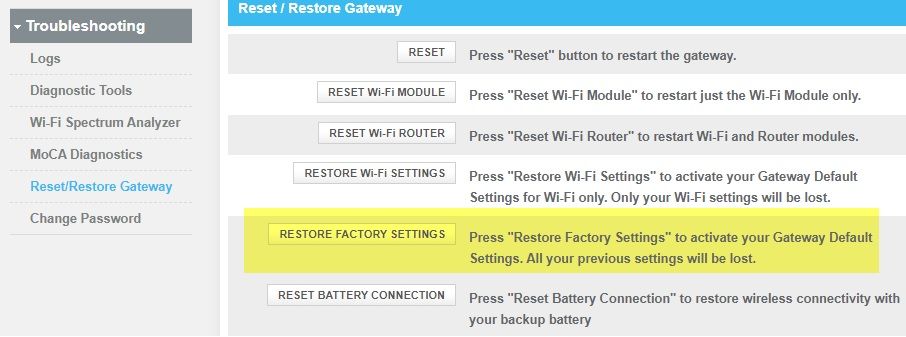Cell Phone Not Connecting to Home WiFi Network
- Mark as New
- Subscribe
- Mute
- Subscribe to RSS Feed
- Permalink
- Report Content
06-07-2022
07:14 PM
- last edited on
06-16-2022
05:18 PM
by
![]() RogersMoin
RogersMoin
Hello,
I have LG Stylo Plus 3 phone that was working fine till yesterday.
Modem is white Tricolor CCGM4331COM. with Ignite package.
Today without any changes to any settings either on phone or router, the WiFi name [ssid] started to show "disabled" under ssid.
In advanced WiFi settings it says "IP unavailable"
Device [phone] is NOT showing up on Ignite WiFi Hub mobile app, & was never "paused" in there.
I unsuccessfully tried following things multiple times:
Forget ssid/wifi & reconnect.
Restart both phone & Ignite WiFi hub [modem/router]. Via unplugging & via Ignite app & via gateway portal.
Factory Reset both phone & modem.
Changed ssid/wifi name & password.
Tried assigning static IP to MAC address of that phone.
Removed password from ssid, made connection "open".
All other devices work fine, except this one phone that cannot acquire IP address & shows ssid as disabled after 2 attempts to connect.
Also that phone connects to a WiFi-hot-spot successfully from another phone.
So wifi adapter itself is working fine. Not a hardware issue most probably.
Reached out to tech support. After some back & forth last thing they suggested was to factory reset modem by long pressing WPS button on back of modem [white Tricolor CCGM4331COM]. That also didn't help.
Told me they couldn't help me with phone itself because other devices were working fine. But phone in question is also working fine with other wifi hot spot.
Any suggestions please?
After 2 attempts of showing "Connecting . . " it shows
In advanced settings it shows:
After factory resetting mobile, I went as far as following "restore factory settings" reset on modem but issue persisted. Also tried "reset wifi module/router" earlier 🙂
***Edited Labels***
Solved! Solved! Go to Solution.
- Labels:
-
Advanced Security
-
Connection Issue
-
Ignite
-
WiFi
-
XB7
Re: Cell Phone Not Connecting to Home WiFi Network
- Mark as New
- Subscribe
- Mute
- Subscribe to RSS Feed
- Permalink
- Report Content
08-01-2022 12:50 PM
Good day @Syrous_PL,
Thanks for your post! We certainly want to further assist you. To do so, we'll need more information from you.
Have you had a chance to review @Mani12345 & @RogersMoin posts at the beginning of this thread, to see the type of information we look for to help us identify the root-cause of the issue you're experiencing?
If you could tell us the devices you're encountering this problem on as well as the troubleshooting steps performed, we'd be very grateful. Thanks so much in advance!
RogersMaude

Re: Cell Phone Not Connecting to Home WiFi Network
- Mark as New
- Subscribe
- Mute
- Subscribe to RSS Feed
- Permalink
- Report Content
08-13-2022 11:43 PM
Re: Cell Phone Not Connecting to Home WiFi Network
- Mark as New
- Subscribe
- Mute
- Subscribe to RSS Feed
- Permalink
- Report Content
10-21-2022 12:39 AM
Try to ask Technical support to let you change to another modem. I have a similiar problem after upgrade the firmware of the Roger Hitron Modem.
Re: Cell Phone Not Connecting to Home WiFi Network
- Mark as New
- Subscribe
- Mute
- Subscribe to RSS Feed
- Permalink
- Report Content
10-02-2023 02:13 PM - edited 10-02-2023 02:29 PM
Finally this issue was solved by connecting phone to Rogers WiFi via an extender momentarily and then back to router directly:
- Purchased a basic wifi extender
- connected extender to Rogers router
- connected the trouble mobile phone to that extender → WiFi started working when connected to extender.
- Now, just out of curiosity unplugged the extender and tried to connect phone that was previously unable to connect to WiFi router again to same router → it connected to router this time and since that day has been connecting to router without any issue.
Just guessing that (someone probably suggested this in one of the comments too) there was some hand shake issue, that got resolved. Just guessing that some certificate or something that was causing incompatibility got downloaded as a result of connecting to the extender and subsequently hand shake bw phone and router started to work!
- « Previous
-
- 1
- 2
- Next »