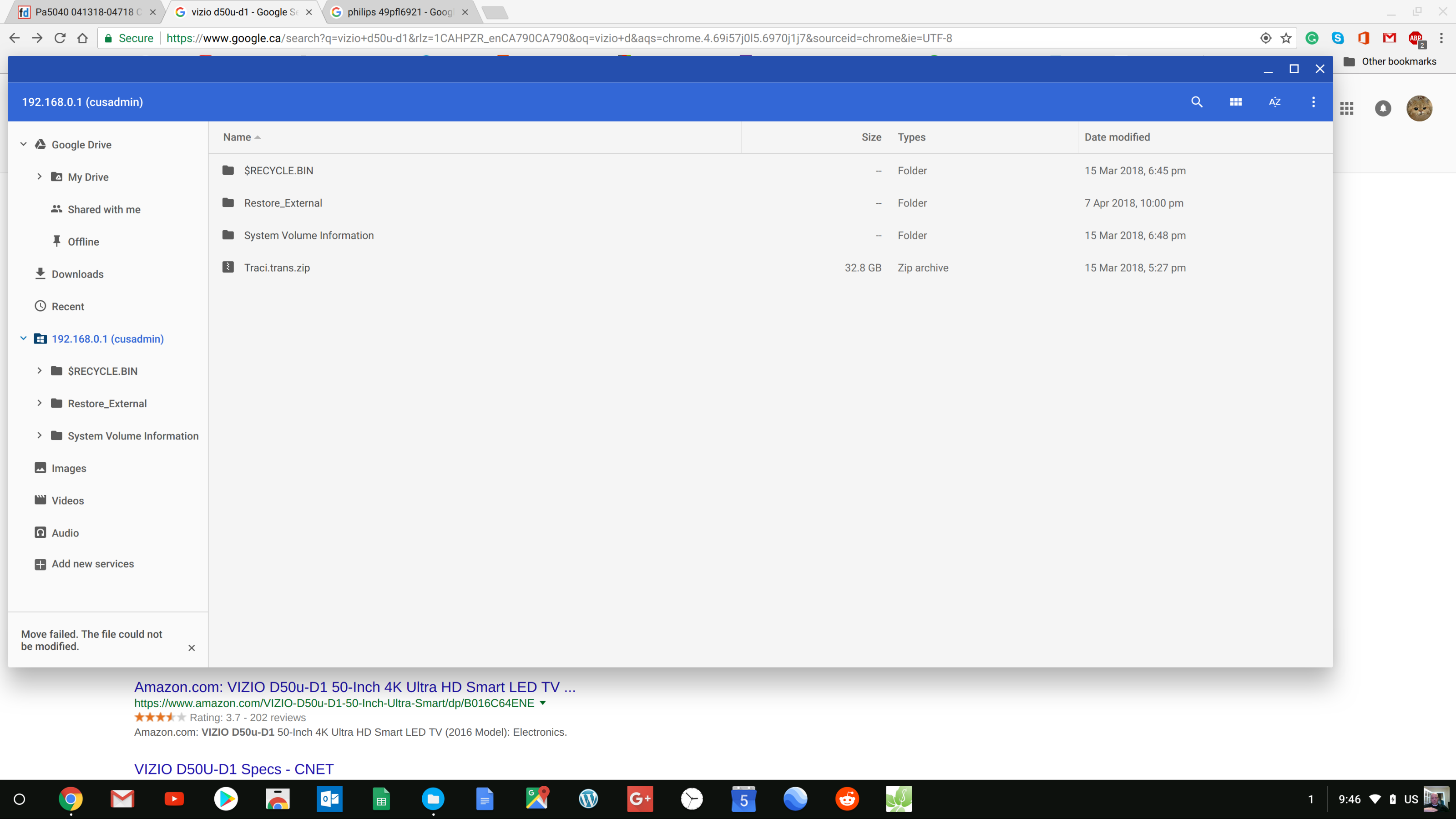CODA-4582 and external Hard drive
- Mark as New
- Subscribe
- Mute
- Subscribe to RSS Feed
- Permalink
- Report Content
03-31-2018
10:12 AM
- last edited on
04-01-2018
10:11 PM
by
![]() RogersMoin
RogersMoin
I recently upgraded to the Gigabit internet speed and got the new modem. On my old modem (CGN3), I was able to plug both my hard drives and see them under the Admin -> USB Storage. I was then able to map a drive letter to them from all my computers on the home network. I was not happy that with the new router, they now have only one USB port. Regardless, I thought I will atleast use that one and this morning plugged a hard drive in that and I don't see it show up under Admin -> USB Storage. The Shared Status is enabled and still nothing. I disabled and re-enabled thinking that will get it to detect the hard drive, still nothing. The USB light in front of the modem does not light up either. Called Rogers tech support and he says that they don't have a way to see anything plugged into the USB port, which I guess is a good thing as I don't want my service provider snooping its contents. But he was also not able to offer any support with regards to the light in front of the router and when then does it light up. So I am here in the forum to see if there is anything else I need to do or have to dust out my old personal ASUS router that has USB ports and plug that into Rogers modem and then get to the hard drives. I don't want to got that path if I can get the modem to work. I have already ordered a USB 3.0 hub and was hoping to use that to plug both the hard drives.
*Edited Labels*
Re: CODA-4582 and external Hard drive
- Mark as New
- Subscribe
- Mute
- Subscribe to RSS Feed
- Permalink
- Report Content
03-31-2018 01:54 PM
Re: CODA-4582 and external Hard drive
- Mark as New
- Subscribe
- Mute
- Subscribe to RSS Feed
- Permalink
- Report Content
04-01-2018 09:25 PM
@nav2004wrote:
Quick summary of known as reported in the various threads:I recently upgraded to the Gigabit internet speed and got the new modem. On my old modem (CGN3), I was able to plug both my hard drives and see them under the Admin -> USB Storage.
Yes, that is absolutely true you could - I did the same.
I was then able to map a drive letter to them from all my computers on the home network. I was not happy that with the new router, they now have only one USB port.
Again, yes, only one port - when first released, specs said, 3.0 supported, it is not, only 2.0, if you can get it to work - more in a bit.
Regardless, I thought I will atleast use that one and this morning plugged a hard drive in that and I don't see it show up under Admin -> USB Storage. The Shared Status is enabled and still nothing. I disabled and re-enabled thinking that will get it to detect the hard drive, still nothing. The USB light in front of the modem does not light up either. Called Rogers tech support and he says that they don't have a way to see anything plugged into the USB port, which I guess is a good thing as I don't want my service provider snooping its contents. But he was also not able to offer any support with regards to the light in front of the router and when then does it light up.
Rogers support knows nothing about the USB port and related features and does not support it at all. When we had one of the engineers following the threads, he would speak to it, but bottom line, is it has worked for only a few. It worked for one day for me, then it was gone, never to return. It shows in the administration, but no USB light on, and even though marked shared, I cannot connect to it from any device.
So I am here in the forum to see if there is anything else I need to do or have to dust out my old personal ASUS router that has USB ports and plug that into Rogers modem and then get to the hard drives. I don't want to got that path if I can get the modem to work. I have already ordered a USB 3.0 hub and was hoping to use that to plug both the hard drives.
Unfortunately, dusting off your router may be the only option, but it may also have benefits, as it may also improve WIFI in your home, as this modem/router gateway combination is notorious for poor performance in many homes - many thread discussions on that one.
And yes, unfortunately it will mean that unless your router has USB 3.0, you are not going to have 3.0, so you will probably be sending back the hub.
Wish I had better news (unless others have heard otherwise), this router has been through many iterations, dealing with setting up Docsis 3.1 support, having upload speed reduced as network was not prepared for it or what ever the reason, USB port never has worked and been a "future outstanding issue", latency issues, poor WIFI connection for some homes, and the issue of USB port seems to be way down on the list.
To others, is the new engineer on stream yet for is input?
Bruce
Re: CODA-4582 and external Hard drive
- Mark as New
- Subscribe
- Mute
- Subscribe to RSS Feed
- Permalink
- Report Content
04-03-2018 10:00 PM
If you look at Hitrons spec sheet for CODA-4582U it seems to indicate support for NAS drives, but does not say what format the file system needs to be in.
http://www.hitron-americas.com/wp-content/uploads/2016/09/CODA-4582-Datasheet.pdf
I just plugged in a 2gb FAT32 USB Stick I had lying around and the USB light in the front lit up and checking the Admin USB Storage page, I saw the stick mounted and I could then access it.
I then plugged back my 1TB or so external HDD and it did not mount. I checked the file system and it was NTFS. So I think that is the issue, but why, I don't get it as the older CGN3 did not have this restriction. Why would they develop a newer piece of hardware that would remove this support. FAT32 supports max 32 gb(safely unless you do a hack like this : https://www.makeuseof.com/tag/format-large-hard-drive-fat-fat32/) I believe and I don't think you can call that as a NAS in your spec sheet !!
I hate when we as Customers sit between the carrier who supplies a vendor hardware, but does not fully support all of its functionality. And we cannot call Hitron as they will just say, sorry called your service provider as they might have disabled it or some how customized it.
Re: CODA-4582 and external Hard drive
- Mark as New
- Subscribe
- Mute
- Subscribe to RSS Feed
- Permalink
- Report Content
04-11-2018 08:51 PM
Mine works with a 2TB NTFS drive, but I can only map to it from Windows machines, so I think the issue is also with the SMB protocol. You know we had the recent flaw in SMB 1.0 so most systems now only support the latest version of SAMBA. I am rebuilding a NAS box and will plop it on my network later, but the Hitron did see my 2TB external drive, USB 2.0 by the way, I have another 4 TB USB 3.0 see if it sees that. I can for the life of me not connect to it using ChromeOS or Mac OS High Sierra but Windows 10 sees it and can copy files from and to it.
Re: CODA-4582 and external Hard drive
- Mark as New
- Subscribe
- Mute
- Subscribe to RSS Feed
- Permalink
- Report Content
04-11-2018 09:27 PM
@aelaan as far as I know, the 4582 doesn't support USB 3.0 drives. That's a change the Intel has to take care of.
Re: CODA-4582 and external Hard drive
- Mark as New
- Subscribe
- Mute
- Subscribe to RSS Feed
- Permalink
- Report Content
04-12-2018 05:47 AM
Re: CODA-4582 and external Hard drive
- Mark as New
- Subscribe
- Mute
- Subscribe to RSS Feed
- Permalink
- Report Content
04-13-2018 09:12 PM
It does not see the 4TB USB3 drive, yet the port has the markings of a USB 3.0 A (blue colour).
| Shared Status | EnabledDisabled | |
| No. | Disk | Action |
| 1 | file://192.168.0.1/diska1 | Eject |
This is the 2TB USB 2.0 drive. I would however expect it to say: smb://192.168.0.1/diska1 but I am not picky...
Re: CODA-4582 and external Hard drive
- Mark as New
- Subscribe
- Mute
- Subscribe to RSS Feed
- Permalink
- Report Content
04-13-2018 09:48 PM
Further testing shows that a non powered 512Gb SSD drive actually works over USB 3.0:
Re: CODA-4582 and external Hard drive
- Mark as New
- Subscribe
- Mute
- Subscribe to RSS Feed
- Permalink
- Report Content
04-13-2018 10:28 PM
So, there is something wrong with the SAMBA stack on the CODA-4582. It only supports SMB1/CIFS which has known bugs. I can get anything to mount on it now, it works fine once I know to use the SMB1 protocol. I would assume the kernel modules and kernel development would not be accessible on GitHub, so how do I ask for a feature update to SMB2? The last thing I need is my system to participate in a WannaCry outbreak...
Re: CODA-4582 and external Hard drive
- Mark as New
- Subscribe
- Mute
- Subscribe to RSS Feed
- Permalink
- Report Content
04-13-2018 10:47 PM - edited 04-13-2018 10:55 PM
@aelaan I'm assuming that if you disabled SMB1 in the connecting device that the USB drive is no longer available? I've seen discussions on the SMB1/SMB2 issue but haven't been following them very closely. From what I remember of those discussions, SMB2 is the protocol of choice these days, so, Intel and Hitron will have to make the necessary changes to support SMB2 and possibly deprecate SMB1. That might already be underway. @RogersSergio will have to relay this issue to the engineering staff and Hitron.
Edit: I've sent a message to @RogersSergio asking him to raise the issue with the engineering staff and Hitron.
Re: CODA-4582 and external Hard drive
- Mark as New
- Subscribe
- Mute
- Subscribe to RSS Feed
- Permalink
- Report Content
04-29-2018 09:32 AM - edited 04-29-2018 09:38 AM
I do not quite understand where you are "enabling SMB1 protocol".
How do you get any such setting anywhere in CODA itself or the external HDD. I have an Seagate 1.4 TB and another is a Western Digital 1 TB.
All I see in my Windows 10 Feature turn on/off dialog that SMB1 is enabled and that is how it has always been and that is the computer from where I am trying to access these HDD. But the problem is with CODA Router itself where it does not even mount them and I don't see where in its settings one would check for SMB protocol being used.
Re: CODA-4582 and external Hard drive
- Mark as New
- Subscribe
- Mute
- Subscribe to RSS Feed
- Permalink
- Report Content
05-30-2018
04:09 PM
- last edited on
05-30-2018
04:36 PM
by
![]() RogersMaude
RogersMaude
USB/DLNA on CODA-4582U not enabled
Hello Rogers tech-support
I wish to use my USB attached 2T byte drive on the modem but have not been able to do so. Following are details on my router setup;
fw: 2.0.10.34T6
Basic > Gateway Function: Res. Gateway/USB/Upnp enabled
Admin: USB storage enabled.
The usb indic. on the modem is unlit. Please let me know what info you may need to enable this function.
Re: CODA-4582 and external Hard drive
- Mark as New
- Subscribe
- Mute
- Subscribe to RSS Feed
- Permalink
- Report Content
06-25-2018 10:32 PM
This may no longer be needed; however, I thought I'd leave this in case others stumble across this post:
I was not able to get a 2TB Seagate USB 3.0 device to work. It is currently formatted with NTFS. USB light does not come on.
I found the following user manual for CODA-4x8x routers: https://www.midco.com/contentassets/21f126b6721648ae910ae0af1328e9ff/Hitron_CODA-4582.pdf
The following is listed for the USB feature:
"USB devices must not drain more than 500mA from the USB port. USB devices requiring more than 500mA should be provided with their own power source(s)."
"The CODA-4x8x provides one USB 2.0 host port, allowing you to plug in a USB flash disk for mounting and sharing through the LAN interfaces via the Samba protocol (network neighborhood)."
If I understand correctly this means that ONLY USB 2.0 devices can be used?
"The key features section shows: One USB 3.0 host, supporting Network Attached Storage (NAS) functionality"
I take it this means it has to be a NAS enclosure with USB 3.0 in order to use USB 3.0; USB portable hard drives would have to be USB 2.0?
"The CODA-4x8x supports the following Windows file systems FAT16 and FAT32."
As per the User Guide, I could only get it to work when formatted as FAT32 (tested with a 4GB USB 2.0 stick).... FAT32 goes back to the Windows 9x days (maybe older?) Unless I am mistaken the max size a single file on FAT32 is 4GB; which instantly rules out high quality movie files. I believe the max FAT32 drive size is also 2TB, but I wouldn't count on it. Due to this I have not yet tried to format my 2TB hard drive to FAT32.
I might try some more testing with this at some point.
I think if you have your heart set on having storage attached to your network you may need to buy a better after market router and hook it up to this modem
Re: CODA-4582 and external Hard drive
- Mark as New
- Subscribe
- Mute
- Subscribe to RSS Feed
- Permalink
- Report Content
07-02-2018
11:38 PM
- last edited on
07-02-2018
11:45 PM
by
![]() RogersMoin
RogersMoin
CODA-4582U SMB1 USB Storage
I'm going to start this off by stating that I'm relative newbie when it comes to home networking and most of what I know comes from my limited experience and the power of Googling. To save time, I'll just post what I sent to Hitron support which describes my situation (which I hope to hear back from soon).
"Microsoft recently has disabled SMB1 with their recent windows updates due to the security holes it presents. As such, I am not unable to access the USB hard drive attached to the router by traditional mean (typing in file://192.168.0.1/diska1) into explorer or the shortcut I created. It states "You can't connect to the file share because it's not secure. This share requires the obsolete SMB1 protocol, which is unsafe and could expose your system to attack. Your system requires SMB2 or higher."
Obviously, I could bypass and re-enable it manually but I would not feel secure re-enabling SMB1 because of the obvious security risks. Does Hitron have an firmware update or are there any other possibilities to get this to work that I am unaware of? I would like to continue to use the network storage capabilities provided by this router - hopefully without having to splurge on a dedicated NAS. SMB1 is decades old and Microsoft states that manufacturers should support the newer and more secure protocols. My short Google searches yields no results on how I can resolve this."
I did a search here and the only mention of this I could find was from @aelaan and @Datalink from a thread a couple months back. Maybe the situation has changed since then?
Re: CODA-4582 and external Hard drive
- Mark as New
- Subscribe
- Mute
- Subscribe to RSS Feed
- Permalink
- Report Content
09-17-2018
10:12 AM
- last edited on
09-17-2018
11:04 AM
by
![]() RogersCilio
RogersCilio
Hitron CODA-4582 Bridge Mode Disables all Routing Functions of All Ports
I just installed a new Hitron CODA-4582 (Gigabit) modem and configured it in bridge mode (disabled Gateway Function) so that I could set up a mesh Wi-Fi system. I set up the Google Wi-Fi Mesh system and connected a NAS device and other hard drives to the remaining ports on the modem. The Google Wi-Fi system worked seamlessly for 24 hours but I then realized that none of my connected hard drives were accessible via the network. My first step was to re-boot the modem to see if the hard drives would be mapped to the network. Not only did this step not fix the problem of accessing my hard drives - it also resulted in the Google Wi-Fi system being disconnected from the internet. The ethernet cable that connected to the Google Wi-Fi system was connected to the internet (confirmed by connecting it to my laptop) but the Wi-Fi system itself could not get an internet connection. The only solution (after hours of work) was to factory reset both the modem and then the Wi-Fi system and reset both up from scratch. The Google Wi-Fi mesh system is now working - but I do not have access to my hard drives that are connected to the modem. It appears that by putting the Hitron CODA-4582 into bridge mode it disables all routing capabilities to all ports on the modem.
Question: is it possible to set up the Hitron CODA-4582 so that I simply turn off the wi-fi networks (under the wireless tab) but leave the residential gateway function enabled? Would this allow both my wi-fi router and my hard drives to access the network and the internet? FYI - all of the hard drives are located in a tech closet next to the internet access point (cable connection) and next to the modem. I have set up the wi-fi router outside of the closet so that the wi-fi router is not compromised by being located inside a closet next to all of the other electronics.
Re: CODA-4582 and external Hard drive
- Mark as New
- Subscribe
- Mute
- Subscribe to RSS Feed
- Permalink
- Report Content
09-17-2018
10:19 AM
- last edited on
09-17-2018
11:05 AM
by
![]() RogersCilio
RogersCilio
@Ramjake you've got some problems here. First thing to do is to immediately disconnect all of the other devices from the modem. You can leave the Google router connected, assuming of course that the router's firewall is up and running.
By connecting the NAS and hard drives to the modem, with the modem in Bridge mode, you've exposed their contents to the internet. If they've been connected for a few hours or days, I don't have any doubts that their contents have been viewed/inspected by internet miscreants who spend their time looking for exposed devices. There is also the possibility that they've been loaded with spyware/malware. So, first consideration, if you have any personal data, as in financial data or similar information on those drives, you will have to take steps to protect yourself from possible id theft. If there is any information regarding other individuals on those drives, then you should alert those individuals to that possibility as well. Before you connect those drives to your local area network, you should scan the NAS and drives with multiple antivirus/anti-spyware applications, until you are satisfied that they are clean. If you have those drives backed up somewhere else, you might want to consider electronically shredding and then reformatting those drives and not bother with any scans at all.
As for the modem, when its in Bridge mode, it operates solely as a modem, no firewall, no wifi, no routing etc, etc. Its just a modem. Each port receives its own IPV4 and/or IPV6 address and each port is independent of the other ports. Now, one saving grace here is that the modem will give you two IPV4 addresses and (in theory) 4 or more IPV6 addresses. So, at least two of those connected devices which had IPV4 and IPV6 IP addresses would be easy to find using typical scanning methods for IPV4 addresses. The other two devices would have had IPV6 addresses only. They would be much harder, if not impossible to find. I wouldn't say that's a guarantee however.
To do what you want to do, place the modem in Bridge mode, connected to the Google router. Connect a gigabit switch to the Google router and then connect all of the extra devices to that switch. You should be able to access all of the hard drives thru the switch. The end result is that everything resides behind the Google router firewall. I believe that a simple unmanaged gigabit switch would suffice, in terms of access and routing. You could buy a managed switch which would give you greater control over access and routing for the NAS and hard drives.
Alternatively, you might be able to run the Google router in an Access Point mode. In this case, the modem should be operated in Gateway mode, where it provides the firewall and DHCP duties for the LAN. You can disable the modem's wifi in this case. With the Google router set to Access Point mode, you can run the router's wifi to provide wifi coverage in your home. The router will rely on the modem for the LAN addresses for its connected devices. I believe that you should be able to connect the NAS and hard drives to the modem and access them thru the modem. There is no guarantee on this one as I don't know how reliable the modem's routing capabilities are. Maybe others can chime in here. Once again, if you don't have enough ports on the google router, install a gigabit switch to provide the extra ports and use the router to provide access to the devices.
Re: CODA-4582 and external Hard drive
- Mark as New
- Subscribe
- Mute
- Subscribe to RSS Feed
- Permalink
- Report Content
09-25-2018 12:05 PM - edited 09-25-2018 12:06 PM
@Datalink Thank you for your detailed response. I will repost here with the results that I experience. I am now running the modem with the Gateway function enabled but still have not been able to access the NAS thru the wifi router. Will attempt to access directly through an ethernet connection to the modem.
Re: CODA-4582 and external Hard drive
- Mark as New
- Subscribe
- Mute
- Subscribe to RSS Feed
- Permalink
- Report Content
10-07-2018 09:57 AM
I have never been able to get my NAS drive to work through the internet on the 4582 only on 2 different third party routers when the modem is in bridged mode.
Re: CODA-4582 and external Hard drive
- Mark as New
- Subscribe
- Mute
- Subscribe to RSS Feed
- Permalink
- Report Content
10-10-2018 09:39 AM
My conclusion is that the CODA 4582 is an overrated modem-router given the need for this work around.
Thanks for the advice.
Re: CODA-4582 and external Hard drive
- Mark as New
- Subscribe
- Mute
- Subscribe to RSS Feed
- Permalink
- Report Content
10-10-2018 07:31 PM
It works only for small size USB drive like 1GB. Itdoesn'twork for bigger size drives.