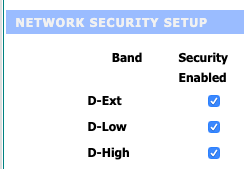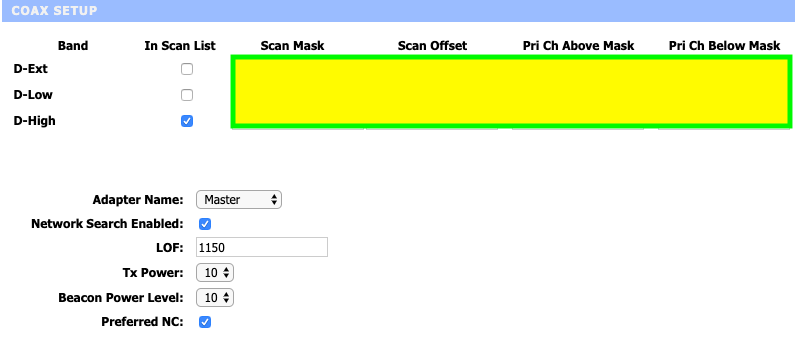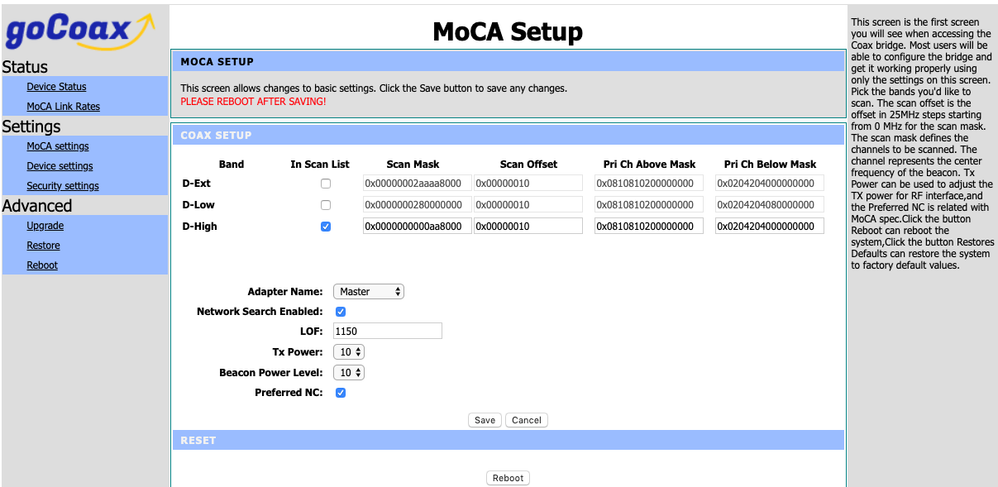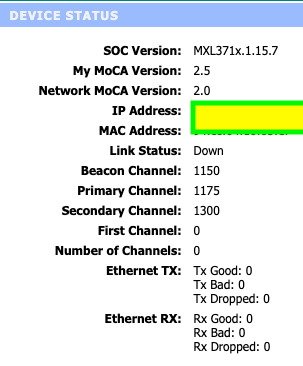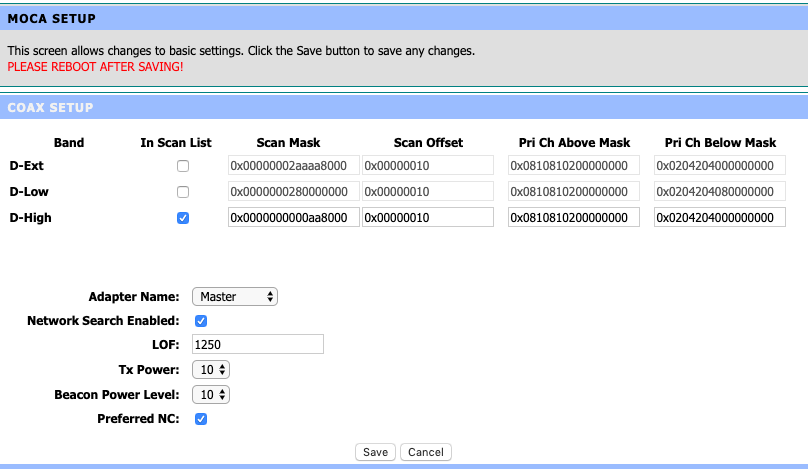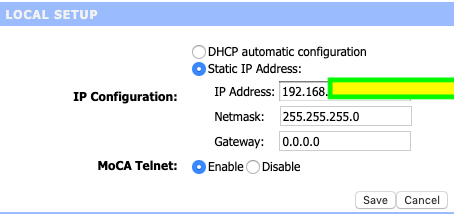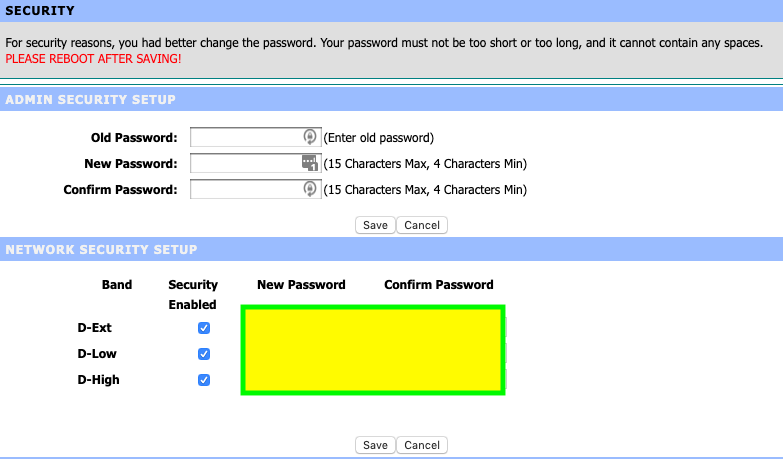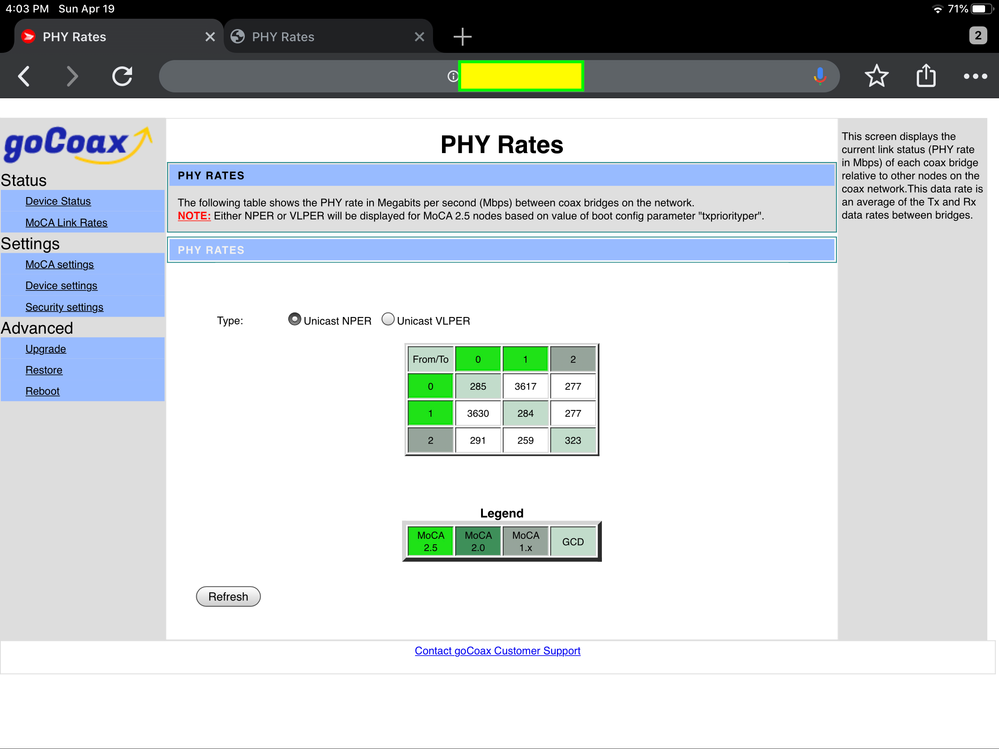- Rogers Community Forums
- Forums
- Internet, Rogers Xfinity TV, & Home Phone
- Internet
- CODA-4582 MoCA 2.0 setup
- Subscribe to RSS Feed
- Mark Topic as New
- Mark Topic as Read
- Float this Topic for Current User
- Subscribe
- Mute
- Printer Friendly Page
CODA-4582 MoCA 2.0 setup
- Mark as New
- Subscribe
- Mute
- Subscribe to RSS Feed
- Permalink
- Report Content
09-03-2019
04:08 PM
- last edited on
09-08-2019
09:49 AM
by
![]() RogersMoin
RogersMoin
Thanks for the advice.
Also just wondering if I want to use Actiontec bonded MoCA 2.0 Network Adaptor ECB6200 duo pack, is that mean I can ONLY use them on the Rogers CODA-4582 directly, but NOT with ASUS GT AC5300 connected right?
*Added Labels*
Solved! Solved! Go to Solution.
Re: CODA-4582 MoCA 2.0 setup
- Mark as New
- Subscribe
- Mute
- Subscribe to RSS Feed
- Permalink
- Report Content
03-17-2020 06:52 PM
@Datalink - I tried the imagined connection again (as below) but, for some reason, the MoCA lights are not on/active in this configuration and network is not passing to the second floor adapter. I'm stumped. Do I need to do some additional config to enable this setup?
- port 1-> coax cable run upstairs -> MoCA Adapter moca port -> out from MoCA adapter TV port -> Nextbox on second floor
MoCA - port 2 -> coax cable -> Nextbox in Family room
Splitter - port 3 -> coax cable -> MoCA Adapter moca port-> out from MoCA adapter TV port -> modem in Basement
- port 4-> coax cable -> Nextbox in Basement
To elaborate on my previous config - there were two options:
Option A:
- port 1-> no longer used (this is why I'm asking if a 3-way splitter is more appropriate)
MoCA - port 2 -> coax cable -> Nextbox in Family room
Splitter - port 3 -> coax cable -> modem in Basement
- port 4-> coax cable -> Nextbox in Basement
basement MoCA Adapter moca port -> coax cable run upstairs -> second floor MoCA Adapter moca port -> out from MoCA Adapter TV port to Nextbox on second floor
Option B:
- port 1-> coax into basement MoCA Adapter moca port -> out from basement MoCA adapter TV port to coax run to second floor -> second floor MoCA Adapter moca port -> out from MoCA Adapter TV port to Nextbox on second floor
MoCA - port 2 -> coax cable -> Nextbox in Family room
Splitter - port 3 -> coax cable -> modem in Basement
- port 4-> coax cable -> Nextbox in Basement
WRT " TV out current goes back into 4 way MoCA splitter in basement (but I don't think this is needed)???", what I meant was the basement MoCA adapter TV output was connected to the empty splitter out as per Option A. Since the splitter is an output port and i'm sending in via the MoCA TV output, I assumed that was not doing anything... or possibly making things worse.
Re: CODA-4582 MoCA 2.0 setup
- Mark as New
- Subscribe
- Mute
- Subscribe to RSS Feed
- Permalink
- Report Content
03-17-2020 08:02 PM
Some progress has been made! I updated the security settings (it was numeric only) and passwords on both adapters. That seems to have improved things slightly in that my router now recognizes the basement adapter which is connected to the router through ethernet.
Here's a summary of my changes and observations:
- passwords updated on both adapters
- Static IP set on both adapters (different IPs for each adapter) to match my router's subnet
- I can now access the basement adapter remotely through the updated static IP. I also configured my router to assign the same static IP to the basement adapter.
- The MoCA light on both adapters are now bright (previously no light).
- The second floor adapter still doesn't have network though... I can't detect it from my router, I can't remote in, there is no network connection. The only way I can access the admin panel is by hardcoding my IP address through the network adapter on the laptop.
- I also tried re-enabling D-ext and D-Low to see if that made any difference (ensuring they match on both adapters)... it didn't.
Any suggestions?
Re: CODA-4582 MoCA 2.0 setup
- Mark as New
- Subscribe
- Mute
- Subscribe to RSS Feed
- Permalink
- Report Content
03-17-2020 08:15 PM - edited 03-17-2020 09:21 PM
Take the upstairs adapter out of the system completely and simply connect the upstairs cable to the Nextbox, just to check for continuity. Take a careful look at the ends of the cable run that goes upstairs, checking to see if the center conductor is bent by any chance. So, what you would have is the 4 port MoCA splitter with all four output ports connected. If the upstairs nextbox works as it should, then you have continuity from the basement up to the second floor.
Now, the signs that you're not seeing anything upstairs with the adapter makes me wonder if you happen to have a splitter buried in a wall or floor somewhere that is cutting off the upper MoCA frequencies. That would be a pain. Its food for thought at this point. Was there ever a second cable port active upstairs at any point? If the Nextbox works, but the adapter doesn't, that really makes me wonder about a hidden splitter somewhere.
Did you connect the adapters together via short cable to run a test with each other? You would have a configuration that looks like this:
[ MoCA adapter input port -> RG-6 cable <- MoCA adapter input port ]
Router -- ethernet - ^ ^ - ethernet -- pc
Adapter 1 Adapter 2
I would connect the adapters together once again, make sure that they're both configured to D, D-Low or D-High, and test the throughput now that you've encoded them, just to see if they work as you expect them to work. I would probably use D-High for test purposes with the plan to leave them in that configuration after the test. Do the adapters need to be restarted after you change the settings? Food for thought....
I'm still pondering over the TV out loopback. There shouldn't be any loopbacks in the system. It should all be singular outbound cable connections from the MoCA splitter.
Edit I: changed configuration layout, hopefully to make more sense.
Edit II: I would stick with the very first layout that you included above that uses all four of the MoCA splitter ports with the adapters connected to ports 1 and 3. Depending on your basement layout for the modem, pc and Nextbox, I would consider connecting the TV output of the adapter to the Nextbox and put the modem on its own splitter port. Thats to connect the modem to the splitter port without any other electronic device sitting between the splitter port and the modem. The fewer devices and connectors in the path to the modem the better. Don't take that as "you absolutely" have to do it that way, but, if it makes no difference in terms of which port the basement adapter is connected to and its just as easy either way, I'd go: MoCA splitter port 4 -> adapter -> Nextbox and run the modem to port 3 (?): MoCA splitter port 3 -> Modem.
Edit III: Food for thought. If you run a test with a short cable and find that the adapters work as advertised, next step is yet another test with just the adapters and the cable run upstairs. Connect one adapter to the cable run(in the basement) that heads upstairs. Don't connect the adapter to anything other than the cable input port. Upstairs do the same, connect the cable to the adapter input port. Now, if you've already proven that the cable runs the Nextbox upstairs, its reasonable to expect the two adapters to connect using the same cable. When you ran the short cable test, did the adapters connect with each other? If so, and you then connected the adapters to the upstairs cable run, the absence of a connected network would probably indicate a buried splitter, or that the cable that runs upstairs is an RG-59 cable that won't support the higher MoCA frequencies. if you look at the cable jacket, you should see either RG-59 or RG-6 printed on jacket. RG-6 would be the preferred cable type to support MoCA frequencies.
Edit IV: Looking at the web site now, the adapters have a MoCA and LAN LED, so, at the very least, if they were connected together and communicating via MoCA frequencies and channels, then I'd expect the MoCA LED to be blue. Looking at the quick start directions contained here:
I'll just basically follow instructions 3 and 6. Looks like the MoCA LED should be blue when both adapters are up and running. The instructions are clear as mud when it comes to detailing the change in LED colours when you go from basic MoCA network, to passing traffic, to encryption of the network. Looks like the MoCA LED fires up blue at startup, and if you then depress the MPS button, it should turn green. At some point the LAN LED should start blinking green signifying traffic flow over the network. That might depend on whether or not there is a router at one end and pc at the other. Not sure if the LAN LED will flash green with just the two adapters connected to each other.
3. Connect cables and power on
Step1: Connect cables as the diagram.
Step2: Check Power LED is solid, LAN LED is blinking.
Step3: Add another device like this.
Step4: Check Power LED is green/solid, LAN LED is green/
blinking.
Step5: MoCA LED will be green/blinking if traffic is passing.
6. Enable encryption(Optional)
Step1: Only power on the first device.
Step2: Log into the device's web.
Step3: Go to the page 'Security settings', enable D-Ext band
security setting and select a proper password. Save configuration
and reboot the device.
Step4: After the device boot up, about 10 seconds, the MoCA LED
will be blue/solid.
Step5: Power on the second device.
Step6: After the second device boot up, press the MPS button of the
two devices.
Step7: Wait for the MoCA LED to be green/blue. The MoCA link is
established and encrypted.
Step8: Repeat Step 5 and 6 to add a new device into the encrypted
network. You can do the MPS pairing between the new device and
any device that is already in the encrypted network.
Re: CODA-4582 MoCA 2.0 setup
- Mark as New
- Subscribe
- Mute
- Subscribe to RSS Feed
- Permalink
- Report Content
03-17-2020 09:29 PM - edited 03-17-2020 09:36 PM
The cables look good, all center conductors are straight. Also, I do reboot the adapters after every change.
Did a bunch more tests... here are my observations:
- upstairs Netbox is able to view tv channels with or without adapter connected
- whole home PVR (house icon on Nextbox) only lit when adapter disconnected. This applies to upstairs and basement (basement using updated config you mentioned in Edit II) and shown below
- MoCA light on adapter only lit when D-Ext band checked/enabled in the adapter security settings (screenshot shows all 3 checked).
I assume I should only leave D-High checked... please confirm?
Some additional settings in the moca admin:
Curren config:
- port 1-> coax cable run upstairs -> MoCA Adapter moca port -> out from MoCA adapter TV port -> Nextbox on second floor
MoCA - port 2 -> coax cable -> Nextbox in Family room
Splitter - port 3 -> coax cable -> modem in Basement
- port 4-> MoCA Adapter moca port-> out from MoCA adapter TV port -> coax cable -> Nextbox in Basement
I haven't tested connecting the adapters together locally again since my original test. I'll post results when I do.
Edit I: just saw all your additional edits. I'll give them a try and report back after.
Re: CODA-4582 MoCA 2.0 setup
- Mark as New
- Subscribe
- Mute
- Subscribe to RSS Feed
- Permalink
- Report Content
03-17-2020 09:53 PM
Ok, that makes sense to me. The setting for the security "MoCA light on adapter only lit when D-Ext band checked/enabled in the adapter security settings" would seem to indicate that you need everything checked to run the MoCA network. Yup there is some overlap in frequencies, but, I think this is just for security and not the actual usage band setting. They would all be used if you selected the entire D-Band for MoCA usage. Don't know why they would split the bands up into secured and unsecured bands.
The cable setting of D-high would be appropriate as you have PVR Whole Home running.
Is there any indication of the meaning of LOF in your second image, Low Frequency by any chance? If so, that might need to be set to either 1225 Mhz or 1350 Mhz. I'm surprised that it indicates 1150. Looking at the frequency chart of the MoCA 2.0/2.5 spec, page 10, I think I'd set that number to 1225, or possibly as high as 1240 to enable channel D3 (1250) and D3a (1275) usage. Here's the link to the MoCA spec. Have a look at page 13 as well:
So, I think you have it right. I'd adjust the LOF number, assuming that it indicates the lowest frequency that the adapters can sweep down to. Adjusting it higher should keep the adapters out of the way of the Nextbox's MoCA network. And when in doubt, send the company an email to clarify the LOF setting, or post a query to the SNBForum thread.
Re: CODA-4582 MoCA 2.0 setup
- Mark as New
- Subscribe
- Mute
- Subscribe to RSS Feed
- Permalink
- Report Content
03-17-2020 10:32 PM - edited 03-17-2020 10:33 PM
Here's the screenshot again removing the mask I added:
Help text to the right of the screenshot:
This screen is the first screen you will see when accessing the Coax bridge. Most users will be able to configure the bridge and get it working properly using only the settings on this screen. Pick the bands you'd like to scan. The scan offset is the offset in 25MHz steps starting from 0 MHz for the scan mask. The scan mask defines the channels to be scanned. The channel represents the center frequency of the beacon. Tx Power can be used to adjust the TX power for RF interface,and the Preferred NC is related with MoCA spec.Click the button Reboot can reboot the system,Click the button Restores Defaults can restore the system to factory default values.
The Tx Power and Beacon Power Level dropdowns allow you to select a number b/w 1 to 10 (both currently set to 10).
Additional screenshot in case it helps:
I completed the short run and long run tests. Both were positive and yielded the same results ... the moca adapters are working and the cable run to the second floor is not the issue.
That said, I ran into trouble when trying to connect again through the MoCA splitter. I reconnected the basement adapter moca port to the splitter and tv port to the basement Nextbox. At this point, the connection between the adapters was lost. Whole home PVR is also not working.
I then started increasing the LOF from 1150 to 1225 to 1275 on both adapters and rebooting after each change. Same results though.
Based on all the tests, it seems to me that the inclusion of the splitter is causing the problem. You're the expert though and I bow down to you and will follow any advice you provide.
Re: CODA-4582 MoCA 2.0 setup
- Mark as New
- Subscribe
- Mute
- Subscribe to RSS Feed
- Permalink
- Report Content
03-17-2020 11:10 PM - edited 03-17-2020 11:10 PM
@rmann2020 I had a look at your latest response and then it disappeared. If you leave the cabling connected to the splitter, and then take out the adapter upstairs, connecting straight thru to the Nextbox, does the Nextbox run as it should and does the Whole Home pvr work?
I'm beginning to suspect a bad splitter at this point.
Re: CODA-4582 MoCA 2.0 setup
- Mark as New
- Subscribe
- Mute
- Subscribe to RSS Feed
- Permalink
- Report Content
03-17-2020 11:13 PM
Just saw your response about the potential bad splitter... i'm thinking the same. Unfortunately, it was bought from Amazon.com as I had someone down South bring it back for me. Not sure if I can return to Amazon.ca
Is there any way to confirm if the splitter is the issue without buying another splitter?
Re: CODA-4582 MoCA 2.0 setup
- Mark as New
- Subscribe
- Mute
- Subscribe to RSS Feed
- Permalink
- Report Content
03-17-2020 11:25 PM - edited 03-17-2020 11:28 PM
Yup, bring both adapters together again. This time you will need two short cables, so the plan is:
adapter cable port -> RG-6 -> splitter -> splitter -> RG-6 -> adapter cable port
adapter 1 output output adapter 2
port 1 port 2
leave the input port and other output ports empty. The goal here is to check output port to output port to determine if all of the output ports aren't working for MoCA purposes or if there is only one or two output ports that aren't working. So, what you will have to do is swap ports. Leave port 1 connected and swap the second adapter from port 2 to 3 to 4. Swap adapter 1 to port 2, and then check the other adapter on port 3 and 4. At some point, you should be able to determine if any of the ports don't work.
When you have the adapters connected check the LEDs for a MOCA connection and for an encrypted MoCA connection when you depress the MPS button. I'd probably hold off on checking the router to pc throughput until you know what ports on the splitter work or don't work.
This is a bit laborious, but doing it in one location will save running up and down the stairs.
I'm also wondering about the LOF and what that might mean for the Nextbox Whole Home PVR. I'm wondering if there is some idiosyncrasy about the gocoax adapters that you aren't aware of yet that might involve the operation of another MoCA network on the same cable system. The adapters should be able to live with the other network running, but do they really do that??? Might be email time.
Re: CODA-4582 MoCA 2.0 setup
- Mark as New
- Subscribe
- Mute
- Subscribe to RSS Feed
- Permalink
- Report Content
03-17-2020 11:27 PM
Re: CODA-4582 MoCA 2.0 setup
- Mark as New
- Subscribe
- Mute
- Subscribe to RSS Feed
- Permalink
- Report Content
03-17-2020 11:34 PM - edited 03-18-2020 12:00 AM
When your splitter testing is complete tomorrow, you should have a much better idea of whether or not the splitter is working as it should.
If it is, or if you find two or three ports are serviceable, connect the system but leave the Nextboxes disconnected at all locations. Fire up the adapters and ethernet network and see if they both work. If ok so far, yay. If not, I'm temporarily stumped 😞 Ok, if they work, then connect and power up the Nextboxes to see what happens to the adapter's MoCA network.
One way or the other you should be able to prove that the splitter is serviceable or unserviceable, or if the adapters have some unadvertised idiosyncrasy that you have yet to discover. You can live with just three MoCa ports working on the splitter. That would be disappointing but it would or should still work.
Edit: The next question would be, if you do find a bad splitter port or two, as in they won't support MoCA ops, will they work for the modem or Nextbox?
Are all of three Nextboxes running Whole Home PVR? If so, you need at least three ports working correctly on the splitter.
Re: CODA-4582 MoCA 2.0 setup
- Mark as New
- Subscribe
- Mute
- Subscribe to RSS Feed
- Permalink
- Report Content
03-19-2020 08:42 PM - edited 03-19-2020 09:20 PM
@Datalink - it took me an extra day, but I just finished the test and have some good news... i found combinations of ports that work and combos that don't... the strange part I don't get is that all ports work with the right combo.
To summarize, MoCA adapters are working but Whole Home PVR is not. Full details below.
Edit II: unfortunately, my setup is not stable and I'm losing connection. I have no idea why that is happening 😞 . I posted on the SNBforums in hopes someone there can help as well.
https://www.snbforums.com/threads/gocoax-moca-2-5-adapter.59499/page-3#post-561712
My splitter design and the names I gave the ports::
port 1 port 2
port 3 IN Port Port 4
Port combos tested with MoCA adapters:
- Port 1 + 2 always work together and are the ones I ended up using
- Port 1 + 3 doesn't work
- Port 1 + 4 works (but a little finicky with and connectors had to be just right)
- Port 2 + 3 works (but a little finicky with and connectors had to be just right)
- Port 2 + 4 doesn't work
- Port 3 + 4 works (but a little finicky with and connectors had to be just right)
So my current config:
coax in -> MoCA filter -> 3db attenuator -> Splitter -> Port 1 -> basement MoCA adapter moca port
-> Port 2 -> 2nd floor coax run -> 2nd floor MoCA adapter moca port
-> Port 3 -> Main floor Nextbox (primary nextbox)
-> Port 4 -> Modem
basement MoCA adapter tv port - > basement Nextbox
2nd floor MoCA adapter TV port -> 2nd floor Nextbox
The bad news, whole home PVR is not currently working. I'm going to power cycle the Nextboxes after the family goes to bed to see if that solves the problem. Whole Home PVR is secondary to me so not a huge loss if I don't manage to make it work.
MoCA adapter settings have stayed the same since my last post. Here they are again:
| Beacon Channel: | 1150 |
| Primary Channel: | 1175 |
| Secondary Channel: | 1300 |
D-High Band is checked (D-Low and D-ext are unchecked)
| Network Search Enabled: | checked |
| LOF: | 1275 |
| Tx Power: | 10 |
| Beacon Power Level: | 10 |
| Preferred NC: | checked |
Security settings:
D-ext checked (D-Low and D-High unchecked)
Edit I: Adding modem DOCSIS WAN signal parameters:
| Port ID | Frequency (MHz) | Modulation | Signal strength (dBmV) | Channel ID | Signal noise ratio (dB) |
| 1 | 639000000 | 256QAM | 4.400 | 14 | 38.605 |
| 2 | 849000000 | 256QAM | 6.700 | 2 | 38.605 |
| 3 | 855000000 | 256QAM | 6.600 | 3 | 38.983 |
| 4 | 861000000 | 256QAM | 6.400 | 4 | 38.605 |
| 5 | 579000000 | 256QAM | 3.100 | 5 | 38.983 |
| 6 | 585000000 | 256QAM | 3.200 | 6 | 38.605 |
| 7 | 591000000 | 256QAM | 3.100 | 7 | 38.605 |
| 8 | 597000000 | 256QAM | 3.300 | 8 | 38.605 |
| 9 | 603000000 | 256QAM | 3.400 | 9 | 38.605 |
| 10 | 609000000 | 256QAM | 3.800 | 10 | 38.605 |
| 11 | 615000000 | 256QAM | 4.100 | 11 | 38.983 |
| 12 | 621000000 | 256QAM | 4.100 | 12 | 38.983 |
| 13 | 633000000 | 256QAM | 4.300 | 13 | 38.605 |
| 14 | 279000000 | 256QAM | -1.300 | 1 | 37.356 |
| 15 | 645000000 | 256QAM | 4.700 | 15 | 38.605 |
| 16 | 651000000 | 256QAM | 4.800 | 16 | 40.366 |
| 17 | 657000000 | 256QAM | 4.900 | 17 | 38.605 |
| 18 | 663000000 | 256QAM | 4.700 | 18 | 38.605 |
| 19 | 669000000 | 256QAM | 4.600 | 19 | 38.983 |
| 20 | 675000000 | 256QAM | 4.700 | 20 | 38.983 |
| 21 | 681000000 | 256QAM | 4.500 | 21 | 38.605 |
| 22 | 687000000 | 256QAM | 4.500 | 22 | 38.983 |
| 23 | 693000000 | 256QAM | 4.800 | 23 | 38.983 |
| 24 | 699000000 | 256QAM | 4.600 | 24 | 38.605 |
| 25 | 705000000 | 256QAM | 4.700 | 25 | 38.983 |
| 26 | 711000000 | 256QAM | 4.300 | 26 | 38.983 |
| 27 | 717000000 | 256QAM | 4.400 | 27 | 38.983 |
| 28 | 723000000 | 256QAM | 4.000 | 28 | 38.983 |
| 29 | 825000000 | 256QAM | 7.300 | 29 | 38.605 |
| 30 | 831000000 | 256QAM | 7.100 | 30 | 38.605 |
| 31 | 837000000 | 256QAM | 7.200 | 31 | 38.983 |
| 32 | 843000000 | 256QAM | 7.000 | 32 | 38.983 |
| Receiver | FFT type | Subcarr 0 Frequency(MHz) | PLC locked | NCP locked | MDC1 locked | PLC power(dBmv) |
| 0 | NA | NA | NO | NO | NO | NA |
| 1 | 4K | 275600000 | YES | YES | YES | -0.400002 |
| Port ID | Frequency (MHz) | Modulation | Signal strength (dBmV) | Channel ID | Bandwidth |
| 1 | 38596000 | ATDMA - 64QAM | 41.500 | 3 | 3200000 |
| 2 | 30596000 | ATDMA - 64QAM | 38.000 | 1 | 6400000 |
| 3 | 23700000 | ATDMA - 64QAM | 37.500 | 2 | 6400000 |
| Channel Index | State | lin Digital Att | Digital Att | BW (sc's*fft) | Report Power | Report Power1_6 | FFT Size |
| 0 | DISABLED | 0.5000 | 0.0000 | 0.0000 | -inf | -1.0000 | 4K |
| 1 | DISABLED | 0.5000 | 0.0000 | 0.0000 | -inf | -1.0000 | 4K |
Re: CODA-4582 MoCA 2.0 setup
- Mark as New
- Subscribe
- Mute
- Subscribe to RSS Feed
- Permalink
- Report Content
03-19-2020 11:31 PM - edited 03-19-2020 11:34 PM
Ok, so, I've doing some reading on this and I suspect that the default values used in the adapter are for situations when there is a singular MoCA network (gocoax network) running on the cable network. In your case you already have a Nextbox MoCA 1.0/1.1 network running in D-Low. So, the gocoax adapters need to run in D-High only.
To do that, from what I can determine, you will need to change the settings as follows:
MoCA adapter settings:
| Beacon Channel: | 1250 |
| Primary Channel: | 1300 |
| Secondary Channel: | 1425 |
D-High Band is checked (D-Low and D-ext are unchecked)
| Network Search Enabled: | checked |
| LOF: | 1250 |
| Tx Power: | 10 |
| Beacon Power Level: | 10 |
| Preferred NC: | checked |
I would check the Preferred NC (Network Controller?) on one single adapter and leave it unchecked on the other adapter to see how they behave.
As you may have seen in the SNBForum thread, I've posed a few questions for gocoax to answer. I'm not looking for user answers unless they can point me to a document to back up the answers. I'd like to see the answers directly from gocoax so that you end up with a network that runs properly in D-High.
The adapters contain a MaxLinear MxL3710 System on Chip that is actually the heart of the system. Unfortunately there doesn't appear to be any documentation available to the user community. Gocoax should have copies of all of the engineering documentation. Gocoax should have developed the user documentation based on the original engineering documents to ensure that the user docs were technically factual and correct.
https://www.maxlinear.com/product/connected-home/in-home-connectivity/moca/mxl3710
Re: CODA-4582 MoCA 2.0 setup
- Mark as New
- Subscribe
- Mute
- Subscribe to RSS Feed
- Permalink
- Report Content
03-19-2020 11:45 PM - edited 03-20-2020 12:03 AM
I'll try to update to the settings you provided but I'm not sure how to? I don't see anywhere to modify the Beacon, Primary, or Secondary channels. The only options available for me to change are shown in the screenshots below.
Edit I: Just noticed these instruction on the right of the MOCA SETUP page. I assume it explains how to modify but I don't quite understand.
"The scan offset is the offset in 25MHz steps starting from 0 MHz for the scan mask. The scan mask defines the channels to be scanned. The channel represents the center frequency of the beacon. Tx Power can be used to adjust the TX power for RF interface,and the Preferred NC is related with MoCA spec."
Re: CODA-4582 MoCA 2.0 setup
- Mark as New
- Subscribe
- Mute
- Subscribe to RSS Feed
- Permalink
- Report Content
03-19-2020 11:48 PM - edited 03-20-2020 12:39 AM
Ok, the images are available. When you have the time, can you look at the following:
1. On the MoCA settings tab, have a look at the active band, D-ext, D-Low, D-High.
2. Knowing what is set, D-ext, D-Low, D-High, have a look at the Device Status tab and look specifically at the:
Beacon Channel
Primary Channel
Secondary Channel
They should not be set to any frequency in the 1125 to 1225 Mhz range as that is where D-Low is running.
If you go back to the MoCA settings tab, and change the MoCA band from D-High to D-Low for example, does the Beacon Channel, Primary Channel and Secondary channel change frequency? You might have to do this with the Network Controller setting enabled just to check this out. And .... you might have to reboot/restart the adapter to see the changes.
There should be a change in frequencies as you change the operating MoCA band. If the channel frequencies don't change on the Device Status tab, that would imply either a problem with the channel frequency display, or that the Band selection function in the MoCA settings tab doesn't work as we expect it to work. Either way, its a firmware issue. The wrong display you can live with, not being able to change the selected band off of D-Low would kill the Nextbox MoCA network for the Whole Home PVR function.
Edit: I would expect the Device Status tab to show frequencies above 1225 Mhz with D-High is selected in the MoCA Settings tab. And when D-Low is selected, then ok, the frequencies should change to a lower set of frequencies more appropriate for D-Low operation such as 1150 Mhz for the Beacon and 1175 for the Primary channel center frequency. I suspect that D-ext frequencies would be the same as D-Low. The primary concern here is that selecting D-High in the MoCA Settings should result in a set of frequencies above 1225 Mhz in the Device Status. Its just a question of how high to they really go.
Hopefully this makes sense....
Re: CODA-4582 MoCA 2.0 setup
- Mark as New
- Subscribe
- Mute
- Subscribe to RSS Feed
- Permalink
- Report Content
03-20-2020 09:09 AM - edited 03-20-2020 09:18 AM
It does make sense, but nothing I do seems to have an effect on the values for Beacon, Primary, Secondary and the Device Status page. As you said, perhaps it's a display issue. At this point, I'm starting to have buyers remorse and wishing I had spent the extra bucks and went with the Actiontech's. At this point though, I'm invested to see this through. Looks like we need to wait for gocoax to respond and provide more clear instructions?
As I mentioned in an earlier post, Whole Home PVR is less of a priority for me. If I can get the adapters to work for data at the cost of PVR, I'd take it (for now).
Edit I: just had a power surge in the house... and the adapters all of a sudden started working momentarily thereafter (but are now down again). Beacon and Primary Channel also changed and match the LOF setting of 1275. Preferred NC is currently unchecked. I will check now and see if that makes any difference.
| Beacon Channel: | 1275 |
| Primary Channel: | 1275 |
| Secondary Channel: | 0 |
Edit II: Adapters are very temperamental, coming up and down, When they are up, I do notice the Beacon/Primary channels changing to higher values. Currently down, LOF set to 1250 and Beacon/Primary match. Secondary value is 0. I have D-High enabled in MoCA settings and all 3 bands enabled in Security settings.
Re: CODA-4582 MoCA 2.0 setup
- Mark as New
- Subscribe
- Mute
- Subscribe to RSS Feed
- Permalink
- Report Content
03-21-2020 03:57 PM - edited 03-21-2020 04:00 PM
Not sure if this helps, I enabled my residential gateway on the modem (previously in bridge mode) so that I could see the MoCA information (now pasted below). I'll leave it in this mode for now until I hear back with any guidance on whether any changes are required. Ultimately, I prefer bridge mode as I have an independent Unifi router and switch.
Status -> MoCA
MoCA Information
This menu displays general information of the device
| MAC Address | 00:00:00:00:00:00 |
| Coax TX | -1 bytes |
| Coax RX | -1 bytes |
| Channel Plan | MoCA Extended Band D |
| Link Status | DOWN |
| Network Security | Disable |
Basic -> MoCA
| Enable MoCA | currently disabled |
Re: CODA-4582 MoCA 2.0 setup
- Mark as New
- Subscribe
- Mute
- Subscribe to RSS Feed
- Permalink
- Report Content
04-19-2020 02:32 PM
Update: through more testing, I have confirmed that I can't have the gocoax adapters and whole home pvr working at the same time. The Nextboxes are able to view all my channels, it's just the whole home pvr that doesn't work while the gocoax adapters are working. As soon as I reboot the gocoax adapters, the whole home pvr starts working but the gocoax adapters won't re-establish a link.
Any ideas on how to get both working together?
Re: CODA-4582 MoCA 2.0 setup
- Mark as New
- Subscribe
- Mute
- Subscribe to RSS Feed
- Permalink
- Report Content
04-19-2020 02:46 PM - edited 04-19-2020 02:49 PM
@rmann2020 I have been thinking about this. Have you ever brought all of the devices into one room and connected them to the MoCA 2.0 splitter so that you avoid the hidden splitter? I'm thinking that the hidden splitter might be the fly in the ointment, so to speak, so, having everything in one place, connected and running might produce the results that you're after, or it will prove that the gocoax adapters just won't work with the NextBox MoCA network running. Maybe the Adaptec MoCA adapters are the way to go after all?
For the problem where you were noting flaky connections for the MoCA splitter, inside the barrel of the connector is a physical grip, of sorts that grips the copper cable when the connector is screwed down. If that internal grip portion is misplaced by a couple of millimeters and the end of the copper cable is a little short, maybe a millimetre or two, the end result could be a flaky connection. Are you able to install new connectors on some of those cables so that you can end up with slightly extended copper conductors out of the connector?
Have you been able to find that hidden splitter?
Re: CODA-4582 MoCA 2.0 setup
- Mark as New
- Subscribe
- Mute
- Subscribe to RSS Feed
- Permalink
- Report Content
04-19-2020 04:24 PM - edited 04-19-2020 04:25 PM
@Datalink - I did as you suggested and have some interesting results.
When the Nextbox was powering up (in boot/load mode), the whole home pvr icon on the nextbox was showing and I could see the MoCA 1.x device in the Gocoax PHY Rates screen. I have never seen it there before. Unfortunately, when the loading completed, the whole home pvr functionality stopped (icon on nextbox was gone and 1.x device no longer visible in gocoax admin screen).
This test leads me to conclude that gocoax is incompatible with nextbox... at least with the current settings. I will post these results to snbforums as well to see if GoCoax or others have any suggestions.
Thanks again for your help. I hope a solution is found as I don't want to spend any more money buying the Adaptec adapters.
Here's a screenshot of the gocoax admin console when the nextbox was loading:
Re: CODA-4582 MoCA 2.0 setup
- Mark as New
- Subscribe
- Mute
- Subscribe to RSS Feed
- Permalink
- Report Content
04-19-2020 04:52 PM - edited 04-19-2020 05:05 PM
@rmann2020 the gocoax rep indicated an interesting point one day, that there can only be one network controller in the circuit. So, I've been thinking that with the configuration that you just tested, if you were to configure the adapters to run up beyond 1225 Mhz, which is the upper end of D-Low, maybe you can get the adapters to totally ignore the D-Low network. When the adapters fire up and run anything in D-Low, that will kill the Nextbox D-Low MoCA network, so it does make sense that the Nextbox D-Low network fires up, and then dies when the adapters attempt to run the network. Just thinking, ok, what happens if you intentionally run the adapters from 1250 Mhz and upwards? Would that work? It it did, that still presents a dilemma due to the hidden splitter which is probably forcing the adapters to use the D-Low band, which in turn kills the Nextbox MoCA network. Its one thing after another, so to speak. If you did adjust the operating frequency of the adapters, you might not see the nextbox on the adapter display. Thats ok as long as the Nextboxes and adapters were satisfied to run in their own frequency bands. They don't necessarily have to know about each other if they stay out of each others way.
The other consideration here is a potential bug with the Nextbox controllers. Remember these have been around for a while now, so, maybe they don't conform to the gocoax rep's statement that there can only be one controller in the network. Maybe the Nextbox's won't give up network controller duties, or, maybe as I was thinking above, the adapters are killing the Nextbox MoCA network due to their current low frequency operating limit. Were the adapters set to run their default settings, or were they adjusted to run at or higher than 1250 Mhz?
Because the Nextbox MoCA adapters are probably MoCA 1.0 compliant, they probably can't see the gocoax adapters running D-High, so my guess is that they couldn't be used as the network controller, even if you could disable that function in the gocoax adapters.
So, more food for thought. I'm looking forward to your response.
Edit: for an cable connected to the MoCA 2.0 splitter that exhibits a flaky connection, have a look at the length of the copper conductor that sticks out beyond the end of the connector. A short length of copper conductor beyond the connector end might be part of the explanation for a flaky connection on certain ports of the splitter. The other side of this is where exactly inside the barrel of the splitter connector does that internal grip mechanism start. Is it closer or further from the end of the connector?? My guess is that any problems are a combination of the two.