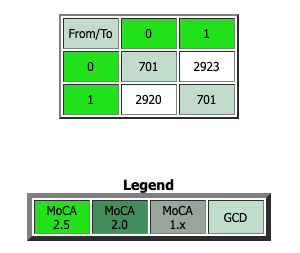- Rogers Community Forums
- Forums
- Internet, Rogers Xfinity TV, & Home Phone
- Internet
- Re: CODA-4582 MoCA 2.0 setup
- Subscribe to RSS Feed
- Mark Topic as New
- Mark Topic as Read
- Float this Topic for Current User
- Subscribe
- Mute
- Printer Friendly Page
CODA-4582 MoCA 2.0 setup
- Mark as New
- Subscribe
- Mute
- Subscribe to RSS Feed
- Permalink
- Report Content
09-03-2019
04:08 PM
- last edited on
09-08-2019
09:49 AM
by
![]() RogersMoin
RogersMoin
Thanks for the advice.
Also just wondering if I want to use Actiontec bonded MoCA 2.0 Network Adaptor ECB6200 duo pack, is that mean I can ONLY use them on the Rogers CODA-4582 directly, but NOT with ASUS GT AC5300 connected right?
*Added Labels*
Solved! Solved! Go to Solution.
Re: CODA-4582 MoCA 2.0 setup
- Mark as New
- Subscribe
- Mute
- Subscribe to RSS Feed
- Permalink
- Report Content
04-19-2020 05:31 PM
@Datalink Gocoax were at default settings (LOF=1150). I changed both adapters to 1250 and rebooted. Nextbox whole home now working but gocoax won't reconnect. I proceeded to disconnect the nextboxes and reboot the gocoax. Upon reboot, gocoax started working again but PHY Rates are now lower as per screenshot below:
I then proceeded to reconnect Nexboxes. Same results as before... MoCA 1.x detected during bootup but then nextbox moca/pvr stops working while gocoax adapters continue working.
For some reason, LOF was reset back to 1150 during my test... I didn't change it though.
I tried the above test again to see if the LOF would reset again. This time, I disconnected the nextbox before changing LOF to 1250. Upon Gocoax reboot, connection established and confirmed at LOF = 1250. PHY Rates again same as my screenshot above. I proceeded to connect the nextboxes. This time, after reboot/loading of nextboxes completed, I didn't see them register in the Gocoax admin screen but Whole Home PVR is working 🙂 !!!!
I'm now going to move all devices back to the proper rooms and retest. I'll post back later this evening but progress is being made !!!
Thanks again for your help and suggestions.
Re: CODA-4582 MoCA 2.0 setup
- Mark as New
- Subscribe
- Mute
- Subscribe to RSS Feed
- Permalink
- Report Content
04-19-2020 05:53 PM
Back to the drawing board ???
Re: CODA-4582 MoCA 2.0 setup
- Mark as New
- Subscribe
- Mute
- Subscribe to RSS Feed
- Permalink
- Report Content
04-19-2020 05:57 PM
Equipment still in one room or moved back upstairs?
I'm thinking that the hidden splitter is going to cause no end of problems as it will probably force the adapters to run D-Low despite any setting to run D-High. One way or another, you're going to have to find that splitter.
A Sperry trace tool might work. Looks like this:
https://www.canadiantire.ca/en/pdp/sperry-wire-tracker-and-tracer-0520899p.0520899.html
Re: CODA-4582 MoCA 2.0 setup
- Mark as New
- Subscribe
- Mute
- Subscribe to RSS Feed
- Permalink
- Report Content
04-19-2020 06:10 PM
Assuming a splitter exists and I find it, given that it's in-wall, i assume the only way to get to it is to open the wall up. Am I missing something?
Re: CODA-4582 MoCA 2.0 setup
- Mark as New
- Subscribe
- Mute
- Subscribe to RSS Feed
- Permalink
- Report Content
04-19-2020 07:46 PM - edited 04-19-2020 08:09 PM
Nope you're not missing anything. Keep in mind, with a splitter in a wall, that wall location should never have been covered up in the first place. So, yes, you're going to have to cut into a wall somewhere after you locate it. But, all is not lost, as you should make the cut look like it was planned, and you should plan to maintain access to it for future purposes.
I'm going to make an assumption that the splitter is possibly sitting at the bottom of a wall cavity. Hopefully it is and hopefully there is enough cable slack that you can actually do something with it. I'd cut in to the wall at a normal height that matches the height of your existing wall electrical boxes which are sitting behind the drywall. You can actually make that rectangular cut a little smaller, but, you still need to get your hand in behind the drywall. When all is said and done, install a low voltage bracket on or behind the wall. There are a couple of types:
https://www.homedepot.ca/product/carlon-1-gang-low-voltage-mounting-bracket-rework/1000162142
https://www.homedepot.ca/product/carlon-2-gang-low-voltage-mounting-bracket-new-work/1000162138
https://www.youtube.com/watch?v=eG2yTN1BX9g
https://www.homedepot.ca/product/iberville-low-voltage-bracket-bag-of-2/1000136976
Install a (wallplate with a connector) on the bracket and when it's done, no one but you will know that the wallplate is just fake wallplate with no actual connection, unless of course you want to use it.
Re: CODA-4582 MoCA 2.0 setup
- Mark as New
- Subscribe
- Mute
- Subscribe to RSS Feed
- Permalink
- Report Content
05-28-2020 09:23 PM - edited 05-28-2020 09:29 PM
Hi @Datalink or anybody else,
I require some help with my MoCA setup.. Perfect quarantine challenge right? lol.
I have 2 lines coming into the house in the basement. One feeds internet via a coupler directly to the modem on the 2nd floor, the other feeds TV via MVRA502B amp to the rest of the house. I bought the MoCA 2.0 qualified amp thinking internet and cable was only over 1 line. Only found the separate Internet line after hooking the new amp up..
Besides the point, now I believe all I need is a MoCA 2.0 qualified splitter and a POE filter... right?
I will be using the modem (CODA 4582u) as one adapter, and I have an actiontec adapter at the end point on the 3rd floor. All cables being used are RG6.
On another note, we do have a PVR set top box set up in the living room on the 2nd floor. Although the PVR functionality of it doesn't get used. Will this cause interference as I am using the modem as an adapter aswell? (I believe they cross frequency's).
Also, here is my docsis chart. After checking it now I question my use of a splitter on the main internet line in the basement ... YOUR HELP IS MUCH APPRECIATED!!
| Port ID | Frequency (MHz) | Modulation | Signal strength (dBmV) | Channel ID | Signal noise ratio (dB) |
| 1 | 591000000 | 256QAM | -3.100 | 7 | 32.963 |
| 2 | 855000000 | 256QAM | -3.000 | 3 | 34.346 |
| 3 | 861000000 | 256QAM | -3.400 | 4 | 33.834 |
| 4 | 579000000 | 256QAM | -3.100 | 5 | 32.963 |
| 5 | 585000000 | 256QAM | -3.300 | 6 | 32.676 |
| 6 | 849000000 | 256QAM | -2.700 | 2 | 34.484 |
| 7 | 597000000 | 256QAM | -3.200 | 8 | 32.963 |
| 8 | 603000000 | 256QAM | -3.600 | 9 | 32.676 |
| 9 | 609000000 | 256QAM | -3.600 | 10 | 32.963 |
| 10 | 615000000 | 256QAM | -3.300 | 11 | 33.377 |
| 11 | 621000000 | 256QAM | -3.000 | 12 | 33.487 |
| 12 | 633000000 | 256QAM | -2.800 | 13 | 33.834 |
| 13 | 639000000 | 256QAM | -2.700 | 14 | 33.957 |
| 14 | 645000000 | 256QAM | -2.600 | 15 | 34.346 |
| 15 | 651000000 | 256QAM | -2.400 | 16 | 34.484 |
| 16 | 657000000 | 256QAM | -2.500 | 17 | 34.484 |
| 17 | 663000000 | 256QAM | -2.400 | 18 | 34.484 |
| 18 | 669000000 | 256QAM | -2.400 | 19 | 34.484 |
| 19 | 675000000 | 256QAM | -2.400 | 20 | 34.484 |
| 20 | 681000000 | 256QAM | -2.500 | 21 | 34.346 |
| 21 | 687000000 | 256QAM | -2.500 | 22 | 34.346 |
| 22 | 693000000 | 256QAM | -2.900 | 23 | 33.957 |
| 23 | 699000000 | 256QAM | -2.700 | 24 | 33.957 |
| 24 | 705000000 | 256QAM | -3.000 | 25 | 33.834 |
| 25 | 711000000 | 256QAM | -3.000 | 26 | 33.957 |
| 26 | 717000000 | 256QAM | -2.800 | 27 | 33.957 |
| 27 | 723000000 | 256QAM | -3.100 | 28 | 33.487 |
| 28 | 825000000 | 256QAM | -2.700 | 29 | 34.926 |
| 29 | 831000000 | 256QAM | -2.800 | 30 | 34.346 |
| 30 | 837000000 | 256QAM | -3.000 | 31 | 34.484 |
| 31 | 843000000 | 256QAM | -3.100 | 32 | 34.484 |
| 32 | 279000000 | 256QAM | -3.300 | 1 | 34.926 |
| Receiver | FFT type | Subcarr 0 Frequency(MHz) | PLC locked | NCP locked | MDC1 locked | PLC power(dBmv) |
| 0 | 4K | 275600000 | YES | YES | YES | -3.200001 |
| 1 | NA | NA | NO | NO | NO | NA |
| Port ID | Frequency (MHz) | Modulation | Signal strength (dBmV) | Channel ID | Bandwidth |
| 1 | 22100000 | ATDMA - 64QAM | 39.750 | 5 | 3200000 |
| 2 | 36996000 | ATDMA - 64QAM | 37.250 | 8 | 6400000 |
| 3 | 30596000 | ATDMA - 64QAM | 37.250 | 7 | 6400000 |
| 4 | 25300000 | ATDMA - 64QAM | 39.750 | 6 | 3200000 |
| Channel Index | State | lin Digital Att | Digital Att | BW (sc's*fft) | Report Power | Report Power1_6 | FFT Size |
| 0 | DISABLED | 0.5000 | 0.0000 | 0.0000 | -inf | -1.0000 | 4K |
| 1 | DISABLED | 0.5000 | 0.0000 | 0.0000 | -inf | -1.0000 | 4K |
Re: CODA-4582 MoCA 2.0 setup
- Mark as New
- Subscribe
- Mute
- Subscribe to RSS Feed
- Permalink
- Report Content
05-29-2020 05:34 PM - edited 05-29-2020 06:35 PM
Ill also add that today I reconnected the old rogers provided amp and splitter on the TV line.
I'd like to use the MVRA502b amp if possible on the direct line to the modem, if it will continue to work properly for a couple reasons.. The MVRA502b is MoCA 2.0 compatible, and has a MoCA 2.0 compatible PoE filter built in. This is my ideal solution, as finding a MoCA 2.0 PoE filter online is proving difficult.
Would this also help my internet signals? If they need fixing?
Edit: Another thought ... Is it possible for me to connect BOTH lines coming into the house to the MVRA502b? (TV Cable > Input port and Internet Cable > VoIP port > Modem into an output port(?) and continue to connect the rest of the coax into the amp? Thanks.
I'm unsure if the amplifier can work that way. Thanks.
Re: CODA-4582 MoCA 2.0 setup
- Mark as New
- Subscribe
- Mute
- Subscribe to RSS Feed
- Permalink
- Report Content
05-29-2020 08:46 PM - edited 05-29-2020 08:57 PM
@TwistMan your downstream DOCSIS 3.0 signal levels (channels 1 to 32) are all a little low, but their not bad where they currently sit. The signal to noise ratios are a little low as well. The target for those channels is 0 dBmV with a signal to noise ratio of 36 to 40 dB, so your numbers aren’t too far from the target levels.
The downstream DOCSIS 3.1 ODFM channel will undoubtedly be a little low as well. Unfortunately the data for the OFDM channel isn’t shown in the user interface, so, it’s impossible to know if the OFDM channel is running where it should be running. Tech support has access to the data.
The upstream DOCSIS 3.0 channels are a little higher than normal for this modem but the’re well within spec. Normally this modem runs around 30 to 32 dBmV for upstream power.
The upstream DOCSIS 3.1 OFDM channel isn’t enabled yet.
I’d say that you have a noise problem with your cable system. Its not a huge issue, but, it does affect the DOCSIS 3.0 downstream channels and no doubt the DOCSIS 3.1 downstream OFDM channel.
Is the current splitter inside the house or outside of the house?
And, if the splitter is outside of the house, sitting in the external Rogers box, do both cables enter the house at the same point, or do they head off in different directions?
If you were to replace the splitter with the MoCA amp, the signal levels for the modem would stay the same. That’s predicated on the modem being connected to the VOIP port on the amp.
If the two cables enter the house at the same point before heading off in different directions, you could cut into both cables and install connectors to the main incoming cable and the two cables that run off to different points in the house. The main incoming cable would be connected to the MoCA amp input and the two cables would be connected to the output ports of the MoCA amp. The modem would be connected to the VOIP port of the amp. Ideally all of the house cabling to various parts of the house would be connected to the MoCA amp, providing a MoCA path to the entire house.
You would need to get into the box to remove the splitter and connect the main incoming cable to the ground block which should be in the Rogers enclosure.
The other way to do this, if the splitter is in the external enclosure, is to run a cable out to the enclosure so that you can swap the splitter for the MoCA amp. The amp requires power, so that new cable would be used to provide power to the amp. You would simply connect the existing cables to the amp with the modem cable connecting to the VOIP port on the amp.
The enclosure can be accessed by using a hex tool. Its not an exact fit, but it works. They look like this:
https://www.amazon.ca/s?k=hex+can+wrench
So, depending on where the splitter is located and where the cables enter the house, a little out of the box thinking might be required along with some cable cutting and connector installation.
If you need to connect two cables together, you would need an F-81 connector, which looks like this:
https://www.homedepot.ca/product/ideal-3ghz-f-splice-adapter-10-pack-/1000751479
These connectors should also be used to replace all of the existing connectors in your wallplates as these have a higher frequency range (3 Ghz). At some point that will count when Rogers enables additional frequency range up to 1218 Mhz. There is some consideration here about using the modems MoCA capability. Don't quote me on this but I suspect that the modems MoCA range is fixed to D-High so that any Nextbox Whole Home PVRs can use D-Low. So, for that reason, you might not see the results that you are expecting to see. The data rates might be lower than expected due to the possible restriction to D-High. I'd have to go back to find the message that details that, but I strongly suspect that's the case. When and if Rogers enables frequencies above 1002 Ghz, that D-High restriction will keep the cable and MoCA systems from using the same frequency space, so there are pluses and minuses to using the modem's MoCA sub-system. You would also have to log into the MoCA adapter to set it to the D-High band and set the privacy code to match the privacy code set in the modem.
Depending on your internal data rates, you might want to consider buying a second adapter so that the adapters can use the whole MoCA D-Band.
One point to keep in mind, Rogers owns the cable up the demarcation point, which is the external Rogers enclosure. The home owner owns any and all cable that runs from that box to any point in the home or runs internally in the home. So, you can do whatever you want with the internal cabling, but, if you have specific requirements, you should be prepared to buy a wire cutter, cable stripper and crimping tool, crimp connectors and perhaps a test tool, to manufacture whatever cabling that you require. Its not difficult, just have to pay attention to detail.
Re: CODA-4582 MoCA 2.0 setup
- Mark as New
- Subscribe
- Mute
- Subscribe to RSS Feed
- Permalink
- Report Content
05-29-2020 09:43 PM
I believe the splitter is in the box outside of the house as both cables are separate coming into the same room via the basement wall/ceiling.
But I believe you're saying that if I hook up the internet cable in my basement to the input on the MVRA502b, modem is plugged into VoIP port, and add 4 cables to out ports and that MoCA *in theory* will work for those rooms hooked up?
Even without changing the splitter in the outside enclosure?
We are also currently running an amplifier (MVRA501b) for all the TV's around the house. We only got this installed as our PVR signal was poor.
Will running 2 amplifiers cause issues? (MVRA502b for internet/MoCA & MVRA501b for PVR)
Not all of the coax's are going used in the house. Out of the 7 coax wires running for TV, maybe 2 or 3 are getting used. Will using terminator caps help the issue with signal for PVR and internet?
I can work on a diagram or provide pictures of my current setup if that helps aswell.
Re: CODA-4582 MoCA 2.0 setup
- Mark as New
- Subscribe
- Mute
- Subscribe to RSS Feed
- Permalink
- Report Content
05-29-2020 09:59 PM - edited 05-29-2020 10:00 PM
In theory what you're indicating might work, but, then you end up with a -7 dB signal drop to the modem, which isn't good news.
The best solution is to keep in simple. One splitter, or one amp in the system. Are you able to return the amp and swap it for the MVRA 902B version?
https://antronix.myshopify.com/products/copy-of-amp-mvra502b-ac-moca-residential-amplifer
Even if you wanted to simply connect the MoCA amp to the incoming cable, you should really consider removing the splitter and connecting the inbound cable directly to the ground block (which should be in the enclosure). You really need to avoid the -3.5 dB drop that the splitter will impose. I understand that its a little more complicated, and what your suggesting might work to some degree, but you might find that there's too much of a signal drop to the modem. With the splitter in place, it will drop the modem signal levels down to about -7 dBmV, low but in theory workable. Removing the splitter and installing the amp should be neutral in terms of the modem's signal levels.
From what you're indicating, it looks like the MVRA902B might be a better solution for your home cable layout.
And yup, any unused ports should be covered by terminator caps to prevent any internal signal reflection within the amp or splitter.
Re: CODA-4582 MoCA 2.0 setup
- Mark as New
- Subscribe
- Mute
- Subscribe to RSS Feed
- Permalink
- Report Content
05-29-2020 10:38 PM - edited 05-29-2020 10:40 PM
Hmm okay. So you're saying my signals are already low and I *probably* don't have enough headroom to add the amp directly to the separate internet line in my basement.
I'm not looking to cut or run wires, but changing splitters is in the realm of possibility.
So I think I got it... your suggestions are as follows:
- Open outside enclosure
- Remove splitter
- Screw on one coax in the outside box that leads to basement(?)
- Hook up the one TV/Internet line into (bigger) amp in basement, with modem in VoIP and the rest of the coax leading throughout the house in the out ports?
- *Check signal levels for improvement or degradation?*
Would this have any negative affect on my TV or internet signal?
I believe the separate line to the modem was installed due to internet's poor performance, aswell as MVRA501b being installed due to poor performance with the PVR.
Is it possible that the splitter is causing issues with the PVR when not attached to an amp?
Also as a side note, figured I would ask.. would it be possible for me to call a Rogers Tech to come out and provide the service of setting up the wiring and amp?
If so, would they also provide a MoCA 2.0 qualified amp for me?
Re: CODA-4582 MoCA 2.0 setup
- Mark as New
- Subscribe
- Mute
- Subscribe to RSS Feed
- Permalink
- Report Content
05-29-2020 11:07 PM - edited 05-30-2020 12:04 AM
Ok, I'm finally clueing in here. That MVRA501B is a MoCA qualified amp with its own MoCA filter. So, depending on what cables are connected to what amp, if you were to daisychain these together, you would find that running MoCA on the first amp would be cut off from any MoCA target running on the second amp due to the MoCA filters that exist on either amp. So, daisychaining the amps together might not work depending on what you want to accomplish. Whatever you need connected via MoCA has to run on a single amp in this specific case.
Other food for thought, the MVRA501B has a VOIP port as well, so depending on how many ports you actually need on that amp, the modem can be connected to the VOIP port, which has a -3.5 dB drop from input port to VOIP port. In conjunction with that, the splitter would be removed and the incoming cable would be connected to the cable ground block output, taking the splitter and second cable path out of the picture.
I suspect that this splitter configuration is a hold-over from the days before Rogers started to use amps that had a separate VOIP port. Prior to that, the amps that were used amplified everything, and apparently that caused packet loss for the modems. So, Rogers started using amps with that separate VOIP port (non-amped port). During the switch over, its possible that techs installed amps (MoCA and non-MoCA) on one leg of a splitter and ran the other leg of the splitter to the modem, avoiding any potential of packet loss thru the amp. That would be a work around to the packet loss problem, and it would work as long as the signal levels would support that type of configuration. The problem for any amplifier connected devices (MoCA or non-MoCA amp) is that the splitter would reduce the signal level first, then the amp would amplify the remaining signal plus any noise and potentially degrade the Nextbox performance. Signal levels are everything at this point.
Ok, so, fast forward to today, where the amplifiers now have a non-amped port (VOIP port) which can be used for a VOIP phone or the internet modem. That solves the issue of modem packet loss while still imposing a -3.5 dB signal drop (input to VOIP port output, same as a splitter). That also takes out any requirement for a splitter configuration such as the one that you currently have, as its simply a matter of sizing the amplifier (MoCA or non-MoCA) to fit the situation, with one inbound cable into the home. That single inbound cable then removes the splitter requirement and the signal drop that it imposes (-3.5 dB).
So, as you suggested, a call to tech support is in order to:
1. Remove the external splitter and connect the inbound cable to the cable ground block. That cleans up and simplifies the cable configuration.
2. Supply a MVRA902B amplifier while removing the existing MVRA501B amplifier.
The tech can take care of the external enclosure and clean up the cable ends.
You would have to take care of the internal connections and cable configuration, in this case, connect the modem cable to the VOIP port and connect the remaining cables to the other ports.
The big question in all of this is whether or not tech support will buy off on this for no cost. I'd simply explain that I needed more MoCA capability than the current MVRA501B can provide and can a tech drop off a MVRA902B amp and take care of the external enclosure to clean up the current configuration? At no cost of course?
As they say, nothing ventured, nothing gained. You're mission, if you decide to accept it ..........
I'm hoping that this is a little clearer than mud, and that you can see what I'm indicating here ..... you really don't need that splitter anymore, given the amps that are now available with their own VOIP port.
Edit: Note that if tech support agrees to this, the tech rep should include on the work order that the field tech is to deliver an MVRA902B MoCA amp to you. If the field tech shows up without that amp, then the whole visit is a write off as you need the external clean up done, and the 902B amp to replace the current amp. I'm assuming here that the 902B amp has enough ports for you. It has 1 VOIP port plus 8 amplified ports. Will that be enough?
Re: CODA-4582 MoCA 2.0 setup
- Mark as New
- Subscribe
- Mute
- Subscribe to RSS Feed
- Permalink
- Report Content
05-29-2020 11:32 PM - edited 05-29-2020 11:32 PM
Excellent! I think we're both on the same page, everything you've said makes sense to me.
Splitter is essentially redundant these days due to the VoIP port capabilities and is really only hurting our overall signal.
It is quite a mess of wires down there. Changing the main to one input installed over only one amp would be much cleaner!
I'll have to get a hold of tech support and see what they say. Thanks a TON for your insight! I will add an update to this thread once I get a hold of tech support.
Re: CODA-4582 MoCA 2.0 setup
- Mark as New
- Subscribe
- Mute
- Subscribe to RSS Feed
- Permalink
- Report Content
05-29-2020 11:35 PM - edited 05-29-2020 11:36 PM
@TwistMan Take a look at my added edit at the bottom of my last post. Here's the repeat:
Edit: Note that if tech support agrees to this, the tech rep should include on the work order that the field tech is to deliver an MVRA902B MoCA amp to you. If the field tech shows up without that amp, then the whole visit is a write off as you need the external clean up done, and the 902B amp to replace the current amp. I'm assuming here that the 902B amp has enough ports for you. It has 1 VOIP port plus 8 amplified ports. Will that be enough?
https://www.antronix.com/qr-details/
Re: CODA-4582 MoCA 2.0 setup
- Mark as New
- Subscribe
- Mute
- Subscribe to RSS Feed
- Permalink
- Report Content
05-29-2020 11:40 PM - edited 05-29-2020 11:43 PM
@Datalink Yes the 902b would have enough ports for me. I have 1 to modem + 7 leading around the house. I have no issue getting some terminator caps for the unused amp port aswell as wall jacks around the house. Probably for the better anyways.
Edit: Also will make sure to let the rep know to include the amp on the work order. It would be quite disappointing if they didn't show up with it lol..
Re: CODA-4582 MoCA 2.0 setup
- Mark as New
- Subscribe
- Mute
- Subscribe to RSS Feed
- Permalink
- Report Content
05-30-2020 12:06 AM - edited 05-30-2020 12:16 AM
As another side thought ...
If tech support says that they can't provide a 902b for any reason;
Would they be able to rewire the outside connection, aswell as install the MVRA502b that I currently own and is sitting unused? Then I could hook a GHS-3PRO-M splitter up to one of the amplified out ports for the remaining coax connections? This would be my next best outcome as I currently own the MVRA502b and the GHS-3PRO-M splitter.
The 502b > 3 way splitter scenario I just mentioned is essentially my current TV's cable setup. Just right now my TV cable setup is using the 501b > 3 way splitter in the VoIP port, while separated from the internet connection.
Since we really only need the amp for the one PVR box, I believe it could work as long as the PVR connection is directly in one of the amplified outputs and not the splitter. Aswell as the modem being in the VoIP port?
Also if I figure out which cables lead to which rooms that are not getting used, I could hook those to the splitter for minimum loss?
Re: CODA-4582 MoCA 2.0 setup
- Mark as New
- Subscribe
- Mute
- Subscribe to RSS Feed
- Permalink
- Report Content
05-30-2020 12:18 AM - edited 05-30-2020 12:22 AM
Hard to say what tech support will say. I would think that they would at least agree to cleaning up the external enclosure. The techs aren't allowed to enter homes these days due to Covid 19 restrictions. That is why I was indicating that you would have to install the 902B amp. So, no matter what amp is finally installed, for now, you will have to do the install.
Personal opinion, I'd look at your MVRA502b amp with its singular VOIP port plus 4 amplified ports and decide what to connect to that amp. You indicated that not all cables are used at the present time, so, I'd simply leave those disconnected if their not required. It all depends on what you need connected. My consideration is for the least amount of signal loss thru the cable system. If I had to I'd bite the bullet and buy a larger amp.
Here's another MoCA amp that would also fit the situation:
https://www.ppc-online.com/5-and-9-port-active-return-moca-enabled-coax-amplifier-splitter
Don't know how they compare in price to the Antronix amp.
Re: CODA-4582 MoCA 2.0 setup
- Mark as New
- Subscribe
- Mute
- Subscribe to RSS Feed
- Permalink
- Report Content
05-30-2020 12:31 AM - edited 05-30-2020 12:32 AM
Okay, awesome. I'm just happy to know that at worst, I can install the 502b and splitter I have now. As long as the outside cable work is handled by a tech. Just feel that is outside of my realm.
Hoping they can provide the 902b! 🙂
Re: CODA-4582 MoCA 2.0 setup
- Mark as New
- Subscribe
- Mute
- Subscribe to RSS Feed
- Permalink
- Report Content
05-30-2020 06:03 PM
Update!
Called TV tech support, they are sending a tech tomorrow. Hopefully providing an amp.
I asked for the rep to include the MVRA902b in the work order!
Hopefully they show up with it 🙂
Re: CODA-4582 MoCA 2.0 setup
- Mark as New
- Subscribe
- Mute
- Subscribe to RSS Feed
- Permalink
- Report Content
05-31-2020 01:31 PM - edited 05-31-2020 01:46 PM
Update 2...
Rogers tech showed up. He Refused to remove the outside splitter and connect only one coax to the house. Wouldn’t let me speak, kept talking over me. He kept telling me that You and I were wrong, aswell as the tech being very uninformed about the capabilities of MoCA. Not even being aware about MoCA 2.0..
Also he showed up with the same MVRA501b I currently have installed..
Will have to try another tech I guess..
Re: CODA-4582 MoCA 2.0 setup
- Mark as New
- Subscribe
- Mute
- Subscribe to RSS Feed
- Permalink
- Report Content
05-31-2020 01:52 PM - edited 05-31-2020 01:54 PM
Here's the solution to the external enclosure:
https://www.amazon.com/s?k=Hex+Can+Wrench&ref=nb_sb_noss_2
Its pretty simple, remove the splitter, disconnect the two internal (to the home) cables from the splitter and connect one of them (your choice) to the ground block, done.
Install the 902B amp, replacing the current 501B amp, done.
It the tech was unnecessarily rude, or obnoxious, call tech support and log a complaint regarding the techs behaviour. Inquire if the tech logged the visit as "all work completed", advise tech support that is absolutely not the case and that the contracting company should not be paid for the visit if it was logged as completed. Simply put, to service all of your cable ports off of one MoCA 2.0 splitter, you need the larger 902B amp. See what tech support says in response. I'll be interested in the response 🙂