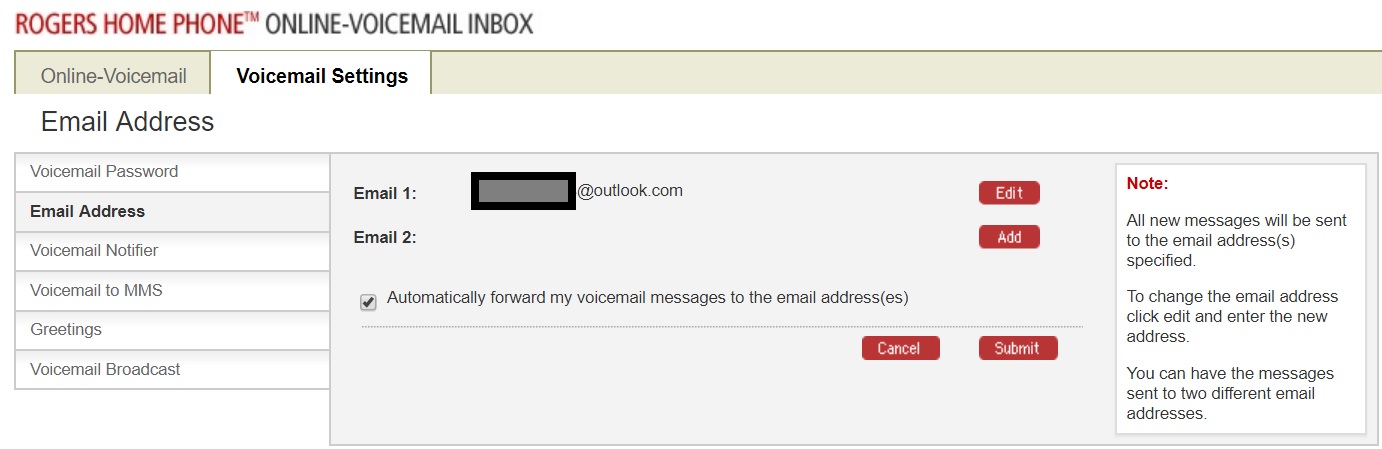- Rogers Community Forums
- Forums
- Internet, Rogers Xfinity TV, & Home Phone
- Home Phone
- Re: How do I get the voicemail to email me again
- Subscribe to RSS Feed
- Mark Topic as New
- Mark Topic as Read
- Float this Topic for Current User
- Subscribe
- Mute
- Printer Friendly Page
How do I get the voicemail to email me again
- Mark as New
- Subscribe
- Mute
- Subscribe to RSS Feed
- Permalink
- Report Content
11-02-2018
04:16 PM
- last edited on
11-02-2018
05:53 PM
by
![]() RogersZia
RogersZia
I've had all of my Home Phone voicemail messages set to automatically email me to notify me of new voicemails. I was just fiddling around with my phone, changing some settings and I must have accidentally changed something and now I'm no longer receiving emails for new voicemails. Now everything is done via the phone.
How can I receive emails again?
I went to this page here, and it seems the feature is still enabled.
***Edited Labels***
Solved! Solved! Go to Solution.
- Labels:
-
Calling Feature
-
Troubleshoot
-
Voicemail
Accepted Solutions
Re: How do I get the voicemail to email me again
- Mark as New
- Subscribe
- Mute
- Subscribe to RSS Feed
- Permalink
- Report Content
11-02-2018 05:49 PM
Here's a suggestion from the Rogers Website - turn it off and reconfigure...:
https://www.rogers.com/customer/support/article/troubleshoot-home-phone-voicemail-issues
Voicemails forwarded to an email address
- Check that the voicemail messages are not being sent to your spam/junk/clutter folder and check for any mail rules that may place the emails into a folder other than your Inbox. Mark the messages as “not spam/junk/clutter” or remove the rule if necessary.
- Log into Online-Voicemail with your Home Phone number and voicemail password. Select the Voicemail Settings tab, then choose Email Address on the left menu. Make sure that the email address(es) displayed are accurate. Leave yourself a voicemail message to test and if it still doesn’t work, try the next step.
- Remove any email addresses by selecting Edit. Then turn the feature off by unchecking the checkbox and selecting Submit. Then, re-enter the email addresses(es), turn the feature on by checking the checkbox, select Submit and test again.
- If none of these steps resolved your issue, please contact Technical Support so we can help.
Did you change a setting using the phone itself, or online?
Re: How do I get the voicemail to email me again
- Mark as New
- Subscribe
- Mute
- Subscribe to RSS Feed
- Permalink
- Report Content
11-02-2018 05:49 PM
Here's a suggestion from the Rogers Website - turn it off and reconfigure...:
https://www.rogers.com/customer/support/article/troubleshoot-home-phone-voicemail-issues
Voicemails forwarded to an email address
- Check that the voicemail messages are not being sent to your spam/junk/clutter folder and check for any mail rules that may place the emails into a folder other than your Inbox. Mark the messages as “not spam/junk/clutter” or remove the rule if necessary.
- Log into Online-Voicemail with your Home Phone number and voicemail password. Select the Voicemail Settings tab, then choose Email Address on the left menu. Make sure that the email address(es) displayed are accurate. Leave yourself a voicemail message to test and if it still doesn’t work, try the next step.
- Remove any email addresses by selecting Edit. Then turn the feature off by unchecking the checkbox and selecting Submit. Then, re-enter the email addresses(es), turn the feature on by checking the checkbox, select Submit and test again.
- If none of these steps resolved your issue, please contact Technical Support so we can help.
Did you change a setting using the phone itself, or online?
Re: How do I get the voicemail to email me again
- Mark as New
- Subscribe
- Mute
- Subscribe to RSS Feed
- Permalink
- Report Content
01-13-2022 03:07 PM
This is an old thread, but I have been having this issue for the last few weeks (no emails sent when a voicemail has been left). The voicemail indicator is turned activated on the phone. This problem is with an Ignite Home Phone that had been working fine for the last year. There were no configuration changes and the email are active.
The steps above have been tried with no change. The Online Voicemail setting have two email addresses specified as well as an MMS number. The MMS notification is received but not the voicemail email.
The initial contact with tech support was on Jan 5 and the last on Jan 9 with two chat sessions in between requesting more information by tech support. A ticket was opened and closed indicating that a problem could not be found. This was reopened with the latest text update suggesting that it is still being worked on.
Is anyone else experiencing this problem? It is a stretch but Microsoft had an issue with an Exchange server update at the start of the year. Could it be that Rogers has not patched their mail servers.
Re: How do I get the voicemail to email me again
- Mark as New
- Subscribe
- Mute
- Subscribe to RSS Feed
- Permalink
- Report Content
01-13-2022 03:35 PM
@Bplayer : Are the e-mail addresses Rogers e-mail addresses or something like gmail? If Rogers, have you checked your spam folder in Webmail. Sometimes if there are a lot of e-mails sent from a particular sender (like Rogers) these can end up in the spam folder, or sometimes not even make it that far. I always have a gmail address for testing purposes if there are issues with my Rogers e-mail addresses (like delays, etc).
Re: How do I get the voicemail to email me again
- Mark as New
- Subscribe
- Mute
- Subscribe to RSS Feed
- Permalink
- Report Content
01-13-2022 07:57 PM
One is an outlook.com and the other is a hotmail.com account. There is nothing in spam.
This triggered me to substitute a gmail email, and it worked. So something is strange with the others. I get other emails from Rogers so something strange is going on. Microsoft had an Exchange server issue at the start of the year, and I wonder if Rogers is using an Exchange server and has not updated it.
Re: How do I get the voicemail to email me again
- Mark as New
- Subscribe
- Mute
- Subscribe to RSS Feed
- Permalink
- Report Content
01-13-2022 11:33 PM - edited 01-13-2022 11:35 PM
This is not necessarily Rogers fault. The e-mail providers (like Yahoo, etc) have algorithms that look for patterns in senders. If they detect excessive e-mails from one "sender," that sender can be black listed so that e-mails either don't get through at all or get sent to spam folders of the provider.
As for the other e-mails from Rogers are they from an identical e-mail address, or slightly different? Gmail seems to do a better job than most...
You can try contacting Rogers (PM the mods here) and/or your e-mail provider.
Re: How do I get the voicemail to email me again
- Mark as New
- Subscribe
- Mute
- Subscribe to RSS Feed
- Permalink
- Report Content
01-14-2022 08:03 AM
This is not a case of excessive emails as I only get a few voicemails per week, unless that is a global situation applying to all Rogers emails (not just to me).
My workaround is to have the voicemail notification sent to a gmail email. Then setup rules in gmail to forward those notifications to my required two accounts. Messy, but it works. Currently waiting on online chat to update the ticket.
Re: How do I get the voicemail to email me again
- Mark as New
- Subscribe
- Mute
- Subscribe to RSS Feed
- Permalink
- Report Content
01-14-2022 09:44 AM - edited 01-14-2022 10:41 AM
@Bplayer wrote: This is not a case of excessive emails as I only get a few voicemails per week...
It's the sender that gets flagged. Not the receiver. Sometimes this happens by mistake and the provider and/or the sender need to get the algorithm corrected, perhaps through a "whitelist".
Edit: Although the sender cannot correct the issue themselves, they can work with the provider to clear their name so that their e-mails get through.