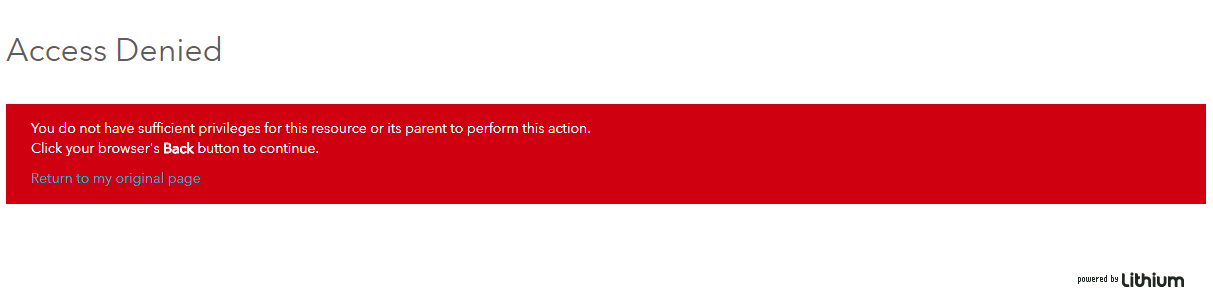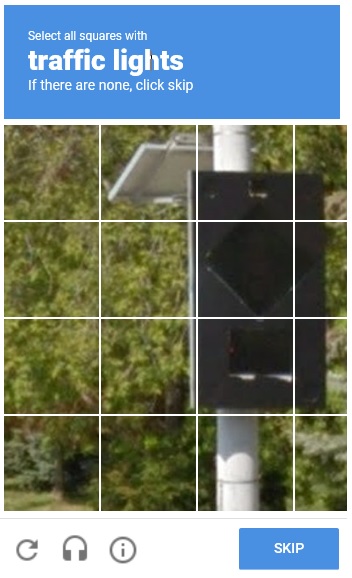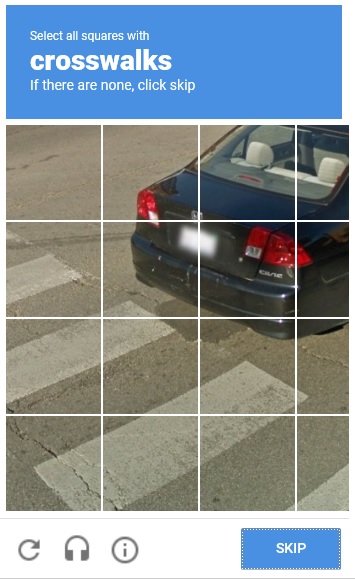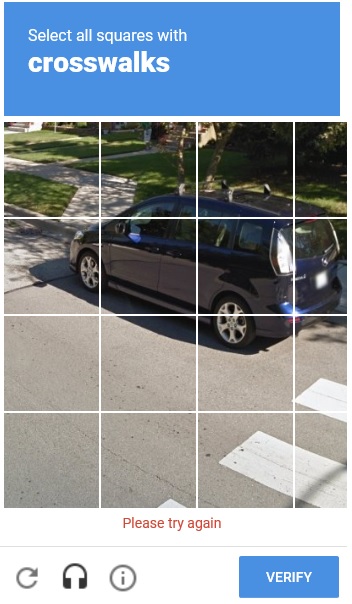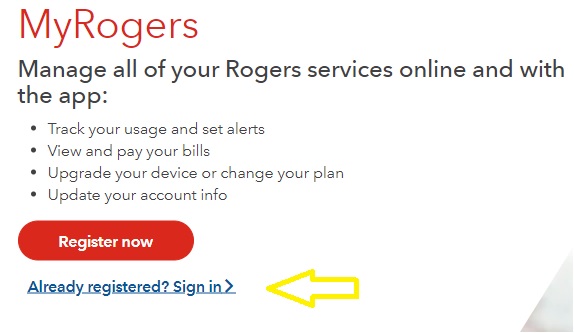- Rogers Community Forums
- Forums
- Lounge
- Community Questions & Suggestions
- Re: Captcha Issues
- Subscribe to RSS Feed
- Mark Topic as New
- Mark Topic as Read
- Float this Topic for Current User
- Subscribe
- Mute
- Printer Friendly Page
Captcha Issues
- Mark as New
- Subscribe
- Mute
- Subscribe to RSS Feed
- Permalink
- Report Content
05-30-2017
09:53 PM
- last edited on
05-30-2017
10:32 PM
by
![]() RogersCilio
RogersCilio
I know you guys try your best but I became very frustrated after I recently tried to provide you with feedback, but I could not post it because of the image below. I tried different O 0 I 1 combinations but it was all for nought. I was not over 500 characters either!
I was trying to indicate that the instructions for the App Password were written for a tech geek, not my 70 year old grandmother. I suggested you provide a video! All your surveys and requests for improvement seem to go nowhere. I do not think I am alone in my frustration with Rogers support.
***Edited Labels***
Re: Captcha Issues
- Mark as New
- Subscribe
- Mute
- Subscribe to RSS Feed
- Permalink
- Report Content
09-05-2018 11:57 AM
The captchas were gone from Chrome for a few days, but they have returned the past couple of days. At first I solved them and they were present about 25% of the time I tried to login.
More recently, they are present more often and I'm required to fill in several of the static ones to login.
I'm back using Firefox today since I don't need to put up with the nuisance using FF.
Re: Captcha Issues
- Mark as New
- Subscribe
- Mute
- Subscribe to RSS Feed
- Permalink
- Report Content
09-08-2018 11:33 PM
Re: Captcha Issues
- Mark as New
- Subscribe
- Mute
- Subscribe to RSS Feed
- Permalink
- Report Content
09-09-2018 10:06 AM
@57 wrote:I've seen Captchas on Chrome about once a day (or about 25% of the time) since my last post. But the real horror came today when I got a Captcha on Firefox. I must have jinxed things by posting here. 😉
I just logged in with Mozilla Foxfire, used my ID and password and there were no Captchas.
"Just because you are paranoid, doesn't mean they are not out to get you." ![]()
Re: Captcha Issues
- Mark as New
- Subscribe
- Mute
- Subscribe to RSS Feed
- Permalink
- Report Content
09-19-2018 11:36 AM
They seem to be random for me on chrome . Likely about like 57 and about 25 % of the time .
What bugs me is the ambiguity and poor quality pics ...it ends up just being a guess anyway in some cases ....what does that protect against except the participation of easily irritated members ?
Re: Captcha Issues
- Mark as New
- Subscribe
- Mute
- Subscribe to RSS Feed
- Permalink
- Report Content
09-26-2018 03:42 AM
I've been able to use Firefox for a couple of weeks and have not run into the Captcha during that time. However, yesterday I did. I'm currently on a very slow connection and got the message "Cannot contact reCAPTCHA. Check your connection and try again." which is not at all helpful...
Bad enough that I have to deal with these horrible things (sometimes several of them with very poor picture quality), but now I can't even sign in sometimes. What I do when this happens is click OK to the above message and then try to click "OK" on the main signin popup and sometimes it lets me in then without the Captcha.
Re: Captcha Issues
- Mark as New
- Subscribe
- Mute
- Subscribe to RSS Feed
- Permalink
- Report Content
09-26-2018
01:36 PM
- last edited on
09-26-2018
01:42 PM
by
![]() RogersYasmine
RogersYasmine
Hey Community!
Wanted to follow up to let you all know that we are still reviewing and investigating the CAPTCHA, and plans are still in motion to alleviate the issues.
Stay tuned and please keep sharing your concerns.
RogersDarrell
Re: Captcha Issues
- Mark as New
- Subscribe
- Mute
- Subscribe to RSS Feed
- Permalink
- Report Content
09-26-2018 04:07 PM
Since my last post I had one of those dynamic captchas. . It asked me to identify crosswalks, but after I identified them all, more kept coming up. It was like a "whack-a-mole". I must have had to whack about 10 crosswalks before I was allowed in.
Most of the time, the captchas are static, but the image quality is poor and it's really difficult to identify the bicycles or storefronts, buses, bridges, etc.
Re: Captcha Issues
- Mark as New
- Subscribe
- Mute
- Subscribe to RSS Feed
- Permalink
- Report Content
09-26-2018 11:55 PM
Yup ... and what is the purpose of it ? I'm on other boards and visit a few supposedly secure sites and they don't seem to need this nonsense..... why here?
Re: Captcha Issues
- Mark as New
- Subscribe
- Mute
- Subscribe to RSS Feed
- Permalink
- Report Content
12-23-2018 09:01 AM
@57 wrote:Most of the time, the captchas are static, but the image quality is poor and it's really difficult to identify the bicycles or storefronts, buses, bridges, etc.
It does seem ironic ...I got a pair of prescription computer glasses so so I can better see the print on my pc and now the captcha images are even poorer quality the last few days . ![]()
And since when is a cube van a bus , or a roof vent a chimney or a building front a store front . If there was something on this bulletin board that warranted protection it might make sense to have to go through that foolishness . ![]()
Re: Captcha Issues
- Mark as New
- Subscribe
- Mute
- Subscribe to RSS Feed
- Permalink
- Report Content
12-23-2018 09:57 AM
@barndoor : Check out the following recent thread on Captcha and login issues:
https://communityforums.rogers.com/t5/MyRogers/Changes-to-Login-November-2018/m-p/436974#M4101
Re: Captcha Issues
- Mark as New
- Subscribe
- Mute
- Subscribe to RSS Feed
- Permalink
- Report Content
12-23-2018 11:21 AM - edited 12-23-2018 11:23 AM
Thanks @57
While I appreciate the suggestion ....it still boils down to being a customer service issue that is under Rogers control and if Rogers is not going to deal with it in a customer oriented manner and in a timely fashion... this has been going on for a while now ....I can take a hint . ![]()
Re: Captcha Issues
- Mark as New
- Subscribe
- Mute
- Subscribe to RSS Feed
- Permalink
- Report Content
12-23-2018 12:29 PM
@barndoor wrote:Thanks @57
While I appreciate the suggestion ....it still boils down to being a customer service issue that is under Rogers control and if Rogers is not going to deal with it in a customer oriented manner and in a timely fashion... this has been going on for a while now ....I can take a hint .
FYI. When I got the Community Mailer: barndoor (I'm a Trusted Contributor) posted a new reply in Community Questions & Suggestions on 12-23-2018 11:21 AM :
then clicked on the links to Sign in, I didn't get any Captcha's from 18 Dec to 23 Dec. Today when I reply this way, I keep getting Captchas. They are obviously making changes without asking the customers.
Re: Captcha Issues
- Mark as New
- Subscribe
- Mute
- Subscribe to RSS Feed
- Permalink
- Report Content
12-23-2018 05:35 PM
What's important here is that your sign-in for the forum is the same as as for all your other access to Rogers, including purchases and changing plans. That should be vitally important to Rogers customers and protected.
Re: Captcha Issues
- Mark as New
- Subscribe
- Mute
- Subscribe to RSS Feed
- Permalink
- Report Content
12-24-2018 03:43 PM
@OLDYELLR wrote:What's important here is that your sign-in for the forum is the same as as for all your other access to Rogers, including purchases and changing plans. That should be vitally important to Rogers customers and protected.
I think my issue is that I deal with a couple banks and and an investment business and they have a far less complicated access protocol and don"t use captchas .... so why does Rogers ? Granted for some people I suppose their phone and TV are the most important concerns.
What does a captcha really protect against anyway ?
Re: Captcha Issues
- Mark as New
- Subscribe
- Mute
- Subscribe to RSS Feed
- Permalink
- Report Content
12-25-2018 09:37 AM
Hey Community,
I shared this update over on the Changes to Login November 2018 thread, but the answer applies here as well.
I've confirmed our Technology Team is working to implement an enhancement in (hopefully) early 2019 that should significantly reduce the number of times the challenge triggers.
For the time being, one thing that we’ve found to be quite effective; when using Chrome, log into your Google account in the background. The CAPTCHA's should be less likely to appear.
Re: Captcha Issues
- Mark as New
- Subscribe
- Mute
- Subscribe to RSS Feed
- Permalink
- Report Content
12-25-2018 11:44 PM
The question remains though ,in this case, what is a captcha actually protecting against ? It comes up AFTER I have entered my name and password . Does that mean that Rogers may have issued an account to bots and wants to sort them out ?
If a bot has a customers name and password don't you want to know about it rather than just avoiding the issue with a captcha ?
Re: Captcha Issues
- Mark as New
- Subscribe
- Mute
- Subscribe to RSS Feed
- Permalink
- Report Content
12-28-2018 04:26 PM
Tried to log on today as usual but after the Captcha for Fire Hydrants I got this. I had to try three more times before getting in. I also got the jumping bean page refresh. As others have said, this doesn't happen on other websites.
Re: Captcha Issues
- Mark as New
- Subscribe
- Mute
- Subscribe to RSS Feed
- Permalink
- Report Content
12-29-2018
08:55 AM
- last edited on
12-29-2018
08:58 AM
by
![]() RogersYasmine
RogersYasmine
@User14 wrote:
Tried to log on today as usual but after the Captcha for Fire Hydrants I got this. I had to try three more times before getting in. I also got the jumping bean page refresh. As others have said, this doesn't happen on other websites.
Are you suggesting that maybe they should scrap the captchas since no one seems to be able to explain what they actually protect us from anyway and instead concentrate on fixing it so that customers can access their accounts and this information board 98% of the time rather than what seems like about 70% of the time currently ?
Re: Captcha Issues
- Mark as New
- Subscribe
- Mute
- Subscribe to RSS Feed
- Permalink
- Report Content
12-29-2018
09:32 AM
- last edited on
12-29-2018
09:55 AM
by
![]() RogersYasmine
RogersYasmine
@barndoor wrote:
Are you suggesting that maybe they should scrap the captchas since no one seems to be able to explain what they actually protect us from anyway and instead concentrate on fixing it so that customers can access their accounts and this information board 98% of the time rather than what seems like about 70% of the time currently ?
I am merely reporting my experiences to let the "Community" know what is happening. I managed to log on this morning in my usual way through the Community Mailer process and ended up with 3 captchas. No Access Denied but a lot of "clicking" this time. I tried 9 clicks on the first Captcha, but I guess it wasn't a traffic light. ![]()
9 clicks for the Crosswalks, but it failed. 4 clicks on the last Captcha worked. 22 clicks total!
Re: Captcha Issues
- Mark as New
- Subscribe
- Mute
- Subscribe to RSS Feed
- Permalink
- Report Content
12-29-2018 09:42 AM - edited 12-29-2018 09:52 AM
@User14 wrote:I am merely reporting my experiences to let the "Community" know what is happening. I managed to log on this morning in my usual way through the Community Mailer process and ended up with 3 captchas. No Access Denied but a lot of "clicking" this time. I tried 9 clicks on the first Captcha, but I guess it wasn't a traffic light.
9 clicks for the Crosswalks, but it failed. 4 clicks on the last Captcha worked. 22 clicks total!
My apologies ...I should not have tried to put words in your post .
I have found that 95% of the captchas i get are 3-5 clicks with the majority being four if it makes a difference to what you do . Why a computer designed to sort them could not figure them out most of the time is beyond me.
Thank you @RogersYasmine for overriding the word police in my last post . ![]()
Re: Captcha Issues
- Mark as New
- Subscribe
- Mute
- Subscribe to RSS Feed
- Permalink
- Report Content
12-30-2018 12:24 PM
Today, 30 Dec 2018 ~12:05pm. I tried to log in directly at https://www.rogers.com/consumer/home
No Captchas! I was able to see the MyRogers page but I went directly to Community Forums. The forum page showed I was not signed in, although I was shown as logged in at "Users Online" on the bottom of the page.
Signed out and then signed in directly again at https://www.rogers.com/consumer/easyloginriverpage
or https://www.rogers.com/consumer/easyloginriverpage?showModal=true ?
Looked like this:
Still NO Catchas! I was able to see the MyRogers page and went directly to Community Forums. This time I was shown logged in at the top right.
Still very inconsistent depending upon how you try to log in.
Some login pages work and others don't.