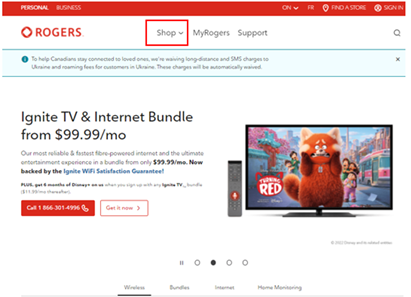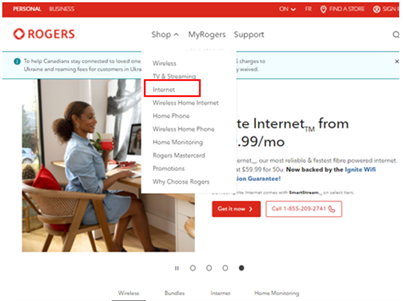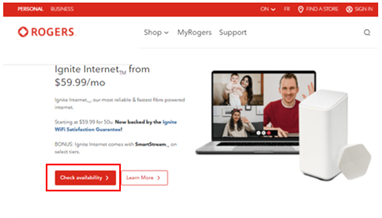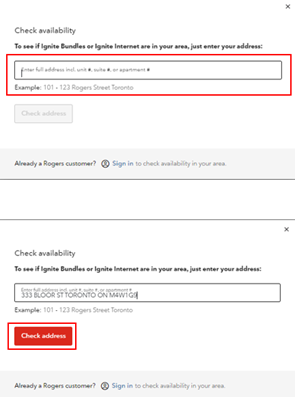Turn on suggestions
Auto-suggest helps you quickly narrow down your search results by suggesting possible matches as you type.
Showing results for
- Rogers Community Forums
- Blog
- Checking what Services are Available in your Area
Moderator
Options
- Subscribe to RSS Feed
- Mark as New
- Mark as Read
- Subscribe
- Printer Friendly Page
- Report Content
06-03-2022
12:14 PM
Hello Community!
Our cable footprint is consistently growing as we strive to service more and more communities. We’ve made it easy to check the services available in your area.
Check out the steps below to learn how to see what services are available at your address on Rogers.com.
- From the home page, click on “Shop”.
- From the drop-down menu, select “Internet”.
- Select “check availability”
- Enter your address, it will auto-complete once you have entered a few characters. Select your address and then click “check address”. On the next screen, you will see what services and offers are available for the address you’ve entered.
The @CommunityHelps team is always here to assist you and help you choose the right services for your needs.
Let us know if you have any questions or concerns in the comment section below.
Labels:
49945
Views
6
Comments
6 Comments
You must be a registered user to add a comment. If you've already registered, sign in. Otherwise, register and sign in.