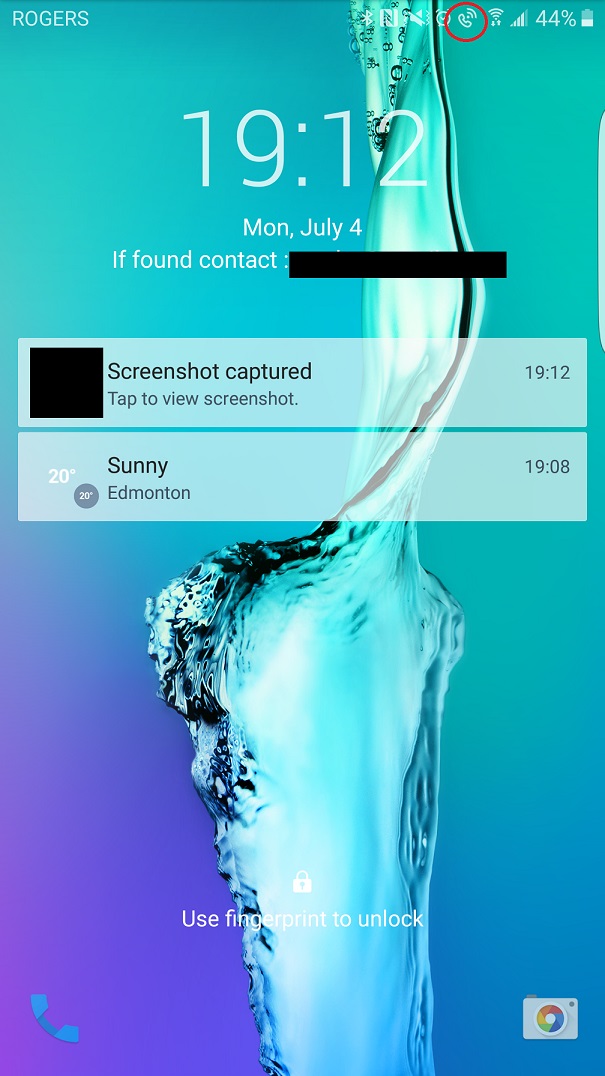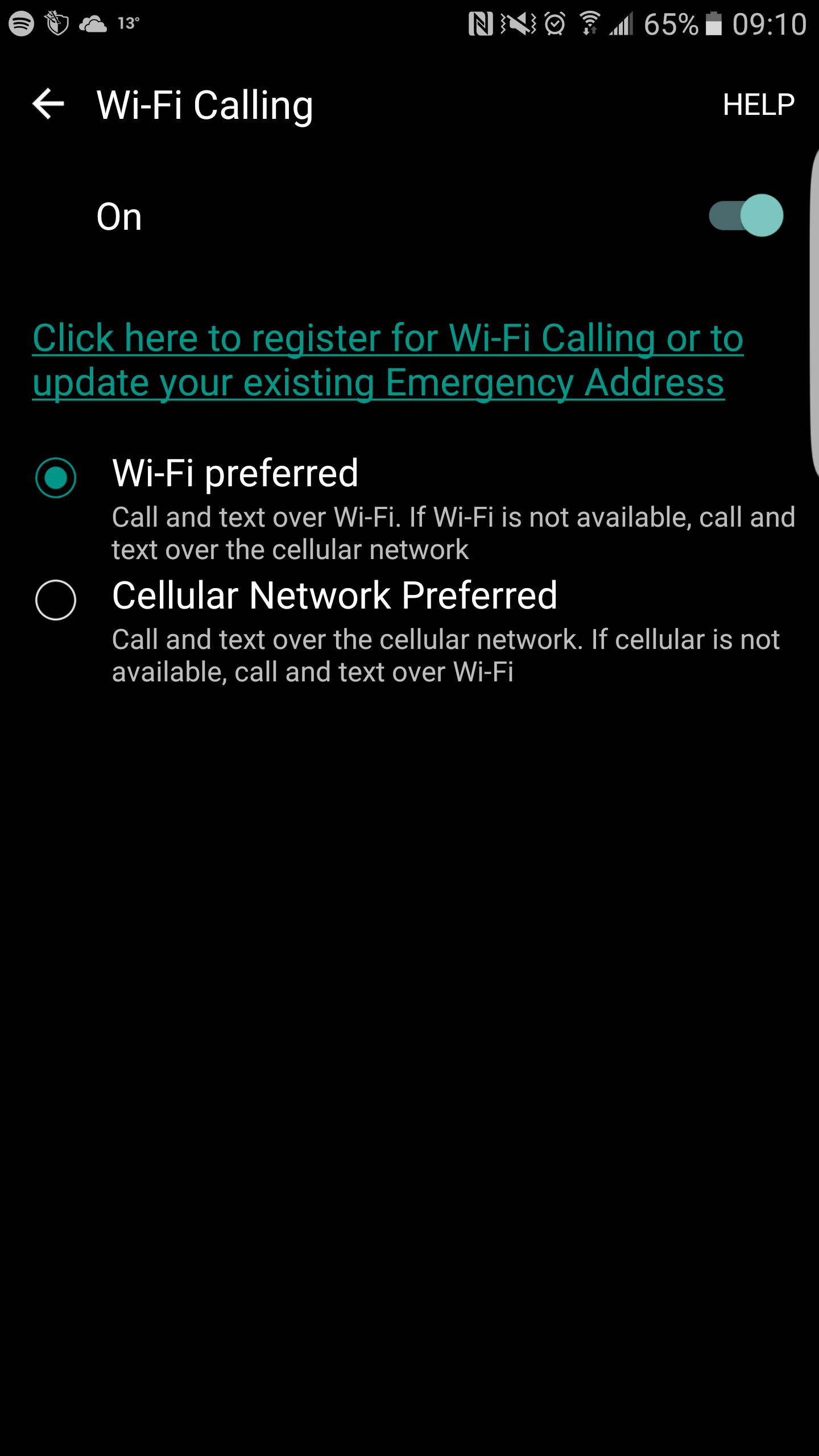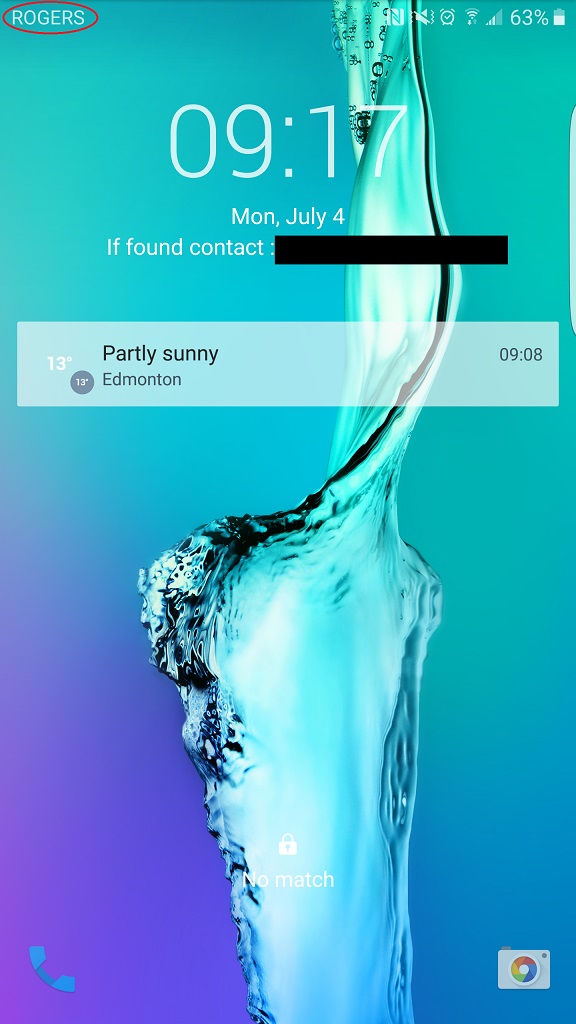- Rogers Community Forums
- Forums
- Archives
- Archived Posts
- Re: Wifi Calling
- Subscribe to RSS Feed
- Mark Topic as New
- Mark Topic as Read
- Float this Topic for Current User
- Subscribe
- Mute
- Printer Friendly Page
Wifi Calling
- Mark as New
- Subscribe
- Mute
- Subscribe to RSS Feed
- Permalink
- Report Content
07-04-2016
10:00 AM
- last edited on
07-04-2016
10:27 AM
by
![]() RogersMoin
RogersMoin
Good day,
I have a Galaxy S6 Edge plus with the latest android marshmallow.
My question is, how do I know when I am using WIFI Calling ?
how can I test it and know it work ?
***Edited Labels***
Solved! Solved! Go to Solution.
- Labels:
-
Android
-
Marshmallow
-
Samsung
Accepted Solutions
Re: Wifi Calling
- Mark as New
- Subscribe
- Mute
- Subscribe to RSS Feed
- Permalink
- Report Content
07-05-2016 09:51 AM
I finaly fix it.
My problem is that I cheat the phone to make it think it was a Bell to get the android 6.0 update. The feature for WIFI Call where there but not working.
So I had to flash my phone with the factory 5.1 update from roger, then update with the proper update from Rogers.
Also the left Rogers sign still say Rogers, but on the right, there is a logo of a phone. (circle in red), I also was able to test if it work by puting the phone in Airplane mode and activate the WIFI.
I was able to make phone call and text.
Re: Wifi Calling
- Mark as New
- Subscribe
- Mute
- Subscribe to RSS Feed
- Permalink
- Report Content
07-04-2016 10:55 AM
Hello, @Patthe
Thank you for posting your question in the Android board of the Community. I'm assuming you have already setup the Wi-Fi Calling on your phone; Wi-Fi Calling icon will appear on the phone’s status bar, indicating that Wi-Fi Calling is connected and ready for use.
Please following the OnBoarding instructions If you have not setup the Wi-Fi Calling yet. You can also check the Wi-Fi Calling FAQs.
Cheers,
RogersMoin

Re: Wifi Calling
- Mark as New
- Subscribe
- Mute
- Subscribe to RSS Feed
- Permalink
- Report Content
07-04-2016 11:16 AM
As per this picture, it is ON, but how do I know it work ?
Re: Wifi Calling
- Mark as New
- Subscribe
- Mute
- Subscribe to RSS Feed
- Permalink
- Report Content
07-04-2016 11:21 AM
On the lockscreen that suposer to say WIFI Call ?
Re: Wifi Calling
- Mark as New
- Subscribe
- Mute
- Subscribe to RSS Feed
- Permalink
- Report Content
07-04-2016 01:52 PM - edited 07-04-2016 01:53 PM
Re: Wifi Calling
- Mark as New
- Subscribe
- Mute
- Subscribe to RSS Feed
- Permalink
- Report Content
07-04-2016 07:58 PM
Re: Wifi Calling
- Mark as New
- Subscribe
- Mute
- Subscribe to RSS Feed
- Permalink
- Report Content
07-05-2016 07:36 AM
Re: Wifi Calling
- Mark as New
- Subscribe
- Mute
- Subscribe to RSS Feed
- Permalink
- Report Content
07-05-2016 07:37 AM
Nope. On the iPhone it always showed "WiFi Rogers" on the top left hand side. So that stays for good until u turn off OFF WiFi. 🙂
Re: Wifi Calling
- Mark as New
- Subscribe
- Mute
- Subscribe to RSS Feed
- Permalink
- Report Content
07-05-2016 09:51 AM
I finaly fix it.
My problem is that I cheat the phone to make it think it was a Bell to get the android 6.0 update. The feature for WIFI Call where there but not working.
So I had to flash my phone with the factory 5.1 update from roger, then update with the proper update from Rogers.
Also the left Rogers sign still say Rogers, but on the right, there is a logo of a phone. (circle in red), I also was able to test if it work by puting the phone in Airplane mode and activate the WIFI.
I was able to make phone call and text.
Re: Wifi Calling
- Mark as New
- Subscribe
- Mute
- Subscribe to RSS Feed
- Permalink
- Report Content
07-09-2016 08:01 PM
Re: Wifi Calling
- Mark as New
- Subscribe
- Mute
- Subscribe to RSS Feed
- Permalink
- Report Content
07-23-2016 01:17 AM - edited 07-23-2016 01:18 AM
You have the S7 Edge like me, if I remember correctly.
If you flash the APG1 update with Odin (which was just released by every carrier EXCEPT Rogers), you get Wi-Fi calling on your S7E.
Just saying.... 😉
Re: Wifi Calling
- Mark as New
- Subscribe
- Mute
- Subscribe to RSS Feed
- Permalink
- Report Content
07-23-2016 09:29 AM
I do not like to flash my phones with other software. I know i sound weird but never liked doing it lol. At least we know it works with WiFi calling! Now waiting for Rogers to bring it over lol
Re: Wifi Calling
- Mark as New
- Subscribe
- Mute
- Subscribe to RSS Feed
- Permalink
- Report Content
07-23-2016 10:19 AM
Re: Wifi Calling
- Mark as New
- Subscribe
- Mute
- Subscribe to RSS Feed
- Permalink
- Report Content
07-23-2016 02:40 PM
Lol yeah that's true. I guess i like the software the way it is haha. I do hope Rogers adds it quick as in 2 weeks Samsung will announce the Note 7..
Re: Wifi Calling
- Mark as New
- Subscribe
- Mute
- Subscribe to RSS Feed
- Permalink
- Report Content
07-23-2016 02:42 PM
Re: Wifi Calling
- Mark as New
- Subscribe
- Mute
- Subscribe to RSS Feed
- Permalink
- Report Content
07-23-2016 02:52 PM
Haha i might have to but we shall see!
Ontopic though, I do want to know just like eveyone else is wondering, why it's taking them this long.
Re: Wifi Calling
- Mark as New
- Subscribe
- Mute
- Subscribe to RSS Feed
- Permalink
- Report Content
08-22-2017
08:42 PM
- last edited on
08-22-2017
08:52 PM
by
![]() RogersShaun
RogersShaun
Wifi Calling on Huawei P10
It looks like Rogers only certifies a few different devices for wifi calling. When will you add Huawei to that list?
Where can I request support for Huawei devices to be certified for wifi calling?
Re: Wifi Calling
- Mark as New
- Subscribe
- Mute
- Subscribe to RSS Feed
- Permalink
- Report Content
08-22-2017
08:51 PM
- last edited on
08-22-2017
08:52 PM
by
![]() RogersShaun
RogersShaun
Hello @sergiochaves
Have you tried to enable it on your Huawei P10 and it won't let you? Have you followed the steps on what to enable?
If so and Rogers has yet enabled it for that device, sadly they wont say until they do.
Re: Wifi Calling
- Mark as New
- Subscribe
- Mute
- Subscribe to RSS Feed
- Permalink
- Report Content
08-22-2017 08:58 PM
Yes, I did try enabling it. The options are not there. There is no visible setting to enable wifi calling even though the device supports it. I was hoping Rogers could enable support so the menu option would appear.
That's a shame about not letting us request support or letting us know. How else would they know where to allocate resources?
Re: Wifi Calling
- Mark as New
- Subscribe
- Mute
- Subscribe to RSS Feed
- Permalink
- Report Content
08-25-2017 05:21 PM
Hi @sergiochaves,
Thanks for your feedback!
At this time, it looks like we only officially support Wi-Fi calling on Apple, Samsung and LG devices.
If that changes, we'll gladly share the news on the Community!
Hope this helps!
RogersShaun
Re: Wifi Calling
- Mark as New
- Subscribe
- Mute
- Subscribe to RSS Feed
- Permalink
- Report Content
10-21-2017
01:36 PM
- last edited on
10-21-2017
01:55 PM
by
![]() RogersZia
RogersZia
I purchased a Note 8 from Hong Kong just find out that there is no WiFi calling feature and I called Rogers support they said only handset purchased from Rogers will have this WiFi calling feature. Wut? So which means we must buy every handset from Rogers to get this feature? I remembered before Rogers has an app call Rogers One Number this app can be download to the phone and able to use WiFi calling. This was a great feature I love it. why Rogers take it away and forced customer to purchase the phone from them in order to get this feature? I wish Rogers bring back the Rogers One Number to us.