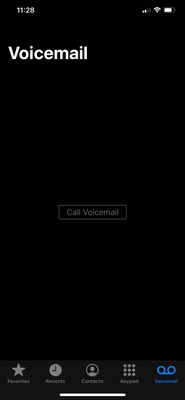- Rogers Community Forums
- Forums
- Wireless
- Apple
- Re: Rogers Wireless Voicemail on iPhone?
- Subscribe to RSS Feed
- Mark Topic as New
- Mark Topic as Read
- Float this Topic for Current User
- Subscribe
- Mute
- Printer Friendly Page
Rogers Wireless Voicemail on iPhone?
- Mark as New
- Subscribe
- Mute
- Subscribe to RSS Feed
- Permalink
- Report Content
01-30-2021
11:12 AM
- last edited on
01-30-2021
11:22 AM
by
![]() RogersMoin
RogersMoin
I just became a Rogers Wireless customer. I set up my voicemail at instructed but released after you have to dial into to retrieve messages on my iPhone. I would rather it go straight to the voicemail and just click on the symbols it to get ( that’s how it was with previous provider ). I never had to dial in to get it.
I hope I’m explaining myself correctly. If needed I’ll try to clarify better.
thanks you any help on this
*Added Labels*
Re: Rogers Wireless Voicemail on iPhone?
- Mark as New
- Subscribe
- Mute
- Subscribe to RSS Feed
- Permalink
- Report Content
01-30-2021 11:28 AM
Re: Rogers Wireless Voicemail on iPhone?
- Mark as New
- Subscribe
- Mute
- Subscribe to RSS Feed
- Permalink
- Report Content
01-30-2021
11:34 AM
- last edited on
01-30-2021
11:36 AM
by
![]() RogersMoin
RogersMoin
It’s not that. I can access it. I just don’t get why I have to call the voicemail ? On my previous carrier I just hit the voicemail symbol at the bottom and I went straight to it. No hitting the “Call Voicemail “ that appears to get to it.
Re: Rogers Wireless Voicemail on iPhone?
- Mark as New
- Subscribe
- Mute
- Subscribe to RSS Feed
- Permalink
- Report Content
01-30-2021 12:16 PM
Re: Rogers Wireless Voicemail on iPhone?
- Mark as New
- Subscribe
- Mute
- Subscribe to RSS Feed
- Permalink
- Report Content
01-30-2021 12:59 PM
Thank you for your help but that is not the solution. I need someone who knows Apple. I just don’t know to get it so I don’t have to press voicemail as that is the only option. As I pointed out on my other carrier I just hit the voice mail symbol at bottom and it played me my voicemails and showed them to me - now I just call in and think that’s more inconvenient. I want them to store directly on my phone as they did previously.
PLEASE DOES ANYONE HAVE A SOLUTION!
Re: Rogers Wireless Voicemail on iPhone?
- Mark as New
- Subscribe
- Mute
- Subscribe to RSS Feed
- Permalink
- Report Content
01-30-2021 02:17 PM - edited 01-30-2021 02:22 PM
I don't use this but I did some web searches:
https://www.rogers.com/customer/support/article/set-up-wireless-visual-voicemail-for-iphone
https://www.rogers.com/customer/search?searchTerm=visual%20voicemail
https://www.digitaltrends.com/mobile/how-to-set-up-voicemail-on-an-iphone/
I'm not sure whether there is an extra charge with Rogers for VVM - do you subscribe?
Re: Rogers Wireless Voicemail on iPhone?
- Mark as New
- Subscribe
- Mute
- Subscribe to RSS Feed
- Permalink
- Report Content
01-31-2021 10:26 AM