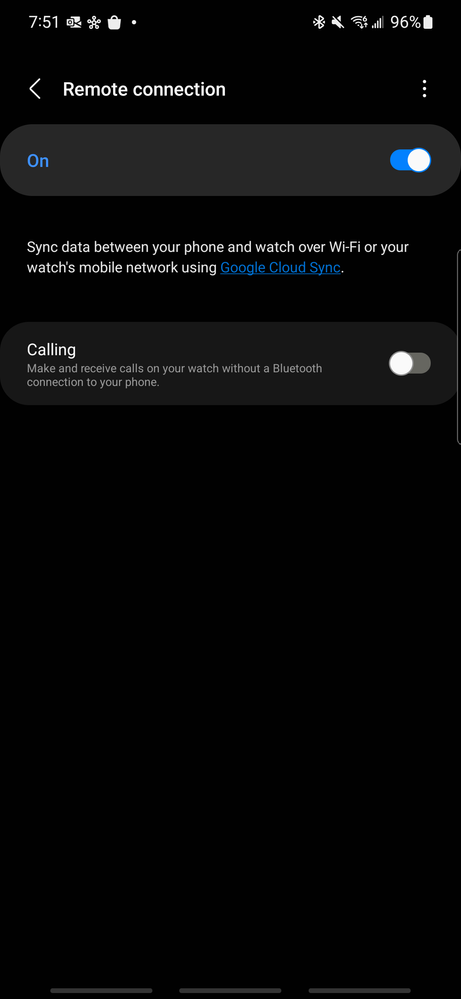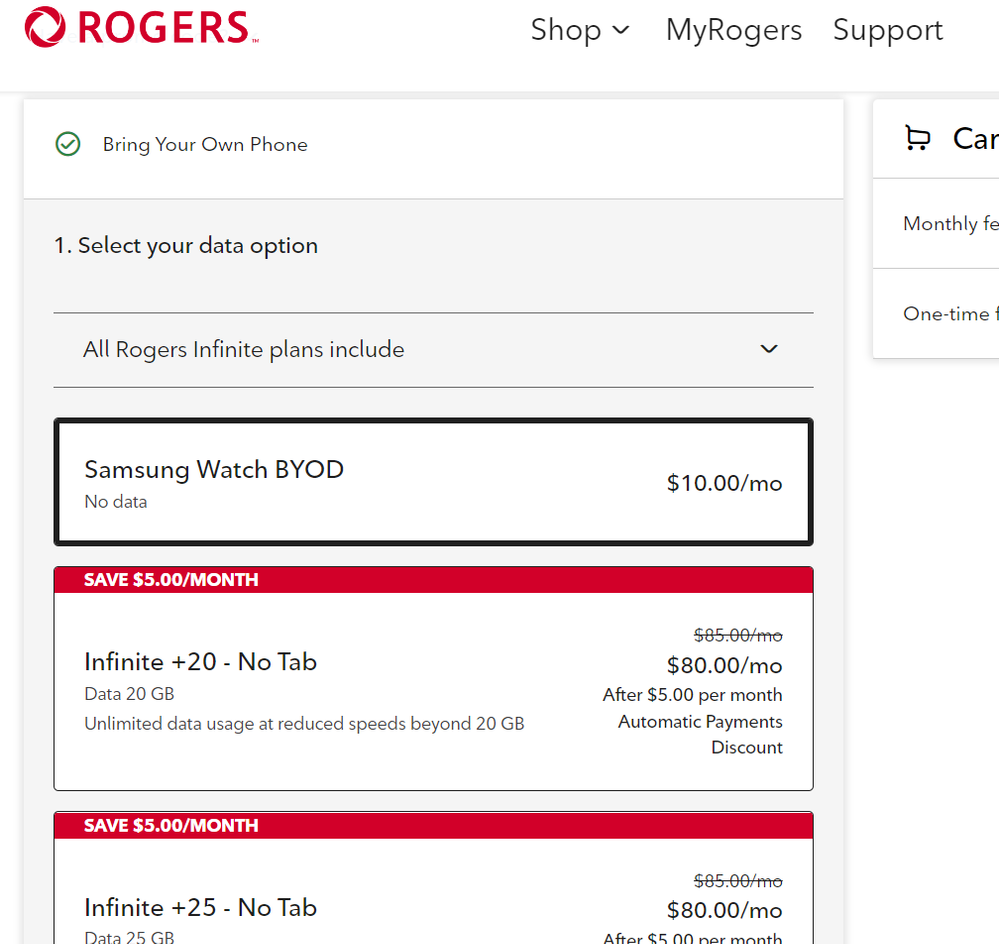- Rogers Community Forums
- Forums
- Wireless
- Android
- Re: Samsung Galaxy Watch LTE Smartwatch support
- Subscribe to RSS Feed
- Mark Topic as New
- Mark Topic as Read
- Float this Topic for Current User
- Subscribe
- Mute
- Printer Friendly Page
Samsung Galaxy Watch LTE Smartwatch support
- Mark as New
- Subscribe
- Mute
- Subscribe to RSS Feed
- Permalink
- Report Content
10-11-2018
10:16 AM
- last edited on
10-11-2018
11:35 AM
by
![]() RogersCorey
RogersCorey
Now that Rogers has released support for Apple watches, and the Samsung LTE watch will be in Canada in late October, when will Rogers support the Samsung LTE watch?
***EDITED LABELS***
- Labels:
-
Hardware Feature
-
LTE
Re: Samsung Galaxy Watch LTE Smartwatch support
- Mark as New
- Subscribe
- Mute
- Subscribe to RSS Feed
- Permalink
- Report Content
09-06-2022 08:53 PM
Just spoke with Rogers customer care and they still say they do not support Samsung Smart watches
Re: Samsung Galaxy Watch LTE Smartwatch support
- Mark as New
- Subscribe
- Mute
- Subscribe to RSS Feed
- Permalink
- Report Content
09-08-2022 12:53 PM
According to the website, you might still need to go to a rogers store to deal with it, if the store says other wise, then should the page to them, they might be able to activate the watch plan to it? Again just a theory, even the website indicate only selected store would be able to activate Galaxy watch on LTE at this moment. hopefully they can finalize the training or even just make it possible to self-activation like you can on apple watch , so we can finally activate the watch plan easily. At this moment, I might just stick with Bluetooth watch.
Re: Samsung Galaxy Watch LTE Smartwatch support
- Mark as New
- Subscribe
- Mute
- Subscribe to RSS Feed
- Permalink
- Report Content
09-08-2022 11:26 PM
Rogers Tech support told me to go to the store for troubleshooting.... Right... The store I had to tell the agent that an eSim is required to activate the Watch not a micro Sim....
I'll be returning the Galaxy Watch 5 in the morning.
Re: Samsung Galaxy Watch LTE Smartwatch support
- Mark as New
- Subscribe
- Mute
- Subscribe to RSS Feed
- Permalink
- Report Content
09-09-2022 10:38 AM
hi, do you mind sharing more details on how did you activated the plan in the first place? do you do yourself or did it on phone/online chat or did it in the store?
Also when you mention no "call and text on other devices", what exactly it means? I thought if LTE enabled, the samsung watch would call and text directly though its own esim rather than re-route to your phone.
Re: Samsung Galaxy Watch LTE Smartwatch support
- Mark as New
- Subscribe
- Mute
- Subscribe to RSS Feed
- Permalink
- Report Content
09-09-2022 12:13 PM
Employees have a 5 page printed document to show them how to activate the device and plan SOC codes.
Yes Call and Text on other device requires LTE however it is a Carrier controlled feature which Rogers is not supporting at the moment on the Galaxy Watch. Confirmed it is a carrier feature with Samsung Canada.
Allowing remote connection in the Wear OS app does not provision the device with the Samsung servers which is needed for it to carry calls from your cell to the watch over LTE. The watch will not show up in your registered device list on your phone until Rogers enables that feature with a revised carrier profile from Samsung. My Tab A7 Lite from rogers can Call and Text from my cell without issue.
Re: Samsung Galaxy Watch LTE Smartwatch support
- Mark as New
- Subscribe
- Mute
- Subscribe to RSS Feed
- Permalink
- Report Content
09-12-2022 08:07 PM
thanks for the insider, I hope it was just rogers network not fully enabled to the Galaxy watch thing, hence the reason you can only activate in store, not self service or over online.
Also from the webpage (https://rogers.com/promotions) I posted earlier, it did indicate "You can pair your new Galaxy Watch5 LTE with your Samsung Galaxy mobile device and can use the same number as your smartphone OR get a new standalone number for your new Galaxy Watch5" So i assume rogers is still at "working in progress" to enable the number sync with Samsung at this moment, so maybe I will wait couple weeks to see if that is finally done.
one question , could you go to this setting? (as show below)if so, what happen when you trying to enable it? Thanks in advance
Re: Samsung Galaxy Watch LTE Smartwatch support
- Mark as New
- Subscribe
- Mute
- Subscribe to RSS Feed
- Permalink
- Report Content
09-12-2022 08:46 PM
I spoke with an amazing Tier 2 Support rep who has confirmed that at this time there is a network issue and they are aware that the Galaxy Watch 5 is not working as it should due to a broken process in the backend systems.
He didn't candy coat and as I am somewhat savvy, I can assure you that what he described as broken will require multiple teams at Rogers to resolve. I would almost equate it to the challenges when the Apple Watch launched but with a much better understanding as to how to fix it. Now it is a wait and see.
There is a crucial part that was missed when my Watch was activated so they canceled that line and created a new CTN with companion activated. Unfortunately that step which was meant to activate/share the watch with my main number is broken and that is what needs to be fixed. I can't disclose more but what was explained makes perfect sense.
A big shout out to the Manager and Staff at the Rogers store in Sunridge Mall who all worked with these challenges and took the time to understand the watch activation process inside out and backwards. The manager spent several hours with me and on the phone working through a complex process. By far the Sunridge team will be the best versed in the country on all things Samsung Watch!.
Re: Samsung Galaxy Watch LTE Smartwatch support
- Mark as New
- Subscribe
- Mute
- Subscribe to RSS Feed
- Permalink
- Report Content
09-12-2022 09:51 PM
Re: Samsung Galaxy Watch LTE Smartwatch support
- Mark as New
- Subscribe
- Mute
- Subscribe to RSS Feed
- Permalink
- Report Content
09-12-2022 09:53 PM
Re: Samsung Galaxy Watch LTE Smartwatch support
- Mark as New
- Subscribe
- Mute
- Subscribe to RSS Feed
- Permalink
- Report Content
09-13-2022 01:32 PM
I just spoke with Anita from the Sunridge store (I live in Toronto and can't get a straight answer on this issue from local people)--she's amazing. She told me to follow up in a few days.
Re: Samsung Galaxy Watch LTE Smartwatch support
- Mark as New
- Subscribe
- Mute
- Subscribe to RSS Feed
- Permalink
- Report Content
09-18-2022 12:51 PM
"Get the new Galaxy Watch5 LTE today!", we will give you the first 6 months free while we figure out how to get it to work. Just fix the issue already, lol!!!
Re: Samsung Galaxy Watch LTE Smartwatch support
- Mark as New
- Subscribe
- Mute
- Subscribe to RSS Feed
- Permalink
- Report Content
09-19-2022 01:39 PM - edited 09-19-2022 02:25 PM
6 Phone Numbers Later
8hrs in the Store (Manager is amazing and really above and beyond)
6+ hrs on the phone being bounced from coast to coast with no answers or ideas
Swapped Equipment from a 40mm to 44mm LTE model (just because)
6 burned eSims
Being told that Tier 2 said everything is fine with the provisioning and just go back to the store.
It still doesn't work.
This is what I know.
Rogers Provisioning System - if Companion is selected to "pair" the watch with my primary number, the watch DOES NOT GET LTE and an error message on dial out "Your Carrier has not approved use on this network". The watch does not get a phone number in the status screen, and just sits on WCDMA bands. Forcing to LTE the device just scans networks and doesn't lock to Rogers. Cannont make or receive calls even on the Watch Number.
If the Companion box IS NOT checked, the Watch will get it's assigned number, connect to LTE and be able to pass data, make calls and texts but on the watch number. Not the primary line number.
My current/primary line is RPP. Does anyone else having issues have an RPP plan as their primary number?
My guess:
Stores are to activate the device with SPP BUT if you have an RPP plan (like myself), under the "Wearables" tab where the rate plan is selected, there is no RPP Samsung Watch Plan. There is a RPP Apple Watch plan. Normally the plan would appear and the store can "LINK" the watch and primary number as shown in the setup documents.
Store has to call RSG to activate the watch and follow the process to the letter to "link" the devices when a consumer has an RPP plan. This information is explained as a troubleshooting step in a proprietary Rogers Technical Bulleting which I may not disclose.
I have a theory that something in the way the Watch Plan or RPP plan is built on the backend is preventing 1) The ICCID/EID of the watch to be authenticated on the LTE network thus resulting in the device not registering on the network and grabbing the required information to provision. 2) There is a flag or something missing in the account setup of an RPP profile acknowledging the eSIM is valid and not "sharing" this information with the switch resulting in the "dummy number" only being partially activated (reserving the CTN but not completing the actual activation).
I believe that IF anyone on Rogers does have the Watch working as it should (Over LTE and sharing the primary phone number) that they are NOT on an RPP plan. Rogers will NOT confirm if they have any of the devices currently operational on their network as advertised.
I have escalated the issue to the executive office because frankly, there is a huge training gap and front/middle tier reps don't seem to see that there is an issue and are not communicating or following up as they should.
This issue has now been going on for 12 days. Every ticket that was created was closed by "Tier 2".
They made a mess on my account and even deleted my Financed Tablet line during the process. Thankfully the Store manager had that all fixed before I ended up with a bill that would have been close to $500 over normal.
I respect growing pains are a natural fact of business BUT clearly, Rogers has done nothing to mitigate consumer frustration or invest in consistent messaging/training amongst employees.
When I worked for a MAJOR Telco - when we had a customer issue that couldn't be explained I did something that I feel every organization should do. I would create a dummy account and build it exactly as the customers and test the equipment on the live network as a customer would experience it. If I could duplicate the issue then it was escalated to the appropriate team. If I couldn't duplicate the issue then I would migrate the customer and equipment to that dummy account. If they still experienced the issue I would send technicians to test the issue off the customers fibre node on both the dummy account and live account. This is where I learned that what you see on the computer in front of you, isn't always what is actually happening in the background. Eliminate possible causes or narrow down where the problem is. In my opinion, it seems logical.
If this issue isn't confirmed as real with a time of resolution (even rough) my next conversation will be asking Rogers to let me out of my contracts on all devices so I can migrate to a competitor's services.
Re: Samsung Galaxy Watch LTE Smartwatch support
- Mark as New
- Subscribe
- Mute
- Subscribe to RSS Feed
- Permalink
- Report Content
09-19-2022 03:38 PM
Very appreciated for you insights on this, even though I double rpp/epp would affect this, I could be wrong. Since you might be the first one trying to actually get a Samsung watch plan, others in previous posts are on data only tablet plan nd swap esim to the watch or from apple watch to Samsung watch. So my suspect is that rogers just haven't fully install this system to be run before they start to offer it as Watch 5 released. Hence, they only allow you to actavted in store rather than be able to do it yourself online/in app(like what bell or Telus would )
Re: Samsung Galaxy Watch LTE Smartwatch support
- Mark as New
- Subscribe
- Mute
- Subscribe to RSS Feed
- Permalink
- Report Content
09-26-2022 07:03 PM
Well still no where further ahead other than a Tech support manager agreeing that because I am on RPP there is an issue.... I think I am just going to cancel at this point. All tickets that were opened keep getting closed. Store can't help - their hands are tied and completely beyond their control. Even an escalation to the office of the president didn't bare any results..
I am going to see if I can convince someone to change the plan on the watch to the Apple Watch RPP plan just to see if the device can get LTE!
Re: Samsung Galaxy Watch LTE Smartwatch support
- Mark as New
- Subscribe
- Mute
- Subscribe to RSS Feed
- Permalink
- Report Content
10-06-2022 03:10 PM
DO NOT BUY A WATCH 5 FROM THE STORE OR A WATCH 5 PRO AS THEY ARE NOT SUPPORTED PROPERLY YOU CAN GET A STANDALONE PLAN BUT IN TERMS OF USING IT WITHOUT THE PHONE IT DOES NOT WORK PROPERLY ON THE ROGERS NETWORK. I HAVE BEEN GOING THROUGH THIS SINCE AUGUST 9TH AND HAVE SPOKEN WITH MANY MANY MANAGERS TIER 2 SUPPORT AND THE OFFICE OF THE PRESIDENT AND CAN NOT GET A STRAIGHT ANSWER FROM ANYONE.
Re: Samsung Galaxy Watch LTE Smartwatch support
- Mark as New
- Subscribe
- Mute
- Subscribe to RSS Feed
- Permalink
- Report Content
10-06-2022 03:12 PM
AFTER TODAY I HAVE CONTACTED THE CRTC
Re: Samsung Galaxy Watch LTE Smartwatch support
- Mark as New
- Subscribe
- Mute
- Subscribe to RSS Feed
- Permalink
- Report Content
11-17-2022 01:25 PM
The issues have been resolved. Galaxy Watch 5 can be successfully activated now on Rogers with Numbershare. I have mine working correctly. Not sure if this ONLY applies to watches sold/financed by Rogers as mine is however the activation/pairing process is fully functional in store.
Re: Samsung Galaxy Watch LTE Smartwatch support
- Mark as New
- Subscribe
- Mute
- Subscribe to RSS Feed
- Permalink
- Report Content
11-26-2022 11:15 AM
It looks like you can add Samsung watch plan as BYOD , this comes up when I trying to get a line for Blackfriday.
Re: Samsung Galaxy Watch LTE Smartwatch support
- Mark as New
- Subscribe
- Mute
- Subscribe to RSS Feed
- Permalink
- Report Content
11-26-2022 11:17 AM
Re: Samsung Galaxy Watch LTE Smartwatch support
- Mark as New
- Subscribe
- Mute
- Subscribe to RSS Feed
- Permalink
- Report Content
11-26-2022 12:30 PM
Check the screen shot I posted. You can add a line , and "Samsung watch BOYD" as an option
Re: Samsung Galaxy Watch LTE Smartwatch support
- Mark as New
- Subscribe
- Mute
- Subscribe to RSS Feed
- Permalink
- Report Content
11-26-2022 02:48 PM
Not sure this option is regional but I can't seem to see that add-on for Quebec.