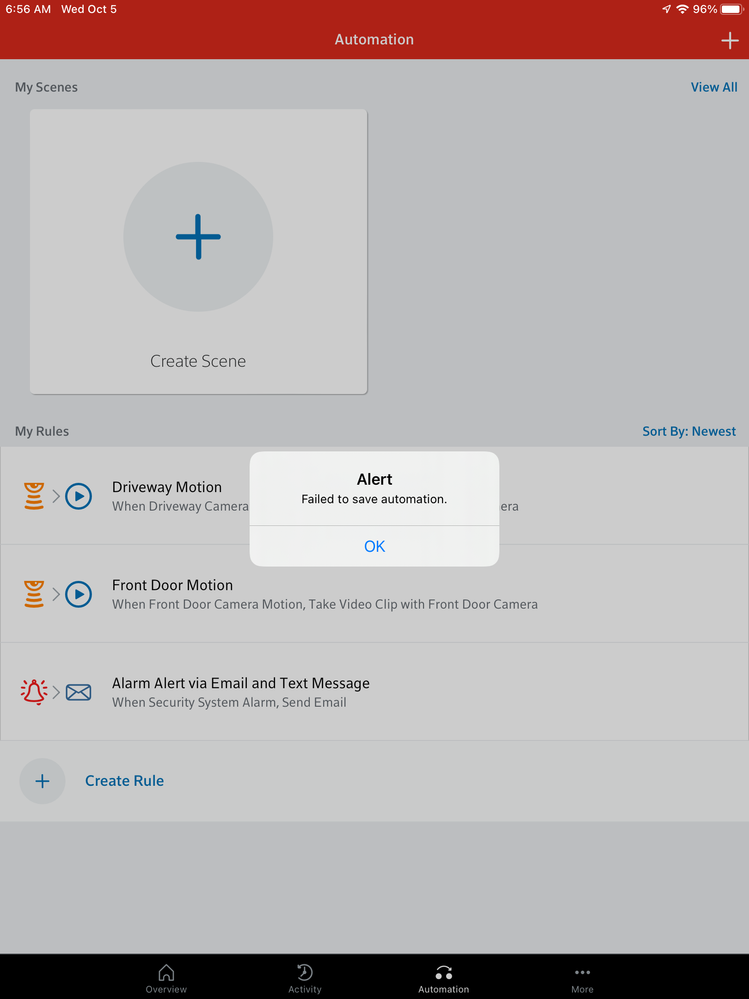- Rogers Community Forums
- Forums
- Internet, Rogers Xfinity TV, & Home Phone
- Smart Home Monitoring
- Re: Custom actions won't save
- Subscribe to RSS Feed
- Mark Topic as New
- Mark Topic as Read
- Float this Topic for Current User
- Subscribe
- Mute
- Printer Friendly Page
Custom actions won't save
- Mark as New
- Subscribe
- Mute
- Subscribe to RSS Feed
- Permalink
- Report Content
10-05-2022
06:59 AM
- last edited on
10-05-2022
07:45 AM
by
![]() RogersYasmine
RogersYasmine
I'm trying to set up custom actions/rules for an alarm condition and I get all the way to the end and I just get a failed to save message. Could it be that you can't have more than one of these? There's one built in that I can't edit nor delete.
**Labels Added**
- Labels:
-
App
-
Settings
-
SHM Automate
-
Smart Home Monitoring
Re: Custom actions won't save
- Mark as New
- Subscribe
- Mute
- Subscribe to RSS Feed
- Permalink
- Report Content
10-06-2022 09:05 AM
Hello, @digitalterry
We appreciate you posting your concern to the community.
I can understand the importance of being able to create your own custom rules/automations for your smart home.
The Alarm Alert rule cannot be modified as it is a hard coded rule in the system. Can you describe the specific details of the rule you've been trying to create when you are receiving this error? Once we have more details we can determine if there is a conflict with another rule or if there is a technical issue that is preventing this specific rule/automation from being created.
Are you able to create other rules/automations or do they all give the same error?
We look forward to hearing back from you.
RogersTony

Re: Custom actions won't save
- Mark as New
- Subscribe
- Mute
- Subscribe to RSS Feed
- Permalink
- Report Content
10-07-2022 12:28 PM
I have found that I can create some rules. I think you are correct, I want to have both my wife and I notified if an alarm is triggered. There is a rule that is set up that cannot be modified that notifies only myself. Do I need to call support to have this changed?
Re: Custom actions won't save
- Mark as New
- Subscribe
- Mute
- Subscribe to RSS Feed
- Permalink
- Report Content
10-08-2022 12:45 PM - edited 10-08-2022 12:54 PM
Hello again, @digitalterry
The alarm alert rule is designed to notify all of the emergency contacts setup for your system.
We can help you get your emergency contacts for the system update so it will notify your wife as well. Please review our support article on Emergency Contacts for Smart Home Monitoring to learn how to do this through the app.
Let us know if you are still having issues with the alarm alert rule.
RogersTony