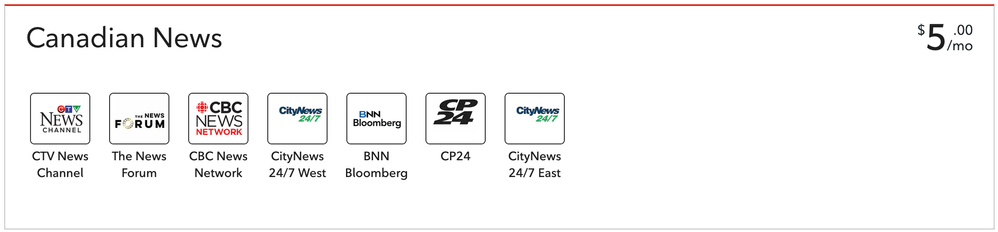- Rogers Community Forums
- Forums
- Internet, Rogers Xfinity TV, & Home Phone
- Rogers Xfinity TV
- Re: Where is the Ignite channel guide online and n...
- Subscribe to RSS Feed
- Mark Topic as New
- Mark Topic as Read
- Float this Topic for Current User
- Subscribe
- Mute
- Printer Friendly Page
Where is the Ignite channel guide online and no more individual channels?
- Mark as New
- Subscribe
- Mute
- Subscribe to RSS Feed
- Permalink
- Report Content
11-06-2023
01:13 PM
- last edited on
11-06-2023
02:02 PM
by
![]() RogersMaude
RogersMaude
The current Rogers website no longer has a Ignite TV channel guide, nor is there a place to see if you can purchase individual channels. There is the bundles and pack listings, but not individual channels.
I wanted to know what is happening with BNN Bloomberg? That channel is not showing in the new bundles, and I can not compare the channels that exist side by side in each of the bundles. Could someone please take a look and let me know?
Seriously, what is happening to BNN?
***Added Labels***
Re: Where is the Ignite channel guide online and no more individual channels?
- Mark as New
- Subscribe
- Mute
- Subscribe to RSS Feed
- Permalink
- Report Content
11-06-2023 01:46 PM
@aboyaci wrote:
The current Rogers website no longer has a Ignite TV channel guide, nor is there a place to see if you can purchase individual channels. There is the bundles and pack listings, but not individual channels.
There was a "Channels" tab on Rogers.com last week but it was full of errors. I presume Rogers took it down for repairs and we'll see it again once they review it for quality and accuracy.
I wanted to know what is happening with BNN Bloomberg? That channel is not showing in the new bundles, and I can not compare the channels that exist side by side in each of the bundles. Could someone please take a look and let me know?
Seriously, what is happening to BNN?
It's still there. At the very least, BNN is still available as part of the $5/month "Canadian News" Theme Pack.
I would also think that BNN would be included in Total TV. It's not listed, but we also don't see all of the 158, 160, or whatever number of channels that are supposed to be listed as part of Total TV.
Re: Where is the Ignite channel guide online and no more individual channels?
- Mark as New
- Subscribe
- Mute
- Subscribe to RSS Feed
- Permalink
- Report Content
11-07-2023 09:17 AM
Now the Channel list don't even work in the last few days. I was suppose to add a theme pack last week, when my billing cycle restart, but I couldn't, now I have to wait next month. And it's a theme pack that you can't add directly from the TV box.
Re: Where is the Ignite channel guide online and no more individual channels?
- Mark as New
- Subscribe
- Mute
- Subscribe to RSS Feed
- Permalink
- Report Content
11-07-2023 11:24 AM
@ReneHache If you need to add a Theme Pack, you can always send a PM to @CommunityHelps and they will happily make the change for you. If you add it mid-cycle, I'm pretty sure that you will only pay for the days remaining in your billing cycle.
@aboyaci FYI, I requested new channel listings from Rogers and saw that BNN is included in the Total TV package but not Popular TV. Presumably it can still be added as an individual channel.
Re: Where is the Ignite channel guide online and no more individual channels?
- Mark as New
- Subscribe
- Mute
- Subscribe to RSS Feed
- Permalink
- Report Content
11-10-2023 04:34 PM
I am not seeing Rogers' channel listing ever since this new package revamp. I am wondering if there is no possibility to add individual channels anymore?
Re: Where is the Ignite channel guide online and no more individual channels?
- Mark as New
- Subscribe
- Mute
- Subscribe to RSS Feed
- Permalink
- Report Content
11-10-2023 05:04 PM - edited 11-10-2023 05:05 PM
@aboyaci wrote:
I am not seeing Rogers' channel listing ever since this new package revamp. I am wondering if there is no possibility to add individual channels anymore?
Last time I checked, there were inaccuracies in the Channels listings for the new Ignite TV packages on Rogers.com, so it looks like they temporarily removed that tab. If you want to see what's included in the new packages, you can request a channel listing by sending a Private Message to @CommunityHelps .
You can also still add individual channels to your current package on MyRogers -- go the TV section and click "Manage Channels and Theme Packs".
Re: Where is the Ignite channel guide online and no more individual channels?
- Mark as New
- Subscribe
- Mute
- Subscribe to RSS Feed
- Permalink
- Report Content
11-11-2023 03:43 PM
@-G- wrote:@ReneHache If you need to add a Theme Pack, you can always send a PM to @CommunityHelps and they will happily make the change for you. If you add it mid-cycle, I'm pretty sure that you will only pay for the days remaining in your billing cycle.
That's great, the channel list on my account is now available again, so I can add channels again. I wasn't sure about the mid-cycle part, I wanted to make sure first, it's was mainly to make sure that the start and end date match on all part of my bill. 🙂
I do remember that when I upgrade from Digital TV to Ignite TV, my last Digital TV bill was only for 2 weeks, before starting with Ignite TV.
Re: Where is the Ignite channel guide online and no more individual channels?
- Mark as New
- Subscribe
- Mute
- Subscribe to RSS Feed
- Permalink
- Report Content
03-31-2024 12:03 PM
Has this been fixed? I googled for this and I see a guide for York region, but this guide is incomplete as it only seems to be for Flex Channels and doesn't include the Sports channels.
Re: Where is the Ignite channel guide online and no more individual channels?
- Mark as New
- Subscribe
- Mute
- Subscribe to RSS Feed
- Permalink
- Report Content
03-31-2024 01:14 PM - edited 03-31-2024 01:35 PM
@wayner92 : Click the following link, in the popup put in an address near you and click Check Address. On the page that comes up there will be a tab near the top of the page for channels. Click it and you'll see the channels included in the various packages (Starter, Popular and Total). The list includes all the other channels that you can purchase individually or in theme packages. There's also an option to search for a particular channel