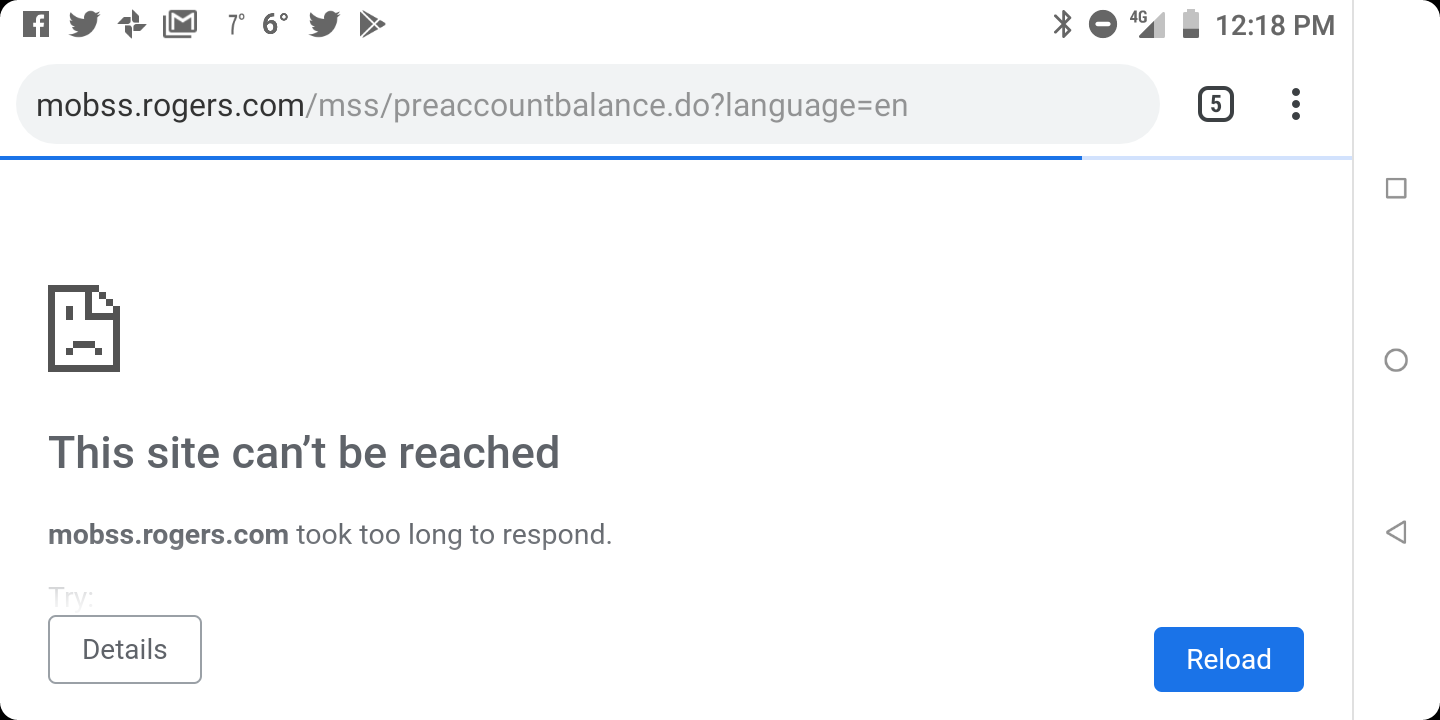- Rogers Community Forums
- Forums
- Wireless
- Pay as You Go™
- Re: Unlocked phones for Rogers prepaid
- Subscribe to RSS Feed
- Mark Topic as New
- Mark Topic as Read
- Float this Topic for Current User
- Subscribe
- Mute
- Printer Friendly Page
Unlocked phones for Rogers prepaid
- Mark as New
- Subscribe
- Mute
- Subscribe to RSS Feed
- Permalink
- Report Content
01-02-2019
12:13 PM
- last edited on
01-02-2019
12:22 PM
by
![]() RogersTony
RogersTony
Hi everyone,
I have a Rogers prepaid plan and an older hand-me-down HTC phone. I'd like to buy a new unlocked phone from Best Buy because I got some gift cards for Xmas. Are there any limitations related to a prepaid account that I should be aware of when looking at phones?
One phone I'm considering is ASUS ZenFone Live L1, but some reviews talk about a "lock up" problem that seems to be tied to specific carriers. Does anyone know if this phone would work all right with Rogers Pay-As-You-Go?
Thanks very much.
*** Added Labels ***
Solved! Solved! Go to Solution.
- Labels:
-
PAYGO
Accepted Solutions
Re: Unlocked phones for Rogers prepaid
- Mark as New
- Subscribe
- Mute
- Subscribe to RSS Feed
- Permalink
- Report Content
01-02-2019 04:00 PM
Hello @impala!
Thanks for being a part of the Rogers Community Forums and great first post! 👍
It's certainly a good idea to ask questions and get educated before making such an important purchase!
If you are purchasing the device already unlocked from a trusted retailer (Walmart, Best Buy, etc.), then there shouldn't be any issues with the device getting locked up. This typically only occurs if it has been unlocked through a 3rd party source after purchase or if an incorrect PIN is entered too many times.
As for whether or not it will work well with our network, we cannot guarantee the functionality of any third party equipment, however, my best advice to you would be to check which frequencies the device is compatible with and then cross reference it with the frequencies offered by Rogers. You can find this information in an existing thread if you click HERE.
I hope this information helps in your quest for a new phone! 😁
RogersLaura

Re: Unlocked phones for Rogers prepaid
- Mark as New
- Subscribe
- Mute
- Subscribe to RSS Feed
- Permalink
- Report Content
01-02-2019 04:00 PM
Hello @impala!
Thanks for being a part of the Rogers Community Forums and great first post! 👍
It's certainly a good idea to ask questions and get educated before making such an important purchase!
If you are purchasing the device already unlocked from a trusted retailer (Walmart, Best Buy, etc.), then there shouldn't be any issues with the device getting locked up. This typically only occurs if it has been unlocked through a 3rd party source after purchase or if an incorrect PIN is entered too many times.
As for whether or not it will work well with our network, we cannot guarantee the functionality of any third party equipment, however, my best advice to you would be to check which frequencies the device is compatible with and then cross reference it with the frequencies offered by Rogers. You can find this information in an existing thread if you click HERE.
I hope this information helps in your quest for a new phone! 😁
RogersLaura

Re: Unlocked phones for Rogers prepaid
- Mark as New
- Subscribe
- Mute
- Subscribe to RSS Feed
- Permalink
- Report Content
01-02-2019 08:35 PM
Thanks for your response. That's very helpful information. I don't know much about frequencies and protocals, but according to the site below the Zenfone Live L1 is fully compatible with your GSM network and 50% compatible with UTMS. I guess that's a good thing and it's better than many other Canadian carriers.
Re: Unlocked phones for Rogers prepaid
- Mark as New
- Subscribe
- Mute
- Subscribe to RSS Feed
- Permalink
- Report Content
01-07-2019 12:30 PM - edited 01-07-2019 12:31 PM
I picked up the Asus Zenfone Live L1 the other day and so far it seems to be working fine with my Rogers prepaid account. The only problem I seem to be having is accessing the Rogers My Account page on the phone. I was trying to top-up today, but couldn't do it on the phone. I had to go back to my desktop computer to do it. I know I could have called in to do it, but I would like to know how to do it online. Any suggestions would be much appreciated.
Thanks
Re: Unlocked phones for Rogers prepaid
- Mark as New
- Subscribe
- Mute
- Subscribe to RSS Feed
- Permalink
- Report Content
01-08-2019 12:05 PM
Hello @impala!
We're so glad to hear that everything seems to be working quite well for you with the new phone, that's awesome news!! 🤗
As for the difficulties you're having with accessing your MyRogers online profile, we just need a few more specifics from you to help better understand the situation:
- Are you able to pull up the "sign-in" window to enter your personal login credentials or does this window not pop up at all?
- What error message are you getting, if any?
If you can kindly provide this, as well as any other information you think might be useful, we would truly appreciate it.
Thank you!
RogersLaura

Re: Unlocked phones for Rogers prepaid
- Mark as New
- Subscribe
- Mute
- Subscribe to RSS Feed
- Permalink
- Report Content
01-08-2019 12:29 PM
I'm able to get to the main My Account page when I'm at home at have wifi turned off on the phone. However, when I try to access any pages like Account Balance or Topup, I get an error like the one below.
Re: Unlocked phones for Rogers prepaid
- Mark as New
- Subscribe
- Mute
- Subscribe to RSS Feed
- Permalink
- Report Content
01-09-2019 11:14 AM
Hey @impala!
Thanks so much for the details, that helps a lot!
Since your device is a non-Rogers device, some of the data features may need to be reconfigured to function on our network. Give this a try: Settings > Connections > Mobile Networks > Access Point Names.
Then you can create a new entry with the following information:
Name: Rogers
APN: ltemobile.apn
MMSC: http://mms.gprs.rogers.com
MMS Proxy: 10.128.1.69
MMS Port: 80
Please let us know how it goes!
RogersLaura

Re: Unlocked phones for Rogers prepaid
- Mark as New
- Subscribe
- Mute
- Subscribe to RSS Feed
- Permalink
- Report Content
01-10-2019 11:46 AM
I tried creating a new access point with the info your provided and got an error msg: "Operator does not allow adding APNs of type *."
Should there be an APN Type?
Re: Unlocked phones for Rogers prepaid
- Mark as New
- Subscribe
- Mute
- Subscribe to RSS Feed
- Permalink
- Report Content
01-11-2019 10:51 AM
Good morning @impala,
Thanks for the update!
Normally, it should default to the correct APN type, but if this doesn't happen, you can just scroll down and select Internet + MMS. That should do the trick!
Thank you!
RogersLaura

Re: Unlocked phones for Rogers prepaid
- Mark as New
- Subscribe
- Mute
- Subscribe to RSS Feed
- Permalink
- Report Content
02-06-2019 01:09 PM - edited 02-06-2019 01:10 PM
Sorry for the delay, but I finally got around to this again. I tried entering the APN Type and there was no option to "scroll down and select Internet + MMS". I just had an empty field, so I tried manually typing in Internet + MMS and still got the same error message "Operator does not allow adding APNs of type *."
Re: Unlocked phones for Rogers prepaid
- Mark as New
- Subscribe
- Mute
- Subscribe to RSS Feed
- Permalink
- Report Content
02-07-2019 11:06 AM
Hey @impala,
Thanks for getting back to us and sorry to hear that the workaround is still resulting in that strange error!
As mentioned in one of my earlier posts, we can't guarantee that non-Rogers devices will work seamlessly on our network. Unfortunately, there is always the possibility that some functionalities won't be accessible. 😟
I was reading up on another third party forum that a user with a similar issue found a solution that worked for them. Whether or not this will actually work for your circumstance, I'm not certain. What they indicated is that, instead of tapping the "save" button, try backing out by selecting the "home" (circle) button, and once you go back into your APN list you should see the new APN setting saved at which point you can select and enable it. Perhaps, give this a try?
As a last ditch effort, if there is a current APN already listed in your settings, you could also try editing it to our settings rather than creating a brand new APN entry.
If anyone else in the Community has any advice to share, please do!
Kind regards,
RogersLaura

Re: Unlocked phones for Rogers prepaid
- Mark as New
- Subscribe
- Mute
- Subscribe to RSS Feed
- Permalink
- Report Content
01-02-2020 04:08 PM
I am in the same boat. I currently have a Doro flip phone on a PAYGO basic talk and text plan. My brother has offered to give me his unlocked Samsung A8 phone since he got a new phone for Christmas.
Can I put the Samsung A8 on my current PAYGO plan? If so, do I just buy a new Rogers sim card for it? Anything else I need to know or do?
Thanks.
Re: Unlocked phones for Rogers prepaid
- Mark as New
- Subscribe
- Mute
- Subscribe to RSS Feed
- Permalink
- Report Content
01-02-2020 04:21 PM
@Sarcee : The most effective way would be to go to a Rogers store and install the new SIM and test the phone while you're there. If you're not going to use your old phone, they can take the SIM out of it (like I did), trim it if necessary and put it in the new phone. A new SIM would likely cost around $10. I put my old flip phone in my car in case there is an emergency as all phones can dial 911, even without a SIM. You could also donate it to a women's shelter or similar.
Re: Unlocked phones for Rogers prepaid
- Mark as New
- Subscribe
- Mute
- Subscribe to RSS Feed
- Permalink
- Report Content
01-03-2020 03:45 AM
Thanks. I'm not sure what you mean by 'trim it'.
If I decide to buy a sim card for the new phone, does that mean I would need a new phone number? If so, would that mean that I'd need to set up a new separate account?
Re: Unlocked phones for Rogers prepaid
- Mark as New
- Subscribe
- Mute
- Subscribe to RSS Feed
- Permalink
- Report Content
01-03-2020 04:33 AM
Since your already a pay as u go customer the rep will have to TRANSFER your service including phone number from the old sim to the NEW sim.
You don't get a new number every time you get a new sim that's a myth unless you want a new number or account you have to specifically ask for this.
Re: Unlocked phones for Rogers prepaid
- Mark as New
- Subscribe
- Mute
- Subscribe to RSS Feed
- Permalink
- Report Content
01-03-2020 07:31 AM
Ok, I didn't realize 57 literally meant physically trim the sim.
So, I should bring in both my old phone and new phone to the Rogers kiosk when I am ready to change over ?
Re: Unlocked phones for Rogers prepaid
- Mark as New
- Subscribe
- Mute
- Subscribe to RSS Feed
- Permalink
- Report Content
01-03-2020 09:10 AM
Trust me, your not the only one who receives a used unlocked phone from a family member.
Re: Unlocked phones for Rogers prepaid
- Mark as New
- Subscribe
- Mute
- Subscribe to RSS Feed
- Permalink
- Report Content
01-03-2020 09:40 AM
I could probably switch out the sim card to my new phone myself. In that case, would I still need Rogers to transfer the service over? Or is that only if the sim card doesn't fit the new phone and I need to buy a sim card for it?
Re: Unlocked phones for Rogers prepaid
- Mark as New
- Subscribe
- Mute
- Subscribe to RSS Feed
- Permalink
- Report Content
01-03-2020 09:46 AM
The Beauty of SIM Card technology is you can take the sim out of your old phone and put it into the new phone and it will work automatically. You do NOT need to call your carrier to tell them you changed handsets.
However if your changing phones and the SIM Card does NOT fit the new device, then you can do any of the following:
1) Visit a Rogers Wireless Store in person
2) Call Rogers customer service over the phone (you need to have acquired the sim card already to do the next few options)
3) Contact Rogers Social Team either on Live chat, Community Forums, Twitter, Face Book. or what ever other platforms they make them self available
4) Swap the SIM Card yourself thru My Rogers Portal online.
To do 2, 3 and 4, you would need to have purchased the sim card already.
Re: Unlocked phones for Rogers prepaid
- Mark as New
- Subscribe
- Mute
- Subscribe to RSS Feed
- Permalink
- Report Content
01-03-2020 10:03 AM
Ah, I see how the process works now.
Thanks.
Re: Unlocked phones for Rogers prepaid
- Mark as New
- Subscribe
- Mute
- Subscribe to RSS Feed
- Permalink
- Report Content
01-03-2020 10:13 AM - edited 01-03-2020 10:47 AM
Just as an FYI, if the SIM in the old phone doesn't fit the new phone, Rogers have a special device, like a small hole punch that can trim the SIM to fit the new phone. You insert this SIM into the new phone and you're off to the races. Make sure you check it works before leaving the store.
http://simcardsize.com/sim-card-sizes/
As @Pauly mentioned, some people do not recommend trimming the SIM (by which they may mean doing it yourself using scissors). I do not recommend that either since a new SIM is only $10.
Since mistakes can be made in transferring account details, etc, to the new SIM, I call it a wash whether it's "safer" to have the SIM trimmed at Rogers, or purchase a new SIM. If it's easy to get to a Rogers Store, the process is really easy. If it's difficult to get to a store, then the answer can different.