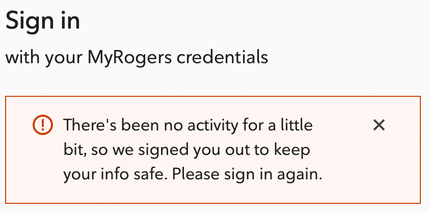- Rogers Community Forums
- Forums
- Account, MyRogers & Apps Support
- MyRogers & Rogers Apps
- MyRogers accounts automatically logging out after ...
- Subscribe to RSS Feed
- Mark Topic as New
- Mark Topic as Read
- Float this Topic for Current User
- Subscribe
- Mute
- Printer Friendly Page
MyRogers accounts automatically logging out after clicking the "Profile & settings" tab.
- Mark as New
- Subscribe
- Mute
- Subscribe to RSS Feed
- Permalink
- Report Content
02-06-2021
12:21 PM
- last edited on
02-06-2021
12:36 PM
by
![]() RogersYasmine
RogersYasmine
Hi Everyone,
I'm new to this community forum.
I've recently subscribed to Ignite Internet 150u, and I'm waiting for my wifi router to be delivered.
After I log in into MyRogers account and select the "Profile & settings" tab, it automatically logs me out, and the following message pops up "There's been no activity for a little bit, so we signed you out to keep your info safe. Please sign in again." I've tried it on other computers and browsers—the same result.
Thanks for your suggestion and help!
Matthew
**Labels Added**
- Labels:
-
Activation
-
My Account
-
MyRogers
Re: MyRogers accounts automatically logging out after clicking the "Profile & settings" tab.
- Mark as New
- Subscribe
- Mute
- Subscribe to RSS Feed
- Permalink
- Report Content
02-07-2021 08:55 AM
Hello, @Matthew_Nowak
Welcome to the Rogers Community Forums! 🙂
I know how important it is to be able to access your MyRogers profile and make changes to your profile settings.
- Do you only have issues with that specific tab? Do all of the other tabs seem to work as expected?
- Can you describe which browsers and operating systems you have used to try to access the website?
- Do you have any issues accessing that tab using Incognito mode on Google Chrome?
- Do you have any issues accessing the profile and settings section using the MyRogers app?
Once we have more information we'll be better equipped to assist you.
RogersTony

Re: MyRogers accounts automatically logging out after clicking the "Profile & settings"
- Mark as New
- Subscribe
- Mute
- Subscribe to RSS Feed
- Permalink
- Report Content
02-07-2021 11:03 AM
Hi Tony,
Thanks for your quick reply and for welcoming me to this great community! 😊
To provide you with more information on my case, I registered for the first time my account with Rogers on Friday and opted for Ignite Internet 150u. Yesterday I received a modem (delivery address is not the same as installation address). I'll install and activate my wireless router next Saturday after I move into a new apartment.
I ordered my modem in advance to avoid any interruptions in access to the internet. I'll have to work remotely on Saturday, so I hope this issue won't affect the installation and activation process.
Until Friday, another tenant is living in my future apartment, and he is using Rogers as well. Right now, I'm staying in an apartment where a host provides me with internet access.
To address your questions:
Do you only have issues with that specific tab? Do all of the other tabs seem to work as expected?
- There is not much info available in other tabs, but I can switch between them without a problem.
Can you describe which browsers and operating systems you have used to try to access the website?
- Sure, I've tried it on my Mac using Safari and my Lenovo T15 using Chrome - the same result.
Do you have any issues accessing that tab using Incognito mode on Google Chrome?
- Yeah, I tried this one too - the same result.
Do you have any issues accessing the profile and settings section using the MyRogers app?
- When I click the profile and settings tab on my phone, it displays for a short time the following message "Your session was timed out." Still, I can see the content of the Profile tab. However, when I select other menus, it says I'm not logged in and need to log again.
I hope this helps!
Matthew
Re: MyRogers accounts automatically logging out after clicking the "Profile & settings"
- Mark as New
- Subscribe
- Mute
- Subscribe to RSS Feed
- Permalink
- Report Content
02-08-2021 11:18 AM
Hello @Matthew_Nowak!
It seems that we may need to submit an escalation.
Let's move into private so that I can gather your account information and take a look at the account to make sure that all is in order.
If I can't find any issues with the account and my troubleshooting can't get this to work, I will submit a ticket on your behalf to have this fixed.
Please PM us @CommunityHelps. If you're not familiar with our PMing process, you can find instructions here.
Regards,
RogersCorey

Re: MyRogers accounts automatically logging out after clicking the "Profile & settings&
- Mark as New
- Subscribe
- Mute
- Subscribe to RSS Feed
- Permalink
- Report Content
02-08-2021 11:49 AM
Hi Corey,
Thanks for your message.
I did as you suggested and I've just sent a PM to @CommunityHelps.
Best,
Matthew