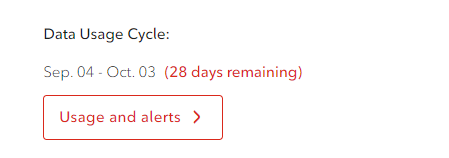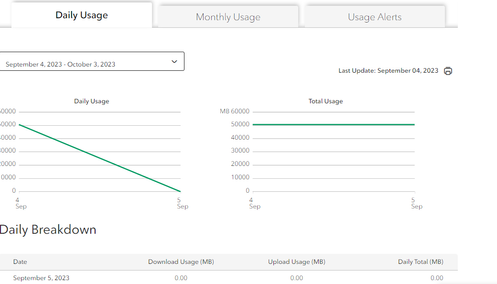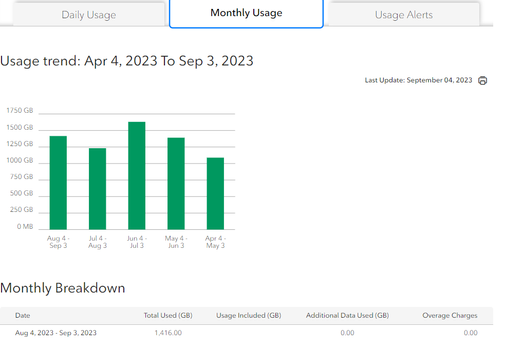- Rogers Community Forums
- Forums
- Account, MyRogers & Apps Support
- MyRogers & Rogers Apps
- Re: MyRogers Internet Usage Missing Data
- Subscribe to RSS Feed
- Mark Topic as New
- Mark Topic as Read
- Float this Topic for Current User
- Subscribe
- Mute
- Printer Friendly Page
MyRogers Internet Usage Missing Data
- Mark as New
- Subscribe
- Mute
- Subscribe to RSS Feed
- Permalink
- Report Content
04-17-2020 11:00 AM
When I login to MyRogers I can see everything I need to, however, when I click on Internet, my usage stopped showing details on March 12. There's nothing wrong with the links, it just doesn't show anything after March 12. I can see previous data, etc. This is not terribly worrying since I'm on an unlimited plan, but I like to see how much I've used on certain days and haven't been able to see anything after March 12...
Anyone else? @CommunityHelps ?
Solved! Solved! Go to Solution.
Re: MyRogers Internet Usage Missing Data
- Mark as New
- Subscribe
- Mute
- Subscribe to RSS Feed
- Permalink
- Report Content
09-14-2020 09:44 AM - edited 09-14-2020 09:51 AM
@freeline wrote: @571. Your graph is what ' I used to see ' say 10 months ago.
2. I was told that Chrome OS was the best platform for using Rogers services.
3. The reps always make you feel as though ' your problem ' is just you. As though this has never happened before.
1. Those graphs weren't available until July, 2 months ago. 10 months ago the data looked quite different.
2. Chrome OS (if that's what you mean) is unlikely to be recommended. The Chrome browser, on a computer however, is supposed to be supported.
3. Unfortunately, this is often the case... Calm patience & persistence are often necessary to get things fixed.
I have found that PMing the mods here often works well.
Re: MyRogers Internet Usage Missing Data
- Mark as New
- Subscribe
- Mute
- Subscribe to RSS Feed
- Permalink
- Report Content
09-14-2020 09:45 AM
@freeline wrote:
To : G
Thanks for the feedback. The reps always make you feel as though ' your problem ' is just you. As though this has never happened before.
Ta
That's unfortunate. However, this may not be a well-known issue internally within Rogers, or one that has been widely-reported by customers.
FYI, when I try to go to "View usage" in the MyRogers iOS mobile app, the app crashes... so, something weird is going on in the back-end that the app was not expecting and that, in-turn, triggered an error that the app was not coded to handle.
Re: MyRogers Internet Usage Missing Data
- Mark as New
- Subscribe
- Mute
- Subscribe to RSS Feed
- Permalink
- Report Content
02-11-2021
12:26 PM
- last edited on
02-11-2021
01:59 PM
by
![]() RogersMoin
RogersMoin
I can no longer view my internet usage on this app!! I deleted and reinstalled numerous times but still not working. Inqant to go back to the old version
Re: MyRogers Internet Usage Missing Data
- Mark as New
- Subscribe
- Mute
- Subscribe to RSS Feed
- Permalink
- Report Content
02-12-2021 01:26 PM
Hello @FiFiFlowers!
Have you made any changes to your Internet service recently? Changed your package with us?
Regards,
RogersCorey

Re: MyRogers Internet Usage Missing Data
- Mark as New
- Subscribe
- Mute
- Subscribe to RSS Feed
- Permalink
- Report Content
02-16-2021 07:18 PM
Re: MyRogers Internet Usage Missing Data
- Mark as New
- Subscribe
- Mute
- Subscribe to RSS Feed
- Permalink
- Report Content
02-17-2021 07:36 PM
Good evening @FiFiFlowers,
Thank you for your reply! We certainly want to help you resolve this especially since you mentioned it was working a couple of weeks ago.
To further assist you, I do have a few questions for you:
- Do you have the legacy Internet service or Ignite Internet?
- What happens when you try to view your usage via web browser?
To view your usage go to "Services", then, access the "Internet" tab and finally click on "View Usage".
Looking forward to your reply!
RogersMaude

Re: MyRogers Internet Usage Missing Data
- Mark as New
- Subscribe
- Mute
- Subscribe to RSS Feed
- Permalink
- Report Content
11-02-2022 01:40 PM - edited 11-02-2022 02:08 PM
I login to MyRogers once in a while to track various things including my Internet usage. I have an IgniteTV bundle and am using Chrome on my Mac Mini. I get the following when logged into My Rogers. I also tried the MyRogers app and nothing at all happens when I click on the usage button. Looks like something went wrong at the end of October because it should be showing November. I tried yesterday and today.
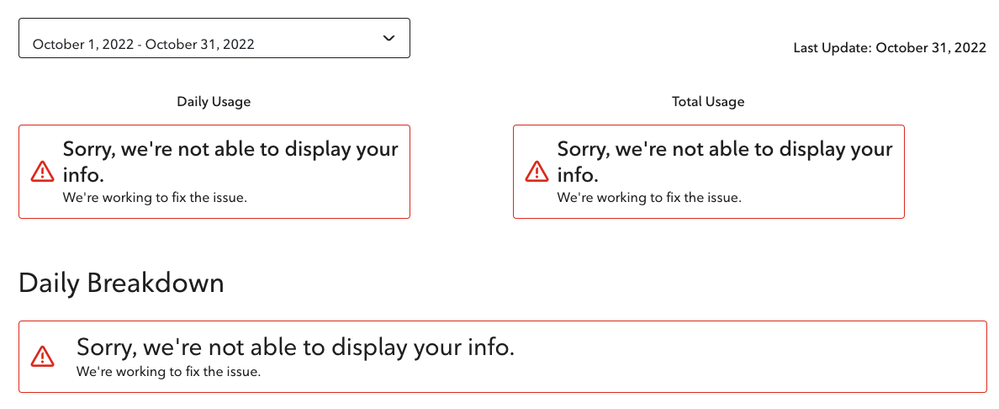
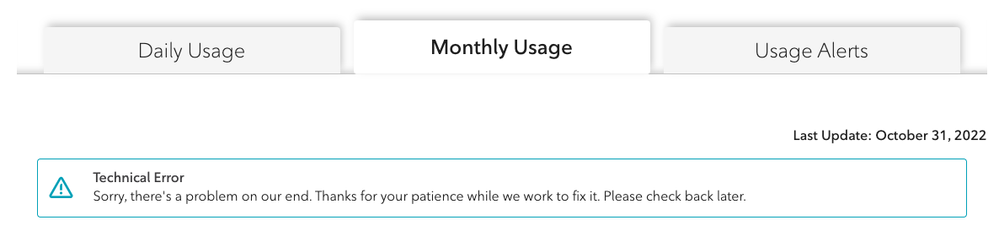
Re: MyRogers Internet Usage Missing Data
- Mark as New
- Subscribe
- Mute
- Subscribe to RSS Feed
- Permalink
- Report Content
11-03-2022 12:49 PM
I'm still seeing the same thing today - see post above. 3 days without Internet usage information on MyRogers (Chrome browser) and also via the App. When I click on the "usage" button in the MyRogers app, nothing happens at all.
Is anyone else encountering this?
PS. I just tried Firefox and get exactly the same messages (screenshots) as posted above.
Re: MyRogers Internet Usage Missing Data
- Mark as New
- Subscribe
- Mute
- Subscribe to RSS Feed
- Permalink
- Report Content
11-04-2022 01:18 PM
Hey there @57!
Hope you've been keeping well! 🙂
Thanks for letting us know about this issue you are having with regards to being unable to view your internet usage details. A couple of us checked our own profiles and we are able to view our usage with no issues. I'm assuming you already tried clearing your cache and opening a new web browser?
Also, have you made any recent changes to your internet services? If so, then the usage should return to normal as of your next billing period.
**Is anyone else in the Community experiencing the same issue?
@57 - If this matter doesn't get resolved within a reasonable amount of time, feel free to shoot us a PM so we can investigate this further!
Kind regards,
RogersYasmine

Re: MyRogers Internet Usage Missing Data
- Mark as New
- Subscribe
- Mute
- Subscribe to RSS Feed
- Permalink
- Report Content
11-04-2022 01:45 PM - edited 11-04-2022 01:46 PM
@RogersYasmine : Thanks for your post. As I mentioned in my previous posts, I have tried Chrome, FF, as well as the MyRogers app on my iPad. I have not made any changes since March when I switched to IgniteTV. I checked again today using Chrome Incognito which bypasses cookies so it's now been 4 days.
If this continues into next week, I'll shoot a PM. It's no big deal for me since I'm on unlimited, but I still like to check my usage occasionally for anomalies.
Re: MyRogers Internet Usage Missing Data
- Mark as New
- Subscribe
- Mute
- Subscribe to RSS Feed
- Permalink
- Report Content
11-07-2022 12:42 PM
Re: MyRogers Internet Usage Missing Data
- Mark as New
- Subscribe
- Mute
- Subscribe to RSS Feed
- Permalink
- Report Content
08-06-2023 12:48 PM - edited 08-06-2023 12:54 PM
I'm seeing no Internet usage for August when I login to MyRogers using Chrome on my Mac Mini or using the MyRogers app. The display is fine - see screenshot below, but it shows zero usage for August (I have been using the Internet and my IgniteTV has been working). My July usage showed fine and there have been no account or hardware changes. Anyone else?
I also tried Chrome Incognito and Firefox. Since the graphs and table come up just fine, it looks like an issue with the actual data at Rogers.
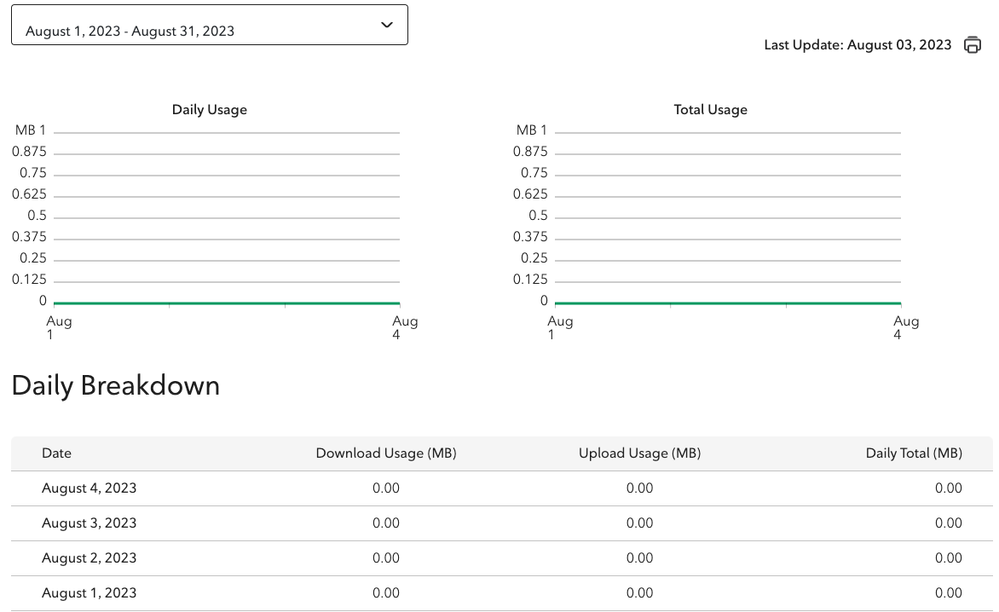
Re: MyRogers Internet Usage Missing Data
- Mark as New
- Subscribe
- Mute
- Subscribe to RSS Feed
- Permalink
- Report Content
08-08-2023 12:55 PM
Hello @57 ,
Thanks for sharing this info with the community! It's definitely odd that you are not seeing any results when checking your internet usage details via Chrome or the app.
I did a quick check of my own services using both the app and the website, and I too, am seeing the same thing at my end. Zero results. I'm wondering if it's a delay or issue that is happening this month or billing period.
I'd say, let's give it until the end of this week and we can check it again to see if things change. If not, let us know and we can surely submit a ticket. If anyone else in the community is experiencing the same issue, please feel free to chime in!
Kind regards,
RogersYasmine

Re: MyRogers Internet Usage Missing Data
- Mark as New
- Subscribe
- Mute
- Subscribe to RSS Feed
- Permalink
- Report Content
08-09-2023 12:53 AM
Mine is working just fine on Chrome.
Re: MyRogers Internet Usage Missing Data
- Mark as New
- Subscribe
- Mute
- Subscribe to RSS Feed
- Permalink
- Report Content
08-10-2023 05:19 PM
Re: MyRogers Internet Usage Missing Data
- Mark as New
- Subscribe
- Mute
- Subscribe to RSS Feed
- Permalink
- Report Content
09-01-2023 09:57 AM - edited 09-01-2023 10:20 AM
There seem to be issues displaying my Internet usage again. Since around August 23, it has been showing zero usage on the MyRogers app (I didn't bother trying MyRogers web at the time). Yesterday and today the app would do nothing when I clicked on the red usage "bar" - the screen would just seem to "refresh". Today I tried using MyRogers on the web and saw the following: Please fix again.
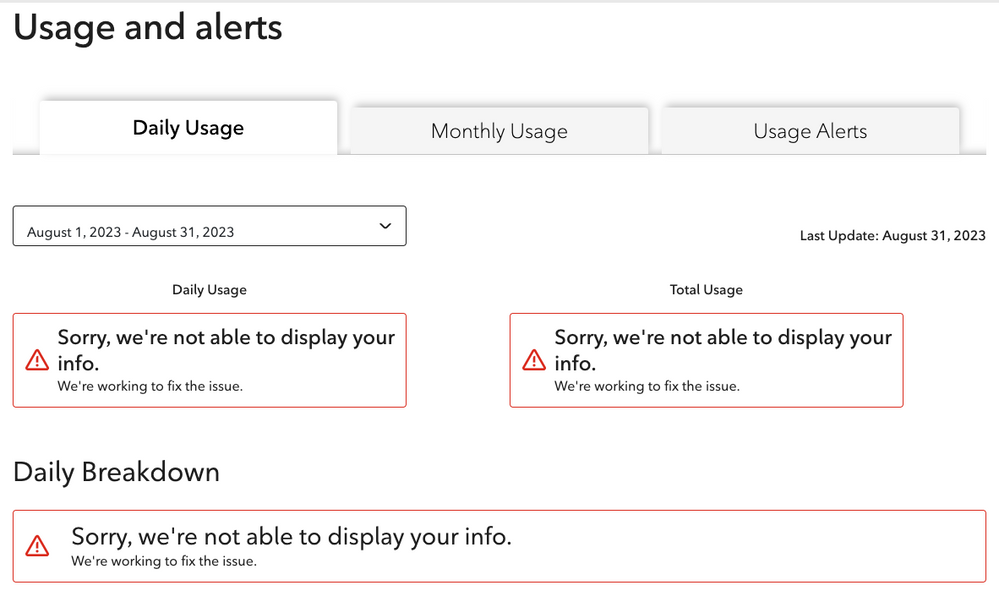
Re: MyRogers Internet Usage Missing Data
- Mark as New
- Subscribe
- Mute
- Subscribe to RSS Feed
- Permalink
- Report Content
09-03-2023 10:06 AM
Hello, @57
Thanks for reporting your experience with the app to us.
It is strange that your usage is no longer displaying via the app. Have you had a chance to check the Rogers.com website to see if it is being displayed there?
I have reviewed on my app and the website and the usage graph and table is loading. Have you made any changes to your home internet subscription? If yes, this could be why the usage is not longer displaying properly. This would usually be resolved once the new billing cycle begins.
Let us know if you continue to experience issues.
RogersTony

Re: MyRogers Internet Usage Missing Data
- Mark as New
- Subscribe
- Mute
- Subscribe to RSS Feed
- Permalink
- Report Content
09-03-2023 11:04 AM - edited 09-03-2023 11:14 AM
@RogersTony wrote:
1. Have you had a chance to check the Rogers.com website to see if it is being displayed there?
2. Have you made any changes to your home internet subscription? If yes, this could be why the usage is not longer displaying properly. This would usually be resolved once the new billing cycle begins.
3. Let us know if you continue to experience issues.
RogersTony
1. Yes, as indicated in my previous post. The screenshot in my previous post was from the website. I have also tried Chrome Incognito on my Mac Mini M2 and also Firefox. So, it is obviously an issue with my account and not with the app or the website or cookies or cache. In late August the app showed zero usage (similar to my post in early August), but for the past couple of days the app doesn't do anything when I click on the "Red Usage Bar". It simply goes back to the same screen with the bar on it and if I click again, the same happens - same screen. This takes about 1 second and the small circling dots appear, but I don't get to see my usage when the dots stop.
2. No changes.
3. Just checked today and I'm getting the same issues. I was going to wait until Tuesday or Wednesday, but since you asked, I have replied now. Both the App and the Website show "information" properly for TV and Home Phone, so there's nothing wrong with the App or the website.
I took a screenshot of the Internet landing page on the website and it shows the following, which indicates that there is something wrong with the data usage cycle.
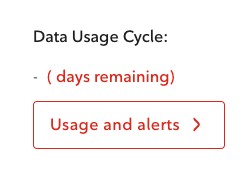
4. The last time I was having issues at the start of August (see that post August 6th), @RogersYasmine was having similar issues. Perhaps she can check her account again?
5. If I click on the monthly usage, I get the following:
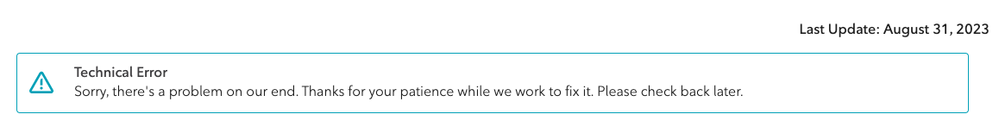
Re: MyRogers Internet Usage Missing Data
- Mark as New
- Subscribe
- Mute
- Subscribe to RSS Feed
- Permalink
- Report Content
09-05-2023 11:14 AM
Good day, @57 !
I hope you are doing well? I'm really sorry to hear that you're experiencing issues with viewing your internet usage once again--I was hoping this issue was resolved for good.
When logging into my profile using Edge, I am able to view my internet usage without an issue, this time. Here are some screen shots:
I do want to mention that my usage period did just reset on the 4th. When does your reset? If the issue is still happening, kindly PM us and we'll be happy to submit a ticket for you at this time. 🙂
Kind regards,
RogersYasmine

Re: MyRogers Internet Usage Missing Data
- Mark as New
- Subscribe
- Mute
- Subscribe to RSS Feed
- Permalink
- Report Content
09-05-2023 12:19 PM - edited 09-05-2023 12:20 PM
@RogersYasmine : Thank you for checking. It's working again on the website and the app this morning. (I checked last night and it was not working). My billing period is the first to the end of the month.
FYI, your monthly graph is ten times my typical usage. 😉
Re: MyRogers Internet Usage Missing Data
- Mark as New
- Subscribe
- Mute
- Subscribe to RSS Feed
- Permalink
- Report Content
11-11-2023 09:26 PM
The Internet usage dashboard is broken again. A couple of weeks ago I was getting the "Sorry, we're not able to display your info" error as shown in the post above dated 09-01-2023 09:57 AM. Now the error message is gone, but it shows zero daily and monthly usage. The problem is seen in Chrome, Edge and Firefox browsers. There have been no recent changes to our Internet services. It's not close to my billing date.