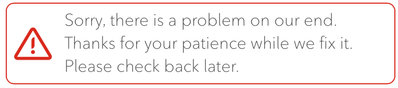- Rogers Community Forums
- Forums
- Account, MyRogers & Apps Support
- MyRogers & Rogers Apps
- IgniteTV Web Login Issues
- Subscribe to RSS Feed
- Mark Topic as New
- Mark Topic as Read
- Float this Topic for Current User
- Subscribe
- Mute
- Printer Friendly Page
IgniteTV Web Login Issues
- Mark as New
- Subscribe
- Mute
- Subscribe to RSS Feed
- Permalink
- Report Content
06-14-2023
07:53 PM
- last edited on
06-14-2023
10:57 PM
by
![]() RogersMoin
RogersMoin
Hi All,
Lately, I've been having issues logging onto my IgniteTV web app. I get the attached error.
I've checked the password multiple times and the email are both correct.
I've cleared the cache and refreshed the page multiple times. No go!
What's the deal? How much "later" should I come back? It's like if it's not one thing, it is another.
*Added Labels*
Solved! Solved! Go to Solution.
- Labels:
-
Ignite TV app
-
Login
Accepted Solutions
Re: IgniteTV Web Login Issues
- Mark as New
- Subscribe
- Mute
- Subscribe to RSS Feed
- Permalink
- Report Content
06-16-2023 11:19 AM
@kevani Are you still experiencing this issue? Also, are you using any browser extensions or do you have any content blockers enabled and, if so, have you tried disabling them?
FYI, a few days ago, some users have reported issues when trying to sign into Rogers services. Since you are able to sign into the Forum, I presume that this is not the case for you... so this may be a back-end issue.
You can also try performing a System Refresh from an Ignite TV set-top box. Press the "A" button on your remote and select "System Refresh" on the Help screen.
If none of the above help, you will probably need to contact tech support, or you can send a private message to @CommunityHelps and ask them for assistance.
Re: IgniteTV Web Login Issues
- Mark as New
- Subscribe
- Mute
- Subscribe to RSS Feed
- Permalink
- Report Content
06-16-2023 11:19 AM
@kevani Are you still experiencing this issue? Also, are you using any browser extensions or do you have any content blockers enabled and, if so, have you tried disabling them?
FYI, a few days ago, some users have reported issues when trying to sign into Rogers services. Since you are able to sign into the Forum, I presume that this is not the case for you... so this may be a back-end issue.
You can also try performing a System Refresh from an Ignite TV set-top box. Press the "A" button on your remote and select "System Refresh" on the Help screen.
If none of the above help, you will probably need to contact tech support, or you can send a private message to @CommunityHelps and ask them for assistance.