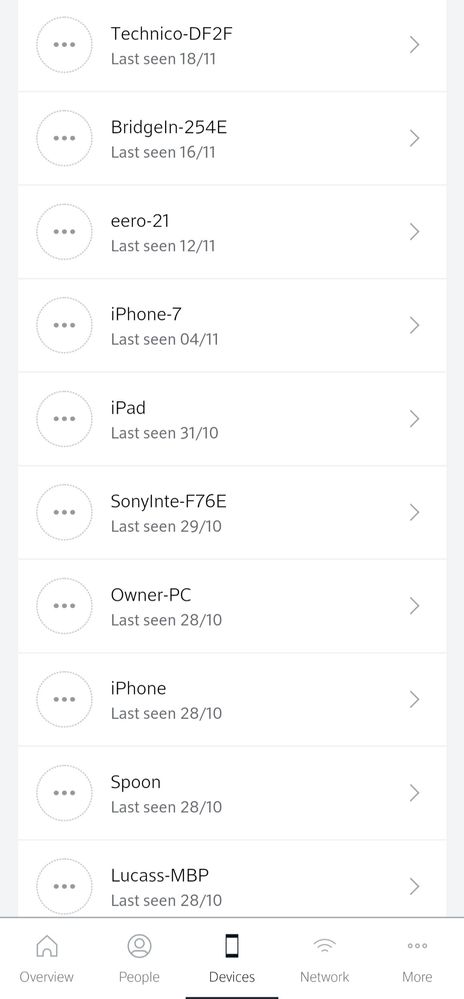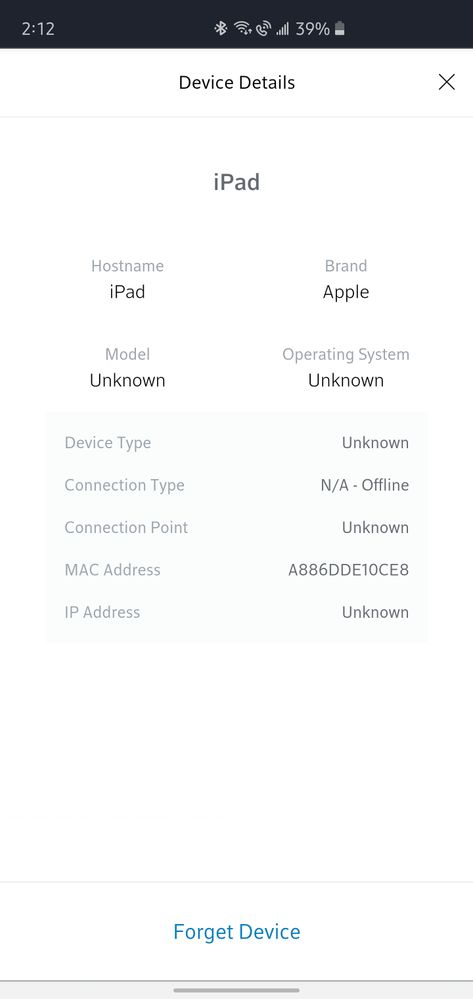- Rogers Community Forums
- Forums
- Account, MyRogers & Apps Support
- MyRogers & Rogers Apps
- Ignite WiFi Hub App - listed devices don't belong ...
- Subscribe to RSS Feed
- Mark Topic as New
- Mark Topic as Read
- Float this Topic for Current User
- Subscribe
- Mute
- Printer Friendly Page
Ignite WiFi Hub App - listed devices don't belong to me
- Mark as New
- Subscribe
- Mute
- Subscribe to RSS Feed
- Permalink
- Report Content
01-14-2020
01:14 PM
- last edited on
01-14-2020
01:41 PM
by
![]() RogersMoin
RogersMoin
I had my Ignite Internet/TV installed yesterday and when I opened the Ignite WiFi app I notice some devices listed that don't belong to me. Looks like they gave me a used modem and they did not factory reset it. I told the technician that the devices are not mine (also the date last seen is last year) but he said it was a new modem. I also can see all mac address of the devices.
Should I just factory reset the modem or ask for a new one?
*Added Labels*
- Labels:
-
Technical Issue
Re: Ignite WiFi Hub App - listed devices don't belong to me
- Mark as New
- Subscribe
- Mute
- Subscribe to RSS Feed
- Permalink
- Report Content
01-14-2020 04:09 PM
@FelipeVancim You can try to perform a factory reset on the XB6 modem. You'll find the instructions for doing this here. You can also find a Forum post (and discussion) on how to do perform a factory reset here as well. I'm just surprised that the tech didn't do this when the modem was first installed.
When the Wi-Fi SSID and password got get up, do remember if the tech configured this through a "setup wizard" that walked him (or her) through the process step-by-step or did he hit the "EDIT" button to change an existing configuration?
Before performing the reset, remember that you'll need to connect to the modem somehow to reconfigure it. The default Wi-Fi credentials should be printed on a label on the bottom of the modem. You should also be able to connect to it using WPS. You can also connect a computer directly with an Ethernet cable.
If these mystery devices come back, the device information may have been stored in the cloud in the Ignite WiFi Hub. If you are unable to clear the devices, you'll need to contact either Rogers Tech Support or send a PM to @CommunityHelps team for further assistance.
Re: Ignite WiFi Hub App - listed devices don't belong to me
- Mark as New
- Subscribe
- Mute
- Subscribe to RSS Feed
- Permalink
- Report Content
08-04-2020
02:35 PM
- last edited on
08-04-2020
03:03 PM
by
![]() RogersMaude
RogersMaude
I have a device that says its connected to my wifi, but there is no such phone in the house. I can't remove it because it says i need to disconnect the device frpm the wifi first. Is someone accessing my wifi?
it says Nokia phone AndroidP 9.0
Re: Ignite WiFi Hub App - listed devices don't belong to me
- Mark as New
- Subscribe
- Mute
- Subscribe to RSS Feed
- Permalink
- Report Content
08-04-2020
02:52 PM
- last edited on
08-04-2020
03:03 PM
by
![]() RogersMaude
RogersMaude
Re: Ignite WiFi Hub App - listed devices don't belong to me
- Mark as New
- Subscribe
- Mute
- Subscribe to RSS Feed
- Permalink
- Report Content
08-04-2020 03:39 PM