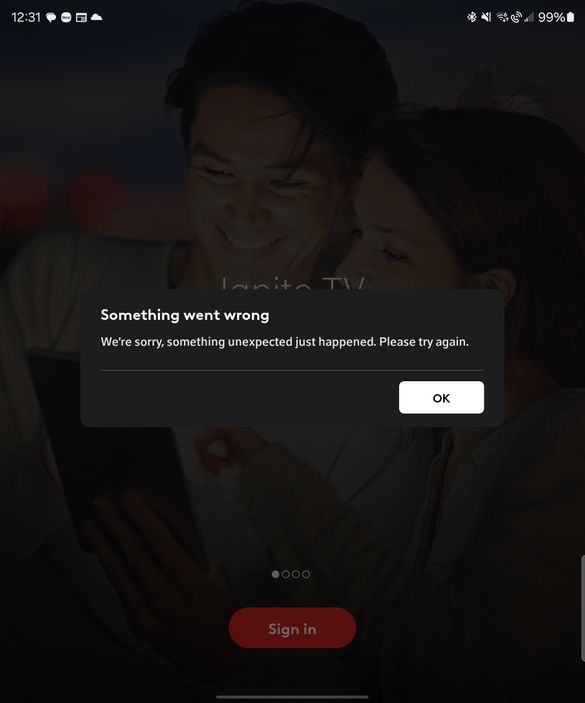- Rogers Community Forums
- Forums
- Account, MyRogers & Apps Support
- MyRogers & Rogers Apps
- Re: Cannot access ignite tv app "something went wr...
- Subscribe to RSS Feed
- Mark Topic as New
- Mark Topic as Read
- Float this Topic for Current User
- Subscribe
- Mute
- Printer Friendly Page
Cannot access ignite tv app "something went wrong" error when logging in
- Mark as New
- Subscribe
- Mute
- Subscribe to RSS Feed
- Permalink
- Report Content
02-16-2024
02:38 AM
- last edited on
02-16-2024
08:56 AM
by
![]() RogersMoin
RogersMoin
As per subject, I am on a Fold 5 and cannot access the ignite tv app past the login. is there a fix for this? Thanks.
*Added Labels*
Solved! Solved! Go to Solution.
- Labels:
-
Ignite TV app
Accepted Solutions
Re: Cannot access ignite tv app "something went wrong" error when logging in
- Mark as New
- Subscribe
- Mute
- Subscribe to RSS Feed
- Permalink
- Report Content
09-13-2024 06:53 PM
Problem solved. It was a password issue. A check on my phone revealed 13 different shaw/rogers sites/apps and each with its own password,.
Re: Cannot access ignite tv app "something went wrong" error when logging in
- Mark as New
- Subscribe
- Mute
- Subscribe to RSS Feed
- Permalink
- Report Content
02-16-2024
09:35 AM
- last edited on
02-16-2024
09:38 AM
by
![]() RogersMoin
RogersMoin
Re: Cannot access ignite tv app "something went wrong" error when logging in
- Mark as New
- Subscribe
- Mute
- Subscribe to RSS Feed
- Permalink
- Report Content
02-18-2024 08:58 AM
Good day @Snarl,
Thanks for your post & welcome to the Rogers Community! I'm sorry to learn your experiencing issues access the Ignite TV app.
Are other Rogers apps functional?
Additionally, could you try accessing the Ignite TV portal from a we browser, at https://ignitetv.rogers.com/?
If you still encounter issues, please clear your app and browser's cache.
Feel free to send a message to @CommunityHelps if you require further assistance. To know more on how to send a private message, click here.
Thanks!
RogersMaude

Re: Cannot access ignite tv app "something went wrong" error when logging in
- Mark as New
- Subscribe
- Mute
- Subscribe to RSS Feed
- Permalink
- Report Content
03-17-2024
10:16 AM
- last edited on
03-17-2024
10:21 AM
by
![]() RogersCorey
RogersCorey
Unable to sign in, I've tried every day for 2 weeks. Keep getting the message "something went wrong". My credentials are fine as I can sign into myRogers account. Everytime I try to initiate chat support, I'm 80+ in the queue. I wrote a review about this on Playstore and got an instant reply telling me to post in the community forums for fast resolution, so here I am.
Re: Cannot access ignite tv app "something went wrong" error when logging in
- Mark as New
- Subscribe
- Mute
- Subscribe to RSS Feed
- Permalink
- Report Content
03-19-2024 10:02 AM
I understand that this app crashing would be incredibly inconvenient.
Would you kindly let us know what model device you're using and what operating system is currently installed? Do you have a custom ROMs flashed onto the device?
Please let us know.
Regards,
RogersCorey

Re: Cannot access ignite tv app "something went wrong" error when logging in
- Mark as New
- Subscribe
- Mute
- Subscribe to RSS Feed
- Permalink
- Report Content
09-13-2024 03:54 PM - edited 09-13-2024 04:05 PM
Ignite tv app reports "something went wrong". Website login works without issue.
IOS (ipad 17.6.1 or iphone 17.6.1).
Deleted app.
Turned off and on device.
Reinstalled app.
Still does not work.
Cleared cache and cookies on iphone and ipad.
All browsers on Macbook Pro work. Chrome/Safari does not work on iphone/ipad.
Re: Cannot access ignite tv app "something went wrong" error when logging in
- Mark as New
- Subscribe
- Mute
- Subscribe to RSS Feed
- Permalink
- Report Content
09-13-2024 06:53 PM
Problem solved. It was a password issue. A check on my phone revealed 13 different shaw/rogers sites/apps and each with its own password,.
Re: Cannot access ignite tv app "something went wrong" error when logging in
- Mark as New
- Subscribe
- Mute
- Subscribe to RSS Feed
- Permalink
- Report Content
09-29-2024 08:15 PM
Re: Cannot access ignite tv app "something went wrong" error when logging in
- Mark as New
- Subscribe
- Mute
- Subscribe to RSS Feed
- Permalink
- Report Content
09-30-2024 03:13 AM
The challenge was to figure out what Rogers/Shaw account that worked. I literally went through all my saved passwords and found the one that worked. The steps were try until success.
Re: Cannot access ignite tv app "something went wrong" error when logging in
- Mark as New
- Subscribe
- Mute
- Subscribe to RSS Feed
- Permalink
- Report Content
10-02-2024 08:32 PM - edited 10-02-2024 08:33 PM
found my issue, there are 2 IgniteTV apps...
check your tv bill...
if your bill comes from Rogers, make sure to install the IgniteTV app (red icon) login with Rogers user/pass
if your bill comes from SHAW, make sure to install the IgniteTV (shaw) app (white icon) login with SHAW user/pass
Re: Cannot access ignite tv app "something went wrong" error when logging in
- Mark as New
- Subscribe
- Mute
- Subscribe to RSS Feed
- Permalink
- Report Content
10-02-2024 08:59 PM
That is a great solution.😀