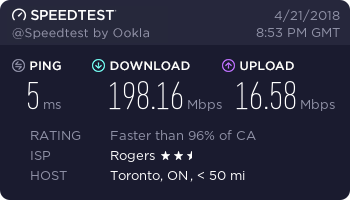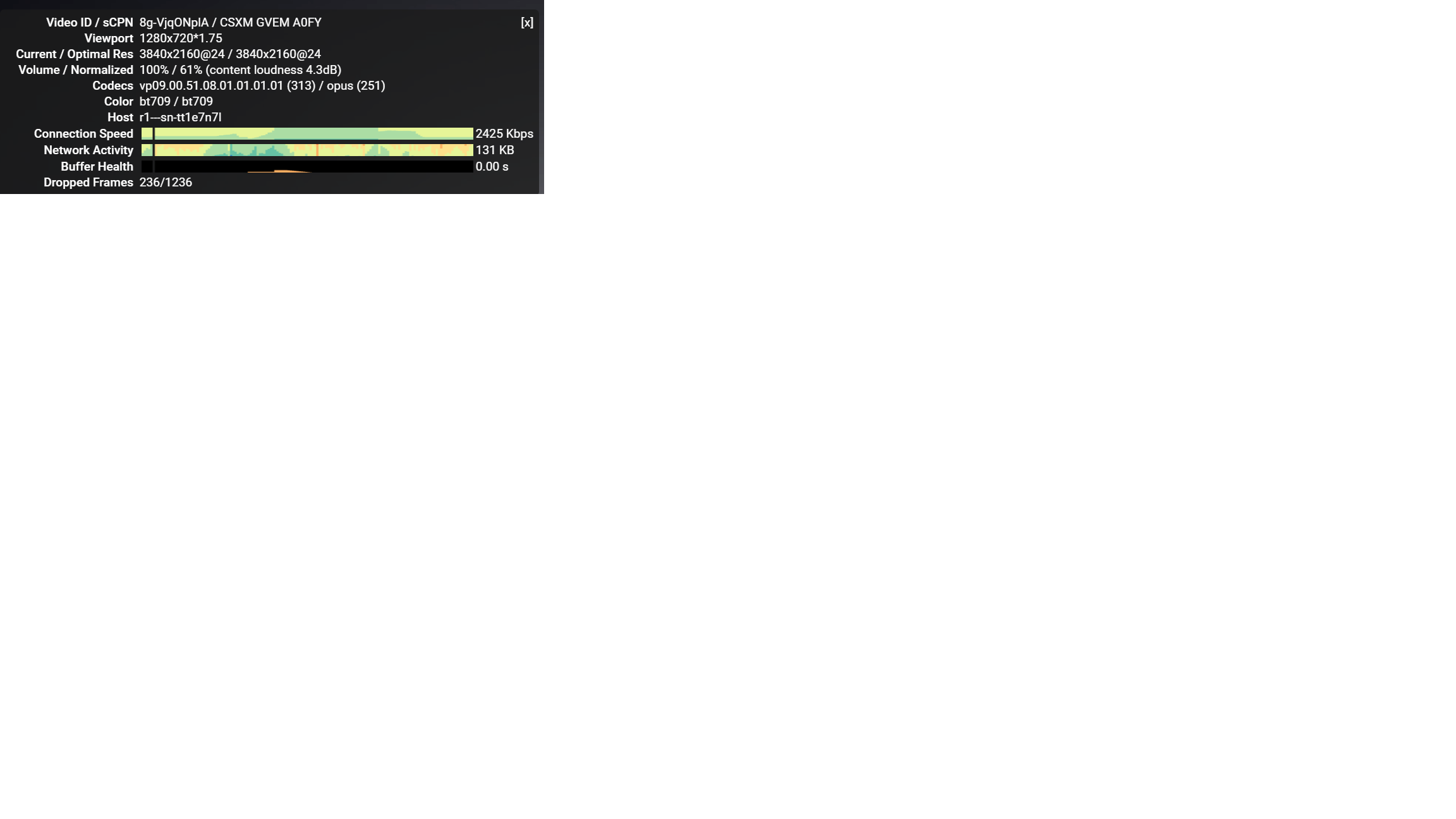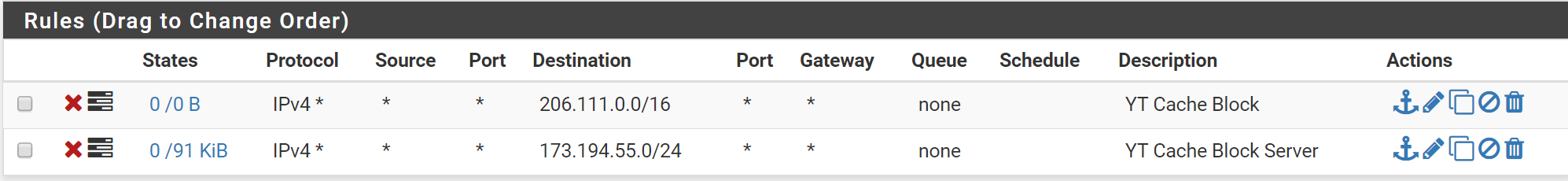- Rogers Community Forums
- Forums
- Internet, Rogers Xfinity TV, & Home Phone
- Internet
- Re: Youtube Download Slowing Down Causing Buffer p...
- Subscribe to RSS Feed
- Mark Topic as New
- Mark Topic as Read
- Float this Topic for Current User
- Subscribe
- Mute
- Printer Friendly Page
Youtube Download Slowing Down Causing Buffer possible CDN issue
- Mark as New
- Subscribe
- Mute
- Subscribe to RSS Feed
- Permalink
- Report Content
01-27-2017
07:28 PM
- last edited on
01-28-2017
03:52 PM
by
![]() RogersZia
RogersZia
So For the Past Few Days I have Noticed Youtube Is not watchable i did some testing and nothing points to my connection having a problem this all points to youtube/rogers CDN servers failing as some "Stream Host" seem to be working but almost all of them dont. This problem is on browsers as for trying this on mobile android youtube app 720p60 seems to hold a stable 13mbps while on pc 1080p60 seems to start @ 50000kbps to a min 1000kbps. My internet speed is fine line quality is good while doing the test i had twitch.tv streams running on source no drops nothing in bandwidth flow same for downloading tested on multiple browsers Firefox| Chrome
Below is a gif showing what happens Notice how the "stream host" changes and bandwidth begins to drop
https://gfycat.com/GrimyGiddyKagu
***Edited Labels***
- Labels:
-
Connection Issue
-
Internet
-
Streaming
Re: Youtube Download Slowing Down Causing Buffer possible CDN issue
- Mark as New
- Subscribe
- Mute
- Subscribe to RSS Feed
- Permalink
- Report Content
04-21-2018 04:55 PM
for me it is dial up look at my stats for nerds 2425 kbps = 2.425 Mbps
any other website is better than YouTube on my internet
Re: Youtube Download Slowing Down Causing Buffer possible CDN issue
- Mark as New
- Subscribe
- Mute
- Subscribe to RSS Feed
- Permalink
- Report Content
04-21-2018
06:11 PM
- last edited on
04-21-2018
06:19 PM
by
![]() RogersTony
RogersTony
Also on gigabit here. Speed tests and torrents are giving me 800+.
I have been trouble streaming 240p videos on YouTube lately. 240p. I imagine this is also being experienced by others.
Re: Youtube Download Slowing Down Causing Buffer possible CDN issue
- Mark as New
- Subscribe
- Mute
- Subscribe to RSS Feed
- Permalink
- Report Content
04-21-2018 08:38 PM
Hello Community,
I can understand how frustrating this issue must be for all of those that are affected. I use YouTube often myself so I really do feel your pain.
We have escalated this issue to @RogersSergio, he is currently investigating what could be the possible cause of this issue so we can get it resolved. Once we have an update from RogersSergio we will update the Community with our findings.
We greatly appreciate all of your patience while dealing with this issue.
RogersTony

Re: Youtube Download Slowing Down Causing Buffer possible CDN issue
- Mark as New
- Subscribe
- Mute
- Subscribe to RSS Feed
- Permalink
- Report Content
04-22-2018 12:08 PM
For now I blocked the Rogers CDN it seems to help a lot giving me 68 mbps per second. but I would like this issue to be permanently fixed
Re: Youtube Download Slowing Down Causing Buffer possible CDN issue
- Mark as New
- Subscribe
- Mute
- Subscribe to RSS Feed
- Permalink
- Report Content
04-22-2018 12:14 PM
What's the IP address for that?
Re: Youtube Download Slowing Down Causing Buffer possible CDN issue
- Mark as New
- Subscribe
- Mute
- Subscribe to RSS Feed
- Permalink
- Report Content
04-22-2018 02:05 PM
You have to block a whole range of ip addresses to do this open cmd as admin and type:
netsh advfirewall firewall add rule name=”YouTubeTweak” dir=in action=block remoteip=173.194.55.0/24,206.111.0.0/16 enable=yes
I also blocked it on my pfSense router using these two rules:
on DD-WRT I believe you can somehow do this too with iptables:
sudo iptables -A INPUT -s 173.194.55.0/24 -j BLOCK sudo iptables -A INPUT -s 206.111.0.0/16 -j BLOCK
Make sure after doing this to reboot your computer, router and modem to be sure the changes take effect
Re: Youtube Download Slowing Down Causing Buffer possible CDN issue
- Mark as New
- Subscribe
- Mute
- Subscribe to RSS Feed
- Permalink
- Report Content
04-23-2018 09:03 PM
I tried this, restarted the computer, but it still seems like Youtube is buffering...
This has been going on for the past month now, very annoying.
Re: Youtube Download Slowing Down Causing Buffer possible CDN issue
- Mark as New
- Subscribe
- Mute
- Subscribe to RSS Feed
- Permalink
- Report Content
04-23-2018 09:41 PM
ROGERS PLEASE TAKE NOTICE!!
This is not acceptable at all. I am not able to watch Youtube on my 1gbit internet, this is not acceptable!!
When I use a VPN, Youtube works perfectly and as soon as I close VPN, the YouTube buffering starts again for videos at 1080p.
PLEASE FIX THIS ASAP AS IT HAS BEEN GOING ON FOR THE PAST 1 MONTH!!
Re: Youtube Download Slowing Down Causing Buffer possible CDN issue
- Mark as New
- Subscribe
- Mute
- Subscribe to RSS Feed
- Permalink
- Report Content
04-23-2018 09:46 PM
I called Rogers on Saturday and explained that it was a network issue on their end. The agent insisted it was my modem that was the culprit despite me explaining that I can download at around 930-950 Mb/s just fine.
Fine, I got my modem swapped and the issue isn't resolved (duh).
Any really pointless suggestions Rogers reps would like to make until the actual root cause is identified and the issue resolved?
Re: Youtube Download Slowing Down Causing Buffer possible CDN issue
- Mark as New
- Subscribe
- Mute
- Subscribe to RSS Feed
- Permalink
- Report Content
04-25-2018 04:20 PM
@stepy2015wrote:You have to block a whole range of ip addresses to do this open cmd as admin and type:
netsh advfirewall firewall add rule name=”YouTubeTweak” dir=in action=block remoteip=173.194.55.0/24,206.111.0.0/16 enable=yesI also blocked it on my pfSense router using these two rules:
on DD-WRT I believe you can somehow do this too with iptables:
sudo iptables -A INPUT -s 173.194.55.0/24 -j BLOCK sudo iptables -A INPUT -s 206.111.0.0/16 -j BLOCKMake sure after doing this to reboot your computer, router and modem to be sure the changes take effect
This seems to work ... but in pfSense I chose "reject" vs. "block" so that the packets are active dropped - that way the browser won't be waiting around for the connection to time out.
Re: Youtube Download Slowing Down Causing Buffer possible CDN issue
- Mark as New
- Subscribe
- Mute
- Subscribe to RSS Feed
- Permalink
- Report Content
04-25-2018 04:28 PM
This is not a viable solution as the modem that Rogers provides you do not have this option in the firewall settings.
I have my own router but I shouldn't have to go and flash other firmware to get this to work. It is unacceptable and pure nonsense.
Rogers has to own up to it.
Re: Youtube Download Slowing Down Causing Buffer possible CDN issue
- Mark as New
- Subscribe
- Mute
- Subscribe to RSS Feed
- Permalink
- Report Content
04-25-2018 04:30 PM
Re: Youtube Download Slowing Down Causing Buffer possible CDN issue
- Mark as New
- Subscribe
- Mute
- Subscribe to RSS Feed
- Permalink
- Report Content
04-25-2018 04:59 PM
So yes, agreed. Hoping rogers will get back to us after they said they escilated.
Re: Youtube Download Slowing Down Causing Buffer possible CDN issue
- Mark as New
- Subscribe
- Mute
- Subscribe to RSS Feed
- Permalink
- Report Content
04-25-2018 05:31 PM
It doesn't always work. But using a high speed VPN does. but that is not the greatest solution either as you may not be able to connect every device. Rogers really needs to fix this or give us an update on what they are doing. @RogersSergio are you working on a fix?
Re: Youtube Download Slowing Down Causing Buffer possible CDN issue
- Mark as New
- Subscribe
- Mute
- Subscribe to RSS Feed
- Permalink
- Report Content
04-28-2018 03:30 PM
It is buffering too much today...
Rogers fix this!
Re: Youtube Download Slowing Down Causing Buffer possible CDN issue
- Mark as New
- Subscribe
- Mute
- Subscribe to RSS Feed
- Permalink
- Report Content
04-30-2018 05:40 PM
I decided to check if anyone else was experiencing this and it looks like there is....I am on gigabit internet from rogers and for the past month or two Youtube/netflix has been horrible. It struggles to stream 1080p and of course 4k videos. I don't understand why as my download speed are fine using torrent or downloading games through steam/bnet but streaming video seems to have an issue....even netflix takes a bit to start streaming higher quality. I've reset my modem and have direct ethernet connections to my pc and tv......It was fine last year from what i remember.......why did the gigabit internet start performing so bad for streaming? I live in Richmond Hill area fyi. Please fix this.
Re: Youtube Download Slowing Down Causing Buffer possible CDN issue
- Mark as New
- Subscribe
- Mute
- Subscribe to RSS Feed
- Permalink
- Report Content
04-30-2018
06:24 PM
- last edited on
05-01-2018
04:18 PM
by
![]() RogersMoin
RogersMoin
"Gigabit" Internet and I still can't even watch YouTube videos in peace.
I appreciate all the work that goes into the firmware updates but are there any updates to help with stability?
I've given up hope on Wi-Fi speeds anywhere near the gigabit range. I think it's unfair that realistically the only way to achieve anywhere near that is to setup a better router to pick up the CODA's slack.
Pls send help.
Re: Youtube Download Slowing Down Causing Buffer possible CDN issue
- Mark as New
- Subscribe
- Mute
- Subscribe to RSS Feed
- Permalink
- Report Content
04-30-2018 08:09 PM
Re: Youtube Download Slowing Down Causing Buffer possible CDN issue
- Mark as New
- Subscribe
- Mute
- Subscribe to RSS Feed
- Permalink
- Report Content
05-02-2018 01:59 PM
@CommunityHelps do you have an update on this issue?
What are the steps you have taken to resolve the issue?
Re: Youtube Download Slowing Down Causing Buffer possible CDN issue
- Mark as New
- Subscribe
- Mute
- Subscribe to RSS Feed
- Permalink
- Report Content
05-02-2018 03:25 PM
Re: Youtube Download Slowing Down Causing Buffer possible CDN issue
- Mark as New
- Subscribe
- Mute
- Subscribe to RSS Feed
- Permalink
- Report Content
05-02-2018 03:39 PM
Hey Community,
I apologize for the delay in the responses. We've reached out to our support teams and they are still investigating the issue. We will update everyone once we receive further updates. If anyone else is experiencing similar symptoms, please let us know so we can take in more of the Community's feedback.
RogersRoland