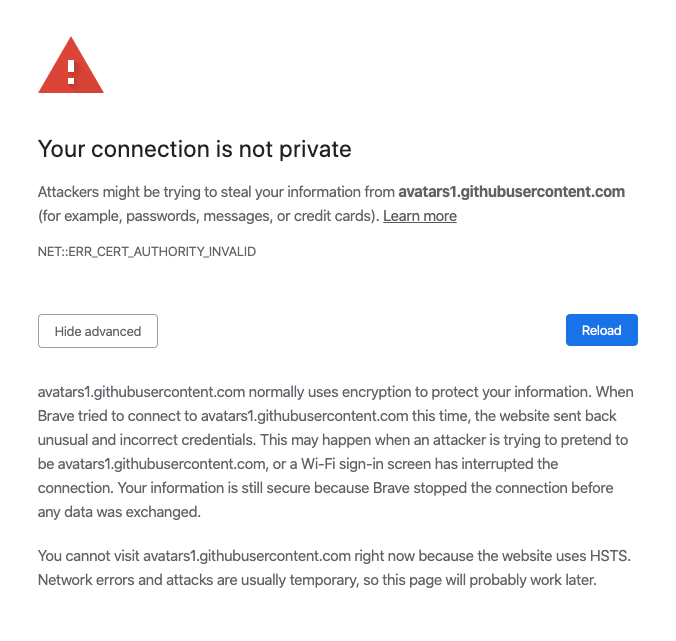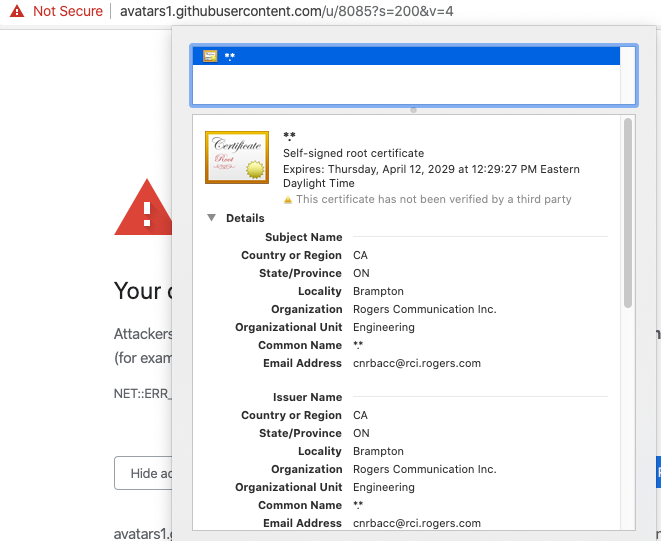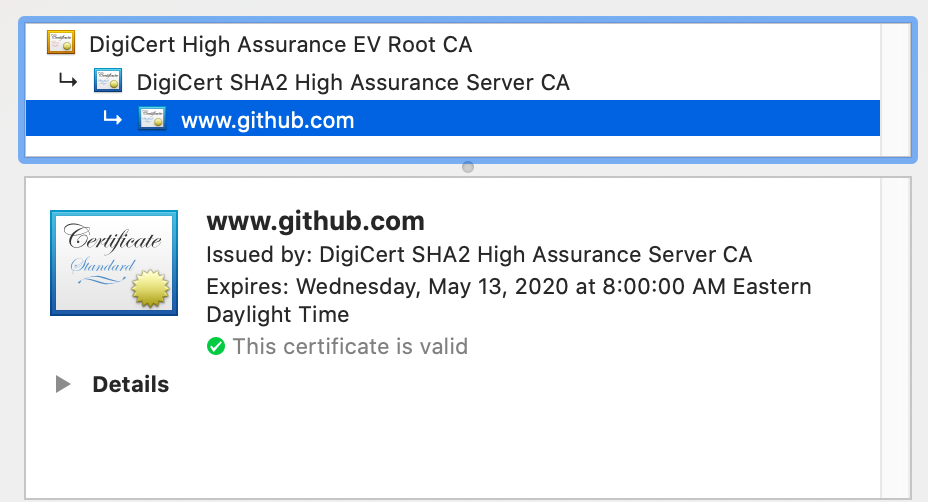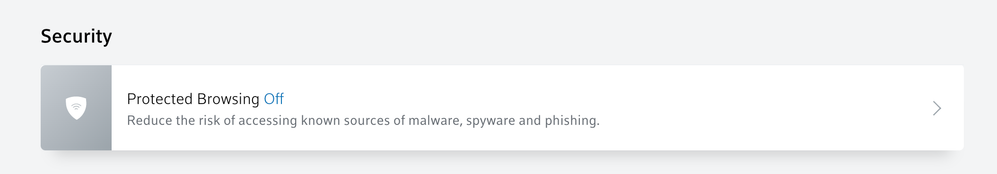- Rogers Community Forums
- Forums
- Internet, Rogers Xfinity TV, & Home Phone
- Internet
- Re: SSL certificate error stating your connection ...
- Subscribe to RSS Feed
- Mark Topic as New
- Mark Topic as Read
- Float this Topic for Current User
- Subscribe
- Mute
- Printer Friendly Page
SSL certificate error stating your connection is not private on Github site
- Mark as New
- Subscribe
- Mute
- Subscribe to RSS Feed
- Permalink
- Report Content
04-02-2020
02:10 PM
- last edited on
04-02-2020
04:58 PM
by
![]() RogersMoin
RogersMoin
Hi,
I'm getting the following (see image below) for images hosted by GitHub (githubusercontent.com)
This only happens from my home internet.
When I look at the certificate it's one from Rogers, not the usual Github certificate.
It should look like this.
*** Edited Labels ***
Solved! Solved! Go to Solution.
- Labels:
-
Connection Issue
-
Internet
-
Troubleshooting
Accepted Solutions
Re: SSL certificate error stating your connection is not private on Github site
- Mark as New
- Subscribe
- Mute
- Subscribe to RSS Feed
- Permalink
- Report Content
04-02-2020 11:23 PM
Looks like it all had to do with parental wi-fi controls. It appears as though the vendor for managing the list has some of GitHub's image servers on their black list.
It was driving me nuts as my work involves a lot of Github and not seeing images on pull requests made things very difficult.
The answer is to turn this off in your settings: https://ignitewifi.rogers.com/network
Re: SSL certificate error stating your connection is not private on Github site
- Mark as New
- Subscribe
- Mute
- Subscribe to RSS Feed
- Permalink
- Report Content
04-02-2020 05:57 PM
Hello, @jivey.
Welcome to Rogers Community Forums! 🙂
Thank you for your detailed post with screenshots. It seems like when you are trying to access avatars, that's when the certificate fails and shows a generic self-signed certificate.
Have you tried a different browser? I encountered similar issues with Brave, but it's not an issue when I try a different browser.
@Datalink, @-G- - any input on this?
Cheers,
RogersMoin

Re: SSL certificate error stating your connection is not private on Github site
- Mark as New
- Subscribe
- Mute
- Subscribe to RSS Feed
- Permalink
- Report Content
04-02-2020 06:46 PM
Yup, it's the same issue on all my browsers, even in private mode.
https://avatars2.githubusercontent.com/u/43192810?s=60&v=4
However when I tether using my phone's LTE it's fine.
Re: SSL certificate error stating your connection is not private on Github site
- Mark as New
- Subscribe
- Mute
- Subscribe to RSS Feed
- Permalink
- Report Content
04-02-2020 06:54 PM
@RogersMoin I don't see this, although my XB6 is in bridge mode and I'm using my own router. It looks like something on the network path is trying to intercept/inspect the encrypted traffic.
@jivey Do you have Protected Browsing and/or Parental Controls enabled and could this be causing it?
I'm still rather surprised by this... although I did see the following on the Parental Controls FAQ page:
Attempts to access inappropriate content on devices assigned to an Ignite WiFi Hub profile with Parental Controls turned on will be redirected to a block page. In the case of secure (https) websites or mobile apps, the block page may not be displayed, but access is still prevented.
Could you also be in a situation where the your browser has the page cached but Parental Controls are also trying to block it?
I'm only guessing. I don't use Protected Browsing or Parental Controls, or even the Ignite WiFi Hub so I can't test or confirm this. I also don't see anything in either FAQ page that says anything about either service intercepting or inspecting content on encrypted connections.
https://www.rogers.com/customer/support/article/faqs-protected-browsing-ignite-wifi-hub
https://www.rogers.com/customer/support/article/faqs-parental-controls-ignite-wifi-hub
Re: SSL certificate error stating your connection is not private on Github site
- Mark as New
- Subscribe
- Mute
- Subscribe to RSS Feed
- Permalink
- Report Content
04-02-2020 07:08 PM
Parental controls are not on.
One thing I did notice is that if I change the subdomain to avatars0, avatars3 or avatars 4 etc it works.
It's only avatars1 and avatars 2 that don't work. So when I open a github page, every image served from 1 and 2 appear broken.
Doesn't work
https://avatars2.githubusercontent.com/u/43192810?s=60&v=4
Works
Re: SSL certificate error stating your connection is not private on Github site
- Mark as New
- Subscribe
- Mute
- Subscribe to RSS Feed
- Permalink
- Report Content
04-02-2020 07:55 PM
@jivey wrote:
Doesn't work
https://avatars2.githubusercontent.com/u/43192810?s=60&v=4
Works
https://avatars0.githubusercontent.com/u/43192810?s=60&v=4
I don't have any issues with either URL. I'm also not using Rogers' DNS. I'll have to test further with a more default-Rogers config when I get an opportunity to reconfigure my network.
In my case, lookups for both sites resolve to the same host:
avatars2.githubusercontent.com canonical name = github.map.fastly.net.
Name: github.map.fastly.net
Address: 151.101.124.133
avatars2.githubusercontent.com canonical name = github.map.fastly.net.
Name: github.map.fastly.net
Address: 151.101.124.133
Here's the cross-check against Google DNS:
$ dig @8.8.8.8 avatars2.githubusercontent.com
; <<>> DiG 9.11.3-1ubuntu1.11-Ubuntu <<>> @8.8.8.8 avatars2.githubusercontent.com
; (1 server found)
;; global options: +cmd
;; Got answer:
;; ->>HEADER<<- opcode: QUERY, status: NOERROR, id: 23125
;; flags: qr rd ra; QUERY: 1, ANSWER: 5, AUTHORITY: 0, ADDITIONAL: 1
;; OPT PSEUDOSECTION:
; EDNS: version: 0, flags:; udp: 512
;; QUESTION SECTION:
;avatars2.githubusercontent.com. IN A
;; ANSWER SECTION:
avatars2.githubusercontent.com. 1242 IN CNAME github.map.fastly.net.
github.map.fastly.net. 29 IN A 151.101.0.133
github.map.fastly.net. 29 IN A 151.101.64.133
github.map.fastly.net. 29 IN A 151.101.128.133
github.map.fastly.net. 29 IN A 151.101.192.133
;; Query time: 26 msec
;; SERVER: 8.8.8.8#53(8.8.8.8)
;; WHEN: Thu Apr 02 19:49:16 EDT 2020
;; MSG SIZE rcvd: 158
$ dig @8.8.8.8 avatars0.githubusercontent.com
; <<>> DiG 9.11.3-1ubuntu1.11-Ubuntu <<>> @8.8.8.8 avatars0.githubusercontent.com
; (1 server found)
;; global options: +cmd
;; Got answer:
;; ->>HEADER<<- opcode: QUERY, status: NOERROR, id: 43992
;; flags: qr rd ra; QUERY: 1, ANSWER: 5, AUTHORITY: 0, ADDITIONAL: 1
;; OPT PSEUDOSECTION:
; EDNS: version: 0, flags:; udp: 512
;; QUESTION SECTION:
;avatars0.githubusercontent.com. IN A
;; ANSWER SECTION:
avatars0.githubusercontent.com. 3518 IN CNAME github.map.fastly.net.
github.map.fastly.net. 29 IN A 151.101.0.133
github.map.fastly.net. 29 IN A 151.101.64.133
github.map.fastly.net. 29 IN A 151.101.128.133
github.map.fastly.net. 29 IN A 151.101.192.133
;; Query time: 33 msec
;; SERVER: 8.8.8.8#53(8.8.8.8)
;; WHEN: Thu Apr 02 19:49:22 EDT 2020
;; MSG SIZE rcvd: 158
Re: SSL certificate error stating your connection is not private on Github site
- Mark as New
- Subscribe
- Mute
- Subscribe to RSS Feed
- Permalink
- Report Content
04-02-2020 08:16 PM
Hmm... doesn't seem like DNS is the culprit. Here are the same queries against Rogers servers:
dig @64.71.255.204 avatars2.githubusercontent.com
; <<>> DiG 9.11.3-1ubuntu1.11-Ubuntu <<>> @64.71.255.204 avatars2.githubusercontent.com
; (1 server found)
;; global options: +cmd
;; Got answer:
;; ->>HEADER<<- opcode: QUERY, status: NOERROR, id: 63501
;; flags: qr rd ra; QUERY: 1, ANSWER: 2, AUTHORITY: 4, ADDITIONAL: 1
;; OPT PSEUDOSECTION:
; EDNS: version: 0, flags:; udp: 4096
;; QUESTION SECTION:
;avatars2.githubusercontent.com. IN A
;; ANSWER SECTION:
avatars2.githubusercontent.com. 360 IN CNAME github.map.fastly.net.
github.map.fastly.net. 7 IN A 151.101.124.133
;; AUTHORITY SECTION:
fastly.net. 3717 IN NS ns2.fastly.net.
fastly.net. 3717 IN NS ns3.fastly.net.
fastly.net. 3717 IN NS ns4.fastly.net.
fastly.net. 3717 IN NS ns1.fastly.net.
;; Query time: 14 msec
;; SERVER: 64.71.255.204#53(64.71.255.204)
;; WHEN: Thu Apr 02 20:11:31 EDT 2020
;; MSG SIZE rcvd: 182
$ dig @64.71.255.204 avatars0.githubusercontent.com
; <<>> DiG 9.11.3-1ubuntu1.11-Ubuntu <<>> @64.71.255.204 avatars0.githubusercontent.com
; (1 server found)
;; global options: +cmd
;; Got answer:
;; ->>HEADER<<- opcode: QUERY, status: NOERROR, id: 26720
;; flags: qr rd ra; QUERY: 1, ANSWER: 2, AUTHORITY: 4, ADDITIONAL: 1
;; OPT PSEUDOSECTION:
; EDNS: version: 0, flags:; udp: 4096
;; QUESTION SECTION:
;avatars0.githubusercontent.com. IN A
;; ANSWER SECTION:
avatars0.githubusercontent.com. 1662 IN CNAME github.map.fastly.net.
github.map.fastly.net. 19 IN A 151.101.124.133
;; AUTHORITY SECTION:
fastly.net. 3729 IN NS ns1.fastly.net.
fastly.net. 3729 IN NS ns2.fastly.net.
fastly.net. 3729 IN NS ns3.fastly.net.
fastly.net. 3729 IN NS ns4.fastly.net.
;; Query time: 15 msec
;; SERVER: 64.71.255.204#53(64.71.255.204)
;; WHEN: Thu Apr 02 20:11:19 EDT 2020
;; MSG SIZE rcvd: 182
Re: SSL certificate error stating your connection is not private on Github site
- Mark as New
- Subscribe
- Mute
- Subscribe to RSS Feed
- Permalink
- Report Content
04-02-2020 10:55 PM
Ah ok, I ran the same on my machine.
Here's what I get for answer on avatars2.githubusercontent.com.
;; ANSWER SECTION:
avatars2.githubusercontent.com. 900 IN CNAME ignitewifiblock.rogers.com.
ignitewifiblock.rogers.com. 2005 IN A 209.148.189.22
Re: SSL certificate error stating your connection is not private on Github site
- Mark as New
- Subscribe
- Mute
- Subscribe to RSS Feed
- Permalink
- Report Content
04-02-2020 11:23 PM
Looks like it all had to do with parental wi-fi controls. It appears as though the vendor for managing the list has some of GitHub's image servers on their black list.
It was driving me nuts as my work involves a lot of Github and not seeing images on pull requests made things very difficult.
The answer is to turn this off in your settings: https://ignitewifi.rogers.com/network
Re: SSL certificate error stating your connection is not private on Github site
- Mark as New
- Subscribe
- Mute
- Subscribe to RSS Feed
- Permalink
- Report Content
04-02-2020 11:31 PM
@jivey wrote:
Ah ok, I ran the same on my machine.
Here's what I get for answer on avatars2.githubusercontent.com.
;; ANSWER SECTION:
avatars2.githubusercontent.com. 900 IN CNAME ignitewifiblock.rogers.com.
ignitewifiblock.rogers.com. 2005 IN A 209.148.189.22
Okay, well that explains it... blocking from Parental Controls kicking in... and what I suspected might be going on. However, why would your gateway be doing that (blocking that site and not doing a very thorough job of it) especially when Protected Browsing and Parental Controls are disabled?
Re: SSL certificate error stating your connection is not private on Github site
- Mark as New
- Subscribe
- Mute
- Subscribe to RSS Feed
- Permalink
- Report Content
04-02-2020 11:31 PM