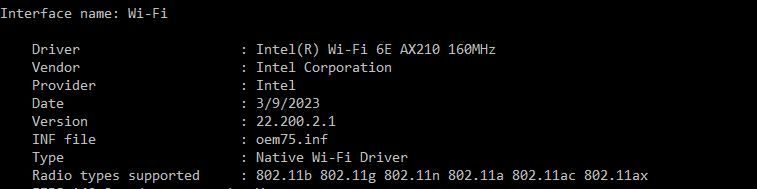- Rogers Community Forums
- Forums
- Internet, Rogers Xfinity TV, & Home Phone
- Internet
- Rogers Ignite Internet Gigabit 1.5: should wireles...
- Subscribe to RSS Feed
- Mark Topic as New
- Mark Topic as Read
- Float this Topic for Current User
- Subscribe
- Mute
- Printer Friendly Page
Rogers Ignite Internet Gigabit 1.5: should wireless be faster than Ignite Internet 500u?
- Mark as New
- Subscribe
- Mute
- Subscribe to RSS Feed
- Permalink
- Report Content
03-30-2023
08:05 PM
- last edited on
03-30-2023
08:14 PM
by
![]() RogersJermaine
RogersJermaine
Hi everyone - greetings from the void. I will also apologize in advance if this question has already been answered but, if so, I couldn't find it. We have been happy with our Rogers Ignite TV bundle. Up until now our internet was Rogers Ignite Internet 500u. We had our connectivity checked in the neighbourhood and our home; we have the latest generation Rogers Ignite Modem; and had wireless internet speeds of approximately what we were paying for, 500mpbs. We have a busy home with five adults all essentially working from home and all with both PC/laptops and cellphones. We are not using ethernet (wired), just wireless. Our neighbourhood has Rogers fibre.
Last week we were offered a good promotion to upgrade to Rogers Ignite Internet Gigabit 1.5 and took advantage. However, after the upgrade, the wireless speed on our devices is approximately the same as before - up to 500mbps no change. Two questions:
1. With all the latest technology and upgrades should we have faster wireless internet speeds with Gigabit 1.5 than we had with 500u, or is 500mbps the limit?
2. If so, how can we make the speed change happen. We have already reset the router, etc.?
Thank you for any advice - Kromtara
*Edited Labels***
Solved! Solved! Go to Solution.
Accepted Solutions
Re: Rogers Ignite Internet Gigabit 1.5: should wireless be faster than Ignite Internet 500u?
- Mark as New
- Subscribe
- Mute
- Subscribe to RSS Feed
- Permalink
- Report Content
03-31-2023 03:28 PM - edited 03-31-2023 03:33 PM
@Kromtara I'm not sure you were aware of this but with a 500u Ignite Internet service, Rogers will actually allow you to download data at 750 Mb/s. Since you were only able to attain 500 Mb/s, you were limited by the maximum Wi-Fi speed that you were able to attain. Increasing the speed of your Internet service will not allow that particular device to transfer data any faster.
Here's a reference table from Intel showing the Wi-Fi data rates: https://www.intel.com/content/www/us/en/support/articles/000005725/wireless/legacy-intel-wireless-pr...
In 2x2 80 MHz mode, Wi-Fi 5 has a PHY rate of 866 Mb/s and Wi-Fi 6 is 1200 Mb/s. You typically can only attain 75% of that. In plain English, the fastest speeds that you can attain are 650 Mb/s with Wi-Fi 5 and 900 Mb/s over Wi-Fi 6, and that is under ideal conditions in a lab.
Depending on the computer, and its Wi-Fi chipset and device driver, how far away it it from the Wi-Fi gateway, and how busy your local airspace is with other Wi-Fi traffic using the same frequencies, you may only be able to attain a fraction of the theoretical maximum speed.
When you upgrade your Internet speed from 500u to 1.5 Gigabit, that only increases the speed of your gateway's connection to the Rogers network. If you have multiple active users, connecting over Wi-Fi and wired Ethernet, they will collectively have more bandwidth available for them to share.
The XB7 and XB8 gateways provide a 2.5 Gigabit Ethernet port, that will allow a suitably-equipped computer to max out your 1.5 Gb/s service; so will Wi-Fi 6E at close range, if you happen to have an XB8. However, with Wi-Fi 5 and Wi-Fi 6, and 1 Gigabit Ethernet, you will not get anywhere close to attaining the transfer rates that the 1.5 Gigabit service will allow.
Re: Rogers Ignite Internet Gigabit 1.5: should wireless be faster than Ignite Internet 500u?
- Mark as New
- Subscribe
- Mute
- Subscribe to RSS Feed
- Permalink
- Report Content
03-31-2023 03:28 PM - edited 03-31-2023 03:33 PM
@Kromtara I'm not sure you were aware of this but with a 500u Ignite Internet service, Rogers will actually allow you to download data at 750 Mb/s. Since you were only able to attain 500 Mb/s, you were limited by the maximum Wi-Fi speed that you were able to attain. Increasing the speed of your Internet service will not allow that particular device to transfer data any faster.
Here's a reference table from Intel showing the Wi-Fi data rates: https://www.intel.com/content/www/us/en/support/articles/000005725/wireless/legacy-intel-wireless-pr...
In 2x2 80 MHz mode, Wi-Fi 5 has a PHY rate of 866 Mb/s and Wi-Fi 6 is 1200 Mb/s. You typically can only attain 75% of that. In plain English, the fastest speeds that you can attain are 650 Mb/s with Wi-Fi 5 and 900 Mb/s over Wi-Fi 6, and that is under ideal conditions in a lab.
Depending on the computer, and its Wi-Fi chipset and device driver, how far away it it from the Wi-Fi gateway, and how busy your local airspace is with other Wi-Fi traffic using the same frequencies, you may only be able to attain a fraction of the theoretical maximum speed.
When you upgrade your Internet speed from 500u to 1.5 Gigabit, that only increases the speed of your gateway's connection to the Rogers network. If you have multiple active users, connecting over Wi-Fi and wired Ethernet, they will collectively have more bandwidth available for them to share.
The XB7 and XB8 gateways provide a 2.5 Gigabit Ethernet port, that will allow a suitably-equipped computer to max out your 1.5 Gb/s service; so will Wi-Fi 6E at close range, if you happen to have an XB8. However, with Wi-Fi 5 and Wi-Fi 6, and 1 Gigabit Ethernet, you will not get anywhere close to attaining the transfer rates that the 1.5 Gigabit service will allow.
Re: Rogers Ignite Internet Gigabit 1.5: should wireless be faster than Ignite Internet 500u?
- Mark as New
- Subscribe
- Mute
- Subscribe to RSS Feed
- Permalink
- Report Content
03-31-2023 08:18 PM
Hi G! I wanted to thank you so much for your comprehensive and thoughtful response to my questions. You answered exactly what I needed to know and also anticipated my next question by indicating the value of upgrading from 500u to the 1.5 Gigabit. We have five active adult users who will now have more bandwidth to share.
Onwards and upwards.
Cheers!
Kromtara
Re: Rogers Ignite Internet Gigabit 1.5: should wireless be faster than Ignite Internet 500u?
- Mark as New
- Subscribe
- Mute
- Subscribe to RSS Feed
- Permalink
- Report Content
03-31-2023 10:24 PM
Hi G, one additional question on the topic of Wifi 5 and Wifi 6. According to Windows 10 all of our PC's are connecting to our Rogers Ignite TG4482A ARRIS Group, Inc. router with Wi-Fi 5 (802.11ac) and not Wi-Fi 6 even though when I log into the router under WiFi it says the mode is 802.11 (a/n/ac/ax) on 5GHz, and 802.11 (g/n/ax) on 2.4 GHz. We all have WiFi 6 compatible network cards (tp-link ax3000 PCIe) in the PCs. Should we be connecting to the router with Wi-Fi 6? If so, any idea how to make that happen? Thanks again - Kromtara
Re: Rogers Ignite Internet Gigabit 1.5: should wireless be faster than Ignite Internet 500u?
- Mark as New
- Subscribe
- Mute
- Subscribe to RSS Feed
- Permalink
- Report Content
03-31-2023 11:24 PM
@Kromtara wrote:
We all have WiFi 6 compatible network cards (tp-link ax3000 PCIe) in the PCs. Should we be connecting to the router with Wi-Fi 6? If so, any idea how to make that happen? Thanks again
Normally, a Wi-Fi 6 network card should use 802.11ax, unless configured otherwise in the device driver's settings.
However, if you have Ignite Wi-Fi Pods installed and are connecting through them, they only support Wi-Fi 5, not Wi-Fi 6.
Also, is your computer using the stock Intel adapter to support that card or the driver provided by TP-Link?
Re: Rogers Ignite Internet Gigabit 1.5: should wireless be faster than Ignite Internet 500u?
- Mark as New
- Subscribe
- Mute
- Subscribe to RSS Feed
- Permalink
- Report Content
04-01-2023 01:12 PM
Hi G,
The driver for our Wi-Fi network cards is from the tp-link cd provided. It is interesting that, after some research, the tp-link PCIe cards use an Intel driver because it is Intel® Wi-Fi 6E AX210 160MHz - there are no other drivers available.
Our PCs are using the default settings in Device Manager and 802.11ax is enabled. I also ran "netsh wlan show drivers" on the cmd prompt and it shows 802.11ax supported under Radio Types.
I am not using Wi-Fi Pods but now I am wondering if distance might be the problem. I think that I will experiment bringing one of our PC's closer to the Rogers Ignite router and check if it connects via Wi-Fi 6.
Please stay tuned and I will post an update after trying this. Please let me know if you have other ideas.
Appreciated - Kromtara
Re: Rogers Ignite Internet Gigabit 1.5: should wireless be faster than Ignite Internet 500u?
- Mark as New
- Subscribe
- Mute
- Subscribe to RSS Feed
- Permalink
- Report Content
04-01-2023 06:42 PM
Interesting. We moved our best PC right beside the Rogers Ignite Router (new ARRIS Group Inc.,TG4482A box) and the Wi-Fi connection was still Wi-Fi 5 (802.11ac) even though the PC has the tp-link ax3000 PCIe Wi-Fi 6 card.
I am starting to suspect the Rogers Router but not sure how to proceed from here?
Kromtara
Re: Rogers Ignite Internet Gigabit 1.5: should wireless be faster than Ignite Internet 500u?
- Mark as New
- Subscribe
- Mute
- Subscribe to RSS Feed
- Permalink
- Report Content
04-01-2023 09:05 PM - edited 04-01-2023 10:10 PM
@Kromtara drill down into the adapter settings to look for a Preferred Band and/or Preferred Modulation setting, which in your case should be 5 Ghz 802.11 ax.
1. For a windows pc or laptop, go Start .... Network Connections to display the adapters on the pc or laptop.
2. For the adapter of interest, right click on the icon and select "Properties" to display the adapter properties popup.
3. Select "Configure" to display the various settings for the wifi adapter: General, Advanced, Driver, etc, etc.
4. Select Advanced and go thru all of the settings to determine if they make sense. You'll probably have to do a little google-fu to determine what some of the setting actually do. Look for the Preferred Band and/or Preferred Modulation setting and flip it to 5 Ghz 802.11ax if necessary. There might be a combo setting 802.11 ac/ax or some form of that. If you have to change it, when you hit ok, that should change the setting. You might lose the connection to the modem for a few seconds.
5. Navigate to the power management and consider turning off any power savings setting. Since these are desktops rather than laptops, turning off the wifi due to power settings or on command from the modem really isn't required. Save the setting if you have to make any changes.
Load Winfi Lite onto one or more of the desktops.
When thats up and running, have a look to the right for a column titled "802.11". That will show the highest level, n, ac, ax that the desktop adapter is seeing from any particular modem or router that the adapter can detect. You can drag any of those columns left or right as you choose, so you might want to drag the 802.11 column so that its in view of the network names which is in the left hand column. That 802.11 column should confirm that the adapter is receiving the bit that indicates that the modem is capable of and is transmitting 802.11ax. If you don't see that, then the question is, who's at fault, the modem or the adapter? If you look around , you should see other modems or routers transmitting 802.11ax capable networks. Note that Winfi Lite can be configured to display all received networks, or just the 2.4 or 5 Ghz networks. That network selection is at the top, near the right hand side. That will result in a display near the left hand side showing x/y networks, where x the number of network received as selected by the choice of all, just the 2.4 or just the 5 Ghz networks. Y is the total number of networks received. The connection rate, between the desktop adapter and the modem is shown just to the right of that x/y number. That will tell you very quickly whether or not the adapter is running 802.11ax connection rates with the modem.
You can also load WifiInfoView from:https://www.nirsoft.net/utils/wifi_information_view.html
The download link is near the bottom of the page.
That will show the combo transmit modulation, as in n,ac,ax or whatever combination is applicable for the received network. It will also show the "XB7" designation under the Router Model column and "Xfinity Wireless Gateway" under the Router Name. So, if you sort those columns by selecting the Router Model or Router Name, you can see at a glance who else in the neighbourhood is using an XB6, XB7, or XB8 modem.
Just to note, even if you have an 802.11ax connect rate, that doesn't mean that your actual data rate will be anywhere near the maximum theoretical ax data rate. That will depend on distance to the modem which affects the signal level and signal to noise ratio at the adapter. With a fixed location desktop those numbers shouldn't change very much if at all, but, they will change the connection rate with the modem which in turn determines how many data bits and how many error correction bits are used. A lower signal level and resulting drop in signal to noise ratio will result in a change in the modulation used between the modem and adapter, and that change in modulation will also be tied to the number of data bits used and number of error correction bits used. To run three or four data streams would require more antenna, so you would need a three or four antenna adapter or possibly a router running in Media Bridge mode where the router connects to the modem with three or four antenna and connects to the desktop via ethernet.
That can been seen in the 802.11 modulation chart, which can be seen here: https://mcsindex.net/
That's a busy looking chart, but, don't let that scare you, or intimidate you as its really forward when you get into the numbers. You're adapter has two antenna, which translates to two data streams. That is represented in the column titled Spatial Stream. So, your adapters will be running anywhere in that 1 to 2 number range.
Determining where your adapter is running on that chart requires three numbers from the Winfi Lite display:
1. The connection rate which is shown in near the upper left hand side of the display:
2. The channel width, titled "Width"; and
3. The Guard Interval, or "GI" as seen in the column title bar. That is the time gap between wifi transmissions.
Now, I know that this program works for 802.11ax networks as transmitted by XBx modems, but, I don't now if it works fully for the OFDM (802.11ax networks) as seen in that chart. That includes 20, 40, 80 and 160 Mhz wide channels with 0.8, 1.6 or 3.2 micro second Guard Intervals. Same goes for the Multi-User OFDMA (802.11ax). That incudes the section on the right hand side of the chart which is 26, 52, 106, 242, 484, or 966 tone Resource Units with 0.8, 1.6 or 3.2 micro-second Guard Intervals.
If you play around with Winfi Lite, hopefully you will be able to see if it actually displays that lower level data for all of the 802.11ax networks. I don't know if the XB7 is a straight 802.11ax modem or if it transmits Multi-User 802.11ax. I have mine running in Bridge mode, so, don't have access to those details at the moment. My Asus RT-AX86U is capable of transmitting Multi-User 802.11 ax. For a number of users, each running 802.11ax, that would be the sensible way to run a modem or router.
If you can determine where in the chart that the adapter is running, to determine the actual theoretical data rate, go left from that number, all the way to the coding column. Take that connected number, whatever it is and multiply it by the Coding number from that row. If you look at that chart and take for example a 2 Spatial Stream network, running a 20 Mhz wide channel at 130 Mb/s , multiply that 130 by 5/6 which give you a maximum of 108.33 Mb/s including overhead.
So, the question at this point is whether or not the modem is actually running 802.11ax? Does the user interface indicate that, and if so, what does Winfi Lite or WifiInfoView indicate? You should be able to see other neighbourhood networks running 802.11ax capable networks. If you don't see any 802.11ax network, that leads me to think that the adapter isn't receiving 802.11ax, but, initially that's just an indicator bit, so, any recent adapter should be able to interpret that bit and pass that data onto whatever application requires it. That's where combing thru the adapter's advanced settings comes into play, to determine if 802.11ax is enabled.
If you load Winfi Lite on a desktop that is located upstairs, you'll see the effect of increasing the RF horizon. You'll probably see a much larger number of networks, compared to a desktop running on the main floor. That does present challenges in a busy neighbourhood.
Fwiw, consider loading the Intel® Driver & Support Assistant which is located here: https://www.intel.com/content/www/us/en/support/detect.html
When that's loaded, and started, it will check for driver updates for any of the intel components on the pc. What you update is up to you. That will typically be ahead of Microsoft's updates.
Ok, that should be enough to tackle for now. Have a look around with Winfi Lite and WifiInfoView and see what turns up. If, one day you go to start Winfi Lite and it refuses to start, load the latest version of the program. They've been working on version 2 for, ..... forever. Don't know what the holdup is.
Re: Rogers Ignite Internet Gigabit 1.5: should wireless be faster than Ignite Internet 500u?
- Mark as New
- Subscribe
- Mute
- Subscribe to RSS Feed
- Permalink
- Report Content
04-01-2023 10:08 PM - edited 04-01-2023 10:55 PM
The TP-Link web site says that their ax3000 PCIe adapters are all Wi-Fi 6, so I would expect them to have an AX200, not an AX210... but the current driver from Intel supports both.
I have had issues with the Intel drivers when connecting to Technicolor gateways, with a Broadcom Wi-Fi chipset. Your Arris TG4482A should have an Intel Wi-Fi chipset, so I would hope that you would not run into any interoperability issues, but it is possible that some driver releases may be problematic. If you are experiencing speed or stability issues with the XB7 or XB8 gateways, Comcast recommends making sure that your Wi-Fi driver is up to date, especially if you have an Intel Wi-Fi adapter. However, given that you have a TP-Link card and are running TP-Link-supplied drivers, I would not recommend downloading and installing drivers from Intel's web site unless it was specifically recommended by TP-Link.
My desktop PC shipped with an Intel AX201. I initially ran with the Intel driver that shipped with Windows 11. I never had any issues with my Technicolor XB7 but ran into speed and stability issues (300 Mb/s speed tests) when I was testing the XB8. I updated to the latest Intel driver, which improved things somewhat, but things didn't become stable until my gateway was upgraded to CGM4981COM_5.8p3s1_PROD_sey.
After upgrading to Ignite 1.5 Gigabit, I also upgraded the AX201 chip to an AX210, to get Wi-Fi 6E support. I kept the same Wi-Fi driver, since it supported the AX210... but again, I had a ton of stability problems. I was not getting anywhere close to the speeds that I should have been getting on the 6 GHz band. Then, when I updated the driver to the latest version again, I was able to attain transfer rates exceeding 1.8 Gb/s. However, whenever I shut down or rebooted my computer, there was no telling which band I would connect on. Sometimes, I would connect at 6 GHz but most of the time, it would connect on the 5 GHz band... and often on the 2.4 GHz band -- even if I had 6 GHz set as my preferred band. FINALLY, Intel released a driver that resolved the stability issues, where I was able to connect reliably on the 6 GHz band and get expected throughput when transferring data.
Again, I don't know what to suggest regarding Wi-Fi driver updates but some Intel Wi-Fi driver releases caused me all sorts of problems that were not easy to troubleshoot.
Re: Rogers Ignite Internet Gigabit 1.5: should wireless be faster than Ignite Internet 500u?
- Mark as New
- Subscribe
- Mute
- Subscribe to RSS Feed
- Permalink
- Report Content
04-01-2023 11:15 PM
Thank you @Datalink and @-G- ! I am going to review your responses carefully and try each recommendation. Once I get some results I will post back and, hopefully, have a working Wi-Fi 6 connection to Rogers Ignite. Our Wi-Fi 5 connections are ok but every little bit helps when we are all working online.
I appreciate your spending the time on these replies! Please stay tuned.
Cheers, Kromtara
Re: Rogers Ignite Internet Gigabit 1.5: should wireless be faster than Ignite Internet 500u?
- Mark as New
- Subscribe
- Mute
- Subscribe to RSS Feed
- Permalink
- Report Content
04-02-2023 02:35 PM
... and then I thought, "why give the PC gamers in my household more bandwidth than me?" Maybe I should just leave all our connections at Wi-Fi 5 😉
Re: Rogers Ignite Internet Gigabit 1.5: should wireless be faster than Ignite Internet 500u?
- Mark as New
- Subscribe
- Mute
- Subscribe to RSS Feed
- Permalink
- Report Content
04-03-2023 11:40 AM
Both the AX200 and AX210 are Wi-Fi 6 chipsets. Also, in your original post, you are interchanging Mbps and MB/s which can be very confusing for some people. On a 500Mbps you will most certainly not get 500MB/s, you'll get roughly 62.5MB/s, or, when Rogers allows you to go into "boost mode" as I like to call it, you might see closer to 90MB/s. Megabytes and megabits are different things. Internet speeds are typically measured in megabits per second, which are 8 times the megabytes per second. Hope this helps clear up any confusion for other forum readers!
Re: Rogers Ignite Internet Gigabit 1.5: should wireless be faster than Ignite Internet 500u?
- Mark as New
- Subscribe
- Mute
- Subscribe to RSS Feed
- Permalink
- Report Content
04-03-2023 12:42 PM - edited 04-03-2023 12:46 PM
Good catch MrAureliusR on the difference between megabits per second versus megabytes per second. For this discussion I think we meant to use the Rogers brand names of offerings (e.g. "500u" and "Gigabit 1.5") and speeds measured using a "speed test" in megabits per second (Mbps).
Using speed test, my Wi-Fi 5 connections are typically getting between 300-550 megabits per second (Mbps).
At the moment I have tried everyone's advice above but unable to connect using Wi-Fi 6 (802.11ax). This may be because we are running Windows 10 and not Windows 11. Regardless this may be ok for now since we all have sufficient speeds. I am always open to ideas. Cheers!
Re: Rogers Ignite Internet Gigabit 1.5: should wireless be faster than Ignite Internet 500u?
- Mark as New
- Subscribe
- Mute
- Subscribe to RSS Feed
- Permalink
- Report Content
04-03-2023 01:11 PM - edited 04-03-2023 01:14 PM
@Kromtara it shouldn't matter whether you're using Windows 10 or 11. The receive/transmit signal processing for the n, ac, or ax waveform will be in the wifi adapter's chipset. The pc, whether its using Windows 10 or 11 should only care about the PCIE connection between the adapter and motherboard. Just thinking aloud, there may be an adapter offload that you can enable in the adapter's advanced settings. That will offload some of the data processing onto the motherboard CPU. That won't change the signal processing that the adapter has to do in order to communicate with the modem.
Just to confirm, is this the adapter that you have in the pc?
Archer TX3000E | AX3000 Wi-Fi 6 Bluetooth 5.0 PCIe Adapter | TP-Link Canada
Re: Rogers Ignite Internet Gigabit 1.5: should wireless be faster than Ignite Internet 500u?
- Mark as New
- Subscribe
- Mute
- Subscribe to RSS Feed
- Permalink
- Report Content
04-03-2023 01:15 PM
@Kromtara wrote:
At the moment I have tried everyone's advice above but unable to connect using Wi-Fi 6 (802.11ax). This may be because we are running Windows 10 and not Windows 11. Regardless this may be ok for now since we all have sufficient speeds. I am always open to ideas. Cheers!
Try issuing the following command from a Command prompt (conventional or PowerShell):
netsh wlan show drivers
That will display your computer's Wi-Fi capabilities, including the radio types, band, security, and the vendor and version number of your Wi-Fi device driver. If you don't see "802.11ax" displayed in the radio types, then that's why you are only connecting with 802.11ac. I don't know about Wi-Fi 6E, but Windows 10 can definitely be updated to support Wi-Fi 6.
Re: Rogers Ignite Internet Gigabit 1.5: should wireless be faster than Ignite Internet 500u?
- Mark as New
- Subscribe
- Mute
- Subscribe to RSS Feed
- Permalink
- Report Content
04-03-2023 01:22 PM
Thank you G - yes, I ran the cmd and it does show 802.11ax. I appreciate the suggestions, I keep trying. Cheers, Kromtara
Re: Rogers Ignite Internet Gigabit 1.5: should wireless be faster than Ignite Internet 500u?
- Mark as New
- Subscribe
- Mute
- Subscribe to RSS Feed
- Permalink
- Report Content
04-03-2023 01:23 PM
Hi Datalink,
No this is the card we are using: Archer TX50E | AX3000 Wi-Fi 6 Bluetooth 5.0 PCIe Adapter | TP-Link Canada
I appreciate all these suggestions!
Cheers,
Kromtara
Re: Rogers Ignite Internet Gigabit 1.5: should wireless be faster than Ignite Internet 500u?
- Mark as New
- Subscribe
- Mute
- Subscribe to RSS Feed
- Permalink
- Report Content
04-03-2023 01:28 PM - edited 04-03-2023 02:03 PM
If you fire up Winfi Lite, WifiInfoView or any other wifi analyzer, are you seeing any other networks in the neighbourhood with ax or n,ac,ax listed as a transmission type? The question at hand is, which device is at fault, the modem or the adapter?
Here's a Tp-Link thread with the same situation:
https://community.tp-link.com/us/home/forum/topic/240898
Edit:
Have a look at the following Intel page for the Advanced Adapter Settings for the Intel AX200 chipset, which is what your adapter has:
Advanced Intel® Wireless Adapter Settings
Expand the section titled: 802.11n/ac/ax Wireless Mode or HT Mode
In that section is a setting to enable 802.11ax (WiFi 6).
There should be a similar setting in your adapter settings, so, drill down once again into the Advanced Adapter settings to see if the 802.11ax option is enabled. If you have to change it to enabled, you might have to reboot the pc. Usually when you change a setting, that change should go into effect when you save the change, but, a reboot never hurts.
Re: Rogers Ignite Internet Gigabit 1.5: should wireless be faster than Ignite Internet 500u?
- Mark as New
- Subscribe
- Mute
- Subscribe to RSS Feed
- Permalink
- Report Content
04-03-2023 03:14 PM
Hi Datalink. The answer is "yes" on both fronts.
When I run WifiInfoView it shows networks in my neighbourhood with 802.11 g/n, 802.11 n/ac, and also 802.11 g/n/ax. Two of these rows are my own Rogers router name (different MAC addresses) that shows my PC connecting to the 802.11 n/ac (green) and NOT the 802.11 g/n/ax. Frustrating.
Yes, I do have the 802.11n/ac/ax Wireless Mode or HT Mode enabled in the advanced setting of the adapter.
Cheers, Kromtara.
Re: Rogers Ignite Internet Gigabit 1.5: should wireless be faster than Ignite Internet 500u?
- Mark as New
- Subscribe
- Mute
- Subscribe to RSS Feed
- Permalink
- Report Content
04-03-2023 03:25 PM - edited 04-03-2023 03:49 PM
When Winfi Lite is running, what does it show for a connection rate in the upper left hand corner?
You can also see this in the Windows Network data. Right click on the monitor icon in the Task Bar (lower right hand corner of the screen). Select Open Network & Internet Settings. In the popup menu, select Properties. On the network page that is displayed, scroll down to see the Link speed (Receive / Transmit). That should match the connection rate shown in Winfi Lite.
What do the Receive / Transmit numbers show?
If you were to watch those numbers on a laptop when you walk around your home, you would see that they're dynamic, changing due to the changes in signal level and signal to noise ratio. Usually you need to stay in place for a couple of minutes to allow the displayed numbers to settle out for that location.
Edit: corrected to read: "Right click on the monitor icon in the Task Bar (lower right hand corner of the screen). "
Not the lower left hand corner of the screen. Can't see the forest for the trees sometimes !!
Re: Rogers Ignite Internet Gigabit 1.5: should wireless be faster than Ignite Internet 500u?
- Mark as New
- Subscribe
- Mute
- Subscribe to RSS Feed
- Permalink
- Report Content
04-03-2023 03:54 PM - edited 04-03-2023 04:49 PM
My Link Speed (Receive/Transmit) started at 650/390 (Mbps) and then settled at 650/866 (Mbps).
On the "Wi-Fi" screen it says my speed is 866.7 Mbps.
One thing I also noticed in the WifiInfoView was that all the networks that showed 802.11 g/n/ax seemed to be at 2.4 GHz with maximum speed of 288 or 600 Mbps. My 802.11 n/ac connection is 5 GHz with maximum speed of 3467 Mbps.
I am starting to wonder if the network card is connecting at the highest possible speed but just displays Wi-Fi 5 (802.11ac) in Windows?