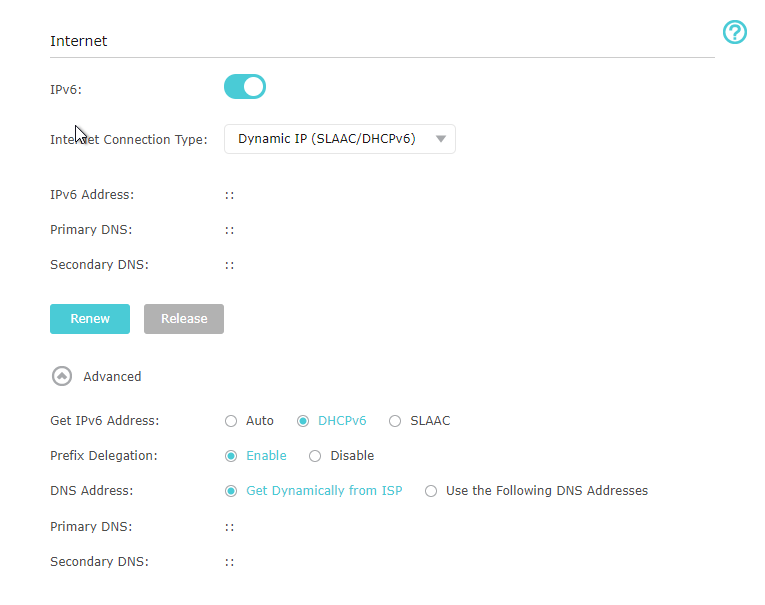- Rogers Community Forums
- Forums
- Internet, Rogers Xfinity TV, & Home Phone
- Internet
- Re: Recommended IPv6 settings for router
- Subscribe to RSS Feed
- Mark Topic as New
- Mark Topic as Read
- Float this Topic for Current User
- Subscribe
- Mute
- Printer Friendly Page
Recommended IPv6 settings for router
- Mark as New
- Subscribe
- Mute
- Subscribe to RSS Feed
- Permalink
- Report Content
10-01-2019
05:38 PM
- last edited on
10-01-2019
05:43 PM
by
![]() RogersAndy
RogersAndy
Hi there,
I have a TP-Link router and have been trying to setup ipv6. On their site they say that I need information from my isp. How should I configure the settings? I have included pictures of the router settings below.
Thanks,
Andrew

***Image removed due to privacy***
Re: Recommended IPv6 settings for router
- Mark as New
- Subscribe
- Mute
- Subscribe to RSS Feed
- Permalink
- Report Content
10-01-2019 08:44 PM - edited 10-01-2019 08:46 PM
@ThatWeirdAndrew have a look at the following post for IPV6 settings. I think you have it right, but I'm not entirely sure of the Prefix Delegation: Enable / Disable.
https://communityforums.rogers.com/t5/Internet/Rogers-IPv6-Status/m-p/373238#M36710
Note that you might have to reboot the router in order for the Cable Modem Termination System (CMTS) to assign the IPV6 prefix to the router. This is where the question of Prefix Delegation: Enable / Disable comes into play. I'm not sure of what TP-Link has defined that setting for. Does that mean "allow the CMTS" to assign the prefix, or for the user to assign the prefix which would be rather strange.
If you leave that enabled and reboot the router, in theory all of the required IPV6 data should populate that page without you having to do anything other than the reboot.
Re: Recommended IPv6 settings for router
- Mark as New
- Subscribe
- Mute
- Subscribe to RSS Feed
- Permalink
- Report Content
10-01-2019 09:50 PM
For my router, if prefix delegation is on, the router retrieves the prefix from the isp. If it's off, the user manually specifies it.
Thanks for the help,
Andrew