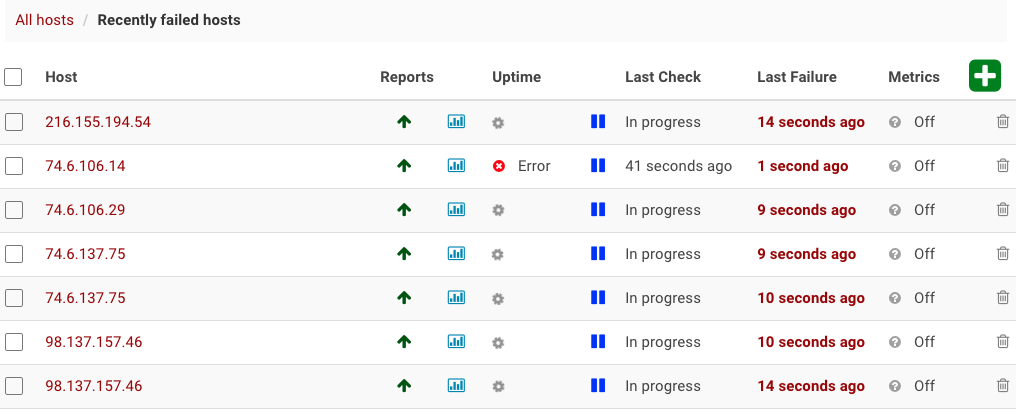Resolving hostname... Connecting... ERROR: Couldn't connect to POP3 service POP3 test failed.
- Rogers Community Forums
- Forums
- Internet, Rogers Xfinity TV, & Home Phone
- Internet
- Re: POP3 email issues
- Subscribe to RSS Feed
- Mark Topic as New
- Mark Topic as Read
- Float this Topic for Current User
- Subscribe
- Mute
- Printer Friendly Page
POP3 email issues
- Mark as New
- Subscribe
- Mute
- Subscribe to RSS Feed
- Permalink
- Report Content
04-11-2019 11:10 AM
Hi Everyone,
A friend of mine is having all kinds of issues with his POP3 email account. He consistently has issues with server timeouts, slow to login to receive emails, 30 sec - 1 min is normal. At times, he will randomly receive duplicate copies of the same email in his inbox, not be able to delete emails, or sent email receipts.
Are there known issues with POP3 accounts? Would switching to an IMAP account offer any benefit or resolve these issues? Are POP3 accounts still being supported?
I have another friend using the same software and OS (Windows Live Mail 2012 / Windows 10), using IMAP with no issues.
Thanks
Re: POP3 email issues
- Mark as New
- Subscribe
- Mute
- Subscribe to RSS Feed
- Permalink
- Report Content
04-11-2019 02:47 PM
Hello, @Argo82.
Thank you for posting email concerns on your friend's behalf.
Even though we still support POP3, we recommend using IMAP. If your friend access emails primarily on a single device then he can continue using POP3. You can define the frequency of checking for new messages in the mail client.
Community - anybody using POP3, please share your experience. 🙂
Cheers,
RogersMoin

Re: POP3 email issues
- Mark as New
- Subscribe
- Mute
- Subscribe to RSS Feed
- Permalink
- Report Content
04-11-2019 05:25 PM
Re: POP3 email issues
- Mark as New
- Subscribe
- Mute
- Subscribe to RSS Feed
- Permalink
- Report Content
04-12-2019 10:43 AM
Thanks for the replies.
I will try another email client and see if that's the issue, if not I'll switch to IMAP and see. He only uses his computer for checking emails, so whichever works more reliably is fine. I was more worried POP3 being older, was not supported anymore, which could have been causing the issues.
Thanks again.
Re: POP3 email issues
- Mark as New
- Subscribe
- Mute
- Subscribe to RSS Feed
- Permalink
- Report Content
04-12-2019 05:09 PM - edited 04-12-2019 05:11 PM
I'm assuming that using Webmail works properly?
https://rogersmembercentre.com/rmcapp/remc.html#/signin
I also occasionally got duplicate e-mails a couple of years ago when there were problems with Rogers/Yahoo. I now avoid getting duplicates on Outlook by keeping my inbox in webmail clean, except for one e-mail to preclude the ads that pop up there if you don't have at least one e-mail. In Webmail I move all but one e-mail to various folders when in webmail. This also gives me a duplicate set of e-mails "in the cloud". The ones on Webmail and the ones on my Outlook client on my computer. This also allows me to work "offline" in Outlook. Of course there are advantages to IMAP like synching all your devices, however, if you only have one device, POP3 should work fine.
Re: POP3 email issues
- Mark as New
- Subscribe
- Mute
- Subscribe to RSS Feed
- Permalink
- Report Content
04-23-2019
07:23 AM
- last edited on
04-23-2019
08:15 AM
by
![]() RogersCorey
RogersCorey
For the past 2 days, I have not been able to access my Rogers Mail via POP in my Outlook. it keeps prompting me for my password, which I know works since i am able to access my mail thru the browser.
Yes my settings are correct as I have been using POP for years. It's just the last couple of days that it is not working.
Is there a current issue with the service that I need to wait for it to work again?
Re: POP3 email issues
- Mark as New
- Subscribe
- Mute
- Subscribe to RSS Feed
- Permalink
- Report Content
04-23-2019 09:45 AM
If you have not updated to an app password, this has been rolled out during the past couple of years. Just because something has worked for many years doesn't mean that it's not affected by changes to the e-mail system:
Here's the FAQ on how to set things up, including the app password at the bottom of the link.
Re: POP3 email issues
- Mark as New
- Subscribe
- Mute
- Subscribe to RSS Feed
- Permalink
- Report Content
07-25-2019 03:35 PM
For over the past year, I have been having a problem retrieving my Rogers POP3 e-mails that I access through Windows Live Mail. After many contacts with Rogers, and several reviews of my set-up etc. with no resolution, I decided to troubleshoot the problem myself. I know that Windows Live Mail is no longer supported and that IMAP is recommended over POP3, but neither of those 'scapegoat' suggestions is the cause of this problem. This problem is intermittent and usually it's a matter of playing Russian roulette until I land on a 'good' server that will retrieve my e-mails.
The problem I am experiencing appears to be related to one 'dud' server in a pool of five units. Using the Ping and TraceRoute diagnostics of my Rogers modem, I determined that the domains; pop.broadcast.rogers.com, pop.nl.rogers.com, and pop.mail.yahoo.com, all use the same pool of POP3 e-mail servers. However, they don't appear to select them in the same access sequence. I have identified the five IP addresses as follows: 74.6.137.75, 98.137.157.46, 74.6.106.29, 74.6.106.14, and 216.155.194.54. Using the website www.wormly.com access Tools/POP3/SSL for any of the domains mentioned, I determined that the server 74.6.137.75 is the unit that has an issue, since never passes the POP3 test. I get "ERROR: Couldn't connect to POP3 service. POP3 test failed". The other 4 units appear to work fine, as far as I can determine from this basic test.
This information was reported to Rogers last year, and I talked to several people, including supervisors, but no one seemed to know how to contact the server's owner (Yahoo or a third party provider??) to have this 'dud' unit fixed, or removed from service. So this problem still exists, and during busy periods, trying to quickly retrieve e-mails is totally frustrating.
Hopefully someone from Rogers (who has some familiarity with their mail-server network) will pick up on this problem and refer it to the appropriate people for investigation and repair. I appreciate the help of their Internet techs but this issue seems to be outside of the scope of their knowledge.
Does this issue sound familiar to anyone else using POP3?
Re: POP3 email issues
- Mark as New
- Subscribe
- Mute
- Subscribe to RSS Feed
- Permalink
- Report Content
07-25-2019 10:04 PM
I have the following comments:
1. I use POP and don't have any issues using Outlook as my client, so I don't believe it's strictly a server issue since lots of people still use POP and I haven't seen any reports like yours. Not sure why one server is worse than others.
2. Per the first link in post 7 of this thread, app passwords need to be updated.
3. Since you're using an unsupported client and since you're in the minority from what I can tell from posts here, you may not get much "action" by technical support on your issue.
4. You may wish to consider switching to a supported client.
Good Luck
Re: POP3 email issues
- Mark as New
- Subscribe
- Mute
- Subscribe to RSS Feed
- Permalink
- Report Content
07-26-2019 08:03 PM - edited 07-26-2019 08:06 PM
Thanks for the prompt reply.
A couple of things I would like to comment on in regards to your answer.
1/ Depending on which domain name you use, this problem may manifest itself less frequently. I was instructed to set up on pop.nl.rogers.com. I don't know if you tried the test access at www.wormly.com, but if you do, you will see that the IP for the dud server I identified fails every test attempt. You didn't say what your domain was, so if it not one of the domains I mentioned, you may be accessing different servers, hence you wouldn't have the problem.
2/ I being through the set-up procedures several time with the Rogers people, changed apps. etc. and nothing clears the problem.
3/ I think I may be tainted by the "unsupported client" factor because many of the Rogers tech people tend to blame Windows Live Mail using POP3, and have tunnel vision when it comes to looking beyond that conclusion. If the trouble was there continuously, I would be more inclined to believe that possibility. But when it works fine most of the time, I am more inclined to believe that the dud server is the main issue, especially at times when the servers are really busy.
4/ Over the years I have switched e-mail clients a number of times, but on most of the platforms, there has always been other issues that come up . If Rogers were to fix/eliminate the dud server and the problem still persisted then I would seriously consider moving to a new platform. You just can't keep people switching around every time there is a problem that Rogers doesn't know how or are not willing to troubleshoot.
I will wait and see if anybody from Rogers picks up on this issue and has the wherewithal to pass it on the network people who look after their assigned servers.
Re: POP3 email issues
- Mark as New
- Subscribe
- Mute
- Subscribe to RSS Feed
- Permalink
- Report Content
07-27-2019 05:42 PM
Re: POP3 email issues
- Mark as New
- Subscribe
- Mute
- Subscribe to RSS Feed
- Permalink
- Report Content
07-27-2019 07:32 PM - edited 07-27-2019 07:35 PM
I couldn't open your image to see the test results.
I just access www.wormly.com, then select Tools, and then click on the Test a PoP3 Mail Server link. I enter the hostname: pop.nl.rogers.com, select SSL - Yes, and then click Test this POP3 Server a number of times. You should get most results okay but you will also get failures as indicated below. To isolate which server is at failing, substitute each of the five IP addresses that I listed instead of the hostname. Be aware you may get locked out after multiple attempts since this is a free (but limited) website, unless you subscribe.
Let me know what results you get.
Thank you
Re: POP3 email issues
- Mark as New
- Subscribe
- Mute
- Subscribe to RSS Feed
- Permalink
- Report Content
07-27-2019 11:45 PM - edited 07-27-2019 11:49 PM
Re: POP3 email issues
- Mark as New
- Subscribe
- Mute
- Subscribe to RSS Feed
- Permalink
- Report Content
07-29-2019 12:30 PM
Thank you for verifying what I have been seeing when I run the www.wormly.com website. As you can see, one server (74.6.137.75) of the available five never passes the POP3 test. So far no one from Rogers has picked up on our posts and I don't know if they will. You indicated that you were not seeing any issues when you use POP3. Do you know what the domain name is for your POP3 e-mails? In my initial posting, I noted the three domains that I have identified as sharing the same five POP3 e-mail servers. As I mentioned, I get the same fail pattern if I test any of these three domains for POP3. If you have a different POP3 domain, could you run it on www.wormly.com to see if you get any failures? I have tried to get information from Rogers about other PoP3 domains but to no avail.
Are you on Ignite TV? I wondered if I switched to Ignite, would that changeover route me to a different group of servers. If you are already on Ignite, that might explain why you are not having failures on POP3.
Re: POP3 email issues
- Mark as New
- Subscribe
- Mute
- Subscribe to RSS Feed
- Permalink
- Report Content
07-29-2019 01:52 PM - edited 07-29-2019 01:52 PM
By domain name do you mean "pop.mail.yahoo.com"? I checked that URL on Wormly and it's fine.
I doubt if anyone will take any action based on this thread alone. You may wish to try PMing a mod here to see if they can help or initiate something.
I am not on Ignite.
Re: POP3 email issues
- Mark as New
- Subscribe
- Mute
- Subscribe to RSS Feed
- Permalink
- Report Content
07-29-2019 08:03 PM - edited 07-29-2019 08:06 PM
Yes, pop.mail.yahoo.com is a domain. I just tested it on 'wormly' and it also worked every time for me. I went back to my Rogers Modem diagnostics and pinged your domain name but it does not show that server 74.6.137.75 is being selected. However, I can see pings hit the other four servers. That is why pop.mail.yahoo.com works every time now on the 'wormly' website.
There is no way to know if someone removed it from the pop.mail.yahoo.com selection list, or if it is not being selected because access traffic is light. However, I retested my domain pop.nl.rogers.com and I still get failures every 5-6 attempts. The fact that your domain works (assuming the server is still available to you) could indicate access traffic is light enough that the sequence is not advancing to the point where it gets selected. I don't know how access selection is configured in the 'cable' world but I worked for 40 years in telecommunications (telephone networks) and similar issues occurred if oddball selection sequences were misused.
I'll try your domain again tomorrow to see if the 'dud' server comes back into your selection.
Re: POP3 email issues
- Mark as New
- Subscribe
- Mute
- Subscribe to RSS Feed
- Permalink
- Report Content
07-30-2019
07:07 PM
- last edited on
07-30-2019
07:16 PM
by
![]() RogersMaude
RogersMaude
I pinged your domain 'pop.mail.yahoo.com' again today and it never showed any access to the POP3 server 74.6.137.75. Maybe I was wrong when I initially said that server was part of the same pool as pop.nl.rogers.com and broadband.rogers.com. The other four servers are definitely part of the same pool.
I also found another way to test the servers on www.whatismyip.com/port scanner/. I tested all of the servers individually for the POP3 access (port 995) and they all showed the port as being OPEN except IP 74.6.137.75 which always says CLOSED. So that explains why is won't connect to POP3. I decided to try Roger's Internet Tech Support again, but I didn't get anyone who had any knowledge of how to report a network (server) problem. They wanted to go through the entire set-up process again but I declined. I've done that so often I have it memorized.
I even tried contacting Yahoo to see if they have any way to check the server but ended up on what turned out to be a scam site listing a toll-free number. The person told me they were part of Yahoo and asked me some "security questions". I intentionally answered one question incorrectly. He accepted the answer so I knew then, it was not the real deal. When I told him I knew he was a scammer, he got quite upset and hung up on me! I will keep digging to see if I can find a way to talk to the network managers at Rogers. I will post details if I have any success.
Re: POP3 email issues
- Mark as New
- Subscribe
- Mute
- Subscribe to RSS Feed
- Permalink
- Report Content
01-01-2020 11:17 AM
Re: POP3 email issues
- Mark as New
- Subscribe
- Mute
- Subscribe to RSS Feed
- Permalink
- Report Content
01-01-2020 12:25 PM
Hi,
I got so tired of banging my head against a brick wall that I I finally moved my e-mail service to Outlook 2019. As outlined, my research of the problems using POP3, lead me to identify a dud server that could not handle POP3 properly. This faulty server was part of the 'pool' of servers provided to Rogers, by Yahoo in California. After going through the 'official' Rogers call centres, etc. as you did, and talking to several supervisors, I could not get anyone who had a grasp of the overall structure of Rogers network. Unbelievable - but that was my frustrating experience!
The change over to Outlook was not without its difficulties. The Rogers helpline people will assist you get set up but, if you have e-mails that you want to transfer from, say LiveMail to Outlook, then you are pretty well on your own. There are several Internet programs that claim to easily convert your LiveMail .eml files to the Outlook format. I tried several of them but none of them actually worked as documented. It was a struggle but I finally manged to get all (I hope) of my live and archived e-mails into Outlook.
I wish I had a simpler solution for you but I don't think there is one. There were some indications that Rogers might set up their own servers in Canada. That didn't happen as far as I know, and probably never will.
I don't know if anyone else who has had this issue has seen it through to a satisfactory solution with Rogers. I would say likely not, since you seem to be still having the same issue as I did.
Best of luck.
Re: POP3 email issues
- Mark as New
- Subscribe
- Mute
- Subscribe to RSS Feed
- Permalink
- Report Content
01-01-2020 12:56 PM
Re: POP3 email issues
- Mark as New
- Subscribe
- Mute
- Subscribe to RSS Feed
- Permalink
- Report Content
01-01-2020 10:56 PM
hello, pop.nl.rogers.com is probably a valid rogers mail server but the nl in the name tells me its intended for rogers atlantic clients who live in newfound land, nl = newfoundland. if you reside in ontario like the rest of us, then that server should NOT be used. i too am a rogers customer but dont have the mail server name since i do not use their isp email but i could definitely search for it for you.
Secondly, I STRONGLY STRONGLY advise to use imap over pop3. pop3 is very old technology, its there because its grandfathered, but its definitely outdated and has limitations, most people read their emial on multiple devices, imap is designed for that, i have been using imap for my personal non rogers email for like more than the last decade now and its been great.