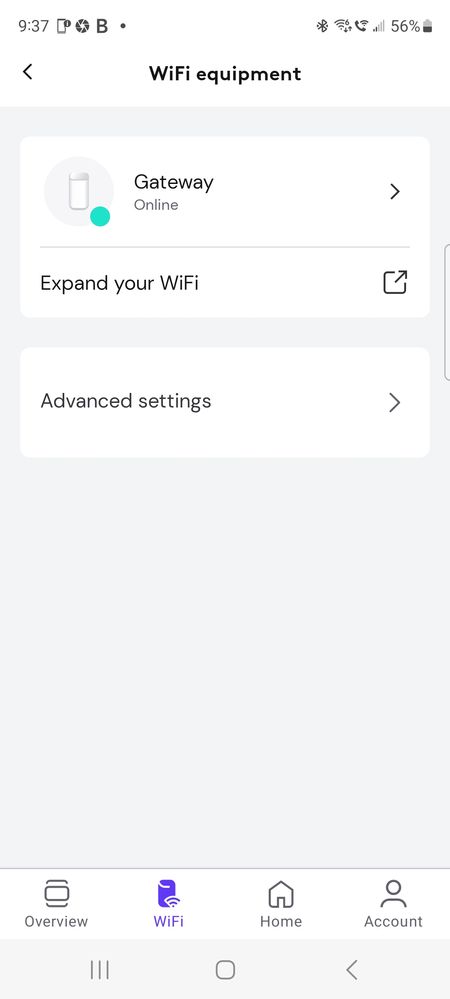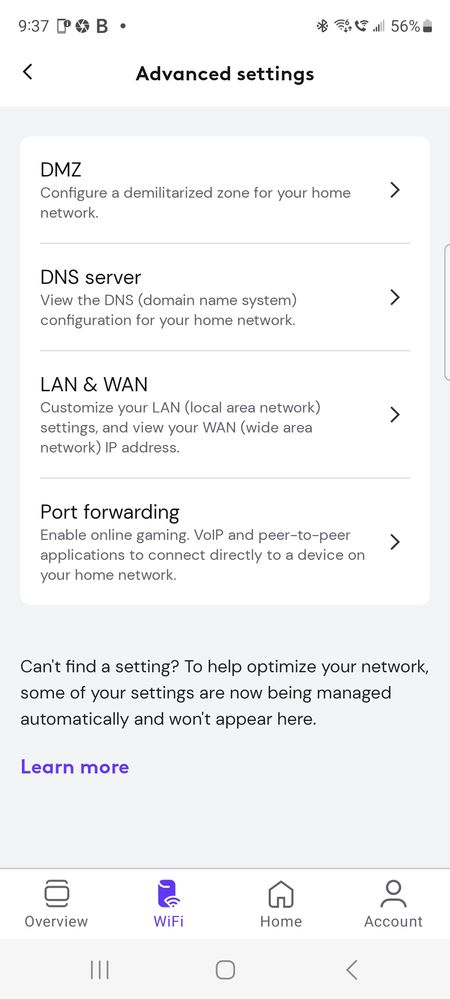- Rogers Community Forums
- Forums
- Internet, Rogers Xfinity TV, & Home Phone
- Internet
- New Ignite Home Connect app no DMZ or Port Forward...
- Subscribe to RSS Feed
- Mark Topic as New
- Mark Topic as Read
- Float this Topic for Current User
- Subscribe
- Mute
- Printer Friendly Page
New Ignite Home Connect app no DMZ or Port Forwarding
- Mark as New
- Subscribe
- Mute
- Subscribe to RSS Feed
- Permalink
- Report Content
11-06-2023
08:37 PM
- last edited on
11-06-2023
08:43 PM
by
![]() RogersTony
RogersTony
Suddenly your newest Ignite Home Connect App version ( Android phone) just released - appears to have NO OPTION for Port Forwarding or DMZ, as per the previous Build of this App.
Is that true? Because- if it is - scores of serious users will bail from Rogers immediately - even if it means using Bell Wireless out in the Boonies. The Web based Rogers portal at 192.168.0.1 Ignite Home Connect, continues to direct users to the Phone based app. What's going on? Try not to lie. Please let me be mistaken and explain to me that Rogers has not fully removed DMZ and Port forwarding from their Apps. I am 30 year user of Rogers and Bell internet phone and TV - I think it's better that I just stop there. How about an answer?
*** Edited Labels ***
Solved! Solved! Go to Solution.
- Labels:
-
Applications
-
Ignite
-
Internet
-
Port Forwarding
Accepted Solutions
Re: New Ignite Home Connect app no DMZ or Port Forwarding
- Mark as New
- Subscribe
- Mute
- Subscribe to RSS Feed
- Permalink
- Report Content
11-06-2023
09:55 PM
- last edited on
11-06-2023
10:08 PM
by
![]() RogersTony
RogersTony
Ok full stop ! Old guy is happily "WRONG" on missing DMZ and Port Forward features. The format of the mobile Rogers " Home Connect " App - just released - is pretty different than it predecessor and it's very easy NOT TO SEE the path to the above 2 features. You start from the Bottom of the App by tapping the Wifi Canister Icon down there, and then follow and tap related headings to drill down to section you need.
Ok ! MY HUMBLE APOLOGIES to Rogers and thank you for not shuttling these very important features overboard - yet! Mike Holder, Thornbury Ontario.
Cannister Icon.
Re: New Ignite Home Connect app no DMZ or Port Forwarding
- Mark as New
- Subscribe
- Mute
- Subscribe to RSS Feed
- Permalink
- Report Content
11-06-2023
09:55 PM
- last edited on
11-06-2023
10:08 PM
by
![]() RogersTony
RogersTony
Ok full stop ! Old guy is happily "WRONG" on missing DMZ and Port Forward features. The format of the mobile Rogers " Home Connect " App - just released - is pretty different than it predecessor and it's very easy NOT TO SEE the path to the above 2 features. You start from the Bottom of the App by tapping the Wifi Canister Icon down there, and then follow and tap related headings to drill down to section you need.
Ok ! MY HUMBLE APOLOGIES to Rogers and thank you for not shuttling these very important features overboard - yet! Mike Holder, Thornbury Ontario.
Cannister Icon.
Re: New Ignite Home Connect app no DMZ or Port Forwarding
- Mark as New
- Subscribe
- Mute
- Subscribe to RSS Feed
- Permalink
- Report Content
11-06-2023 10:01 PM
2nd two images above in wrong order - you press on Advanced Settings first (bottom image) - to get to the DMZ / DNS Server /Lan & Wan / and Port forwarding Options ( all 2nd image above.). MH