- Rogers Community Forums
- Forums
- Internet, Rogers Xfinity TV, & Home Phone
- Internet
- Re: MFA for Rogers Email
- Subscribe to RSS Feed
- Mark Topic as New
- Mark Topic as Read
- Float this Topic for Current User
- Subscribe
- Mute
- Printer Friendly Page
MFA for Rogers Email
- Mark as New
- Subscribe
- Mute
- Subscribe to RSS Feed
- Permalink
- Report Content
02-27-2024
08:22 AM
- last edited on
02-27-2024
08:27 AM
by
![]() RogersMoin
RogersMoin
I've been getting a pop up window when I log into my e-mail account requesting that I add a mobile phone number for added security.I don;t own a mobile phone and have no intention of getting one,why don't you call my landline phone with a six digit number that I can submit?
*Added Labels*
- Labels:
-
Webmail
Re: MFA for Rogers Email
- Mark as New
- Subscribe
- Mute
- Subscribe to RSS Feed
- Permalink
- Report Content
02-29-2024 09:34 AM - edited 02-29-2024 09:35 AM
Hello, @iseeyou.
Welcome to our Community, and thank you for your post.
We introduced Multi-Factor Authentication (MFA) that helps protect our Rogers Yahoo! email accounts from unauthorized access. Users without a Wireless Recovery Number (CTN) in Rogers Member Centre (REMC) signing into their email accounts are prompted to add a recovery number and enable MFA for enhanced security.
Currently, our system requires a mobile phone number for security purposes. However, I completely understand that you don't own a mobile phone and have no intention of getting one. While we currently don't have the option to call a landline phone with a six-digit number for verification, I appreciate your feedback.
In the meantime, please get in touch with our tech support team directly at 1 888 764-3771 to provide an alternate solution and further assist you with this issue.
If you have any other questions or concerns, please let us know. We're here to help!
Regards,
RogersMoin

Re: MFA for Rogers Email
- Mark as New
- Subscribe
- Mute
- Subscribe to RSS Feed
- Permalink
- Report Content
02-29-2024 11:02 AM - edited 02-29-2024 11:12 AM
I also encountered this" lack of an option" MFA popup yesterday. I have a pre-paid phone and it would cost me 75 cents each time a code was sent and I have several e-mail addresses. I don't utilize Webmail that much, so instead of providing a phone number in the member centre there is an option for "later". Click "later" and I believe it will then allow you to login as before by clicking the "OK" button on the subsequent popups, as the "new popup" doesn't have an OK option, only a link to the member centre.
There is therefor an extra click required when logging into Webmail, but you can do so without MFA - at this point in time. I'm guessing the MFA request is disabled for a while by clicking "later", but it may bother you and me again at some future date.
I agree that there should be an alternative option for a verification code, like e-mail (to say a Gmail account) or a phone call. Not everyone has a cell phone. I normally use Outlook on my computer or Mail on my iPad, but utilize Webmail when away from home, or for occasionally checking my spam folders when using my computer.
Re: MFA for Rogers Email
- Mark as New
- Subscribe
- Mute
- Subscribe to RSS Feed
- Permalink
- Report Content
02-29-2024 08:19 PM
I can access my e-mail by clicking on the o.k. button ... for now.My fear is that somewhere down the road they will insist on the text message to a mobile phone that I don't have and never will.I have the same issue when using my VISA card to make purchases online.They have two ways to contact me,, e-mail and landline phone,it's a form of discrimination if,in the future,they deny me access to my mail because I won't join the mobile phone club.They cannot make me purchase a mobile phone and then pay a monthly charge for it's usage.
Re: MFA for Rogers Email
- Mark as New
- Subscribe
- Mute
- Subscribe to RSS Feed
- Permalink
- Report Content
02-29-2024 08:45 PM
@RogersMoin
Quick question re: this. I have not done it yet myself for this reason.
Is this MFA then ONLY for when using that login for email?
I wonder for those who then have that same email for other rogers account stuff (myrogers, etc) will it effect it there too?
I dont want my wife every time she logs into the ignite app to have to text me
Re: MFA for Rogers Email
- Mark as New
- Subscribe
- Mute
- Subscribe to RSS Feed
- Permalink
- Report Content
03-01-2024 10:48 AM
Hello, @Gdkitty.
I appreciate your question; the MFA discussed in this thread is only for accessing @rogers.com emails.
However, all the apps have MFA enabled. After a period of inactivity or at random, there will be a prompt to enter a 6-digit code, similar to the screenshot below:

So, it will not happen every time, but there will be instances where you will get a text from your better half for the code. 😃
Cheers,
RogersMoin

Re: MFA for Rogers Email
- Mark as New
- Subscribe
- Mute
- Subscribe to RSS Feed
- Permalink
- Report Content
03-01-2024 11:32 AM - edited 03-01-2024 12:03 PM
@iseeyou wrote:
1. I can access my e-mail by clicking on the o.k. button ... for now.
2. My fear is that somewhere down the road they will insist on the text message to a mobile phone that I don't have and never will.
3. I have the same issue when using my VISA card to make purchases online.They have two ways to contact me,, e-mail and landline phone,
4. it's a form of discrimination if,in the future,they deny me access to my mail because I won't join the mobile phone club.They cannot make me purchase a mobile phone and then pay a monthly charge for it's usage.
1. Yes, for now, however, yesterday I think I had to hit the "later" option on one of my e-mails for a second time. It will be a real pain when travelling to have to jump through all the extra hoops to access Webmail. One click is not too bad, but to have to go through the member centre is a pain..
2. I don't doubt it. Rogers don't care about the people who try to access their e-mail using an e-mail client like Mail or Thunderbird on their computers either if their App PW is "lost". Rogers is NOT a user-friendly company in many regards.
3. RBC made me use my pre-paid cell for one of their transaction types - no other option provided. A real pain in the butt for people like us. Even the CRA allows for a phone call option.
4. Agreed, it's unfair and unfriendly. Just because a large percentage of people have a post-paid phone, it doesn't make it OK for people with pre-paid, or no cell phone at all, to be abused.
Re: MFA for Rogers Email
- Mark as New
- Subscribe
- Mute
- Subscribe to RSS Feed
- Permalink
- Report Content
03-14-2024 05:00 PM - edited 03-14-2024 05:07 PM
It looks as though my luck has run out with being able to sign in to Webmail without MFA. It used to be I could sign in and get the following popup. I could click the "OK" button (see screenshot below) and then sign in again getting to my e-mails (an extra step that previously was not necessary.
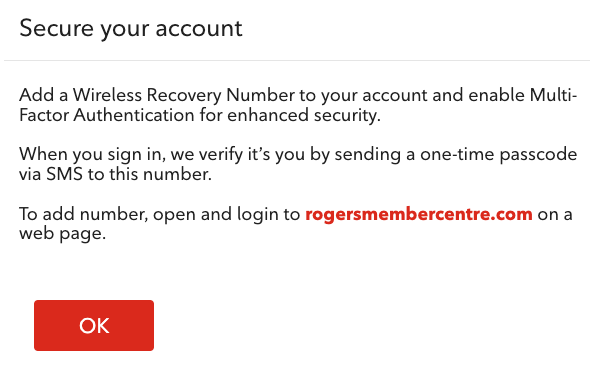
I no longer get the "OK" option, as indicated in the screenshot below, so we've gone from an extra step, to no way to get to Webmail without MFA:
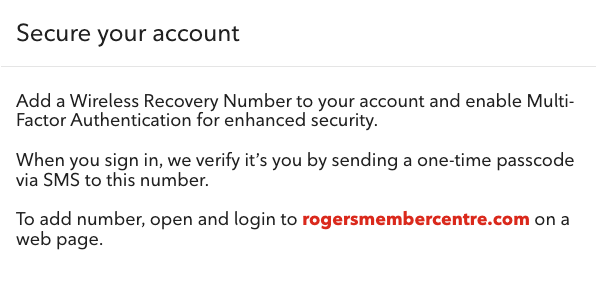
If I click on the link for the member centre (above). I am taken to the following popup on the Member Centre page:
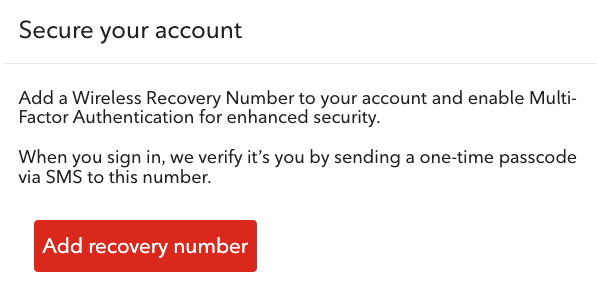
There used to be a "Later" option in the above popup, but it's gone. There is no way around this, so I click on "add recovery number", but don't add a number and close the following popup:
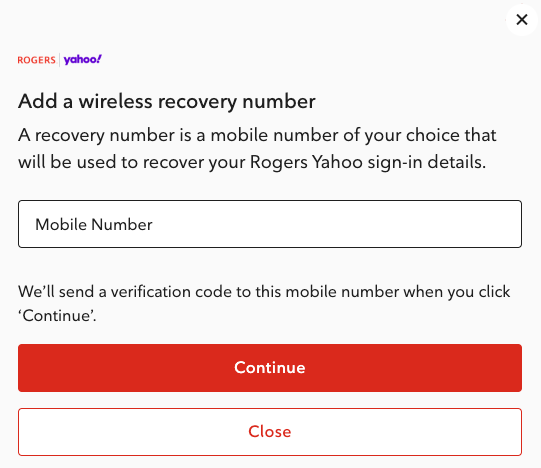
Doing that takes me to the member centre page, but when I click on "mail" at the top right, I'm taken back to the second screen shot above (without the "OK). I am therefore stuck in a loop without being able to get to my e-mail. If I try many times, I may get lucky and get the OK, or I may not.
It looks to me like Rogers is forcing MFA on people, but the only way to do MFA is via a mobile phone, which I do not want to do since I'm on grandfathered pre-paid plan that I like and pay for each call or text. I, like @iseeyou , do not wish to use my mobile for MFA.
@CommunityHelps : is there any way this situation can be rectified to offer alternatives - like a phone call or another e-mail address like Gmail (since a rogers e-mail address wouldn't work since you can't login...). Or go back to the way it was without the popups and being able to login directly to Webmail?
This is just another obstruction to using a Rogers e-mail which may force more people to leave I guess. I use Outlook 365 on my computer when home, but I require access to Webmail when travelling. Gmail doesn't require mobile MFA.
Re: MFA for Rogers Email
- Mark as New
- Subscribe
- Mute
- Subscribe to RSS Feed
- Permalink
- Report Content
03-14-2024 09:32 PM
try to delete your Yahoo (not Rogers) password from Google Chrome settings, refresh webpage and login to yahoo again, you will be redirected to Rogers page, now login again, you may be will get this "Secure your account" pop up without "OK" (do not click on Member Centre link), refresh webpage (2-3 times) till you have "OK" button, click it and probably Rogers mail will open your mail as it hapenned with me (I am using PC with Win 10)...
Re: MFA for Rogers Email
- Mark as New
- Subscribe
- Mute
- Subscribe to RSS Feed
- Permalink
- Report Content
03-14-2024 11:31 PM - edited 03-14-2024 11:51 PM
@Leonid : Thanks for the tips. Here are my comments:
1. There were no Yahoo or Rogers PW saved in Chrome - nothing to delete.
2. I already tried using Incognito mode, which would bypass any cookies - no luck.
3. If I try to login many times, I sometimes get the "OK" button which then takes me to my e-mails. This can either be from the first login attempt, or from repeated attempts at the Member Centre by clicking on "mail", after closing the "Add a recovery number" popup.
4. Trying your "refresh" trick (with or without the shift key) brought up the following popup repeatedly - unfortunately in both places. I'm using Chrome on my Mac Mini M2 E10 latest OS.
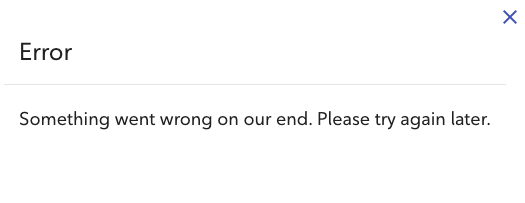
5. When I close the above error message, I'm taken to the "Add Recovery Number" popup and into the "loop" again.
Re: MFA for Rogers Email
- Mark as New
- Subscribe
- Mute
- Subscribe to RSS Feed
- Permalink
- Report Content
03-18-2024 10:53 AM
What was the calculus here? Perhaps that only 5% of the mail users would be completely hamstrung by the requirement for a cellphone and the blow back wouldn't be too bad?
To enforce this security requirement without a documented , available solution for all email users is mean-spirited and cavalier.
And if the Technical Support team can help, why isn't this solution in place from the start?
A really bad show, Rogers.
Re: MFA for Rogers Email
- Mark as New
- Subscribe
- Mute
- Subscribe to RSS Feed
- Permalink
- Report Content
03-21-2024 06:19 PM
I have been having the same issue, but I also have a US cell number which doesn't seem to be receiving the text messages needed to confirm the recovery number. I called the number provided by the moderator above and nobody seemed to be able to help me as a secondary email user (I don't understand how having access to my dad's account would help me add a mobile verification number to my own). Rogers needs to resolve this issue by giving people multiple verification options or at least by allowing those of us who can't register for 2FA with a cellphone to access webmail in the meantime while they work on a solution.
Re: MFA for Rogers Email
- Mark as New
- Subscribe
- Mute
- Subscribe to RSS Feed
- Permalink
- Report Content
04-12-2024 02:37 PM
Just wanted to let any of those struggling with the same issue know that after getting locked out of my Outlook today due to this issue, I was able to get them to temporarily bypass/remove MFA from my account. They made it clear this was a temporary solution since my email is connected to others through my family who can use MFA, but it's possible others might have more success getting it bypassed on a longer term basis for an individual account. Personally I needed an interim solution so I can start changing my email over to another email client once I have time to do so.
Re: MFA for Rogers Email
- Mark as New
- Subscribe
- Mute
- Subscribe to RSS Feed
- Permalink
- Report Content
04-12-2024 02:38 PM
Should have said I was able to get this done over the phone, after a three-way call with myself, the Rogers rep, and the primary account holder.
Re: MFA for Rogers Email
- Mark as New
- Subscribe
- Mute
- Subscribe to RSS Feed
- Permalink
- Report Content
05-10-2024 04:30 PM
I am now barred from reading my email by rogers, unless I give you my phone number. On the login screen I cannot even opt out. So I can't read email. Will Rogers be responsible for the risk of me doing that if you are hacked, since you are holding me up for ransom to get my phone number? There are sim card scams for Rogers cell phones, as one example of the risk of giving numbers out. https://www.cbc.ca/lite/story/1.5073119
Re: MFA for Rogers Email
- Mark as New
- Subscribe
- Mute
- Subscribe to RSS Feed
- Permalink
- Report Content
05-10-2024 04:35 PM
I did not get any "later" option today, nor any "ok" button as iseeyou mentioned below. On my screen there is zero option to opt out. I am unable to read email until I give rogers my phone number.
Re: MFA for Rogers Email
- Mark as New
- Subscribe
- Mute
- Subscribe to RSS Feed
- Permalink
- Report Content
05-10-2024 05:04 PM - edited 05-10-2024 05:05 PM
@Serendipity3 : You now need to provide a cell phone number for MFA to get into Webmail and also if you wish to set up a device like a phone or tablet. The "later" option went away a few months back. There is no way around it via the website. You can try contacting Rogers to see if they'll give you a "one time" exemption, but be prepared to be disappointed since they seem to be minimizing e-mail effort - see link below.
Rogers has put the writing on the wall for Rogers e-mail - per the following FAQ. It may take years, but it seems to be coming:
https://www.rogers.com/support/internet/rogers-yahoo-mail-change-faq
MFA was also extensively discussed in the following thread and I had to "give in" to the cell phone request to get webmail working.
