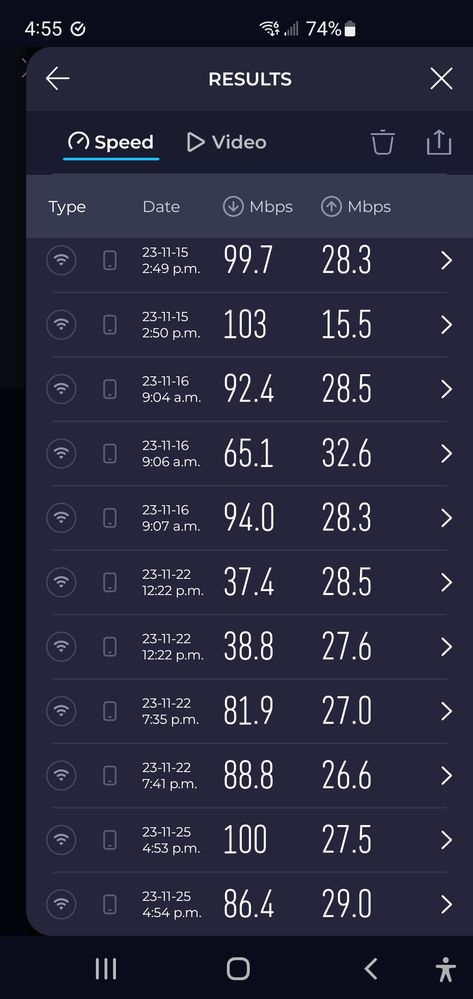- Rogers Community Forums
- Forums
- Internet, Rogers Xfinity TV, & Home Phone
- Internet
- Re: Internet. Speeds
- Subscribe to RSS Feed
- Mark Topic as New
- Mark Topic as Read
- Float this Topic for Current User
- Subscribe
- Mute
- Printer Friendly Page
Internet. Speeds
- Mark as New
- Subscribe
- Mute
- Subscribe to RSS Feed
- Permalink
- Report Content
11-25-2023
05:01 PM
- last edited on
11-25-2023
05:05 PM
by
![]() RogersJermaine
RogersJermaine
Why is our internet speed always around 100 or less when we are paying for 500 . . . And why does my iPad say the connection has poor security. . . And why does our router keep dropping our connection?
Do we need a new router or is it something else?
***Edited Labels***
- Labels:
-
Internet
-
Slow Speeds
-
WiFi
Re: Internet. Speeds
- Mark as New
- Subscribe
- Mute
- Subscribe to RSS Feed
- Permalink
- Report Content
11-25-2023
05:06 PM
- last edited on
11-25-2023
05:13 PM
by
![]() RogersMoin
RogersMoin
@Kmc2 what modem do you have? Here's Rogers current lineup of modems:
Internet Self-Install - Help and Support - Rogers
Are you connecting to the modem via wifi only, or are you running a speed test on an ethernet connected pc/laptop. Any speedtests should be done via etherent connected pc, as a first choice, then ethernet connected laptop as a second choice.
For the security, the modem should be using WPA2 as a minimum. You might see WPA2/WPA3 if you log into the modem and check the Wifi Security setting. That setting should not be below WPA2.
In terms of dropping the connection, are you seeing this on an ethernet connected device, wifi connected device or both?
You might have a problem with the external cable, so, the moderators would have to look into the signal levels of your modem.
Re: Internet. Speeds
- Mark as New
- Subscribe
- Mute
- Subscribe to RSS Feed
- Permalink
- Report Content
11-27-2023 01:05 PM
Gen2
Speed tests run on both wifi and Ethernet but mostly wifi
I’ve also noticed that streaming Netflix on our tv sometimes stalls
I don’t know how to get the signal levels
Rogers added a branch/split from our cable to our neighbours house just where the cable enters our home as his was broken . . . They said they would be back to provide them with their own line but never have.
Re: Internet. Speeds
- Mark as New
- Subscribe
- Mute
- Subscribe to RSS Feed
- Permalink
- Report Content
11-27-2023 01:48 PM - edited 11-27-2023 01:54 PM
@Kmc2 connecting your neighbours cable system to your system drops your cable power levels by 50%. That's due to the splitter that was installed to provide a cable feed to your neighbours cable system. That's ok, if there is enough signal level excess to start with and your external cable is in good shape. That's not ok if either one of those conditions are not met.
To copy and post the signal levels, log into your modem, navigate to Gateway - Connection - Rogers Network. On the bottom of that page should be two horizontal table, a signal level table and a codeword table. To copy the table, place your curser just ahead of the first character in the top left corner of the signal level table. Hold down the mouse left button and scroll down and to the right, to just after the last character in the bottom right hand corner of the bottom row. Release the mouse button and use Ctrl c to copy the data. In a post, use Ctrl v to paste the data into the post window. It will paste in and a scroll bar will be generated to allow staff and other customers to scroll to the right to review the data.
Do the same for the codeword table so that we can see the power levels and the status of the codewords without errors and with errors.
What you can do, for now, is head downstairs and find the cable entry point. That cable should be connected to the internal house cable with an F-81 connector which looks like this:
https://www.homedepot.ca/product/ideal-3ghz-f-splice-adapter-10-pack-/1000751479
If a tech installed your Ignite system, he or she should have removed any splitters that may be been installed previously and replaced the splitter with that F-81 connector. The end result is a single active cable in your home, the cable that services the modem. If there is a splitter of any type, or possibly an amplifier, it should be removed. The splitter will definitely drop the signal level once again.
If this was a self install, the installation kit should have included an F-81 connector, to be used as indicated above. If you still have it around somewhere, and you have a splitter installed, then you should go ahead and remove the splitter and then install the F-81 connector.