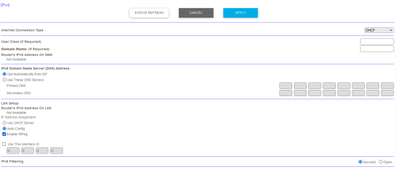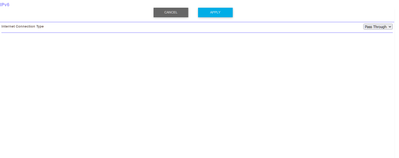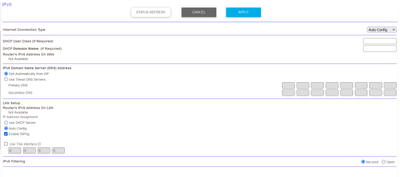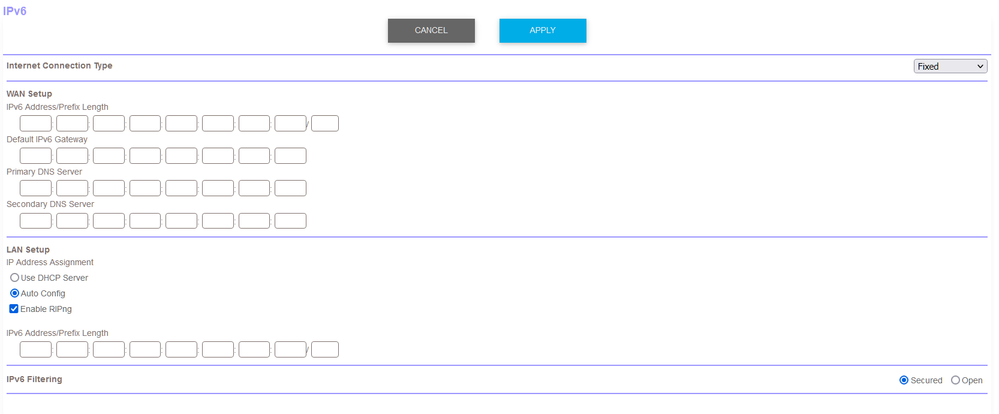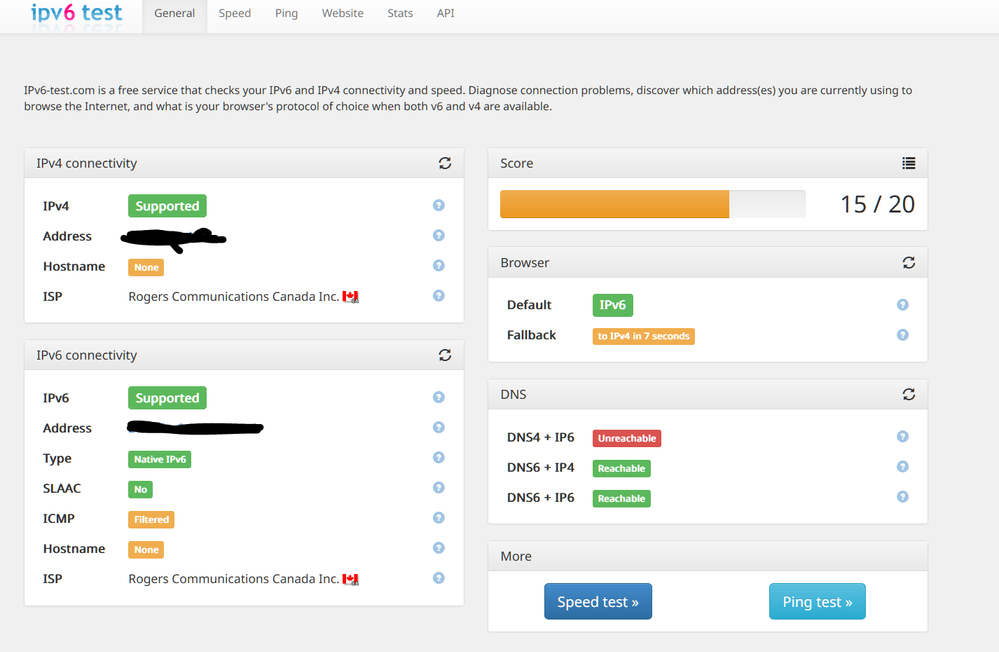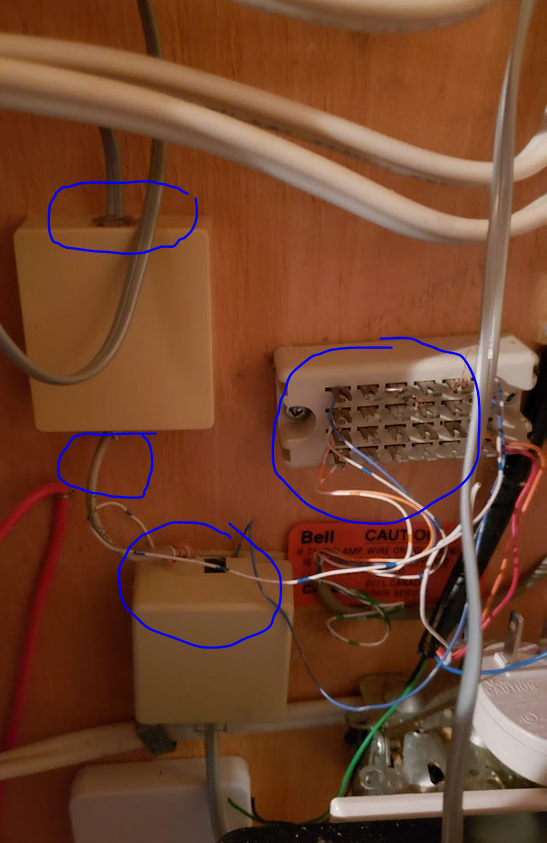- Rogers Community Forums
- Forums
- Internet, Rogers Xfinity TV, & Home Phone
- Internet
- Ignite Modem bridge mode with Netgear Orbi RBR50 r...
- Subscribe to RSS Feed
- Mark Topic as New
- Mark Topic as Read
- Float this Topic for Current User
- Subscribe
- Mute
- Printer Friendly Page
Ignite Modem bridge mode with Netgear Orbi RBR50 router
- Mark as New
- Subscribe
- Mute
- Subscribe to RSS Feed
- Permalink
- Report Content
08-31-2022
10:31 PM
- last edited on
08-31-2022
10:49 PM
by
![]() RogersRahul
RogersRahul
Hi everyone, we currently have home phone, home monitoring, internet & digital TV from Rogers. Lately Rogers had been pushing really hard for us to migrate over to Ignite. I am a bit on the fence because of two main concerns:
1. In order to maintain current network setup, I would probably have to setup a MoCA network.
2. I would also need to put the Ignite modem in bridge mode to make use of my own router's guess network support and IP reservation/mapping capabilities.
By building a MoCA network, I will be connecting to the STBs using ethernet rather than WiFI.
I understand if I do #1 & #2, Rogers would not provide any support and I would be on my own. However I have been doing #2 for years now so I am comfortable with it.
I just want to ask the community here if anyone been successful in getting the Orbi to work with the Ignite modem in bridge mode? I am mainly concerned about Ignite TV with the bridge setup because as I understand it, the Ignite STBs requires IPv6 to be configured correctly for clear picture and synchronized audio. There are some people here reporting problems configuring their routers for Ignite TV to work. I have read through the following two threads, but it's still not clear/obvious to me how I need to configure my particular router:
https://communityforums.rogers.com/t5/Archived-Posts/Rogers-IPv6-Status/td-p/146117
There are conflicting advice about setting IPv6 in DHCP/Passthrough/Auto Config mode. There's also mentioning about setting /64 IPv6 Prefix Delegation. I just got confused reading all of these and am not sure which is more applicable to me. I would greatly appreciate if someone can tell me the Ignite modem + Orbi router combo works and how Orbit should be configured. Below are some of the settings I can set on my router for IPv6 configurations. Please advise!
***Edited Labels***
- Labels:
-
Bridge Mode
-
Ignite
-
router
Re: Ignite Modem bridge mode with Netgear Orbi RBR50 router
- Mark as New
- Subscribe
- Mute
- Subscribe to RSS Feed
- Permalink
- Report Content
09-01-2022 01:07 AM - edited 09-01-2022 01:12 AM
@LuvCoffee The Ignite set-top boxes do use IPv6 and will fall back to IPv4 if your IPv6 connectivity is broken, for whatever reason. (When a set-top box thinks it has working IPv6 connectivity but does not really, there's no problem with audio and video getting out of sync when it falls back to IPv4 but channel changes can take SEVERAL seconds.) There may be some people who run their Ignite gateway in Bridge Mode and who have IPv6 disabled. Apparently, Ignite TV still works but I have not tried such a configuration myself, and have no idea how many IPv4 connections that the back-end streaming infrastructure can support.
I did not have to do anything special with OpenWrt to get Ignite TV working in a "bridge mode" configuration, and I have been able to request /60 and /56 IPv6 PDs for when I subnet my internal LAN.
Hi everyone, we currently have home phone, home monitoring, internet & digital TV from Rogers. Lately Rogers had been pushing really hard for us to migrate over to Ignite. I am a bit on the fence because of two main concerns:
1. In order to maintain current network setup, I would probably have to setup a MoCA network.
By building a MoCA network, I will be connecting to the STBs using ethernet rather than WiFI.
Why, and what configuration would you be using? Were you thinking of connecting to the Ignite gateway in this manner or just using MoCA adapters rather than Ethernet connectivity? Depending on what you are hoping to do, this could be problematic.
The Ignite gateways will only consume 10Mb/s for each active HD stream and 25 Mb/s for each active 4K stream. They do not put a significant load on the network so it would be preferable for them to connect via WiFi.
2. I would also need to put the Ignite modem in bridge mode to make use of my own router's guess network support and IP reservation/mapping capabilities.
Your other option would be to run your Orbi mesh in AP mode and use the Ignite gateway as your router.
The biggest problem with running Ignite TV over your own infrastructure is getting support from Rogers when something does not work, and the more complex and convoluted your configuration is, the harder it is to fall back to a Rogers-supported configuration.
Ignite TV was also designed to be a turnkey solution, where you use Rogers-supplied infrastructure end-to-end. This is the ONLY configuration that Rogers will support. The Ignite TV set-top boxes are not like an Apple TV streaming box; they are quirky and interact with the Ignite gateway in undocumented ways. You may not like some of the compromises that you may need to make to get Ignite TV working reliably with 3rd-party network gear.
If you are wondering what you might be in for, check out this thread: https://communityforums.rogers.com/t5/Ignite-TV/Preview-images-not-populating-on-new-XiONE-box/td-p/...
Re: Ignite Modem bridge mode with Netgear Orbi RBR50 router
- Mark as New
- Subscribe
- Mute
- Subscribe to RSS Feed
- Permalink
- Report Content
09-01-2022 10:04 AM
Hi @-G- , thank you for your advice. First let me explain why I want/need to build a MoCA network. Currently I have two modems. One for the internet, which located on my 2nd floor next to my router. The other modem is for the Rogers Home Phone, which is in the basement, and it feeds into the main Bell jack. If I switch over to Ignite, I would only have the single Ignite modem, and it needs to be in the basement so that I can connect it to the Bell jack. Now in order to connect the modem to my router upstairs without any re-wiring, I will need to use MoCA adapters through the coax. If I were to do, I thought I might as well re-use some of the coax outlets and expand the MoCA network to use ethernet instead of WiFI to connect to the Ignite STBs. Does this make sense to you?
I read through the thread you referenced. It's one of many examples of people having issues when Ignite modem is in bridge mode. That is why I am hesitant to switch over. Currently I am able to use my own router to reserve/assign IPs, do port forwarding, etc. If I go over to Ignite, I may lose all that unless I can figure out how to get bridge mode working.
You said you had your OpenWrt working, wondering exactly what you need to change for IPv6. I found that with Orbi, the only place where I can set the PD length is when I set IPV6 to "Fixed" as shown in the screen capture below:
Re: Ignite Modem bridge mode with Netgear Orbi RBR50 router
- Mark as New
- Subscribe
- Mute
- Subscribe to RSS Feed
- Permalink
- Report Content
09-01-2022 12:21 PM
@LuvCoffee wrote:
The other modem is for the Rogers Home Phone, which is in the basement, and it feeds into the main Bell jack. If I switch over to Ignite, I would only have the single Ignite modem, and it needs to be in the basement so that I can connect it to the Bell jack.
Not necessarily. If you have phone jacks throughout your home, it's possible to connect the new Ignite Gateway to one of these jacks and "backfeed" all the other jacks in your home. That's what I did when I switched to Ignite. Because I had a phone where the Gateway is, I had to put in a " phone line splitter" on the phone line so that the line from the gateway could feed that phone as well as "backfeeding" the phone jack in that room.
It may not be that simple if you have other complexities, or an alarm system, so you'll have to advise...
Re: Ignite Modem bridge mode with Netgear Orbi RBR50 router
- Mark as New
- Subscribe
- Mute
- Subscribe to RSS Feed
- Permalink
- Report Content
09-01-2022 04:03 PM - edited 09-01-2022 04:06 PM
@LuvCoffee wrote:
Hi @-G- , thank you for your advice. First let me explain why I want/need to build a MoCA network. Currently I have two modems. One for the internet, which located on my 2nd floor next to my router. The other modem is for the Rogers Home Phone, which is in the basement, and it feeds into the main Bell jack. If I switch over to Ignite, I would only have the single Ignite modem, and it needs to be in the basement so that I can connect it to the Bell jack. Now in order to connect the modem to my router upstairs without any re-wiring, I will need to use MoCA adapters through the coax. If I were to do, I thought I might as well re-use some of the coax outlets and expand the MoCA network to use ethernet instead of WiFI to connect to the Ignite STBs. Does this make sense to you?
It makes sense, but there probably are better, simpler, cheaper alternatives to solve this problem.
I read through the thread you referenced. It's one of many examples of people having issues when Ignite modem is in bridge mode. That is why I am hesitant to switch over. Currently I am able to use my own router to reserve/assign IPs, do port forwarding, etc. If I go over to Ignite, I may lose all that unless I can figure out how to get bridge mode working.
The Ignite gateways do support port forwarding. The implementation is pretty simplistic and you can only configure port forwarding using the Ignite WiFi Hub mobile app. You also have every reason to be concerned, and users here have reported that Rogers tech support agents are typically not able to provide much assistance when it comes to getting Port Forwarding working.
You also still have a problem either way because in order to get Ignite TV tech support, you need to run Ignite TV in a configuration that Rogers has tested and are able to support.
You said you had your OpenWrt working, wondering exactly what you need to change for IPv6. I found that with Orbi, the only place where I can set the PD length is when I set IPV6 to "Fixed" as shown in the screen capture below:
I don't really know how to answer that because I just configure OpenWrt according to what my current needs are. If you have a simple setup with a "flat", non-subnetted network within your home, most modern hardware supports this with their "out of the box" defaults -- you just need to set your WAN type to "Auto/DHCP" and you should end up with functional IPv4 and IPv6 connectivity. You don't even need to request a larger PD.
I don't know the Netgear hardware/software, its quirks or its limitations so I really cannot provide you with any meaningful assistance.
Re: Ignite Modem bridge mode with Netgear Orbi RBR50 router
- Mark as New
- Subscribe
- Mute
- Subscribe to RSS Feed
- Permalink
- Report Content
09-01-2022 08:44 PM
Thanks again for sharing your experience. With regard to the home phone connection, I did a test a few days ago. I moved the phone modem to the first floor and hooked it up to an active coax cable. I then plug it one of 6 Bell jacks I have around the house. When I picked up a handset elsewhere, I didn't get a dial tone. I then restored the modem to its original position and everything went back to normal. Like you, I thought I can plug in the phone modem anywhere and "activate" all the other jacks. But my test indicated it isn't so at my home 😞
I know it's best to stick to the Rogers infrastructure for assistance and support. Perhaps this is what I'll do initially to get everything going. But ultimately I want to use my Orbi to manage the home network.
I don't think my situation is that unique, right? There must be some Rogers customers out there who have Ignite TV, internet, Rogers home phone and home monitoring, have their Ignite modems set to bridge AND use their own router. And you already said you are one of those people. The only complexity I am adding to this kind of configuration is running a MoCA network on top of this.
Anyway, getting back to back original question about IPv6 setup. With the Hitron CODA in bridge mode, I played around with the Orbi IPv6 configuration. I was able to get the following result from https://ipv6-test.com:
Will this configuration work if I re-connect it to an Ignite modem? Is this sufficient for 4k Ignite TV to work?
Re: Ignite Modem bridge mode with Netgear Orbi RBR50 router
- Mark as New
- Subscribe
- Mute
- Subscribe to RSS Feed
- Permalink
- Report Content
09-02-2022 12:01 AM - edited 09-02-2022 12:14 AM
@LuvCoffee wrote:I know it's best to stick to the Rogers infrastructure for assistance and support. Perhaps this is what I'll do initially to get everything going. But ultimately I want to use my Orbi to manage the home network.
That is what I did. Before you run in Bridge Mode and over your own network gear, definitely make sure that Ignite TV works flawlessly in a Rogers-supported configuration... and make sure that you can easily disable bridge mode and revert back to this configuration when you require support.
I don't think my situation is that unique, right? There must be some Rogers customers out there who have Ignite TV, internet, Rogers home phone and home monitoring, have their Ignite modems set to bridge AND use their own router. And you already said you are one of those people. The only complexity I am adding to this kind of configuration is running a MoCA network on top of this.
I hear you. I have been a vocal critic about the lack of functionality and configurability of the Ignite gateways. There are some more advanced configurations that they definitely cannot support, and I think that it is utterly ridiculous that some functions can only be configured using a mobile app.
In my case, my "bridge mode" configuration works well because I try to mimic the nuances of how the Ignite hardware is configured so that the Ignite set-top boxes function properly, remain happy, and don't randomly drop off of WiFi. I like OpenWrt because it is based on a supported LTS Linux kernel, they offer just about any configuration option that I could possibly need, and they are (usually) quick to patch security vulnerabilities that are being exploited in the wild. I can also configure DNS-over-TLS and enable (properly-configured) QoS, if required. I also use business grade WiFi access points and have good WiFi coverage throughout my entire home. There's no way that I can get this level of functionality, performance and security from the hardware that Rogers offers. That said, I can still revert back to a supportable configuration in a matter of seconds and also run in "gateway" mode from time to time to confirm that I can revert back and still have a semi-functional network should I ever need to run in this mode for a prolonged period of time.
Re: MoCA, I can't offer any advice or guidance. I have no idea what issues that you might run into, if any,
Anyway, getting back to back original question about IPv6 setup. With the Hitron CODA in bridge mode, I played around with the Orbi IPv6 configuration. I was able to get the following result from https://ipv6-test.com:
Will this configuration work if I re-connect it to an Ignite modem? Is this sufficient for 4k Ignite TV to work?
With my XB7 running in Gateway mode, I score 17/20 and don't have any red test results. (Tested with a M1 Mac (running macOS 12.5.1) and PC running Win11 Pro.). I fallback to IPv4 in <1 second. Rogers does not provide a reverse IPv6 DNS record so that test fails. The gateway also filters ICMPv6 messages to my computer so those tests cannot be run.
I also score 10/10 on https://test-ipv6.com/
I also pass "Test your connection" (all tests, 100%) on https://en.internet.nl , but that is also because I do not use Rogers DNS.
Re: Ignite Modem bridge mode with Netgear Orbi RBR50 router
- Mark as New
- Subscribe
- Mute
- Subscribe to RSS Feed
- Permalink
- Report Content
09-02-2022 03:01 AM - edited 09-02-2022 03:02 AM
@LuvCoffee you indicated that you have home monitoring running. That might be the reason why your telephone experiment failed. Does that monitoring system have its own router, or is there an alarm system physically wired into the telephone system? If there is an alarm "box" of some type, it would most likely be located next to, or very near the Home Phone Modem. That phone modem will feed the input telephone connections of the monitoring system. The output telephone connections from that system will then feed the 66 block (telephone block). Obviously, from your experiment, the home monitoring system's internal telephone path is more than just a switch.
When you ran your test, did you power down the monitoring system? Personal opinion, the test should have worked as your actually energizing the right hand side of the 66 block. So, all of the connected telephones should have worked. The only thing I can think of is that the loss of a live telephone system caused the monitoring system to do something unexpected with its internal telephone path, maybe it simply grounded the output lines, which would have caused the test to fail. All speculation on my part.
Food for thought, you could port your home number out of Rogers, switch to a VOIP provider and install a VOIP Analogue Telephone Adapter in the location where the current Home Phone Modem resides. You would have to do that and have it up and running prior to switching over to the Ignite system. From what I understand, adding the Home Phone to the Ignite system is another cost to add. It was a no cost part of the Ignite system at first, I believe.
If you did that, other questions to ask are:
1. whether or not the Home Monitoring system actually runs on the Ignite system, even if you maintained the Rogers Home Phone option. The question here is whether of not the monitoring system has its own router or dedicated alarm box of some type? What is the possible impact on the monitoring system if you were to switch to the Ignite System, with or without the Rogers Home Telephone option?
2. the follow on to that is "does Rogers still use a landline system for Home Monitoring, or, has that service switched to a Cell Phone system?
2. If you switched to a VOIP provider, would you still be able to run the Home Monitoring system if it relies on a landline? I'm wondering if Rogers expects its Home Monitoring system to run solely over a Rogers provided Telephone system, or once again is there a dedicated router involved which is simply an ethernet connection into the local network?
If you're able to obtain some of those answers, you might be in a better position to decide what you want to do.
Food for thought, pull one of the wallplates with a coax connector off of the wall and have a look behind the wallplate to determine if there are any other cables behind the wallplate which are sitting there, waiting to be discovered by the homeowner. If in fact there was ethernet available, that would be ideal. If you had another RG6 cable available, it would make installing a MoCA system much easier, as you could probably run it point to point without using the any other cable to run the MoCA system back downstairs. That would allow you to install the Ignite modem upstairs for better wifi performance and then run a MoCA network downstairs to connect to the telephone system and any other room that you wanted to connect via MoCA. In that configuration, where there's a separation between the Modem's cable and the MoCA network, you wouldn't need a MoCA Point of Entry (POE) filter. If the modem and MoCA system share a common cable, then you're going to need a MoCA POE filter. That brings about concerns of when Rogers will extend its upper frequencies from 1002 Mhz up to 1218 Mhz, which overlaps with the lower MoCA frequencies. That requires a different POE filter (I've only found one and I'm not sure that's its available). The MoCA adapters can be configured to run the Delta High Band, which avoids any potential frequency overlap, if and when that occurs. The drawback is that you won't see the highest level of MoCA network performance by restricting the bandwidth of the MoCA adapters.
Do you happen to know if your home cabling is RF-58 or RG-6? RG-6 would be the preferred cabling to run a MoCA network due to its lower losses at the higher MoCA frequencies.
Re: Ignite Modem bridge mode with Netgear Orbi RBR50 router
- Mark as New
- Subscribe
- Mute
- Subscribe to RSS Feed
- Permalink
- Report Content
09-02-2022 08:15 AM - edited 09-02-2022 08:29 AM
@Datalink wrote:
@LuvCoffee you indicated that you have home monitoring running. That might be the reason why your telephone experiment failed. Does that monitoring system have its own router, or is there an alarm system physically wired into the telephone system? If there is an alarm "box" of some type, it would most likely be located next to, or very near the Home Phone Modem. That phone modem will feed the input telephone connections of the monitoring system. The output telephone connections from that system will then feed the 66 block (telephone block). Obviously, from your experiment, the home monitoring system's internal telephone path is more than just a switch.
@LuvCoffee If you search this forum for "rj31x", you will find MANY posts pertaining to how you deal with monitored alarm systems that require telephone connectivity. I don't know how things are wired in your home so, again, I'm REALLY reluctant to provide advice in this area. However, if this is all beyond your technical comfort level, you would be best off bringing in a qualified technician to advise you and to possibly run wiring so that your telephone lines can be connected to the Ignite gateway properly. This may necessitate placing the Ignite gateway in a main-floor location and running a dedicated telephone line to the basement and connecting to the same point where your Home Phone modem currently connects.
Food for thought, you could port your home number out of Rogers, switch to a VOIP provider and install a VOIP Analogue Telephone Adapter in the location where the current Home Phone Modem resides. You would have to do that and have it up and running prior to switching over to the Ignite system. From what I understand, adding the Home Phone to the Ignite system is another cost to add. It was a no cost part of the Ignite system at first, I believe.
Keep in mind that the VoIP ATA also requires Ethernet connectivity to your Ignite gateway... and if your VoIP provider does not provide the VoIP ATA, you will also need to know how to (and how not to) configure the device so that it will work with the alarm system. This can be tricky, depending on which ATA you purchase and who your VoIP provider is, even if you do have strong VoIP technical knowledge. (I know that my alarm system works great with a properly-configured Grandstream HT802)
Another risk is that VoIP service providers have been the targets of denial-of-service attacks: https://www.bleepingcomputer.com/news/security/voipms-phone-services-disrupted-by-ddos-extortion-att...
voip.ms (thankfully) did not cave, did not pay the ransom, and spent the money to harden their infrastructure. if you decide to go the VoIP route, choose your provider carefully.
Ignite Home Phone has the advantage (I think) of not being Internet-connected and, instead, is only accessible by the Ignite gateway over a closed network.
If the modem and MoCA system share a common cable, then you're going to need a MoCA POE filter. That brings about concerns of when Rogers will extend its upper frequencies from 1002 Mhz up to 1218 Mhz, which overlaps with the lower MoCA frequencies.
I would avoid this, and keep the Ignite gateway completely separate from the coax connections that your MoCA adapters use. It also does not make sense to even try to make the Ignite gateway part of the MoCA network, especially if you plan to run in Bridge Mode.
Re: Ignite Modem bridge mode with Netgear Orbi RBR50 router
- Mark as New
- Subscribe
- Mute
- Subscribe to RSS Feed
- Permalink
- Report Content
09-02-2022 10:25 AM - edited 09-02-2022 10:30 AM
I wasn't indicating to @LuvCoffee to potentially use an Ignite Gateway as part of a MoCA network. I was simply pointing out that separating the MoCA network cabling from the modem cable would be the best possible situation, if in fact there were two cables available in for use. However, if there is only one cable that runs from the basement up to a potential modem location, then you have to deal with reality no matter what mode the modem is running in, Gateway or Bridge mode. That means that you have to use a MoCA Point of Entry filter, a MoCA 2.0 qualified splitter if you intend to use MoCA adapters in other rooms and MoCA adapters that allow you to tailor the MoCA bands that the adapter can use.
The problem with installing a MoCA network these days are Rogers frequency allocations, which are changing. Rogers is moving to increase its upstream frequencies to a Mid-Split system, which changes the upstream bandwidth from 5 to 42 Mhz, up to 5 to 85 Mhz. At the same time, there is a possible move of the upper cable frequency range from 1002 Mhz up to 1218 Mhz. I've seen posts of signal levels with a second downstream channel starting at 920 Mhz. The implication here is that Rogers might be using the extended frequency range beyond 1002 Mhz to provide the necessary bandwidth for that upper OFDM channel. The customers themselves are in the dark as Rogers is making these changes without any public announcement, so all we can do is track the changes and keep an eye open for future changes.
For anyone looking at MoCA systems, that means buying a MoCA POE filter that runs from 85 to 1218 Mhz. That also means looking for a MoCA splitter or possibly MoCA amplifier that runs from 85 to 1218 Mhz on the inbound port, and runs from 1125 to 1675 Mhz on the internal ports. Locating those items are rather challenging at the present time.
Using two cables, one for the modem, and the other for the MoCA system, if available, would avoid the problematic search for the appropriate POE filter and splitter/amplifier. You would still need a MoCa 2.0/2.5 qualified splitter or amp for the internal MoCA system, but, you wouldn't have to worry about the inbound port frequency range as you wouldn't be connecting it to the modem's cable. You would end up with a private (inhouse) ethernet over MoCA network.
Re: Ignite Modem bridge mode with Netgear Orbi RBR50 router
- Mark as New
- Subscribe
- Mute
- Subscribe to RSS Feed
- Permalink
- Report Content
09-02-2022 09:45 PM
Wow, thank you to both @Datalink & @-G- for all your advice and suggestions. Here are some additional info I was able to gathered regarding my existing setup:
- The Rogers Home phone does indeed goes through the monitoring module before it feeds into the internal Bell network. See attached photo. The home monitoring system is also from Rogers. As part of the alarm system setup, there's also a cellular device that needs to be plugged into the router. And to be honest, I don't know how to power down the alarm system to do the phone jack test. It's not obvious to me how to deactivate it.
- I do have RG-6 cables running through the house. But unfortunately there's no extra cables hiding behind the wall plates. It certainly would make life so much simpler if there's one or two hiding there. House was build in the mid 90's, so it's not "new".
- With regard to MoCA network, I was only thinking about connecting the modem downstairs to the router on the 2nd floor using two adapters thought a coax (with the modem in Bridge mode). This will make it easier for the modem to connect to the alarm/phone systems. I believe even with such a simple MoCA setup, I would still need a PoE filter right?
- In the many conversations I have with Rogers, no one ever mentioned anything about the Rogers Home Monitoring system. It's like they it wasn't a priority or they just didn't care about that. They just wanted me to move TV, phone and internet over. So I didn't even think about the possibility about the alarm system may not compatible with the Ignite platform!
- Maybe another option is to get a pro in here to drop an ethernet & phone cables from the 2nd floor down to the basement, and that will give me a lot more flexibility without the complication of a MoCA network.
- And in addition to the wiring/connection, I still have to think about router configuration and bridging the modem. And whether the Ignite TV system would work in such a setup.
It's a bit overwhelming with all the stuff I have to consider. I think I need more time to think this through. Thank you and greatly appreciate all the help!
Re: Ignite Modem bridge mode with Netgear Orbi RBR50 router
- Mark as New
- Subscribe
- Mute
- Subscribe to RSS Feed
- Permalink
- Report Content
09-02-2022 11:10 PM
Hi @LuvCoffee, yes, even with a simple MoCA system that shares a common cable length and where that cable is connected to the outside world, you need a MoCA Point of Entry filter. That protects your system from external MoCA data and prevents your MoCA data from leaking out of the home. Keep in mind that the MoCA adapters can be set to use a simple security code, so there is some protection in terms of data security. The MoCA POE filter will enhance the security aspect and prevent any interference issues.
Your idea to call in a professional to run ethernet and RG6 cabling is spot on. If nothing else, you can simply ask for a quote to determine the cost and possible suggested route from upstairs down to the basement. Don't have to go thru with it, but, at least you would know what it might cost. If you do go that route, I'd pull more than one ethernet cable. I'd consider pulling three or possibly four ethenet cables plus an RG6 cable while I'm at it.
With multiple ethernet cables, you can configure them to run ethernet or telephone cabling. Telephone cabling only uses one pair of wires out of the four pairs available in the ethernet cable. That's a bit of a waste, but, running a telephone line downstairs would allow you to park the modem upstairs and connect the modem's telephone port to the Modular Surface Jack that the current Home Phone modem connects to. Here's the Modular Surface Jack:
Modular Surface Jack, 4-Conductor, White | Allen Tel Products, Inc.
You would simply unplug the Home Phone modem and connect the telephone line that runs downstairs into that Surface Jack. Everything else, from that Surface Jack onwards would or should stay the same.
Other food for thought is to call in other alarm companies for an estimate to see how they compare on cost and maybe more important, how technology in use today compares to what you currently have.
Other food for thought, although maybe you already know the answer. Have a look in your attic to look for the top of a pipe, which would run from the attic down to the basement. That pipe would be used to run antenna cabling, but, if its there, and you can locate it, you might be able to put it to use to run other cables from the second floor down to the basement. Location is everything, so even it its installed, it might be useless if its not close enough to where you need it to be. There's also the issue of the basement. If you have a finished basement, you might not be able to access the bottom end of the pipe, so, once again, location is everything.
I think if you can get some estimates on running cables to the second floor and determine if there are better, cheaper alarm companies around, you'll have a better idea of what it will take to move to the Ignite system.