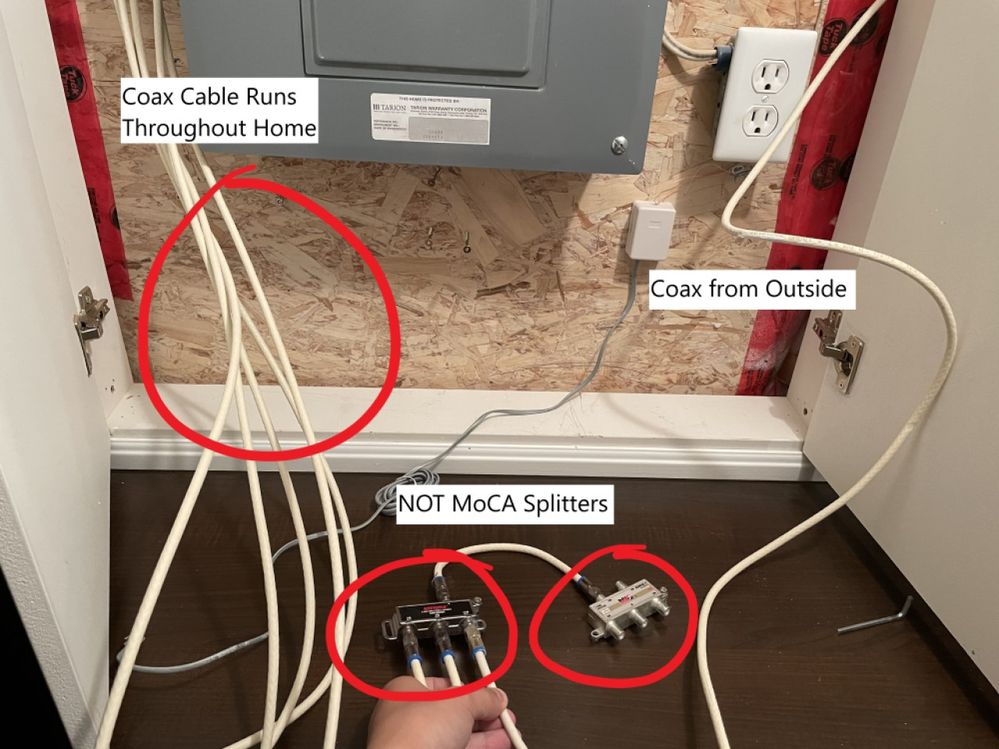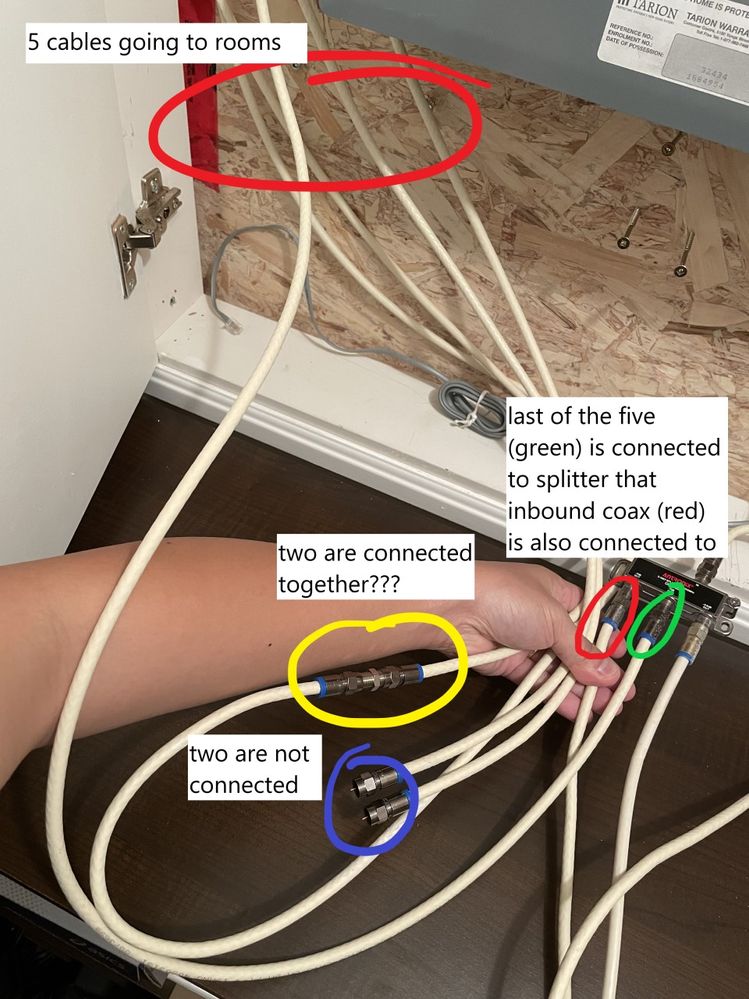How to setup MoCA with my own router?
- Mark as New
- Subscribe
- Mute
- Subscribe to RSS Feed
- Permalink
- Report Content
07-28-2021
03:09 PM
- last edited on
07-28-2021
03:40 PM
by
![]() RogersMoin
RogersMoin
There's been a slew of threads lately on MoCA and I have my own questions on setup...
I've currently got a CODA-4582 (which supports MoCA 2.0) but I prefer to use my own router and put the modem in bridge mode. My understanding is that in bridge mode, there's no MoCA enablement from the 4582 but I could be wrong.
What I'd like to do is to use the existing coax runs in my home to hook up an ethernet backhaul to a mesh node (technically it doesn't even have to be a mesh node but could just be to connect another device like a PC). In simpler terms, I'd just like to 'extend' my current LAN using coax (and I only need to extend it to one other room).
What I'm confused about is how I can do this using my own router with the modem in bridge mode. I'm confused about how to hook up my router with the adapters and the modem such that I still just have one network with all my devices on it.
A lot of setups/diagrams I've seen indicate that I'd need splitters. In a recent thread, I saw an example of a setup like this but I've modified it to be closer to what I'd like.
Incoming -> Cable -> MoCA -> MoCA -> cable --------------> splitter -> Modem
Cable Ground POE splitter -> MoCA adapter -> router -> NAS
Block Filter -> cable -> adapter -> computer_A
Ideally, I'd like "computer_A" to be able to access the NAS. The other slight concern (but I think this is the point in the Filter) is that no one outside my home will be able to gain access to my NAS or computer_A. What I'm unsure of is first, whether this is a feasible setup and second, how is the adapter hooked up to the router? Should it be via the LAN port?
*Added Labels*
Solved! Solved! Go to Solution.
Accepted Solutions
Re: How to setup MoCA with my own router?
- Mark as New
- Subscribe
- Mute
- Subscribe to RSS Feed
- Permalink
- Report Content
07-29-2021 12:21 AM - edited 07-29-2021 12:50 AM
@missedFG the setup that you included will work, or should work as expected.
One key point is that you need a MoCA 2 qualified splitter as the main splitter, with a high frequency splitter such as a satellite splitter for the second splitter which then connects to the adapter which then connects to the router. The MoCA 2 splitter provides the internal port to port frequency range which supports the MoCA Delta-High/Extended band, which runs up to 1675 Mhz. The satellite splitter has to provide that same range from the output port to the input port and reverse.
Depending on which adapter you buy, you might not need that second splitter. The latest Actiontech ECB6250 adapter only has one coaxial jack, so you would need a second splitter to connect the modem and adapter to the inbound cable. There are other adapters on the market which have two coaxial jacks, one for input, one for output. The input jack is connected to the inbound RG-6 cable, and the modem is connected to the output jack.
So, you have to know how many coaxial jacks are on the adapter that you're going to buy, in order to determine whether or not you need that second splitter.
The adapters all have at least one ethernet port that connects to a device, pc, router, etc, etc. So, when you connect the adapter to the router, the router will run the ethernet network, even though that ethernet network runs over a coaxial system, where in this case the adapters run the coaxial communication system.
In terms of security, there is a security system on the adapters. The problem that you'll run into is the lack of support from various companies, and by that I mean an actual user manual that explains the various settings of the adapters. The latest generation of MoCA 2.5 adapters are all made with MaxLinear chipsets so, in theory they all have the same user interface. Take a look at Starlinks Configuration Guide which can be found on the following page:
https://starlink7.com/MoCA.html
If you read thru that, you will have a good idea of what the other companies should provide in terms of a user manual, but, simply don't. The security section is located on page 17.
So, in terms of security, there are passwords for the MoCA network that will protect the data on the network, and there is also the MoCA Point of Entry filter that you indicated. That filter will prevent any MoCA data from leaking out to the neighbourhood, and will also prevent any MoCA data from leaking into your network. Its basically a low frequency band pass filter, allowing frequencies from 5 to 1002 Mhz to pass in both directions while preventing the MoCA frequencies from passing thru. The MoCa Delta band frequencies run from 1125 to 1675 Mhz. You can set the adapters to run lower frequencies, at which point you would have an issue with MoCA data leaking out to the neighbourhood. But, that isn't typically done as it will also conflict with the cable system frequencies which run in the 5 to 1002 Mhz range. So, part of the security of the system is ensuring that the MoCA adapters are only set to run in the Delta Band, either D-Low, D-High, or D-Extended (D-Low plus D-High). Once set, the MoCA Point of Entry filter will do its job, which is to prevent any outbound or inbound MoCA data.
Just to point out, there are MoCA adapters out now that have 2.5 Gb/s ethernet ports, and some that have two ethernet (1 Gb/s) ports instead of one. Some of those can be seen in the following Amazonca page:
https://www.amazon.ca/s?k=goCoax+MoCA+2.5+Adapter&i=electronics&ref=nb_sb_noss
So, you may want to have a look around to see what MoCA adapters best fit your requirements.
One final note, the F-81 connectors in the wall plates of your home should be replaced with a higher frequency version such as the following 3 Ghz F-81 connector. That is to say, any wallplate / connector which will be part of your MoCA system should be updated to one of the following:
https://www.homedepot.ca/product/ideal-3ghz-f-splice-adapter-10-pack-/1000751479
That should ensure that you don't take a hit in terms of signal levels due to the existing F-81 connectors, keeping in mind that the MoCA frequencies run up beyond the existing F-81 connector frequency range.
Hope this clears up any confusion. If you have more questions, please let me know.
Re: How to setup MoCA with my own router?
- Mark as New
- Subscribe
- Mute
- Subscribe to RSS Feed
- Permalink
- Report Content
07-29-2021 12:21 AM - edited 07-29-2021 12:50 AM
@missedFG the setup that you included will work, or should work as expected.
One key point is that you need a MoCA 2 qualified splitter as the main splitter, with a high frequency splitter such as a satellite splitter for the second splitter which then connects to the adapter which then connects to the router. The MoCA 2 splitter provides the internal port to port frequency range which supports the MoCA Delta-High/Extended band, which runs up to 1675 Mhz. The satellite splitter has to provide that same range from the output port to the input port and reverse.
Depending on which adapter you buy, you might not need that second splitter. The latest Actiontech ECB6250 adapter only has one coaxial jack, so you would need a second splitter to connect the modem and adapter to the inbound cable. There are other adapters on the market which have two coaxial jacks, one for input, one for output. The input jack is connected to the inbound RG-6 cable, and the modem is connected to the output jack.
So, you have to know how many coaxial jacks are on the adapter that you're going to buy, in order to determine whether or not you need that second splitter.
The adapters all have at least one ethernet port that connects to a device, pc, router, etc, etc. So, when you connect the adapter to the router, the router will run the ethernet network, even though that ethernet network runs over a coaxial system, where in this case the adapters run the coaxial communication system.
In terms of security, there is a security system on the adapters. The problem that you'll run into is the lack of support from various companies, and by that I mean an actual user manual that explains the various settings of the adapters. The latest generation of MoCA 2.5 adapters are all made with MaxLinear chipsets so, in theory they all have the same user interface. Take a look at Starlinks Configuration Guide which can be found on the following page:
https://starlink7.com/MoCA.html
If you read thru that, you will have a good idea of what the other companies should provide in terms of a user manual, but, simply don't. The security section is located on page 17.
So, in terms of security, there are passwords for the MoCA network that will protect the data on the network, and there is also the MoCA Point of Entry filter that you indicated. That filter will prevent any MoCA data from leaking out to the neighbourhood, and will also prevent any MoCA data from leaking into your network. Its basically a low frequency band pass filter, allowing frequencies from 5 to 1002 Mhz to pass in both directions while preventing the MoCA frequencies from passing thru. The MoCa Delta band frequencies run from 1125 to 1675 Mhz. You can set the adapters to run lower frequencies, at which point you would have an issue with MoCA data leaking out to the neighbourhood. But, that isn't typically done as it will also conflict with the cable system frequencies which run in the 5 to 1002 Mhz range. So, part of the security of the system is ensuring that the MoCA adapters are only set to run in the Delta Band, either D-Low, D-High, or D-Extended (D-Low plus D-High). Once set, the MoCA Point of Entry filter will do its job, which is to prevent any outbound or inbound MoCA data.
Just to point out, there are MoCA adapters out now that have 2.5 Gb/s ethernet ports, and some that have two ethernet (1 Gb/s) ports instead of one. Some of those can be seen in the following Amazonca page:
https://www.amazon.ca/s?k=goCoax+MoCA+2.5+Adapter&i=electronics&ref=nb_sb_noss
So, you may want to have a look around to see what MoCA adapters best fit your requirements.
One final note, the F-81 connectors in the wall plates of your home should be replaced with a higher frequency version such as the following 3 Ghz F-81 connector. That is to say, any wallplate / connector which will be part of your MoCA system should be updated to one of the following:
https://www.homedepot.ca/product/ideal-3ghz-f-splice-adapter-10-pack-/1000751479
That should ensure that you don't take a hit in terms of signal levels due to the existing F-81 connectors, keeping in mind that the MoCA frequencies run up beyond the existing F-81 connector frequency range.
Hope this clears up any confusion. If you have more questions, please let me know.
Re: How to setup MoCA with my own router?
- Mark as New
- Subscribe
- Mute
- Subscribe to RSS Feed
- Permalink
- Report Content
07-29-2021
02:09 AM
- last edited on
07-29-2021
10:19 AM
by
![]() RogersMoin
RogersMoin
Thanks! That is reassuring. One thing I couldn't really show in that ASCII diagram is how the router and modem are connected... Here's a paint image I drew lol: (3rd party link removed for security reasons. Please upload the image using the Insert Photos option. -RogersMoin).
I just want to confirm that I'd need that connection between the Modem to the WAN port of my router.
Beyond that, just a couple of other quick questions...
- I noticed that the MoCA adapters that have two coaxial jacks usually have an input one as well as another one labelled "TV" or "STB". Are these TV/STB jacks suitable for the networking purpose as well? I'm guessing the answer is yes but just wanted to make sure.
- Just for my own understanding, from the piece of magnificent artwork I shared above, it seems to me that the coaxial cable (pre-splitter) is basically serving as a cable to bring inbound traffic from outside, as well as a cable that serves as pseudo-ethernet to distribute the network from my router as if it's bidirectional or even simultaneously supporting both directions of traffic.
- Last thing, my understanding with this setup is that I would be able to get MoCA 2.5 (assuming I buy adapters with that technology) and keep my CODA-4582 modem in bridge mode (which also disables the MoCA feature), is that correct?
Thanks again!
Re: How to setup MoCA with my own router?
- Mark as New
- Subscribe
- Mute
- Subscribe to RSS Feed
- Permalink
- Report Content
07-29-2021 10:26 AM - edited 07-29-2021 10:36 AM
Hi @missedFG
As you indicated in your work of art (can you sell it and make millions??), you do need the ethernet connection from the modem's LAN port to the router's WAN port. Since you will be running the modem in Bridge mode, there are no services provided by the modem such as the firewall, wifi capability, MoCA capability, etc, etc. So, in that case the router has to do it all, in conjunction with the MoCA adapters.
1. For the adapters that have two coaxial jacks, the output jack should be rated to operate from 5 to 1002 Mhz, which is the current typical ISP modem frequency range.
Now, fwiw, Rogers has been installing splitters which are rated from 5 to 1218 Mhz, with 1218 Mhz being the first potential frequency expansion for DOCSIS. Whether or not Rogers will ever decide to use the frequency extension is anyone's guess. No one outside of the engineering staff would know that and they're not saying anything about future plans. So, when the day arrives that Rogers throws the switch and enables frequencies up to 1218 Mhz, everyone using MoCA adapters will require new Point of Entry filters and possibly new splitters. They will also require the ability to set the individual frequency bands used that are used within the Delta - Extended band. I don't think that will happen tomorrow, but, keep in mind that it might happen at some point in the future. For now, I'd say carry on and use the full bandwidth of the Delta - Extended band. There are plans afoot to go use the full 3 Ghz bandwidth of the cable system, but, it will be several years before any of that trickles down to the implementation stage. Maxlinear will have to figure out a system that allows MoCA adapters to co-exist with other equipment running in that bandwidth, but, again, that's probably a few years away.
2. As you indicated in your artwork, the house coax cable system operates two simultaneous, distinct networks:
a. the internet network to the outside world; and
b. the internal, or intranet system for the house.
MoCA operates by using the frequency space above the typical ISP 5 to 1002 Mhz band. At the present time, MoCA can operate within that 5 to 1002 Mhz band which would be ok if you weren't sharing the bandwidth with the ISP cable system, and it can and does typically operate within the 1125 to 1675 Mhz band, above the ISP cable system. The cable system in theory should support up to 3 Ghz, so, at the present time, baring any future DOCSIS frequency expansion upwards, there is plenty of frequency space for MoCA to operate.
So, the end result is simultaneous use of three frequency bands:
1. the 5 to 42 Mhz band for upstream channels (with plans for ISPs to extend this up to 200 Mhz or beyond)
2. the 200 to 1002 Mhz band for downstream channels (inbound to the modem, with plans for ISP frequency expansion above 1002 Mhz)
3. the 1125 to 1675 band for MoCA ops. (MoCA systems might have to move up from 1675 Mhz to somewhere above 2 Ghz. Date unknown at the present time)
3. As you indicated, with the modem in Bridge mode, you can run any MoCA adapter set of your choosing as there is no MoCA capability from the modem when its in Bridge mode. Your statement is correct.
Are you using any Nextboxes in a Home PVR arrangement? If so, that Home PVR system uses the MoCA Delta-Low band. That would require you to have adapters which can be set to operate within the Delta-High band. This is where proper support from the adapter manufacturers comes into play. Along with the potential Nextbox Delta-Low band use, the 4582 modem has been set in the past to use the Delta-High band only in order to stay out of the way of the Nextbox Home PVR MoCA system. I don't know if the engineering staff has kept that same setting for the most recent firmware builds. It would seem logical, but, as they say, never assume. For that reason, with the modem probably set to use the MoCA Delta-High band only, running your own adapter set which can use the entire Delta-Extended band will give you better bandwidth and throughput compared to running the modem and one adapter in a MoCA system.
For reference purposes, here's a link to the MoCA 2.0/2.5 spec:
Page 9 shows the ISP frequency range up to 1002 Mhz with the MoCA 1.1 Delta band (1125 to 1525 Mhz) and the MoCA 2.5 extended Delta band running from 1125 to 1675 Mhz. You can also see the MoCA D-Low band and D-High bands.
Page 13 shows the ISP frequency range up to 1002 Mhz with the Extended D Band (1125 to 1575 Mhz) and the potential ISP expansion up to 1218 Mhz, with the subsequent reconfiguration of the MoCA channels. In this case, the MoCA would lose one channel out of the original five channels.
That should do it for now. If you have any questions, please let me know.
Re: How to setup MoCA with my own router?
- Mark as New
- Subscribe
- Mute
- Subscribe to RSS Feed
- Permalink
- Report Content
07-29-2021 12:22 PM - edited 07-29-2021 12:53 PM
Thanks again! Just first want to appreciate the effort you've expended on helping me!
I think I have a good understanding of it all conceptually now. I don't have any NextBox or PVR's in the home (don't have cable TV) so I think there are fewer considerations with respect to the last bit in your reply. Now, the only thing I've got to tackle is the actual implementation.
The previous owner of the home had set top boxes from Rogers so he had various coax runs throughout the house. I don't use any of them beyond the one in the family room for our cable modem. A few months ago I was having some issues with packet loss and a Rogers tech came over and actually went into the basement and kinda nuked the setup explaining that the splitters down there could be causing issues. At the time I was unaware of MoCA so I didn't pay much attention as long as my PL issue was resolved. As such, it's a bit of a mess down there - there are splitters with nothing connected to the input.
I've made more art to try and describe the situation in the following three images:
- The overall situation:
- I'm just assuming the cable on the right is the inbound cable from outside with how the ones on the left are bundled... I could be wrong but I hope not.
- Since I can't access the actual Rogers box outside (locked), I'm guessing the POE Filter should be put on the cable on the right side that I'm assuming comes from outside
- Close-up of splitter situation (I'll need new ones for sure):
- Neither of these splitters are MoCA compliant so I'll need new ones
- It would only make sense to me that the black splitter is being used as a way to connect the inbound signal to other coax cable that is going to (presumably) my modem
- The cables going to rooms:
- No idea what's going on with two cables connecting to one another
- Two are unconnected which is fine for now and makes sense (I only use the one coax in the house currently for my modem)
- The final cable is what I'm guessing is connecting the family room coax outlet (my modem) to the inbound signal
I mostly want to confirm that what I've described makes sense and if it does, I think I know how I can fix it going forward.
3rd party links were removed for security reasons. Please upload the images using the Insert Photos option. RogersMoin
Cheers!
Re: How to setup MoCA with my own router?
- Mark as New
- Subscribe
- Mute
- Subscribe to RSS Feed
- Permalink
- Report Content
07-29-2021 12:36 PM - edited 07-29-2021 12:43 PM
Ok, for now what you want to do is to trace the coax runs from start to finish. Hopefully their one single run with no splitters hidden in walls or floors. That could bring this to screeching halt.
You need a cable tester, something like this, in order to identify all of the cable runs, from the basement to the upstairs location:
You might be able to find cheaper versions of this.
What you want to do, at the end of the day, is connect the minimum number of cables that you need, and then match the MoCA splitter to the number of cables that you intend to use. Every splitter imposes signal loss, from input to output. If you look at the face of those splitters, they should indicate -3.5, -7 or larger. That is the db loss, from input to output. Its the nature of the beast as they say. -3.5 dB is half power, so, if you can avoid large signal drops, that's the way ahead.
I think from your description, you had only planned two cable runs from the basement MoCA splitter. With those two runs you only need a two port MoCA splitter in the basement to match the runs. Depending on what adapter you end up buying, you may or may not need to buy a second high frequency splitter.
Edit: I have seen the images. There's nothing wrong with them, personal opinion. And yes, you'll have to replace at least one of them with a MoCA 2.0/2.5 qualified splitter as well as install a MoCA Point of Entry filter.
I'll review your post later and respond to the questions. Don't have time at the moment, and when you trace and tag the cables, the current arrangement might be a moot point if you don't return them to the original configuration.
@RogersMoin is this a new forum policy to delete any third party links? If so, so much for my posts directing other users to equipment they need to do the job. I don't have time to be taking screenshots for numerous sites, saving those as images and then uploading them, only to wait until a moderator approves them. Is this a new policy? If so, can you please post the new rules somewhere?
Re: How to setup MoCA with my own router?
- Mark as New
- Subscribe
- Mute
- Subscribe to RSS Feed
- Permalink
- Report Content
07-29-2021 12:51 PM
Thanks. I'll edit the post to put the images in case anyone needs references.
I'm a bit perplexed as to why two of the cables going to rooms are connected to one another but I suppose it doesn't matter so much.
Seems like my observations are in line so going forward, I just need to identify the coax cable going to the office (where I'd want to put my other moca adapter that I'd like to connect to my device) as well as fix up the splitter situation and purge connections that aren't needed at this time. In my case, I'll need a 1 to 2 splitter down there as well as a POE filter for the inbound cable.
I wasn't going to get a cable tester but was just planning to try each cable until I could get a connection... Maybe a tester would be easier though.
Re: How to setup MoCA with my own router?
- Mark as New
- Subscribe
- Mute
- Subscribe to RSS Feed
- Permalink
- Report Content
07-29-2021 02:01 PM - edited 07-29-2021 03:21 PM
@Datalink do you have any recommendations or preference between these two adapters?
Translite TL-MC84 (on Amazon for $90/unit) versus Actiontec ECB6250K02 (on Amazon for $188/2-pack)?
It seems like the Translite has more ports (both LAN and Coax) so in terms of I/O this seems to be a clear winner to me... But it seems like most adapters I've seen linked on this forum are the Actiontec so I'm not exactly sure why...
edit: Ended up purchasing the Translite set
Re: How to setup MoCA with my own router?
- Mark as New
- Subscribe
- Mute
- Subscribe to RSS Feed
- Permalink
- Report Content
07-29-2021 09:56 PM - edited 07-29-2021 10:05 PM
@missedFG looking at the cables in the first picture that you posted earlier, the inbound cable might be the cable on the right as you indicated. The easy way to find out is to bring the modem down to the basement, connect it to that cable and ensure that it boots up and the light sequence at the front of the modem looks normal. That display might be missing the bottom @ symbol as you need an ethernet device on hand to connect to the modem in order to have that link symbol flash as it normally does.
Just to note, if that is the inbound cable, its connected to the three port splitter incorrectly. That cable should have been connected to the input port which is on the other side of the splitter.
The MoCA Point of Entry filter would be installed on that inbound cable, prior to connecting to the input port of the MoCA splitter.
There are two cables connected to each other with an F-81 connector. Was this done by the previous homeowner? I wonder if there is a cable run up to the attic with a tv or FM antenna connected to that cable. Have you ever had a look at the attic to see what’s up there?
Looking at all of those cables, as you indicated earlier, the way ahead is to identify the cable runs and tag them so that you know what cable goes where. Once you have the cables sorted out, then you can connect the two cables that you’re going to use for the MoCA system to the output ports of the MoCA splitter. The remaining cables will be disconnected for the time being unless you find some other use for them.
In terms of an adapter recommendation, you might have bought the better choice. My only recommendation was going to be to drill down into the support page for any adapters that you might be interested in. Since you have a concern regarding the MoCA network security, you would have to know that the company actually supports user access to the adapter for the purpose of setting the various parameters and checking on the signal level. That would be shown in the Configuration Manual or User Manual. The Starlink MN25xxx Configuration Guide that I linked to in a previous post is a good example of what the Configuration Guide should look like.
Fwiw, since you’re purchased the Translite TL-MC84, have a look at the adapter web page, shown in the following link:
https://transliteglobal.com/product/tl-mc84-moca-2-5-network-adaptor/
Here’s the direct link from that page for the pdf User Manual. It looks very similar to the Starlink Configuration Guide. Read thru the whole manual. Take a close look at the security settings on page 11 where it indicates how to enable and set the passwords for the network security. That will probably answer your main concern regarding MoCA network security.
Fwiw, the disconnected cables can be used to connect a tv or FM antenna to a tv or receiver. You can connect an antenna to the coax port in an upstairs room and possibly hide the antenna out of sight. In the basement, you would cross-connect that rooms’ cable with any other cable run that will service a tv or receiver using that same F-81 connector that you showed in a previous picture. Then it’s a matter of connecting the coax port to the tv or antenna. Using a room upstairs to host an antenna should result in better antenna performance compared to one that is sitting at ground level. Ideally the antenna would be up in the attic or outside, but, parking an antenna in an upstairs room does work very well. So, if you’re a cord cutter, you can put those house RG-6 cables to use to receive Over the Air (OTA) TV broadcasts, or FM stations.
Does each room only have one RG-6 cable run from the basement? Or, are there dual RG-6 cable runs to each room? If so, you could create an entirely private in-house MoCA system where the only cross over to the outside world is thru the ethernet connection from the primary adapter to the router LAN port. If there were dual cable runs, the cable run upstairs to the modem would remain "modem only" use, while the other house cabling would support the house intranet. In this configuration, you wouldn't need a MoCA splitter. You would cross-connect the inbound cable to the cable run that services the modem using an F-81 connector. Then the other two cables that support the adapter would be cross-connected using another F-81 connector. In this configuration, there is no danger of MoCA leakage out of the house, or towards the house, unless of course you had cross connected the wrong cables.
Re: How to setup MoCA with my own router?
- Mark as New
- Subscribe
- Mute
- Subscribe to RSS Feed
- Permalink
- Report Content
07-29-2021 10:31 PM - edited 07-29-2021 10:39 PM
Thanks again. It's funny because I only remembered just now after you mentioned it that the room where my modem is (for some reason) has two coaxial wall connections. Seems like the previous home owner actually added another one right beside the original one (the older one also has a phone jack). I'm not sure if it's connected or run to the basement actually so I'll need to check but that could be helpful with reducing the number of splitters and keeping the MoCA network private and in-house.
Re: the configuration pages for the adapters, are they accessible via a network driven by my router or do I need to hook up a computer directly to the ethernet port of the adapter to access them? From videos I've seen, they mention that the adapters come configured to have a default IP of 192.168.144.200 and that you'd need to change the IP of the computer you want to access it from. That being said, if you have multiple adapters, how does one differentiate between the two adapters?
Re: How to setup MoCA with my own router?
- Mark as New
- Subscribe
- Mute
- Subscribe to RSS Feed
- Permalink
- Report Content
07-29-2021 11:27 PM - edited 07-29-2021 11:31 PM
If you can use that second cable run, and its an RG-6 cable, then yup, all you need is two F-81 connectors to cross connect the appropriate cables. No MoCA Point of Entry filter, and no MoCA splitter. So, that would keep the installation costs down and it removes any issue with signal loss thru the splitter.
If you look at page 8 of the User Manual, it directs users to disconnect the pc from the router, set the pc's IP address to 192.168.144.100 and then log into the adapter using 192.168.144.200 as the adapters IP address. You have to repeat this procedure with both adapters.
On page 9 it shows that you should:
1. set the LOF to 1150mHz.
2. select one adapter as the primary adapter by checking the "Preferred NC" checkbox.
On page 10 is the device setup where the IP address is set to 192.168.144.200. You can change that to DHCP automatic configuration so that the adapters are addressable and accessible in a normal network configuration as run by your router.
Page 11 shows the security settings to enable the security settings for the various bands. My assumption here is that you would still use the typical Delta-Extended band.
When all settings are done, reboot the adapter. With the adapters set to use DHCP automatic configuration, you can reset the pc to use automatic DHCP IP address, reconnect it to the router and with the adapters connected to the router, you can then access each one if and when required.
With the second adapter parked in its final location, you should be able to log into that adapter, thru the MoCA network, using its assigned LAN IP address. There should be no difference in logging into either adapter, whether its connected directly to the router, or connected thru the MoCA network.
Re: How to setup MoCA with my own router?
- Mark as New
- Subscribe
- Mute
- Subscribe to RSS Feed
- Permalink
- Report Content
07-30-2021 08:47 PM
Had to fiddle with it today but turns out the assumption with which cable was inbound was completely incorrect.
Remember those cables that were connected with an F connector? That is the inbound cable connecting to the Family Room cable run. All of the other stuff with the splitters are not 'live'. Guess I should never make assumptions as this took me too long to figure out!
Wife needs the internet tonight so not gonna fiddle with it but I've got the POE filter and the new 2 way MoCA compatible splitter connected now. Will set up the actual adapters tomorrow.
Re: How to setup MoCA with my own router?
- Mark as New
- Subscribe
- Mute
- Subscribe to RSS Feed
- Permalink
- Report Content
07-30-2021 09:18 PM
Re: How to setup MoCA with my own router?
- Mark as New
- Subscribe
- Mute
- Subscribe to RSS Feed
- Permalink
- Report Content
07-30-2021 09:38 PM
Unfortunately I don't think that connection is hooked up. I bought a tester and couldn't identify it with any of the cables in the basement. Might take the wall plate off tomorrow and just have a look. Will need to settle for the splitter implementation for now.
For the time being, will read the translite adapter manual to get an idea of how to configure it.
Re: How to setup MoCA with my own router?
- Mark as New
- Subscribe
- Mute
- Subscribe to RSS Feed
- Permalink
- Report Content
07-31-2021 05:20 PM
Got everything set up! As mentioned, couldn't sort out an extra coaxial run so had to use a splitter between the wall and the modem but otherwise everything's good and speeds are as advertised. I have gigabit service and was able to get that across the MoCA network in the other room connected to the LAN port of the adapter. Only thing that's left to do is probably clean up the cabling a bit. I've got those pretty 'basic' coaxial cables (usually the ones run through the walls, etc) right now but am considering replacing them as cables aren't too expensive.
Planning on getting a small 5 port switch to distribute the network upstairs where the other adapter is. Aside from cables, gotta figure out a nice way/place to hide the MoCA adapter. Might need to velcro it to the side of a filing cabinet that sits under my desk beside the coax outlet.
Thanks again @Datalink !
Re: How to setup MoCA with my own router?
- Mark as New
- Subscribe
- Mute
- Subscribe to RSS Feed
- Permalink
- Report Content
09-19-2022 12:50 PM
can you please share the splitters you bought for your moca network ? i have everything hooked up but no internet. wonder if it could be splitter.