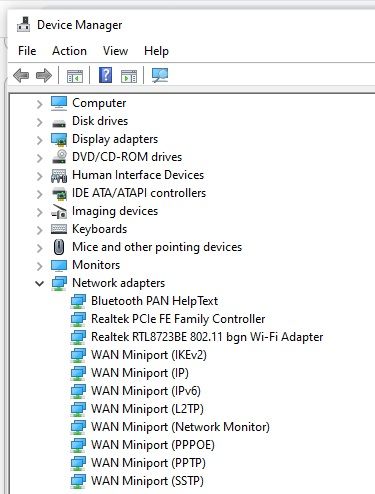- Rogers Community Forums
- Forums
- Internet, Rogers Xfinity TV, & Home Phone
- Internet
- Re: Flickering Ethernet Connection - Technician Ba...
- Subscribe to RSS Feed
- Mark Topic as New
- Mark Topic as Read
- Float this Topic for Current User
- Subscribe
- Mute
- Printer Friendly Page
Flickering Ethernet Connection - Technician Baffled
- Mark as New
- Subscribe
- Mute
- Subscribe to RSS Feed
- Permalink
- Report Content
12-20-2020
07:05 PM
- last edited on
12-20-2020
07:29 PM
by
![]() RogersZia
RogersZia
Hello,
I have an Ignite Wifi Gateway modem, and I am having problems connecting to it via ethernet cable. The wifi connection is fine. When I connect to the modem via an ethernet cable, the connection is unstable and flickers on and off every 5-15 seconds.
-I have tried multiple ethernet cables.
-I have tried hooking my computer up to an extender and another modem, and it doesn't have this problem.
-I tried running the network troubleshooter, and it just says that the cable is disconnected or broken.
-This problem happens even when wifi is turned off, so it isn't the wifi interfering with the priority connection to ethernet.
-I had a troubleshooting conversation over chat with a Rogers agent. The representative thought the problem might be with the ethernet ports on the modem, and my modem was replaced.
-The problem persisted. A technician came to my house and spent a long time trying to diagnose the problem. The modem was replaced again, and this time the connection to the ethernet remained stable.
-Unfortunately, 24 hours after the tech left, the same problem is happening again.
I am open to any ideas. The wifi on the modem is very strong and working fine with no interruptions, but I prefer to be connected via ethernet for a strong and stable connection for my work.
Thanks in advance for your time.
***Edited Labels***
- Labels:
-
Ignite
-
Internet
-
Troubleshooting
Re: Flickering Ethernet Connection - Technician Baffled
- Mark as New
- Subscribe
- Mute
- Subscribe to RSS Feed
- Permalink
- Report Content
12-21-2020 08:11 AM
Greetings and welcome to our Community @arw12!
That is indeed a strange issue you've brought to us today. It's rare that you see such circumstances.
Is this issue occurring no matter what device is connected via Ethernet or are you only using one computer in this situation?
Regards,
RogersCorey

Re: Flickering Ethernet Connection - Technician Baffled
- Mark as New
- Subscribe
- Mute
- Subscribe to RSS Feed
- Permalink
- Report Content
12-21-2020 03:47 PM
Thank you for your reply. Unfortunately, I do not have any other devices that hook to ethernet to test this on. That is why I tried my computer on an extender with an ethernet hook up. It didn't display any problems, and it didn't display any problems with my previous modem either. I'm sorry I wasn't able to provide you with more information.
Re: Flickering Ethernet Connection - Technician Baffled
- Mark as New
- Subscribe
- Mute
- Subscribe to RSS Feed
- Permalink
- Report Content
12-21-2020 04:03 PM - edited 12-21-2020 04:05 PM
@arw12 what's the manufacturer and model of the ethernet controller on the pc motherboard? Can you drill down into the Device Manager, down to the Network Adapter and copy the data from the network adapter that is on the motherboard. I'm wondering if you have a Realtek Ethernet Controller or perhaps one of the new Intel Foxville I225-V 2.5GbE Ethernet Controllers that have a manufacturing problem?
There is always the possibility that the modem and the pc are not compatible for some technical issue, so the resolution would be to park a gigabit switch between the modem and pc to resolve the issue, at least temporarily. We have had issues like this before with earlier generation Intel Puma 6 modems.
Re: Flickering Ethernet Connection - Technician Baffled
- Mark as New
- Subscribe
- Mute
- Subscribe to RSS Feed
- Permalink
- Report Content
12-21-2020 04:07 PM - edited 12-21-2020 04:16 PM
Thank you both for your replies. Here is an image of information about my network adaptors. I believe it says RealTek:
Edit: For some reason the forum won't let me include an image. The network adaptor list says:
Bluetooth PAN HepText
RealtekPCle Fe Family Controller
Realtek RTL8723BE 802.11 bgn Wi-Fi Adapter
WAN Miniport (IKEv2)
WAN Miniport (IP)
WAN Miniport (IPv6)
WAN Miniport (L2TP)
WAN Miniport (Network Monitor)
WAN Miniport (PPTP)
WAN Miniport (SSTP)