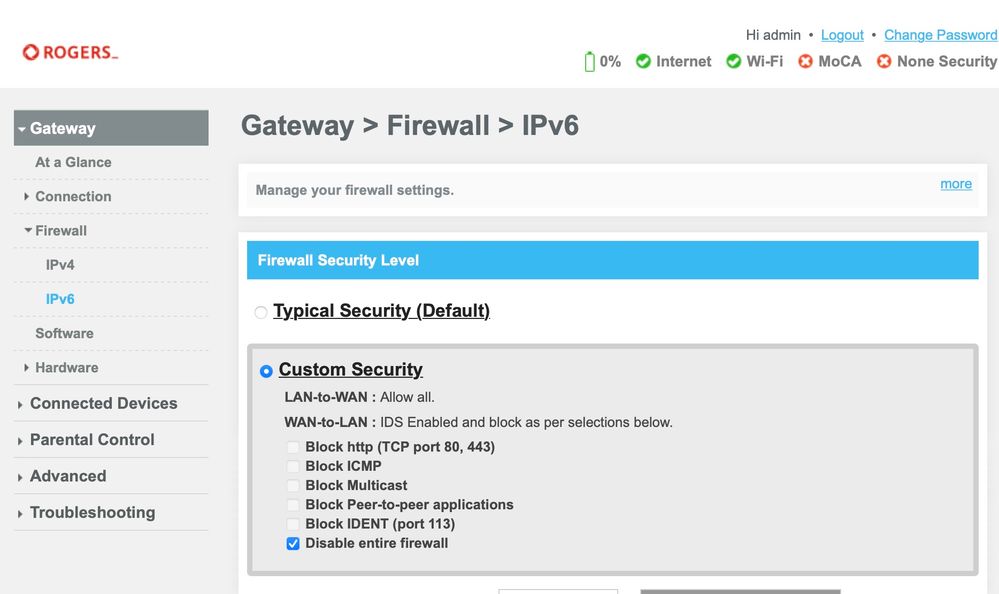- Rogers Community Forums
- Forums
- Internet, Rogers Xfinity TV, & Home Phone
- Internet
- Re: Advanced Security in Ignite WiFi Hub
- Subscribe to RSS Feed
- Mark Topic as New
- Mark Topic as Read
- Float this Topic for Current User
- Subscribe
- Mute
- Printer Friendly Page
Advanced Security in Ignite WiFi Hub
- Mark as New
- Subscribe
- Mute
- Subscribe to RSS Feed
- Permalink
- Report Content
01-06-2022
01:53 PM
- last edited on
01-06-2022
02:40 PM
by
![]() RogersMaude
RogersMaude
Hi,
I cant find much information on this other than this FAQ post - https://www.rogers.com/support/internet/advanced-security-faqs
Do I need it on? or leave it off. Anyone has personal experience with this?
Thank you.
***Added Labels***
Re: Advanced Security in Ignite WiFi Hub
- Mark as New
- Subscribe
- Mute
- Subscribe to RSS Feed
- Permalink
- Report Content
01-07-2022 01:53 PM
Hello, @qdu1128
Thank you for posting your concern in the Community.
I can understand how important it is to have adequate security for your Internet service. The modem also has its own Firewall which has different levels of security.
It is up to your personal preference if you wish to use this additional feature or if you wish to implement your own security measures to protect your network and devices. If there are users in the Community who have experience with this feature please don't hesitate to chime in.
RogersTony

Re: Advanced Security in Ignite WiFi Hub
- Mark as New
- Subscribe
- Mute
- Subscribe to RSS Feed
- Permalink
- Report Content
12-20-2022 11:17 AM
Re: Advanced Security ... I'm had it turned on. And now my Synology NAS is not able to connect to the internet. Is this an effect of Advanced Security? I'm tying to figure out what is blocking this device from connecting to synology.com servers, or even to the Google NTP server to sync the time on the device.
Re: Advanced Security in Ignite WiFi Hub
- Mark as New
- Subscribe
- Mute
- Subscribe to RSS Feed
- Permalink
- Report Content
12-20-2022 01:08 PM
@AllanRi Can you confirm that turning Advanced Security off makes everything work again?
My understanding is that if Advanced Security blocks any traffic, you will (or should) get an alert on the Ignite WiFi Hub app. Unfortunately, the inner workings of this feature are not documented; just an FAQ page. I don't know whether it is even smart enough to recognize your Synology NAS as such and put a more restrictive security policy in place to protect your data. It's just a "black box" feature that you can only turn on or turn off.
Re: Advanced Security in Ignite WiFi Hub
- Mark as New
- Subscribe
- Mute
- Subscribe to RSS Feed
- Permalink
- Report Content
12-21-2022 05:04 PM
I've turned it off, but my NAS still can't connect to the internet. According the debug logs, and Synology support, the NAS can't obtain an External IP address. At least 3 other Rogers Ignite users have had this problem, based on this thread. https://communityforums.rogers.com/t5/Internet/Switched-to-Ignite-Internet-and-can-t-see-NAS/m-p/449...
Re: Advanced Security in Ignite WiFi Hub
- Mark as New
- Subscribe
- Mute
- Subscribe to RSS Feed
- Permalink
- Report Content
12-25-2022 02:27 PM
So I figured out that the gateway has its own firewall settings that you can adjust. After logging in as admin, I turned the firewalls for IPv4 and IPv6 off.

Did nothing. My NAS still couldn't access the internet.
Re: Advanced Security in Ignite WiFi Hub
- Mark as New
- Subscribe
- Mute
- Subscribe to RSS Feed
- Permalink
- Report Content
01-04-2024 09:45 PM