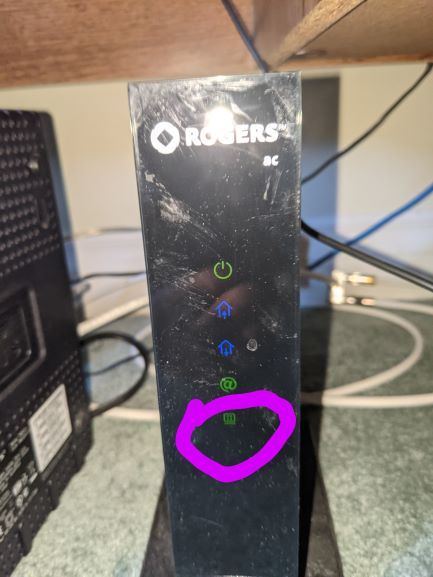- Rogers Community Forums
- Forums
- Internet, Rogers Xfinity TV, & Home Phone
- Internet
- 5th Light on Modem Always Flashing
- Subscribe to RSS Feed
- Mark Topic as New
- Mark Topic as Read
- Float this Topic for Current User
- Subscribe
- Mute
- Printer Friendly Page
5th Light on Modem Always Flashing
- Mark as New
- Subscribe
- Mute
- Subscribe to RSS Feed
- Permalink
- Report Content
03-20-2021
11:20 AM
- last edited on
03-20-2021
12:13 PM
by
![]() RogersMoin
RogersMoin
Re: 5th Light on Modem Always Flashing
- Mark as New
- Subscribe
- Mute
- Subscribe to RSS Feed
- Permalink
- Report Content
03-20-2021
12:01 PM
- last edited on
03-20-2021
12:13 PM
by
![]() RogersMoin
RogersMoin
From a CGN3 user manual:
The LAN LED that you're referring to shows:
Off: No device is connected to one of the LAN ports.
Green, blinking: A device is connected to one of the LAN ports via a Fast Ethernet (100Mbps) link, and is transmitting or receiving data.
Green, steady: A device is connected to one of the LAN ports via a Fast Ethernet (100Mbps) link, but is not transmitting or receiving data.
Blue, blinking: A device is connected to one of the LAN ports via a Gigabit Ethernet (1000Mbps) link, and is transmitting or receiving data.
Blue, steady: A device is connected to one of the LAN ports via a Gigabit Ethernet (1000Mbps) link, but is not transmitting or receiving data.
Now, from what I remember, the Green and Blue data rate indications were reversed and I don't know if that was ever corrected. I've highlighted the speeds in this case. If you look at the back of the modem, specifically at the connected port LED, if its flashing amber, that indicates a 1 Gb/s connection rate. Flashing green would indicate a 100 Mb/s connection rate. Those are backwards from what appears to be the industry standard. So, if you have a pc with a gigabit port on it, connected directly to the modem, the modem's connected port LED should be flashing amber. The front LED should be flashing blue. If its flashing green, then the LED colours are still backwards. Lets see, 5 years, 7 years later, ???
Re: 5th Light on Modem Always Flashing
- Mark as New
- Subscribe
- Mute
- Subscribe to RSS Feed
- Permalink
- Report Content
03-20-2021 12:23 PM
For me it is the same colour as the top power and just below @ ie amber.
(Thanks as always Datalink for taking the time to post 👍)