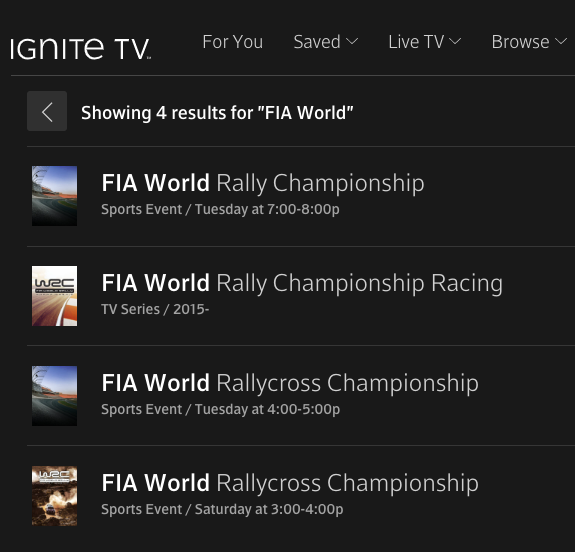- Rogers Community Forums
- Forums
- Internet, Rogers Xfinity TV, & Home Phone
- Rogers Xfinity TV
- Re: IgniteTV Guide & Recording Issues.
- Subscribe to RSS Feed
- Mark Topic as New
- Mark Topic as Read
- Float this Topic for Current User
- Subscribe
- Mute
- Printer Friendly Page
IgniteTV Guide & Recording Issues.
- Mark as New
- Subscribe
- Mute
- Subscribe to RSS Feed
- Permalink
- Report Content
04-18-2022 11:07 AM - edited 04-18-2022 12:42 PM
I had a thread under Digital TV called "IPG Inconsistencies" because there were so many issues with the Guide. I didn't think I'd have to start a similar thread here so soon because I'd heard that the Guide is more accurate and has better Programme Titles. Although this is true, there are still quite a number of issues.
1. New Recordings. There are still quite a few programmes listed as "new" that are not. Even when they just aired on the same channel recently (Dr. Pol) is an example. (Yes, I selected a specific channel, not "HD Preferred).
2. SportsNet. I like to record the Misplays of the Month, but there seem to be a quite a few last minute changes (and I mean in the one day between when I set a recording and it's supposed to air.) The programme doesn't record, so I need to find a new airing. No big deal, but I don't know why such a programme, which often airs mid-day when nothing else "important" is being shown, gets shifted/removed at the "last minute".
3. Stingray Festival 4K. I've set a couple of recordings and the programme was half over when I went to view the recording. In future I'll know enough to add significant buffer before and after the scheduled time. I really do appreciate the default 1 minute buffer before and after, but that's not enough on this channel.
4. Formula 1. There are almost too many issues. to go into, but I'l try to keep it brief.
a) Practice 2 is often labelled Practice 1, not biggie, but it's been like this for years.
b) (last weekend's) Formula 1 Chequered Flag programme title changed to F1 Checkered Flag this coming weekend. Wow, Just Wow!
c) Sprint Race. The Sprint Race this coming weekend is mislabelled. Yes, it is a sort of Qualifying, but...
d) Last race when I set my recordings some of those recordings changed their air time during the week, luckily to the appropriate times. However, one of those (previous) air times recorded SportsCentre even though I never record that programme.
e) Not quite sure why all the F1 activity for the weekend cannot have the Programme Title "Formula 1 Racing", although some of the various airings now do, unlike Digital Cable where everything was different.
f. When I review my scheduled recordings, which I do almost daily, the times and programme titles for F1 programming are all over the place (and often incorrect) up until the day of the event. Luckily it seems to get closer to being correct as time passes.
It is nice that this is better than Digital Cable, however, It obviously still has a ways to go. I've been on Ignite for 3 weeks.
Re: IgniteTV Guide & Recording Issues.
- Mark as New
- Subscribe
- Mute
- Subscribe to RSS Feed
- Permalink
- Report Content
07-23-2022 12:37 PM
@-G- I am regularly experiencing the same issue, trying to record or schedule. Lots of times the system does not accept the initial request, so I have to do it again, usually 2 or 3 times. That has always worked for me...so far.
Re: IgniteTV Guide & Recording Issues.
- Mark as New
- Subscribe
- Mute
- Subscribe to RSS Feed
- Permalink
- Report Content
07-23-2022 03:05 PM
@-G- and @pp171 : I haven't had any issues with setting single recordings by just pressing the red record button when in the guide. I always wait a few seconds for the confirmation pop-up to clear. I set 4 such recordings last night. 3 of them have already recorded and one is still scheduled to record tomorrow.
Re: IgniteTV Guide & Recording Issues.
- Mark as New
- Subscribe
- Mute
- Subscribe to RSS Feed
- Permalink
- Report Content
07-23-2022 03:39 PM - edited 07-23-2022 03:40 PM
@57 Comcast support have acknowledged a problem with their PVR service, where users are having difficulties scheduling recordings. Apparently, only "some users" are affected.
Re: IgniteTV Guide & Recording Issues.
- Mark as New
- Subscribe
- Mute
- Subscribe to RSS Feed
- Permalink
- Report Content
07-23-2022 03:41 PM
In my case, the confirmation pop-up clears immediately, as soon as I hit CONFIRM, but nothing really happens. Recording does not start, or in the case of scheduling, it does not show as scheduled. I don't mind doing it 2 or 3 times, since that always works, but it is kind of weird, and a bit annoying.
Re: IgniteTV Guide & Recording Issues.
- Mark as New
- Subscribe
- Mute
- Subscribe to RSS Feed
- Permalink
- Report Content
07-23-2022 03:48 PM
@pp171 The last time that I tried scheduling a recording, I did not even get a confirmation dialog. It didn't matter what method I used or how many times I tried. Strangely, the recording actually did take place.
Something is really messed up in the back-end. Looks like we'll have to wait for the technical teams to fix the problem.
Re: IgniteTV Guide & Recording Issues.
- Mark as New
- Subscribe
- Mute
- Subscribe to RSS Feed
- Permalink
- Report Content
07-23-2022 05:12 PM
@-G- wrote:Something is really messed up in the back-end. Looks like we'll have to wait for the technical teams to fix the problem.
Good luck to us all then. 😂 But truth be told, I am a brand new user of Ignite TV, after many years on their old digital system, and so far it has been much better than what I expected.
Re: IgniteTV Guide & Recording Issues.
- Mark as New
- Subscribe
- Mute
- Subscribe to RSS Feed
- Permalink
- Report Content
07-23-2022 05:21 PM
I experienced a similar issue about a year ago. My solution was to delete all the scheduled recording with that or similar name (from the reorder section - select Scheduled, down arrow, up arrow, right arrow x2, and then Select). Then reselect the program(s) to be recorded.
Re: IgniteTV Guide & Recording Issues.
- Mark as New
- Subscribe
- Mute
- Subscribe to RSS Feed
- Permalink
- Report Content
07-23-2022 07:20 PM
I don't (and didn't) have any recordings scheduled, so I can't even try that trick. I don't think that this current problem with recording programs on Ignite TV is related to the Massive Meltdown of 2022, but prior to that, I could just press Record and my recording would be set. It just worked. Now, I either don't get confirmation prompts or don't see the recording scheduled, nor do I see a red dot in the program slot in the Guide.
Re: IgniteTV Guide & Recording Issues.
- Mark as New
- Subscribe
- Mute
- Subscribe to RSS Feed
- Permalink
- Report Content
07-23-2022 09:31 PM
@-G- I had Ignite TV for 3 days only before the outage, so it is hard for me to say if there is any correlation. Likely not, but within those 3 days I haven't had a single problem with recording/scheduling.
@Bplayer I wasn't aware of that "down arrow, up arrow, right arrow x2" sequence. Maybe I'll give it a try, since I do have scheduled recordings.
Re: IgniteTV Guide & Recording Issues.
- Mark as New
- Subscribe
- Mute
- Subscribe to RSS Feed
- Permalink
- Report Content
07-23-2022 11:07 PM - edited 07-23-2022 11:14 PM
I did a "System Refresh" from the Help menu earlier this evening. I just tried testing again, pressed the Record button to record a movie, and it worked on the first try. Hopefully this stays fixed.
Edit: Spoke too soon. Recording a TV episode took a few tries, but at least I can set recordings again. Things are still a bit wonky for me but at least they are not totally broken.
@pp171 wrote:@Bplayer I wasn't aware of that "down arrow, up arrow, right arrow x2" sequence. Maybe I'll give it a try, since I do have scheduled recordings.
This is what you need to do to navigate to the options sub-menu under Recordings, Scheduled, etc. You will find that the Ignite TV UI can be quirky and unintuitive at times.
Re: IgniteTV Guide & Recording Issues.
- Mark as New
- Subscribe
- Mute
- Subscribe to RSS Feed
- Permalink
- Report Content
08-22-2022 05:35 PM
Another month, another update.
1. The issue with series recordings for Auto Racing seems to be fixed (mostly). My IndyCar, Formula E and Formula 1 all recorded (there has only been one F1 race since my post, but the scheduled recordings for the next two weekends appear to be OK) .
2. The only issue I encountered was with the latest IndyCar race last weekend (I believe on SportsNet). It ran long and the recording was not extended by Rogers (I had extended it as long as I could but I didn't record the following programme). Sure would have been nice to see the end of the race... Had to get highlights on the IndyCar website...
3. I tried to set a series recording for FIA World Rally Championship on REV TV, however, it has the next airing of this past weekend's rally listed as a "Sports Event" (see screenshot below). This should not be listed as such since it's in the past and should easily qualify for a Series Recording. I see that a Series Recording is possible for FIA World Rally Championship Racing, which I have set as a series....
Re: IgniteTV Guide & Recording Issues.
- Mark as New
- Subscribe
- Mute
- Subscribe to RSS Feed
- Permalink
- Report Content
08-24-2022 04:51 PM
Just to add to the list of series recording oddities.....
My better half has found that she's able to record a daily show for a single day and have it record on the Canadian channel stream, but as soon as she selects to record it as a series it defaults to the equivalent US network. Not a huge issue but it was perplexing that the guide wasn't showing the show as set to record, until we realized that it was showing the series as set to record, but on a different channel from the one she selected.
Re: IgniteTV Guide & Recording Issues.
- Mark as New
- Subscribe
- Mute
- Subscribe to RSS Feed
- Permalink
- Report Content
08-24-2022 05:17 PM
@sswilson (from a post that I made years ago) There are multiple ways to record a series on Ignite TV, and they each behave a bit differently and provide you with different options when you try to modify the recording. If you set the recording up from the a TV series' home page, you will not be able to select a specific channel to record on. If you initiate the recording from a program time slot in the Guide, then you can set up a series recording for that program on that channel.
Re: IgniteTV Guide & Recording Issues.
- Mark as New
- Subscribe
- Mute
- Subscribe to RSS Feed
- Permalink
- Report Content
08-24-2022 05:31 PM
I'll get her to double check, but I'm pretty sure she was trying to do it from the guide time slot which would allow her to set an individual recording on that channel (CTV) but as soon as she selected the recording as series it would default to recording on the US feed (ABC).
I'm 90% sure she does all of her recording scheduling from within the main guide.
Re: IgniteTV Guide & Recording Issues.
- Mark as New
- Subscribe
- Mute
- Subscribe to RSS Feed
- Permalink
- Report Content
08-24-2022 08:10 PM
@sswilson : There may be a way around this if it's a problem. When setting up the series there is a summary page with "Channels" as the second option. If you select that and scroll through the options (right arrow) you are typically presented with HD, SD, or a specific channel. Select that specific channel if that is one of the options, then confirm.
I'm not sure about this but whenever I set a series, especially on one of the higher channel numbers, when the series is set to record, it goes to the lowest channel number that has that programme...
Re: IgniteTV Guide & Recording Issues.
- Mark as New
- Subscribe
- Mute
- Subscribe to RSS Feed
- Permalink
- Report Content
08-24-2022 08:56 PM
Re: IgniteTV Guide & Recording Issues.
- Mark as New
- Subscribe
- Mute
- Subscribe to RSS Feed
- Permalink
- Report Content
08-24-2022 11:46 PM
@57 wrote:
I'm not sure about this but whenever I set a series, especially on one of the higher channel numbers, when the series is set to record, it goes to the lowest channel number that has that programme...
Channels work a bit differently in Ignite TV. If I set Channel 138 (CTV Toronto) as a Favourite, then switch to the "Favourites" Guide view, Channel 8 (the primary channel number for CTV Toronto in my lineup) will get displayed.
If I add Channel 8 to my Favourites, then switch to the "Free To Me" view, I will see a ⭐ in the Guide next to Channels 8 and 138.
If I search for "CTV Toronto" or "CFTO" in the Guide, only Channel 8 will be displayed in the search results, not 138.
Re: IgniteTV Guide & Recording Issues.
- Mark as New
- Subscribe
- Mute
- Subscribe to RSS Feed
- Permalink
- Report Content
09-11-2022 11:55 AM
It's only been 3 weeks since my last post, but I have a list of issues to report.
1. F1 Practice on TSN last Friday September 2 did not record. This happened even though I checked the scheduled recordings the evening before. Luckily it was only practice and missing it is not a big deal.
2. F1 Sunday on TSN (pre-race programme today, September 11) was scheduled to record when I checked the scheduled recordings yesterday, but when I looked after midnight it was not scheduled, even though it showed in the guide. I went to the guide and scheduled a single recording. The programme recorded, but missed a half hour of the show. Again, no biggie, but odd nonetheless, especially since the programme title looked correct. I'm assuming these two issues were the result of last minute changes by TSN, but I"m not sure why they were not caught by the guide/scheduled recordings. The good thing is that most of the F1 programming is recorded properly.
3. 22 Minutes is now called This Hour Has 22 Minutes again...
4. Repeats of Robot Chicken on Adult Swim are often recorded, despite my series being set for "New". I've had this happen probably a dozen times in the past month.
5. The Inside Line on REV TV is a weekly programme that premiers on Tuesdays. It also airs as repeats about a dozen times during the week. Unfortunately, about 10 of these airings recorded despite my series being set to "New". I believe I know what happens because a couple of the repeat airings did not record. The ones that did not record were shown as "Repeats" so they properly were skipped. Other airings were not marked as "Repeats" and they did record. It's a pain to have to delete 10 recordings each week, so I've set this up as Single Recordings until/unless the issue is fixed.
6. New Series: It looks as though programming needs to be properly marked as a "Repeat" by the broadcaster, otherwise the programme gets recorded, despite it being a repeat. So instead of only recording "New" programmes, when so requested, it looks like Ignite records any programme not marked "Repeat".
Re: IgniteTV Guide & Recording Issues.
- Mark as New
- Subscribe
- Mute
- Subscribe to RSS Feed
- Permalink
- Report Content
10-02-2022 03:34 PM
Formula 1 Sunday, pre-race programme, which I recorded had lots of issues:
- Poor picture quality at times
- Audio dropouts at times
- Difficulties with FF or skip functionality.
By the time the Race recording started, most of the issues were gone, but still minor glitches.
By the end of the race, issues were gone and they were also absent from the post race programme Chequered Flag.
The glitches were all repeatable if I rewound and watched the same portion again, so it was the recording that was messed up, not my connection. Not sure if this may have been related to the bad weather in Singapore at the time or not...
Recordings I made later in the day were fine - so it was mostly the pre-race programme that had most of the issues.
Re: IgniteTV Guide & Recording Issues.
- Mark as New
- Subscribe
- Mute
- Subscribe to RSS Feed
- Permalink
- Report Content
10-02-2022 09:03 PM
I don't even want to get into how horrible the rewind is. Almost impossible to stop at a desired point.
Re: IgniteTV Guide & Recording Issues.
- Mark as New
- Subscribe
- Mute
- Subscribe to RSS Feed
- Permalink
- Report Content
10-04-2022
02:20 PM
- last edited on
10-04-2022
02:26 PM
by
![]() RogersCorey
RogersCorey
Anyone noticed the service of DVR recordings freeze, error messages "This recording is not available at this time", we have 2 Ignite boxes and one records different programming than the other. This needs to be fixed.