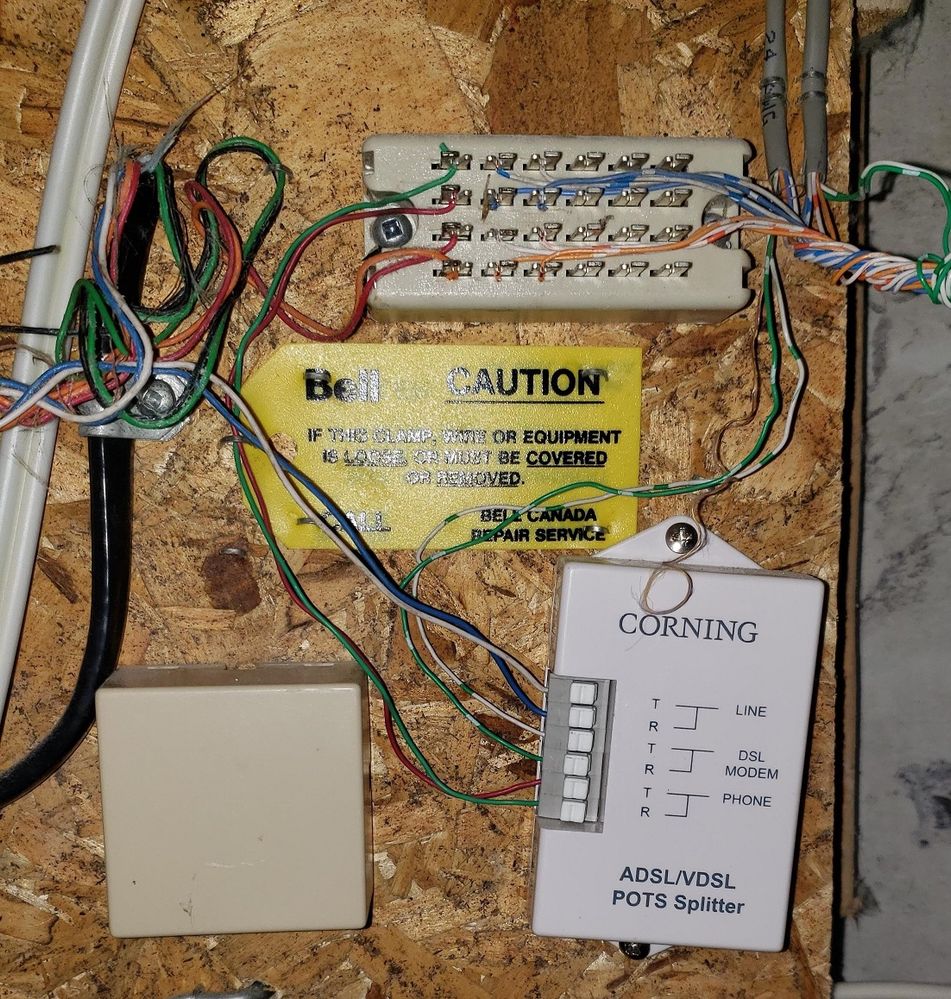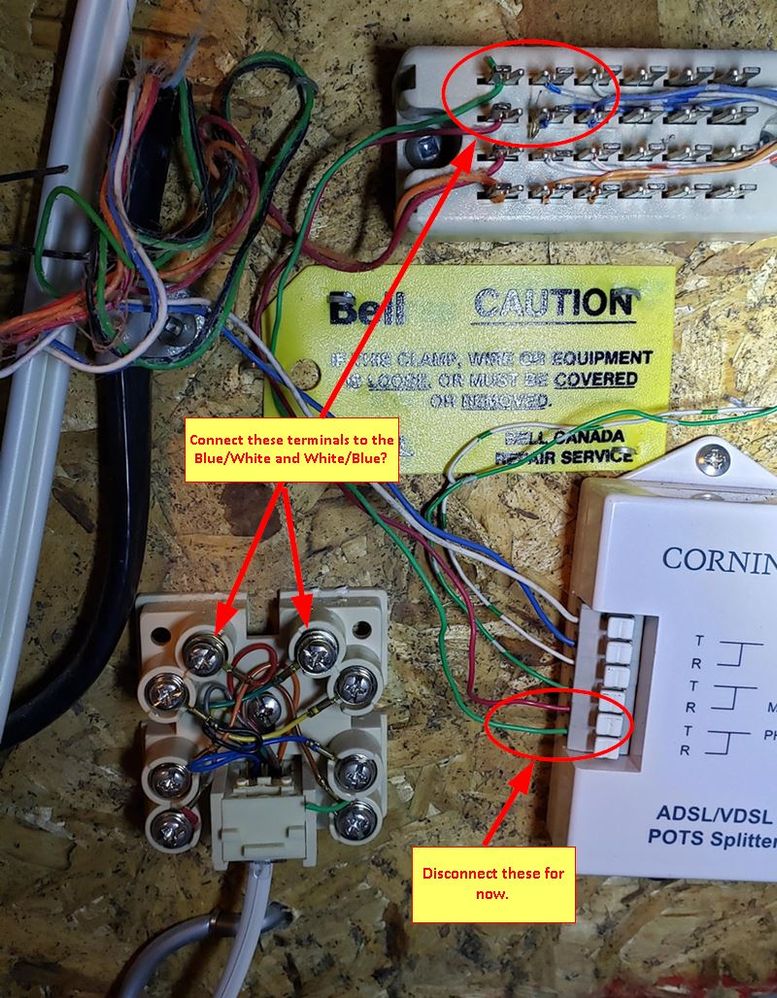- Rogers Community Forums
- Forums
- Internet, Rogers Xfinity TV, & Home Phone
- Home Phone
- Re: Connecting Ignite Home Phone jack to a Bell pu...
- Subscribe to RSS Feed
- Mark Topic as New
- Mark Topic as Read
- Float this Topic for Current User
- Subscribe
- Mute
- Printer Friendly Page
Connecting Ignite Home Phone jack to a Bell punch down block and/or ADSL splitter
- Mark as New
- Subscribe
- Mute
- Subscribe to RSS Feed
- Permalink
- Report Content
12-23-2020
03:45 PM
- last edited on
12-23-2020
04:18 PM
by
![]() RogersMoin
RogersMoin
Hi,
I am struggling to figure out how to bypass my old ADSL splitter and wire the Rogers RJ-11 to a jack and then connect to an existing punch down block. (I would like to use the existing telephone wiring in my home.)
The Bell punch down uses the BLUE and WHITE for Line which is routed through the splitter. But there is also an ORANGE and RED pair coming from the street directly to the punch down.
If I completely bypass the Splitter, then wire the Rogers line to the Blue/White + White/Blue punch terminals, what do I do about the Orange and Red lines?
*Added Labels*
Solved! Solved! Go to Solution.
- Labels:
-
Ignite Home Phone
-
Punch-down block
Accepted Solutions
Re: Connecting Ignite Home Phone jack to a Bell punch down block and/or ADSL splitter
- Mark as New
- Subscribe
- Mute
- Subscribe to RSS Feed
- Permalink
- Report Content
12-23-2020 04:35 PM
The phone jack in the picture with the arrows point to it actually looks like a RJ31X alarm jack and NOT a phone jack.
You should NOT try to use a RJ31 Alarm jack as a phone jack and secondly, its not the same size connector.
just get a simple baseboard jack with a RJ11 modular jack and punch it down to the green / red pair of the punch down block
datalink, even if bell sends "battery" over the orange/red pair, its NOT the primary pair, so it will never interfere with the primary wiring, so it will never cause a problem though so nothing to worry. and even if you do switch back to dsl they neve r will send it over that pair.
Re: Connecting Ignite Home Phone jack to a Bell punch down block and/or ADSL splitter
- Mark as New
- Subscribe
- Mute
- Subscribe to RSS Feed
- Permalink
- Report Content
12-23-2020 04:00 PM
I can help you. Being a former non-partisan telecom technician, Telephone wires are my specialty.
The Blue/Blue White is the Primary pair of your inside wiring, your house can handle 3 phone lines. The Orange / Orange White Pair is for if you wanted to order a Second phone line, it would use that pair, if you do not have a second phone line/number, just ignore it, don't bother disconnecting it either as it is safe to leave it alone.
If you do not have service from Bell Canada, you can safely disconnect hte Blue and White wires going into the Line ports of your Pots Splitter, put some e-tape on the exposed conductors, and coil them up and tuck them out of sight and that's it.
Your inside wiring will be officially disconnected from the bell service. All you need to do now is from your ignite modem, plug a RJ11 telephone cord from the Tel1 Port of the Ignite modem into the nearest wall jack and it will "Activate" your dialtone on ALL the jacks in your house, provided the jacks are all configured and wired up correctly to use the blue pair as primary.
Thats basically it 🙂 nothing needs to be connected to the punch down block. Rogers ignite does not always need to enter your house in the basement, like bell does, so because of that any jack will suffice
Re: Connecting Ignite Home Phone jack to a Bell punch down block and/or ADSL splitter
- Mark as New
- Subscribe
- Mute
- Subscribe to RSS Feed
- Permalink
- Report Content
12-23-2020 04:07 PM
@Pauly you wouldn't disconnect the red / green pair from the punch down block as well? I'd do that just to ensure that the telephone block was free/floating from anything beyond the house telephones. In theory there shouldn't be any issue leaving them connected, with the thought of maybe going back to DSL at some point. If not, I'd disconnect them. Personal opinion of course ...... 🙂
Re: Connecting Ignite Home Phone jack to a Bell punch down block and/or ADSL splitter
- Mark as New
- Subscribe
- Mute
- Subscribe to RSS Feed
- Permalink
- Report Content
12-23-2020 04:20 PM
Hi Pauly,
While I appreciate the reply, what I might have neglected to mention is that I need to keep the Ignite modem (hub) near my phone lines since this is where my Cable line enters the home. I have disabled the WiFi on the modem and use an ethernet line connecting to a powerline adapter to connect to my own WiFi Router upstairs.
My punch down area (near the fuse panel) doesn't have a phone jack nearby but I'm willing to wire one into it if you know the correct wiring I can connect to. See photo below.
Re: Connecting Ignite Home Phone jack to a Bell punch down block and/or ADSL splitter
- Mark as New
- Subscribe
- Mute
- Subscribe to RSS Feed
- Permalink
- Report Content
12-23-2020 04:35 PM
The phone jack in the picture with the arrows point to it actually looks like a RJ31X alarm jack and NOT a phone jack.
You should NOT try to use a RJ31 Alarm jack as a phone jack and secondly, its not the same size connector.
just get a simple baseboard jack with a RJ11 modular jack and punch it down to the green / red pair of the punch down block
datalink, even if bell sends "battery" over the orange/red pair, its NOT the primary pair, so it will never interfere with the primary wiring, so it will never cause a problem though so nothing to worry. and even if you do switch back to dsl they neve r will send it over that pair.
Re: Connecting Ignite Home Phone jack to a Bell punch down block and/or ADSL splitter
- Mark as New
- Subscribe
- Mute
- Subscribe to RSS Feed
- Permalink
- Report Content
12-23-2020 04:44 PM
Hi Pauly,
Yes !! You are correct! That jack was for an alarm panel. Good eyes! I will ignore it.
I never knew they were different than a standard baseboard jack !! That's why it didn't work...
Great so then I need to:
1) Disconnect the White and Blue (Line) into the POTS splitter (Bell line is still active).
2) Use the existing Red/Green jumper lines from the punch down into a new RJ11 jack then I'll be good to go !!
Thanks so much !! Excellent help.
Re: Connecting Ignite Home Phone jack to a Bell punch down block and/or ADSL splitter
- Mark as New
- Subscribe
- Mute
- Subscribe to RSS Feed
- Permalink
- Report Content
12-23-2020 04:54 PM - edited 12-23-2020 05:40 PM
Here's a picture of a simple surface mount jack. The pins in question are the two center pins, which would be the yellow and black wiring on the jack.
https://www.alibaba.com/product-detail/Ivory-Wall-Surface-Mount-Phone-Jack_902122904.html
So, you would disconnect the red/green pair from the POTS splitter and connect them to the yellow/black red/green wiring on the jack.
Connect the modem to the jack, and your house telephones should be active.
Just to note, that modem can go anywhere in the house, where you have a cable port. You would have to identify the cable run upstairs and connect that cable to the incoming cable using an F-81 connector that looks like this:
https://www.homedepot.ca/product/ideal-3ghz-f-splice-adapter-10-pack-/1000751479
As @Pauly indicated above, if you have disconnected the telephone block from the Bell system, you can simply connect the Tel 1 port on the modem to any telephone wall jack, which will enable all of the house telephones.
Of course, this is dependent on whether or not you have a cable run that terminates upstairs, somewhere near a telephone jack.
Re: Connecting Ignite Home Phone jack to a Bell punch down block and/or ADSL splitter
- Mark as New
- Subscribe
- Mute
- Subscribe to RSS Feed
- Permalink
- Report Content
12-23-2020 05:17 PM - edited 12-23-2020 05:17 PM
centre pins of a baseboard / surface mount jack are actually should be Green/Red
Black / Yellow are the outside pairs (line 2)
so just match green to green, red to red and Voila, you should put a phone cord from the modem into the surface mount jack and it will activate all your jacks, provided they were all wired up correctly in the past.
Re: Connecting Ignite Home Phone jack to a Bell punch down block and/or ADSL splitter
- Mark as New
- Subscribe
- Mute
- Subscribe to RSS Feed
- Permalink
- Report Content
12-23-2020 07:15 PM
Just one last note;
TIP is usually RED and RING should be GREEN.
In the photo you will notice the Bell LINE coming into the splitter uses White for TIP and Blue for RING, yet the output from the spliter, PHONE lines are TIP = Red and RING = Green? Was this a mistake? Should they be reversed?
The Green (Ring?) on the block is connected to the White/Blue wires and the Red (Ring?) on the block is on the Blue/White wires.
Should the RED wire connect to the White/Blue on the block and the RED on the surface mount?
Otherwise if I use Green wire from the block and connect to the Green on the surface mount, does that work?
I have a feeling the wires were crossed somehow....(although the phones in the house do work fine at the moment.)
Re: Connecting Ignite Home Phone jack to a Bell punch down block and/or ADSL splitter
- Mark as New
- Subscribe
- Mute
- Subscribe to RSS Feed
- Permalink
- Report Content
12-23-2020 10:40 PM - edited 12-23-2020 11:43 PM
cmarangoni,
I still have a bell pot splitter in my house even though I do not longer have bell, I'm with rogers for internet.
My pots splitter is wired exactly the same as yours. Solid White wire goes to TIP, Solid Blue wire goes to RING.
Bell uses its own colour standards for the phone wires, well atleast thats what I have seen in all the homes I have lived in.
On the phone out pair, mine has Tip is Red, Ring goes to Green. But I remember Tip being green and ring was red back in the day, but I also remember there was a point where that did not matter any more, even for dsl signal so people just put what ever.
Re: Connecting Ignite Home Phone jack to a Bell punch down block and/or ADSL splitter
- Mark as New
- Subscribe
- Mute
- Subscribe to RSS Feed
- Permalink
- Report Content
12-24-2020 07:11 AM
I'll go green to green and red to red on the Jack and see how it works out then.