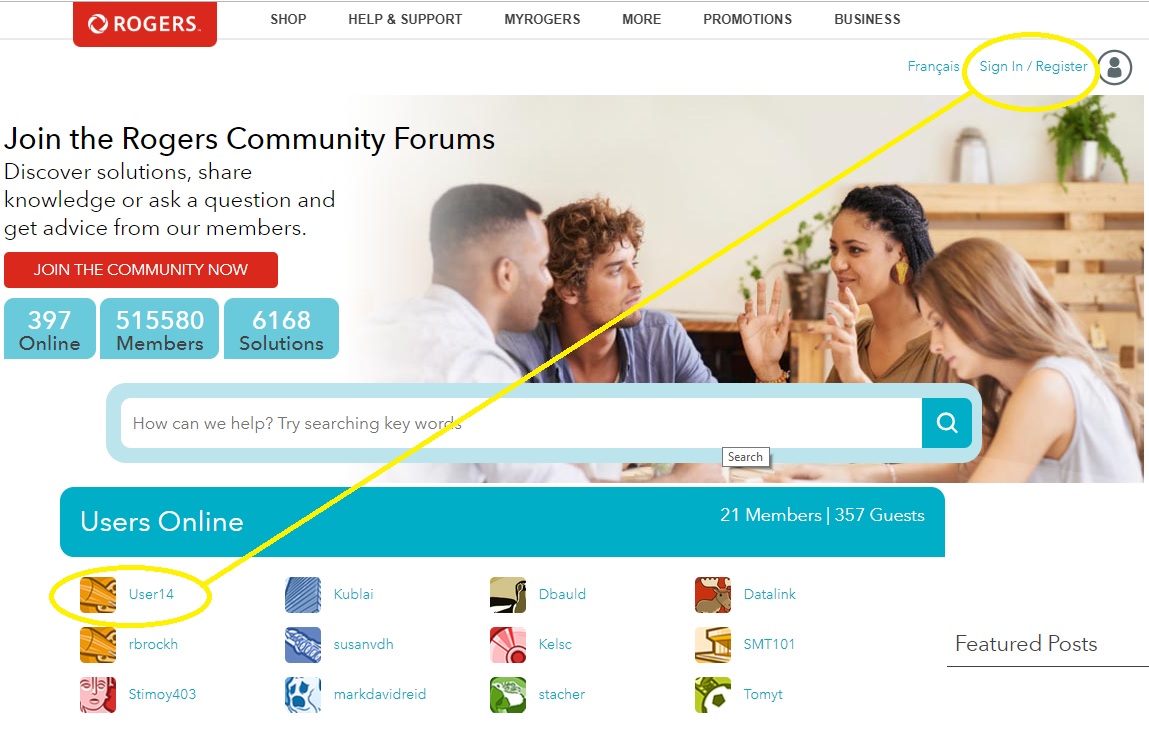- Rogers Community Forums
- Forums
- Lounge
- Community Questions & Suggestions
- Re: Signing into Community Forums is a pain
- Subscribe to RSS Feed
- Mark Topic as New
- Mark Topic as Read
- Float this Topic for Current User
- Subscribe
- Mute
- Printer Friendly Page
Signing into Community Forums is a pain
- Mark as New
- Subscribe
- Mute
- Subscribe to RSS Feed
- Permalink
- Report Content
07-19-2015
11:53 AM
- last edited on
07-19-2015
07:39 PM
by
![]() RogersArthur
RogersArthur
When I go to the Community Forums home page, and I haven't been active for a while, I am asked to sign in. That's fine, but why does the sign in take you all the way to the Rogers home page? After signing in, I don't see a link to go to the Community Forums, so I have to backtrack to where I started from. I would like to stay on the forums page while signing in. It only makes sense, doesn't it?
Solved! Solved! Go to Solution.
Re: Signing into Community Forums is a pain
- Mark as New
- Subscribe
- Mute
- Subscribe to RSS Feed
- Permalink
- Report Content
07-21-2015 03:44 PM
@OLDYELLR good suggestion, I will look into how we can make this happen
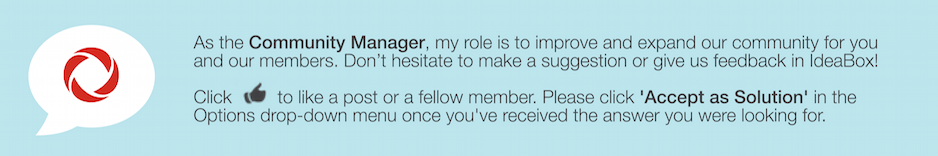
Re: Signing into Community Forums is a pain
- Mark as New
- Subscribe
- Mute
- Subscribe to RSS Feed
- Permalink
- Report Content
07-22-2015 11:01 AM

Re: Signing into Community Forums is a pain
- Mark as New
- Subscribe
- Mute
- Subscribe to RSS Feed
- Permalink
- Report Content
07-22-2015 11:37 AM
I agree. It's better that way. That will eliminate everyone from scrolling up all the time.
Re: Signing into Community Forums is a pain
- Mark as New
- Subscribe
- Mute
- Subscribe to RSS Feed
- Permalink
- Report Content
04-07-2016
02:46 PM
- last edited on
04-07-2016
03:56 PM
by
![]() RogersCilio
RogersCilio
As an aside, frequently when I attempt to login to post a reply, I'm stuck in a redirect loop between https://www.rogers.com/web/totes/#/accountOverview and https://www.rogers.com/web/totes/#/signin?lithium_forum=true&redirectreason=notregistered&referer=ht... I'm using Firefox 45.0.1. I have to switch to Chrome to login and post. Does anyone know how I can work around this issue?
Re: Signing into Community Forums is a pain
- Mark as New
- Subscribe
- Mute
- Subscribe to RSS Feed
- Permalink
- Report Content
04-13-2016 12:29 PM - edited 04-13-2016 12:30 PM
Hi @djshaw,
Are you still experiencing issues logging into the Rogers Community Forums? If so, as a work around, re-boot the PC, first log into your MyRoges account then try logging into the Community Forums again.
Thanks,
RogersArthur

Re: Signing into Community Forums is a pain
- Mark as New
- Subscribe
- Mute
- Subscribe to RSS Feed
- Permalink
- Report Content
04-13-2016 01:21 PM
Yes, I am still experiencing problems with Firefox. I move to a different browser to login and post.
Re: Signing into Community Forums is a pain
- Mark as New
- Subscribe
- Mute
- Subscribe to RSS Feed
- Permalink
- Report Content
04-13-2016 04:34 PM
Signing in has become next to impossible the last couple of days. This afternoon I tried every trick in the book that used to work before. Closing the window and opening a new one, deleting Rogers cookies, signing into MyRogers and then scrolling down to Community Forums and clicking it. Nada. The only thing I didn't try was closing down my browser completely and starting over, because I have a bunch of other things going on. Each time I delete Rogers cookies and try to sign in again I get the Survey/Feedback popup, which I usually ignore, but this time I left some really disgruntled feedback. The trouble is that this feedback is anonymous and we don't even know if anyone reads it and there's no way to get a response to know if anything is being done about the problems. It's like p****** in the wind. I finally managed to sign in by going to MyRogers, then my PayGo account and scrolling down to Community Forums.
Rogers PayGo. Location: S-W Ontario
Re: Signing into Community Forums is a pain
- Mark as New
- Subscribe
- Mute
- Subscribe to RSS Feed
- Permalink
- Report Content
04-13-2016 04:47 PM
Re: Signing into Community Forums is a pain
- Mark as New
- Subscribe
- Mute
- Subscribe to RSS Feed
- Permalink
- Report Content
04-14-2016 09:35 AM
@OLDYELLR wrote:
Signing in has become next to impossible the last couple of days. This afternoon I tried every trick in the book that used to work before. Closing the window and opening a new one, deleting Rogers cookies, signing into MyRogers and then scrolling down to Community Forums and clicking it. Nada. The only thing I didn't try was closing down my browser completely and starting over, because I have a bunch of other things going on. Each time I delete Rogers cookies and try to sign in again I get the Survey/Feedback popup, which I usually ignore, but this time I left some really disgruntled feedback. The trouble is that this feedback is anonymous and we don't even know if anyone reads it and there's no way to get a response to know if anything is being done about the problems. It's like p****** in the wind. I finally managed to sign in by going to MyRogers, then my PayGo account and scrolling down to Community Forums.
I haven't had any trouble signing in, but don't sign in every day necessarily. Everything worked fine when I signed in today. Having said that, I always sign in to My Rogers first, then scroll down and click on Community Forums once I've finished reviewing my account.
Re: Signing into Community Forums is a pain
- Mark as New
- Subscribe
- Mute
- Subscribe to RSS Feed
- Permalink
- Report Content
06-22-2016 07:27 AM
There is a big issue signing into this Community and it's happening all the time why? I visit many other Lithium based Communities without issues please fix it or ask Lithium to fix it.
TIA,
Daniel ![]()
Re: Signing into Community Forums is a pain
- Mark as New
- Subscribe
- Mute
- Subscribe to RSS Feed
- Permalink
- Report Content
06-22-2016 09:11 AM - edited 06-22-2016 09:57 AM
Yup, its a pain. Finally got in by signing into MyRogers first and then used the following link to the Recent Posts page to hop over to the forum;
http://communityforums.rogers.com/t5/forums/recentpostspage/post-type/message
Re: Signing into Community Forums is a pain
- Mark as New
- Subscribe
- Mute
- Subscribe to RSS Feed
- Permalink
- Report Content
06-22-2016 10:01 AM - edited 06-22-2016 10:01 AM
I tried that as well and most times it doesn't work! So the Admin of the Rogers Community needs to put in a Ticket with Lithium to get this fixed! As I said I belong to other Communities using Lithium and they have to fix it I use the Webroot Community since Feb 2012 so I know how it works as Lithium even hosts there own Forum Software like Webroot: https://community.webroot.com/t5/Home/ct-p/consumer#.UgKbcD_Nnnt
Thanks,
Daniel
Re: Signing into Community Forums is a pain
- Mark as New
- Subscribe
- Mute
- Subscribe to RSS Feed
- Permalink
- Report Content
06-22-2016 10:07 AM - edited 06-22-2016 10:09 AM
Re: Signing into Community Forums is a pain
- Mark as New
- Subscribe
- Mute
- Subscribe to RSS Feed
- Permalink
- Report Content
06-23-2016 02:38 PM
Re: Signing into Community Forums is a pain
- Mark as New
- Subscribe
- Mute
- Subscribe to RSS Feed
- Permalink
- Report Content
06-23-2016 11:30 PM
It's hit or miss so this needs to be looked after by Lithium Support.
Re: Signing into Community Forums is a pain
- Mark as New
- Subscribe
- Mute
- Subscribe to RSS Feed
- Permalink
- Report Content
06-24-2016 02:02 AM
Wow, I'm in. First time since I started trying on Sunday!I was either getting "sign in" every time on the forum page even when signed in elsewhere on rogers.com or I got an endless loop of auto-redirects that added additional "&lang=en" to the end of the community forum URL, after the initial "?profile.language=en&lang=en".
Re: Signing into Community Forums is a pain
- Mark as New
- Subscribe
- Mute
- Subscribe to RSS Feed
- Permalink
- Report Content
06-24-2016 08:55 AM
This morning after I clicked the sign in icon I just briefly got my username/password screen, but it reverted back to the sign in screen again. However, clicking the icon a second time worked. So it's vastly improved and working with just a little hiccup for me. We'll see how it goes for subsequent logins.
Rogers PayGo. Location: S-W Ontario
Re: Signing into Community Forums is a pain
- Mark as New
- Subscribe
- Mute
- Subscribe to RSS Feed
- Permalink
- Report Content
01-18-2019 10:30 AM
The problem of signing into Community Forums has not been resolved. I am posting in this old thread as it seems appropriate to see how long this issue has not been resolved.
This image should indicate the problem. I logged in from My Rogers, but when I try to Join the Rogers Community Forums, I am NOT Signed In. Yet below it shows User 14 (that's me) as Online. At this point, I can read posts but I cannot post any replies.
I don't believe this is a NEW problem.
I want to know from other users if this problem only applies to me before I send to @CommunityHelps.
Thanks. (BTW @57 - no captchas today (18 Jan 2019) when signing in first and second times. ![]() )
)
Re: Signing into Community Forums is a pain
- Mark as New
- Subscribe
- Mute
- Subscribe to RSS Feed
- Permalink
- Report Content
01-18-2019 11:02 AM
@User14 : The most recent issues (for the past couple of weeks) are outlined from the following post link onwards in an active thread that also shows that this (login issue) has been going on for many years, however, not always with the same problems. It seems that every few months something new comes along to make logins difficult. You may wish to review those posts.
Re: Signing into Community Forums is a pain
- Mark as New
- Subscribe
- Mute
- Subscribe to RSS Feed
- Permalink
- Report Content
01-18-2019 11:35 AM
Using my Firefox Notifications bookmark, the last couple of days I've had to choose which account (which is quite irrelevant to the Forum) about half the time. That takes me to My Rogers, from where I have to click the Notifications bookmark again.
Rogers PayGo. Location: S-W Ontario
Re: Signing into Community Forums is a pain
- Mark as New
- Subscribe
- Mute
- Subscribe to RSS Feed
- Permalink
- Report Content
01-18-2019 11:52 AM - edited 01-18-2019 11:57 AM
@User14 wrote:... when I try to Join the Rogers Community Forums, I am NOT Signed In...
If, rather than clicking a link to the forums, you use a bookmark like @OLDYELLR and I do, (when in MyRogers) you will typically be taken properly to that bookmarked link and be logged into the forum.
I have no idea why using my own bookmark (favourite) to my notifications works, yet the link at the bottom of the MyRogers page to the forum doesn't. I also have no idea why we are currently being redirected into MyRogers when I want to get to my notifications in the forum (as discussed in the other thread, link previously provided), as well as being taken to the forum incorrectly when I want to view My Internet in MyRogers... It's a mess.