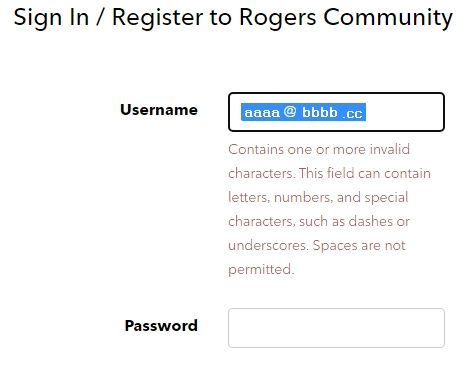- Rogers Community Forums
- Forums
- Lounge
- Community Questions & Suggestions
- Re: New interface for the Community.
- Subscribe to RSS Feed
- Mark Topic as New
- Mark Topic as Read
- Float this Topic for Current User
- Subscribe
- Mute
- Printer Friendly Page
New interface for the Community.
- Mark as New
- Subscribe
- Mute
- Subscribe to RSS Feed
- Permalink
- Report Content
11-16-2021
12:53 PM
- last edited on
11-16-2021
01:38 PM
by
![]() RogersTony
RogersTony
I just signed in and and the interface has completely changed. Prettier, but less useful and difficult to navigate. What happened to the navigation panel on the right? How can I revert to the old interface?
*** Edited Labels/Title ***
Solved! Solved! Go to Solution.
- Labels:
-
Community
-
Navigation
-
UX
Re: New interface for the Community.
- Mark as New
- Subscribe
- Mute
- Subscribe to RSS Feed
- Permalink
- Report Content
10-07-2022 03:16 PM
The bug with the notification icons has been resolved. Thanks for your patience!
Re: New interface for the Community.
- Mark as New
- Subscribe
- Mute
- Subscribe to RSS Feed
- Permalink
- Report Content
10-13-2022 08:53 AM
Re: New interface for the Community.
- Mark as New
- Subscribe
- Mute
- Subscribe to RSS Feed
- Permalink
- Report Content
11-01-2022 11:36 AM
Re: New interface for the Community.
- Mark as New
- Subscribe
- Mute
- Subscribe to RSS Feed
- Permalink
- Report Content
11-01-2022 11:55 AM
@57 wrote:
I now need to go through 2 different pop-ups instead of one to sign in (Chrome on a Mac Mini). The first pop-up has my username (which I have set to remember), the second pop-up has space for my password. I hope this extra step helps with login issues...?
Looks like they are doing some A/B testing. Sometimes, the authentication dialog prompts for the username and password on a single panel, sometimes on separate ones.
Either way, it has been working well for me and I have been able to log into https://communityforums.rogers.com/ directly without having to log into MyRogers first. The only issue that I have seen with the separate username and password prompts is that some password managers cannot deal with it, and I need to enter my username manually.
Re: New interface for the Community.
- Mark as New
- Subscribe
- Mute
- Subscribe to RSS Feed
- Permalink
- Report Content
11-01-2022 06:26 PM
... and now I jinxed it. Just had problems logging in for the first time in days. Had to log into MyRogers first before I was able to get logged into the Forums.
Also, for a few days now, I have not been receiving any email notifications for any Forum updates. They are not landing in my spam folder. I also tried resetting my notification preferences (disabling and re-enabling email notifications) without success.
Re: New interface for the Community.
- Mark as New
- Subscribe
- Mute
- Subscribe to RSS Feed
- Permalink
- Report Content
11-01-2022 06:46 PM
Yeah, the forum performance can be really weird. I think it was a while back (perhaps a year or two) I wasn't getting e-mail notifications (when you were), but they are working fine for me - I got several this morning.
I didn't have any issues signing in just now, so I hope I haven't jinxed myself too... 😉 Signing in has not been a problem for me for a few days either. I've been clicking the reply button for any post and logging in that way. I also use the "all posts" link, but that one (below) is more likely to cause problems.
Re: New interface for the Community.
- Mark as New
- Subscribe
- Mute
- Subscribe to RSS Feed
- Permalink
- Report Content
12-08-2022 12:08 PM
@57 wrote:
I now need to go through 2 different pop-ups instead of one to sign in (Chrome on a Mac Mini). The first pop-up has my username (which I have set to remember), the second pop-up has space for my password.
Lately, the forum has been skipping the first (username) pop-up and going directly to the password popup. (Proper handling of cookies I assume) I also haven't been having any login issues for at least a month. Let's hope I don't jinx it. Thanks Rogers.
Re: New interface for the Community.
- Mark as New
- Subscribe
- Mute
- Subscribe to RSS Feed
- Permalink
- Report Content
12-09-2022 09:37 AM
@57 wrote:
@57 wrote:I now need to go through 2 different pop-ups instead of one to sign in (Chrome on a Mac Mini). The first pop-up has my username (which I have set to remember), the second pop-up has space for my password.
Lately, the forum has been skipping the first (username) pop-up and going directly to the password popup. (Proper handling of cookies I assume) I also haven't been having any login issues for at least a month. Let's hope I don't jinx it. Thanks Rogers.
Since before the Rogers outage this summer, the only way I've been able to sign into Community Forums is by using Chrome Incognito. Then, as you first mentioned, it started needing twice as many clicks to sign in. It's still like that for me.
Re: New interface for the Community.
- Mark as New
- Subscribe
- Mute
- Subscribe to RSS Feed
- Permalink
- Report Content
12-09-2022 10:14 AM
@OLDYELLR wrote:
Since before the Rogers outage this summer, the only way I've been able to sign into Community Forums is by using Chrome Incognito. Then, as you first mentioned, it started needing twice as many clicks to sign in. It's still like that for me.
If you use Incognito, it bypasses cookies, so it will take you to the first popup which you will need to fill in, instead of it being filled in automatically (and skipped now) by the cookie. Some browsers may do a "quick fill" once you start typing.
I have found that if I click "Reply" on a post, I can almost always sign in. Signing in via MyRogers also usually works. I rarely now click on the blue icon at the top right of the screen to login, but that's the only place I occasionally run into issues. Mostly, the login has been working for me lately.
Re: New interface for the Community.
- Mark as New
- Subscribe
- Mute
- Subscribe to RSS Feed
- Permalink
- Report Content
12-13-2022 03:00 PM
@57 wrote:
@OLDYELLR wrote:Since before the Rogers outage this summer, the only way I've been able to sign into Community Forums is by using Chrome Incognito. Then, as you first mentioned, it started needing twice as many clicks to sign in. It's still like that for me.
If you use Incognito, it bypasses cookies, so it will take you to the first popup which you will need to fill in, instead of it being filled in automatically (and skipped now) by the cookie. Some browsers may do a "quick fill" once you start typing.
Since before the outage the Forums has been expecting a username instead of my email address to sign in. Even after deleting all Rogers cookies. Only Chrome incognito works. This is what I see.
Re: New interface for the Community.
- Mark as New
- Subscribe
- Mute
- Subscribe to RSS Feed
- Permalink
- Report Content
12-14-2022 02:55 PM
Hello, @OLDYELLR
Thank you for your post! We appreciate you providing your feedback on the login experience.
Are you noticing this issue on any other browsers or is it just Chrome? Can you test out another browser to see if the same issue is persistent?
We look forward to hearing back from you.
RogersTony

Re: New interface for the Community.
- Mark as New
- Subscribe
- Mute
- Subscribe to RSS Feed
- Permalink
- Report Content
12-15-2022 11:38 AM
@RogersTony wrote:
Are you noticing this issue on any other browsers or is it just Chrome? Can you test out another browser to see if the same issue is persistent?
Both Chrome Incognito and Firefox Private Window work. But when I try to sign in using Chrome or Firefox regular windows, it does not like my email address and wants a username.
Re: New interface for the Community.
- Mark as New
- Subscribe
- Mute
- Subscribe to RSS Feed
- Permalink
- Report Content
12-16-2022 12:19 PM
Hello again, @OLDYELLR
Thanks for those additional details. From what you've described it sounds like there is a possible cookies issue that is causing this especially if it is working via incognito mode. Do you have another internet browser that you have not used to access Rogers.com or the Community Forums in the past?
While it may be inconvenient, clearing all your cookies and cache should resolve this. If you are searching specifically for Rogers cookies there may be one that you are missing that is the cause of this issue.
Please let us know how it goes. If there are any other users in the community who are also affected by this issue please feel free to chime in.
RogersTony

Re: New interface for the Community.
- Mark as New
- Subscribe
- Mute
- Subscribe to RSS Feed
- Permalink
- Report Content
12-18-2022 12:52 PM
@RogersTony wrote:Hello again, @OLDYELLR
Thanks for those additional details. From what you've described it sounds like there is a possible cookies issue that is causing this especially if it is working via incognito mode. Do you have another internet browser that you have not used to access Rogers.com or the Community Forums in the past?
While it may be inconvenient, clearing all your cookies and cache should resolve this. If you are searching specifically for Rogers cookies there may be one that you are missing that is the cause of this issue.
Please let us know how it goes. If there are any other users in the community who are also affected by this issue please feel free to chime in.
RogersTony
I think I solved it by clearing Rogers cookies inn both Firefox and Chrome. FF is my default browser, but I use Chrome when a site gives me trouble.
Re: New interface for the Community.
- Mark as New
- Subscribe
- Mute
- Subscribe to RSS Feed
- Permalink
- Report Content
06-12-2023 12:01 AM
Re: New interface for the Community.
- Mark as New
- Subscribe
- Mute
- Subscribe to RSS Feed
- Permalink
- Report Content
06-14-2023 08:11 AM
Hmm... that's a new one @57. I haven't seen this one personally.
Can you confirm for us that all your browsers and OS is up to date?
Is anyone else experiencing this?
Regards,
RogersCorey

Re: New interface for the Community.
- Mark as New
- Subscribe
- Mute
- Subscribe to RSS Feed
- Permalink
- Report Content
06-14-2023 08:48 AM
A few days ago, I also experienced some glitches. When I tried to log into the Forum directly, I would sometimes get "stuck" on a blank page after entering my login/password. However, I could get logged into the Community if I logged into MyRogers first and then accessed the Community Forums.
For me, it was only a short-lived problem.
Re: New interface for the Community.
- Mark as New
- Subscribe
- Mute
- Subscribe to RSS Feed
- Permalink
- Report Content
06-14-2023 09:41 AM
@RogersCorey wrote:
Can you confirm for us that all your browsers and OS is up to date?
I encountered this "gibberish" probably 3-4 times last week. I have not seen it this week, since my last report Sunday midnight, but it's only been two late evenings so far this week. I will report if I see it again. Browsers and OS are up to date.
I have also, very occasionally, seen the "stuck blank page" that @-G- mentioned, but after some minutes, both issues seem to resolve themselves.
I thought both issues may be due to "site maintenance" because I usually encounter the problems when I try to login around midnight. The "site maintenance" pop-up or screen doesn't come up...
Re: New interface for the Community.
- Mark as New
- Subscribe
- Mute
- Subscribe to RSS Feed
- Permalink
- Report Content
06-16-2023 08:21 AM
Hello @57,
Thanks for the update and additional info. Let's keep an eye on things to see how it goes. If you find the issues persist, please do let us know. 🙂
Thanks so much!
RogersYasmine

Re: New interface for the Community.
- Mark as New
- Subscribe
- Mute
- Subscribe to RSS Feed
- Permalink
- Report Content
06-18-2023 11:58 PM - edited 06-19-2023 12:05 AM
@57 wrote:
Occasionally, in the late evening for a few days, I cannot sign into the forum. I get a bunch of gibberish on the screen - see screenshot below:
Gibberish
I got the same sort of gibberish again this evening around 11:30PM - Midnight (on Chrome on my Mac Mini).
1. Switched to Safari and all was OK.
2. Switched to Firefox and got the gibberish several times, as well as a blank page several times.
3. Cleared cookies and cache on Firefox and that didn't help.
4. Private Window on FF didn't help. ( so it's not only a cookie issue since Private Window bypasses cookies)
5. Cleared cookies and cache on Chrome and it worked again.
Seems to be some sort of cookie or cache or other issue, but not totally because using Private Window on FF and clearing cookies/cache didn't fix it.
Again a late evening issue.
Edit - After midnight FF started working again.
Re: New interface for the Community.
- Mark as New
- Subscribe
- Mute
- Subscribe to RSS Feed
- Permalink
- Report Content
07-09-2023 01:47 AM
Not a fan at all, the very light grey coloured fonts on a white background is indicative of how this forum software was created by those who don't visit it.
My workaround is to use a browser extension and enable dark mode. Otherwise, it's almost impossible to read regardless if I'm using a mobile browser or a desktop PC with a 32 inch screen.
- « Previous
- Next »