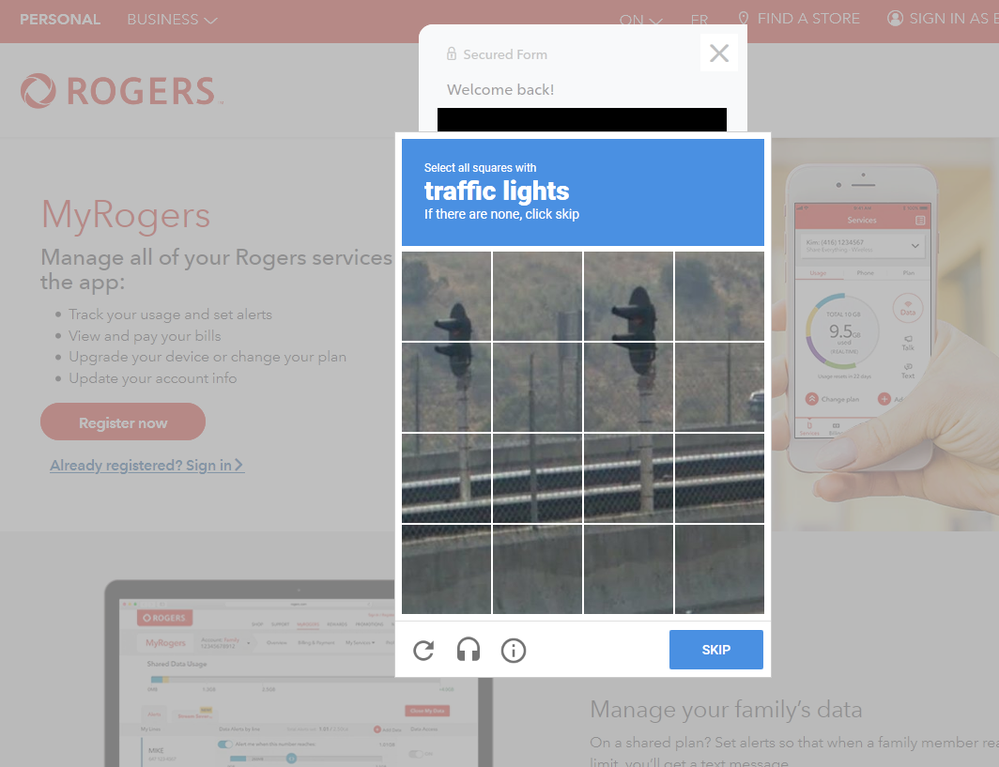- Rogers Community Forums
- Forums
- Lounge
- Community Questions & Suggestions
- Re: Captcha Issues
- Subscribe to RSS Feed
- Mark Topic as New
- Mark Topic as Read
- Float this Topic for Current User
- Subscribe
- Mute
- Printer Friendly Page
Captcha Issues
- Mark as New
- Subscribe
- Mute
- Subscribe to RSS Feed
- Permalink
- Report Content
05-30-2017
09:53 PM
- last edited on
05-30-2017
10:32 PM
by
![]() RogersCilio
RogersCilio
I know you guys try your best but I became very frustrated after I recently tried to provide you with feedback, but I could not post it because of the image below. I tried different O 0 I 1 combinations but it was all for nought. I was not over 500 characters either!
I was trying to indicate that the instructions for the App Password were written for a tech geek, not my 70 year old grandmother. I suggested you provide a video! All your surveys and requests for improvement seem to go nowhere. I do not think I am alone in my frustration with Rogers support.
***Edited Labels***
Re: Captcha Issues
- Mark as New
- Subscribe
- Mute
- Subscribe to RSS Feed
- Permalink
- Report Content
04-09-2019 10:56 AM - edited 04-09-2019 10:57 AM
Captchas seem to come in waves. I have also not seen any Captchas on this Rogers forum in a few weeks - they were very present/persistent for about a month earlier this year. I'm (mostly) using Chrome on my Mac Mini and sign in here several times a day.
As for Captchas elsewhere, I don't need to sign in to very many places, but my wife did note that she is seeing a few on a few of the sites she visits, however, I don't believe it has anything to do with Rogers, simply that more sites are using Captchas now.
You may be able to do something, like clearing Rogers Cookies and the computer cache using the tips in the following post (or not).
Re: Captcha Issues
- Mark as New
- Subscribe
- Mute
- Subscribe to RSS Feed
- Permalink
- Report Content
04-10-2019 08:59 AM
@57 wrote:
As for Captchas elsewhere, I don't need to sign in to very many places, but my wife did note that she is seeing a few on a few of the sites she visits, however, I don't believe it has anything to do with Rogers, simply that more sites are using Captchas now.
Just curious tho.... is Rogers your IP ?
Re: Captcha Issues
- Mark as New
- Subscribe
- Mute
- Subscribe to RSS Feed
- Permalink
- Report Content
04-10-2019 10:24 AM
@barndoor wrote: Just curious tho.... is Rogers your IP ?
Yes, and it comes up as such on any IP Lookup websites.
Re: Captcha Issues
- Mark as New
- Subscribe
- Mute
- Subscribe to RSS Feed
- Permalink
- Report Content
05-12-2019 09:24 AM
@User14 wrote:I use to get a lot of the Captchas using Chrome, but not anymore. I also have an ad blocker. Note that I can NOT sign into the Forum after signing in to MyRogers anymore, but that is another Rogers issue for a different thread. The easiest way for me to sign in now WITHOUT a Captcha is to open up one of the Rogers emails I get telling me there is a post. When it comes up, I can read the post each time. So to sign in, I use this post and click REPLY, then when the blank screen appears for my comments, I THEN click the SIGN IN at the top right. I will get a prompt for my password but there are no CAPTCHAs during this process. I must assume the software must remember my IP address from the last time I posted. This is my workaround to avoid the CAPTCHA issue.
12 May 2019 UPDATE. I am able to log into the Rogers Main Page with my user ID and password from my home PC, then go to the bottom of the page and click on "Community Forums" and get in without any Captchas as well.
Maybe the logging-in issue has finally been resolved. If so, congrats to the Lithium folks for making it work.
Re: Captcha Issues
- Mark as New
- Subscribe
- Mute
- Subscribe to RSS Feed
- Permalink
- Report Content
06-09-2019
01:38 PM
- last edited on
06-09-2019
02:07 PM
by
![]() RogersCorey
RogersCorey
What a waste of time! Logging in to just pay a bill that absolutely moronic reCAPTCHA forces to go stupid image selection 5 times! I swear, I will cancel subscription if Rogers continues with that stupidity.
Re: Captcha Issues
- Mark as New
- Subscribe
- Mute
- Subscribe to RSS Feed
- Permalink
- Report Content
10-16-2019
10:47 AM
- last edited on
10-16-2019
10:53 AM
by
![]() RogersMoin
RogersMoin
Hi everyone,
I found this forum when googling for the ridiculous reCaptcha challenge whenever I try to login to my Rogers account online. Just wanted to let everyone who may not be technically proficient or a netsec security expert that there are more elegant, behind the scene solutions, "behind the curtains" that Rogers IT department could implement and join the rest of the world in 2019, instead of staying in 2007.
ELI5: reCaptcha is a way to prevent bots from trying to guess your login by attempting to login repeatedly using 'brute force' attacks. It also prevents DDoS attacks.
But there are better solutions for these two problems.
Think about it, which service today is used more every single day by people to login? which online service is 'critical' for the average internet user? I would wager the answer to both is gmail from google.
Now ask yourself, have you EVER been challenged by reCaptcha or anything remotely like it by google when you've tried to login to your gmail account?
No?
Why not?
I'll tell you, it is because google hires intelligent people and pays attention to user experience. They implement server side solutions to prevent both of the potential problems mentioned above.
If you're interested in the details, read on...
There are very simple ways that Rogers or any online service can tell the difference between a human user and a bot. They can even tell with very good probability between a bad actor human and the correct account holder. How?
Because we leave 'footprints' online. We use a specific browser for example, firefox, chrome, safari, etc. We use different OS's: most use windows but some use apple, others use linux, etc.
We also login using different devices, for most of us it is a desktop, others a laptop, others a tablet, others a smartphone, etc.
We use a specific IP most of the time (our home). We login at usually the same time (few of us are up at 3:35 AM EST checking our Rogers accounts).
So all of these pieces of information are gathered and used to create a 'footprint' which is then matched with the next login attempt.
Is the user logging in from the same IP as they have previous? or is the IP suddenly showing them trying to login from Bangladesh when they have always logged in from Saskatoon? if Saskatoon as before, that's a checkmark, if Bangladesh, that's a red flag
Is the user logging in at a 'reasonable' hour for a user in their location Canada (Rogers knows your location - your address btw)? ok that's another checkmark
Is the user logging in using the same browser, OS and device as before? check check check
What about the previous login attempts? when was it? was it recently? did it fail? how far apart was the previous attempt? Humans can only type so fast, we can't submit 4 login attempts within 7 seconds of each other so if that happens, it is most likely a bot.
By now you get the idea. This is the type of thing that gmail and all other online services do to allow users a seamless UX without neglecting security.
Why isn't Rogers doing this?
I have no idea. But it is most likely down to not hiring competent people or not giving them a proper budget. Or both.
In any case, this is inexcusable and embarrassing for a company which had revenue of $3.8 BILLION just in the most recent past 3 months (April-June 2019).
So what do you say Rogers? Would you kindly consider joining the rest of the online world in 2019 and implementing proper server side security measures instead of offloading it via a clunky solution like reCaptcha to the user so that they waste their time every time they try to login to your account?
Re: Captcha Issues
- Mark as New
- Subscribe
- Mute
- Subscribe to RSS Feed
- Permalink
- Report Content
10-16-2019 01:04 PM
@BabakR : Just as an FYI, I haven't seen a Captcha on Rogers since around March or April 2019.
Re: Captcha Issues
- Mark as New
- Subscribe
- Mute
- Subscribe to RSS Feed
- Permalink
- Report Content
10-16-2019 05:38 PM
I am forced to complete reCaptcha every time I attempt to login and at times must solve multiple 'captchas' - find all fire hydrants, tick all hills/mountains, find all bicycles, etc.
It is extremely annoying, especially since it is 110% unnecessary.
Re: Captcha Issues
- Mark as New
- Subscribe
- Mute
- Subscribe to RSS Feed
- Permalink
- Report Content
10-16-2019 06:40 PM - edited 10-16-2019 06:43 PM
@BabakR : Did you try the computer tips per post 64 of this thread - cookies, cache, different browser, etc?
Maybe Rogers got tired of me complaining about the Captchas and put up some sort of internal flag. 😉
Some people also may try to surf "incognito" and that may trigger a captcha?
Re: Captcha Issues
- Mark as New
- Subscribe
- Mute
- Subscribe to RSS Feed
- Permalink
- Report Content
10-17-2019 01:21 PM
Thanks, I do appreciate your help and yes, I've tried them. Again, not to beat a dead horse but the whole point of my message is that Rogers should not be asking its users to jump through hoops in order to login.
Have you ever had a problem logging into your twitter, facebook, gmail accounts and needed to turn off your javascript? or not login using incognito mode? or turn off adblocker?
The whole thing is exasperating and ridiculous and asking users to jump through additional hoops so they don't have to jump through reCaptcha hoops is to totally miss the point!
Have a nice day 🙂
Re: Captcha Issues
- Mark as New
- Subscribe
- Mute
- Subscribe to RSS Feed
- Permalink
- Report Content
10-17-2019 01:53 PM
@BabakR wrote:Have you ever had a problem logging into your twitter, facebook, gmail accounts and needed to turn off your javascript? or not login using incognito mode? or turn off adblocker?
I have one "clean" browser with its default settings, so that I don't have to do any of those things. If I encounter issues on a certain browser, which is rare, I simply click on that "clean" browser (which happens to be Chrome). I have not been bothered by Captchas myself on any websites I visit (and I visit a lot). I do find that there are quite a few websites that I visit that don't run properly if you use certain extensions, or turn off javascript, etc:
Banks
Restaurants
Travel sites
CRA
Etc.
I don't use Twitter or Facebook. Again, I'm not sure why you're being bothered by Captchas here as this thread has been pretty dead for months and would be alive if people were bothered.
Re: Captcha Issues
- Mark as New
- Subscribe
- Mute
- Subscribe to RSS Feed
- Permalink
- Report Content
11-16-2019 01:14 PM
This is a really simple issue and one that isn't really deserving of so much spilled pixels. But that presumes that Rogers cares or wishes to do things correctly and not inconvenience their customers.
So far, that doesn't seem to be the case.
Here's a screenshot btw when I just tried to login to my account:
Re: Captcha Issues
- Mark as New
- Subscribe
- Mute
- Subscribe to RSS Feed
- Permalink
- Report Content
06-18-2021 11:03 PM
I use Chrome and I have Remember Me checked. Yesterday, I had to go through seven CAPTCHA screens. Today, it was eleven screens. I contacted Rogers who told me to verify that my antivirus was up to date (it updates automatically and confirmed that it is fully updated) and that my computer is malware-free (my fully up to date antivirus says it is). Rogers had no other ideas and suggested posting here.
I know there is more than one kind of CAPTCHA screen - some are just Skip, some add new photos to replace checked photos. I have them all figured out.
No one uses my computer besides. How do I stop the increasingly annoying number of CAPTCHA screens.
- « Previous
- Next »