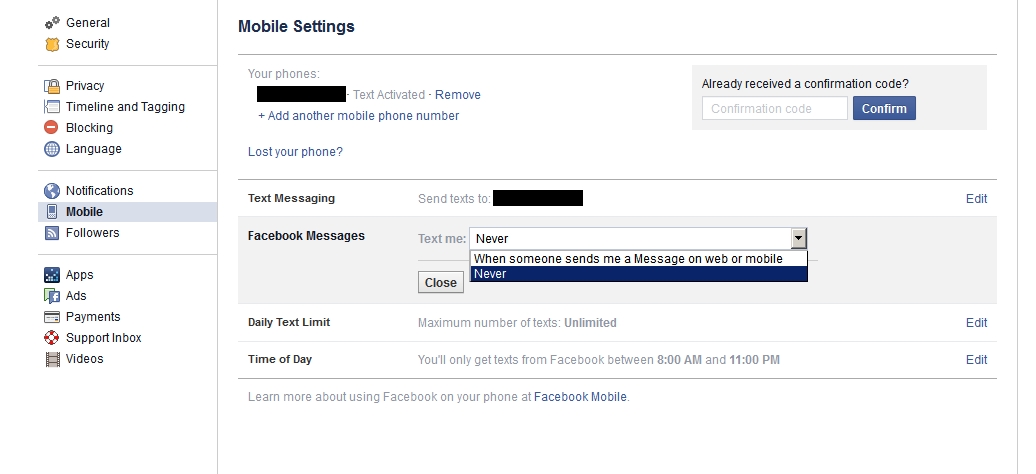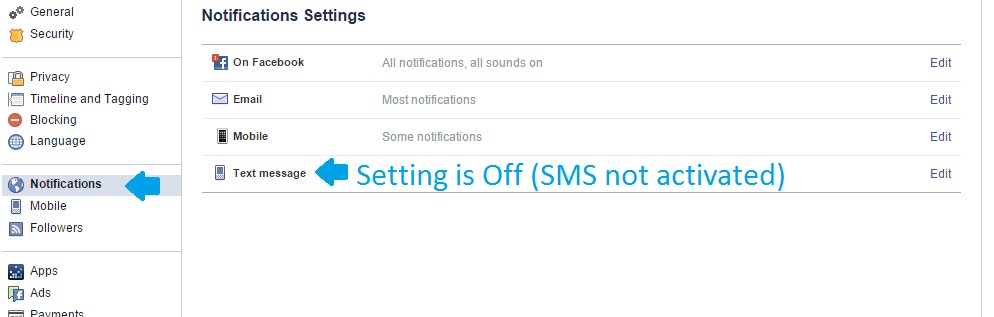Text messages from Facebook
- Mark as New
- Subscribe
- Mute
- Subscribe to RSS Feed
- Permalink
- Report Content
09-02-2015
04:50 PM
- last edited on
09-02-2015
05:03 PM
by
![]() RogersMoin
RogersMoin
I have the basic $100/year PayGo account and only use my phone for emergencies and whenever I leave the house. The rest of the time it's usually turned off.
I'm very active on Facebook. A couple of days ago the top of my Facebook page started displaying a message to add my phone number (I presume cellphone) to my account for security purposes. I Googled this to ensure it wasn't just an invitation to receive telemarketing calls and texts and learned it was indeed for my security in case my account got hacked so I could more easily get control back. The procedure sent me a text with a code number, which I entered on Facebook to confirm.
So, today I turned on my cellphone for the first time in a few days and sudenly was receiving a whole slew of SMS texts at 30 cents a crack containing comments made to my posts on Facebook. What's going on here? Has anybody else seen this? At this rate my PayGo balance will get quickly depleted. I'll have to dig around on Facebook to see if I can change it. Another alternative would be renewing my PayGo with the $100 Unlimited Texting plan, but that's a promotion and probably not perpetually renewable and I'd still have my phone filling up with junk messages.
***Edited Labels***
Solved! Solved! Go to Solution.
Accepted Solutions
Re: Text messages from Facebook
- Mark as New
- Subscribe
- Mute
- Subscribe to RSS Feed
- Permalink
- Report Content
09-02-2015 05:19 PM
Hello @OLDYELLR,
Please see the following:
To manage what email and text notifications Facebook sends to you, go to your notifications settings:
- Click at the top right of any Facebook page and then choose Settings.
- Click Notifications in the left column and then click Email. Choose what kind of activity you want to be notified about by email. You can also unsubscribe from email notifications directly from the email itself.
- Click Text Message and then click Edit to turn text notifications on or off. You can also choose which activities you want to be notified about by text and when or how often you receive texts.
You can also click here to see this information on Facebook. Hope this helps 🙂
Thanks,
RogersHassam

Re: Text messages from Facebook
- Mark as New
- Subscribe
- Mute
- Subscribe to RSS Feed
- Permalink
- Report Content
09-02-2015 05:19 PM
Hello @OLDYELLR,
Please see the following:
To manage what email and text notifications Facebook sends to you, go to your notifications settings:
- Click at the top right of any Facebook page and then choose Settings.
- Click Notifications in the left column and then click Email. Choose what kind of activity you want to be notified about by email. You can also unsubscribe from email notifications directly from the email itself.
- Click Text Message and then click Edit to turn text notifications on or off. You can also choose which activities you want to be notified about by text and when or how often you receive texts.
You can also click here to see this information on Facebook. Hope this helps 🙂
Thanks,
RogersHassam

Re: Text messages from Facebook
- Mark as New
- Subscribe
- Mute
- Subscribe to RSS Feed
- Permalink
- Report Content
09-02-2015 05:49 PM
Thanks @RogersHassam that's the first place I checked, and indeed, by default Facebook is set to send me all comments as texts, which is ridiculous. I changed it to Never.
Re: Text messages from Facebook
- Mark as New
- Subscribe
- Mute
- Subscribe to RSS Feed
- Permalink
- Report Content
09-02-2015 09:02 PM
It looks like I received $4.80 worth of texts before changing security permissions took effect, just one of them a spam text.
Re: Text messages from Facebook
- Mark as New
- Subscribe
- Mute
- Subscribe to RSS Feed
- Permalink
- Report Content
09-03-2015 12:38 AM
I have alerts for my Facebook log in.
Since my security settings is tweaked so if anyone logs in from anywhere. I get a text and I can block that connection immediately... I prefer the text to be active. o__o"

Re: Text messages from Facebook
- Mark as New
- Subscribe
- Mute
- Subscribe to RSS Feed
- Permalink
- Report Content
09-03-2015 09:20 AM
It's unfortunate that Facebook does not have an option to receive security alert texts only. Even if I switched to an unlimited free texts plan, being quite active on Facebook, I would not want to be wading through all those messages on my phone just to see if there was an alert because I already get them in my email, which is easier to manage.
Re: Text messages from Facebook
- Mark as New
- Subscribe
- Mute
- Subscribe to RSS Feed
- Permalink
- Report Content
09-03-2015 12:32 PM
o__O there is security only text.
Hold on... let me check my facebook settings..
*Checks*
Aha, okay so Security SMS is on. but my Notification and SMS settings are off.
I only get SMS for security and loggins, but all my notification are going to my emails.
o__o"

Re: Text messages from Facebook
- Mark as New
- Subscribe
- Mute
- Subscribe to RSS Feed
- Permalink
- Report Content
09-03-2015 01:09 PM
Your posted graphic is still a triangle and I didn't see an item called Checks, but I think I've fixed itin Notifications. There's a lot of stuff in the settings most people probably never look at.
Re: Text messages from Facebook
- Mark as New
- Subscribe
- Mute
- Subscribe to RSS Feed
- Permalink
- Report Content
09-03-2015 05:22 PM
Well, after turning off text messages in Facebook, I still got a few more. If I get one more text from Facebook I'm removing my cell number and be done with it. This is worse than telemarketer spam texts when I have to pay for them. I talked to several of my friends and none of them gave Facebook their cell number and thought I was a sucker for doing so.
Re: Text messages from Facebook
- Mark as New
- Subscribe
- Mute
- Subscribe to RSS Feed
- Permalink
- Report Content
09-04-2015 09:36 AM
You also want to remove all your browers from security screen, that way every browser that loggs in. will be alerted.
Turn off notification for SMS. you just don't need it.

Re: Text messages from Facebook
- Mark as New
- Subscribe
- Mute
- Subscribe to RSS Feed
- Permalink
- Report Content
01-15-2018 04:47 PM
I have a problem but it has nothing to do with my Facebook account. I just got a new iPhone 8 last week new number and everything and it seems some lady had my number before me and I'm getting text messages from her Facebook account. is there a way I could disable or block those messages coming into my phone?
Re: Text messages from Facebook
- Mark as New
- Subscribe
- Mute
- Subscribe to RSS Feed
- Permalink
- Report Content
01-16-2018 05:56 PM
Hello @rodimusprime,
Welcome to the Community Forums, and thanks for your inquiry.
It's totally annoying to receive unwanted texts, even more so when they're intended for someone else!
Can you try the below instructions from Facebook and let us know if you have any luck?
1. Start a new text to 32665.
2. Type Stop in the body.
3. Send the text to stop messages.
Keep us posted!
RogersShaun
Re: Text messages from Facebook
- Mark as New
- Subscribe
- Mute
- Subscribe to RSS Feed
- Permalink
- Report Content
01-16-2018 06:47 PM
Hi I send stop to the number you gave me. does anything come up after texting Stop?
Re: Text messages from Facebook
- Mark as New
- Subscribe
- Mute
- Subscribe to RSS Feed
- Permalink
- Report Content
01-17-2018 06:41 PM - edited 01-17-2018 07:19 PM
Hello @rodimusprime,
I'm not sure if a notification text is sent to confirm the changes as I've never tried it myself. I recommend posting your concern on the Facebook Help Center. They may be better suited to answer your query.
Cheers,
RogersCilio

Re: Text messages from Facebook
- Mark as New
- Subscribe
- Mute
- Subscribe to RSS Feed
- Permalink
- Report Content
07-22-2018
08:48 PM
- last edited on
07-23-2018
06:03 PM
by
![]() RogersMaude
RogersMaude
Hello guys, I would like to know if this feature will costs something on my bill (receive only)https://www.facebook.com/help/130694300342171?helpref=faq_content
I have unlimited canada texting, so is this considered premium sms and will this costs extra ?
Also verification codes from fb, google etc..(two factor authentification) costs anything ?
Edit: Also what about this (receive+send https://itstillworks.com/facebook-chat-text-message-cell-21123.html)
Can I use sms to send messages to facebook without internet data plan ? Will this costs something extra ?
Re: Text messages from Facebook
- Mark as New
- Subscribe
- Mute
- Subscribe to RSS Feed
- Permalink
- Report Content
07-23-2018 08:08 PM
Good evening @Gabriel505,
Welcome and thanks for posting your situation to the Community!
It's definitely best to make sure you will not be charged before using a service.
Facebook doesn't charge you for using Facebook texts. However, standard rates for sending and receiving text messages (SMS) still apply.
Using the text message feature simply requires that you are covered for text messages as part of your plan.
Same goes for verification codes, as they count for incoming text messages.
I am hoping the Facebook SMS feature will better your Social Media experience when you don't have access to an internet connection!
RogersMaude