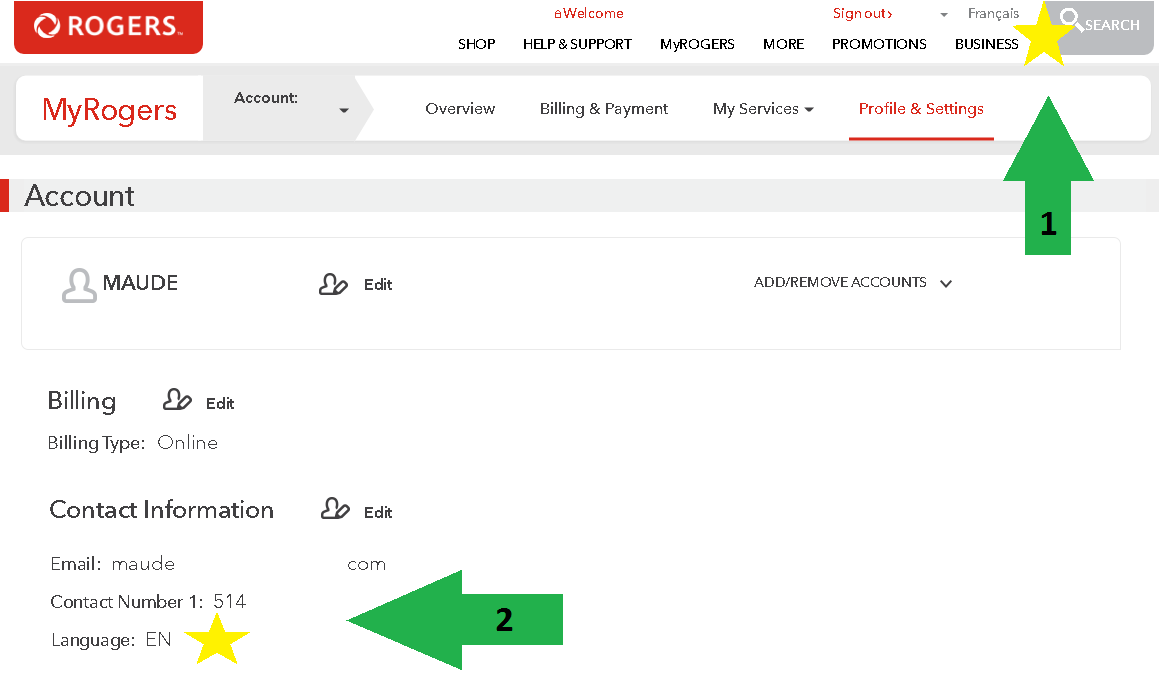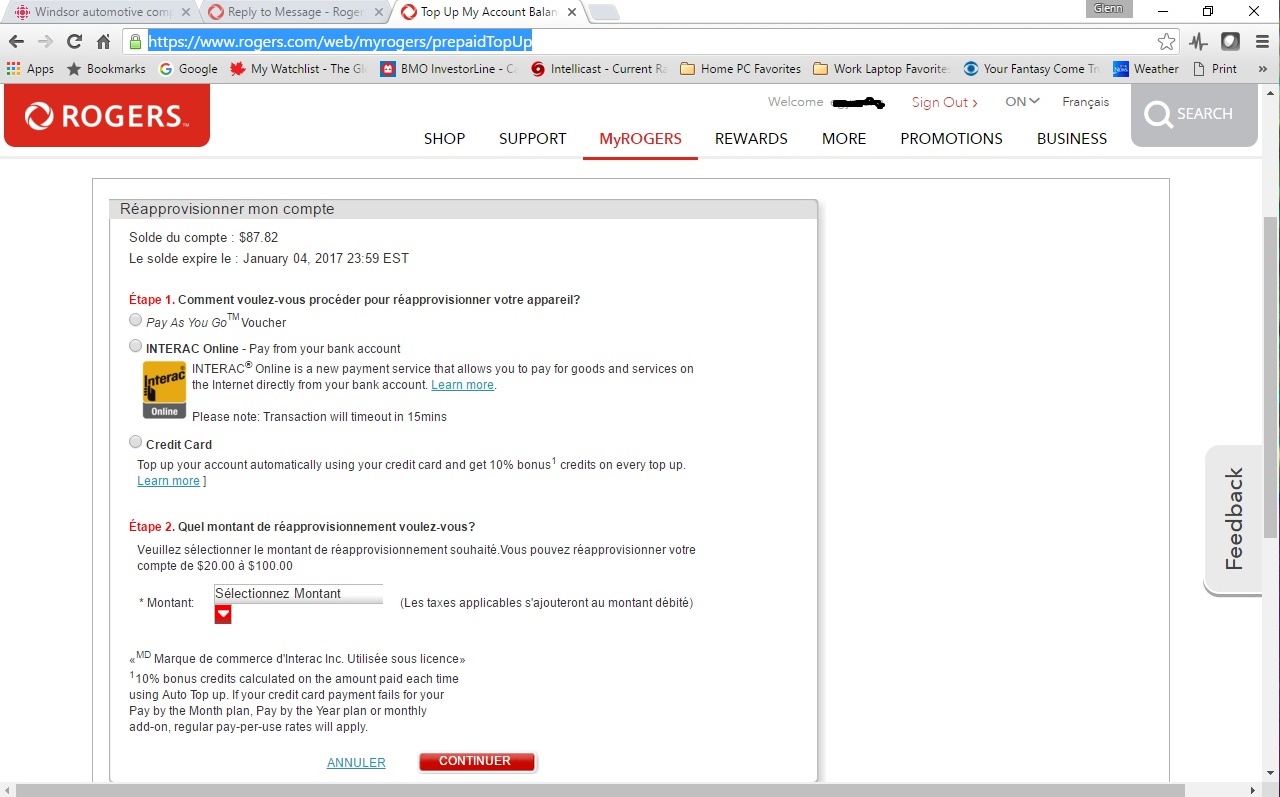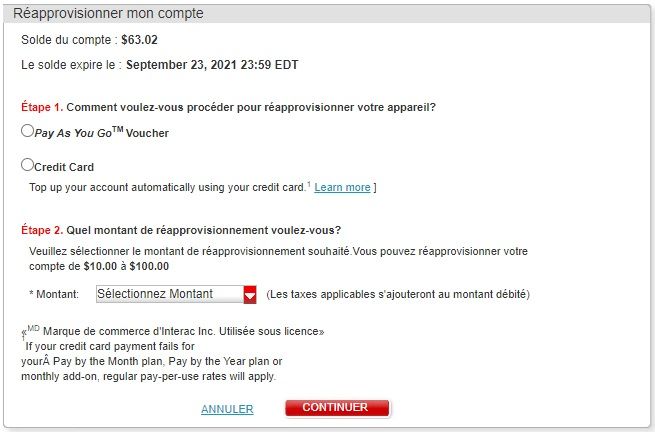- Rogers Community Forums
- Forums
- Archives
- Archived Posts
- Re: Pay As You Go Webpages displaying in mixed Fre...
- Subscribe to RSS Feed
- Mark Topic as New
- Mark Topic as Read
- Float this Topic for Current User
- Subscribe
- Mute
- Printer Friendly Page
Pay As You Go Webpages displaying in mixed French and English
- Mark as New
- Subscribe
- Mute
- Subscribe to RSS Feed
- Permalink
- Report Content
04-13-2016
04:38 PM
- last edited on
04-13-2016
04:49 PM
by
![]() RogersShakir
RogersShakir
Whenever I am topping up my Pay As You Go plan or looking at account plans, the webpages are displayed in mixed French / English. If I select French at the top, everything displays in French, but when I select English, I get both French and English. This has been like this for years.
*** Edited Labels ***
Solved! Solved! Go to Solution.
- Labels:
-
MyRogers
-
Price Plan
-
Rogers.com
Accepted Solutions
Re: Pay As You Go Webpages displaying in mixed French and English
- Mark as New
- Subscribe
- Mute
- Subscribe to RSS Feed
- Permalink
- Report Content
08-24-2016 07:35 PM
Good evening @KuyaG,
From the information you provided, I am under the impression that your MyRogers profile would be set up to French.
As you can see below, the language indicated on the top right corner of the page (1), is the one you can switch the Rogers.com page to (if you see Français, that means you are on the English page and vice versa).
In order to change the language of your MyRogers online profile (2), click on the Profile & Settings tab.
Scroll down until you see Account. The last category will be "Contact Information".
If you click on Edit, you will be able to update your preferred MyRogers language.
I can understand this may have seem confusing.
It is possible that it was set up that way at the moment of the activation.
Don't hesitate to let us know if you have any other questions! ![]()
RogersMaude

Re: Pay As You Go Webpages displaying in mixed French and English
- Mark as New
- Subscribe
- Mute
- Subscribe to RSS Feed
- Permalink
- Report Content
04-13-2016 05:51 PM
Hello @KuyaG,
Thank you for reaching out to the Community Forums and welcome!
That is definitely odd; is this when you are logged in or just the rogers.com website showing the plans?
Cheers,
RogersShakir

Re: Pay As You Go Webpages displaying in mixed French and English
- Mark as New
- Subscribe
- Mute
- Subscribe to RSS Feed
- Permalink
- Report Content
04-13-2016 08:09 PM
It's only when I am signed in. Once I sign in and then click pay-as-you-go then click the TOP UP NOW button. I get the screen with the different payment options and it's in mixed French / English:
Re: Pay As You Go Webpages displaying in mixed French and English
- Mark as New
- Subscribe
- Mute
- Subscribe to RSS Feed
- Permalink
- Report Content
08-24-2016 07:35 PM
Good evening @KuyaG,
From the information you provided, I am under the impression that your MyRogers profile would be set up to French.
As you can see below, the language indicated on the top right corner of the page (1), is the one you can switch the Rogers.com page to (if you see Français, that means you are on the English page and vice versa).
In order to change the language of your MyRogers online profile (2), click on the Profile & Settings tab.
Scroll down until you see Account. The last category will be "Contact Information".
If you click on Edit, you will be able to update your preferred MyRogers language.
I can understand this may have seem confusing.
It is possible that it was set up that way at the moment of the activation.
Don't hesitate to let us know if you have any other questions! ![]()
RogersMaude

Re: Pay As You Go Webpages displaying in mixed French and English
- Mark as New
- Subscribe
- Mute
- Subscribe to RSS Feed
- Permalink
- Report Content
08-24-2021 10:47 AM
I also have the issue of the top up page displaying in mixed English and French.
I have checked and my Profile & Settings and it is set to English.
It appears this problem has been going on for years. What is wrong?
Re: Pay As You Go Webpages displaying in mixed French and English
- Mark as New
- Subscribe
- Mute
- Subscribe to RSS Feed
- Permalink
- Report Content
08-25-2021 10:52 AM
Hello @user525,
Thanks for joining us in the community and congrats on this being your first post! 🙂
It is very odd that your bill would show partly in English and partly in French. That would appear to be a billing system-related issue. Have you tried reaching out to the Pay As You Go team to report it? If not, I would definitely recommend doing so as they may be able to report the issue and get it resolved.
Below you will find the Pay As You Go number so you may reach a representative quickly and easily:
1-Dial: 1-800-575-9090
2-Wait for language selection to finish
3-Press option 4 for “General information”
4-Press option 4 to “Contact Rogers”
5-Press option 1 to reach a live representative quickly
Their hours of operation are as follows:
Monday – Saturday: 8am – 9pm
Sunday: 10am – 8pm
Kind regards,
RogersLaura

Re: Pay As You Go Webpages displaying in mixed French and English
- Mark as New
- Subscribe
- Mute
- Subscribe to RSS Feed
- Permalink
- Report Content
08-25-2021 11:14 AM
I don't think it is actually a bill system problem. The screen shot I posted is what comes up on the website when I try to top up my Pay As You Go phone. I can successfully do the top up, but the mixed languages are annoying.
Re: Pay As You Go Webpages displaying in mixed French and English
- Mark as New
- Subscribe
- Mute
- Subscribe to RSS Feed
- Permalink
- Report Content
08-25-2021 11:28 AM
Hey @user525,
My apologies! I misunderstood the situation and thought it was a bill you were looking at when in fact it is your online account info. Let me reach out to some contacts to see if we can have it investigated. I'll provide an update here once I find out more details. 🙂
Kinds regards,
RogersLaura

Re: Pay As You Go Webpages displaying in mixed French and English
- Mark as New
- Subscribe
- Mute
- Subscribe to RSS Feed
- Permalink
- Report Content
08-25-2021 03:16 PM
@user525 wrote:I don't think it is actually a bill system problem. The screen shot I posted is what comes up on the website when I try to top up my Pay As You Go phone. I can successfully do the top up, but the mixed languages are annoying.
Mine expires next month and since my balance is just $104.18, I'll have to top up for another year by credit card instead of from my balance. I just checked the TOP UP NOW link and it's normal for me, no mixed French and English. (Using Firefox).
Rogers PayGo. Location: S-W Ontario
Re: Pay As You Go Webpages displaying in mixed French and English
- Mark as New
- Subscribe
- Mute
- Subscribe to RSS Feed
- Permalink
- Report Content
08-25-2021 03:32 PM
Re: Pay As You Go Webpages displaying in mixed French and English
- Mark as New
- Subscribe
- Mute
- Subscribe to RSS Feed
- Permalink
- Report Content
09-05-2021 11:19 AM
Hi Laura;
Have you had any luck in investigating this problem?
Jim Brown
Re: Pay As You Go Webpages displaying in mixed French and English
- Mark as New
- Subscribe
- Mute
- Subscribe to RSS Feed
- Permalink
- Report Content
09-06-2021 11:11 AM
Good day, @user525!
Unfortunately, I am still waiting to hear back on this particular issue, however, I should be able to provide an update later this week. I'll be sure to keep you posted and thanks so much for your patience! 🙂
RogersLaura

Re: Pay As You Go Webpages displaying in mixed French and English
- Mark as New
- Subscribe
- Mute
- Subscribe to RSS Feed
- Permalink
- Report Content
09-21-2021 01:24 PM
Just wondered if you've heard anything yet on a resolution to my problem?
Re: Pay As You Go Webpages displaying in mixed French and English
- Mark as New
- Subscribe
- Mute
- Subscribe to RSS Feed
- Permalink
- Report Content
09-21-2021 01:32 PM
Good day, @user525!
So sorry to have kept you waiting! I did hear back and our teams are currently investigating the matter. I wasn't able to confirm an exact date of resolution, but hopefully it will be sooner rather than later. The good news is that it is on their radar now. 🙂
Kind regards,
RogersLaura

Re: Pay As You Go Webpages displaying in mixed French and English
- Mark as New
- Subscribe
- Mute
- Subscribe to RSS Feed
- Permalink
- Report Content
10-29-2021 12:20 PM
Hi Laura;
Have you heard anything back about my problem with the top up page showing a mixture of English and French?
Jim
Re: Pay As You Go Webpages displaying in mixed French and English
- Mark as New
- Subscribe
- Mute
- Subscribe to RSS Feed
- Permalink
- Report Content
10-30-2021 11:31 AM
Hello, @user525
We appreciate your patience regarding this matter. Unfortunately we have not heard back from our support teams as of yet.
- Can you confirm which browser you are using to view your top-up page?
- Have you tried different browsers to see if the issue is persistent?
- Are you using a mobile phone to access the page?
- Is it possible to see if the issue is persistent on a computer?
We look forward to your response.
RogersTony

Re: Pay As You Go Webpages displaying in mixed French and English
- Mark as New
- Subscribe
- Mute
- Subscribe to RSS Feed
- Permalink
- Report Content
10-30-2021 04:10 PM
Hi Tony;
I'm using Google Chrome to access that Top Up page and that is where the problem is occurring. I just tried using Microsoft Edge, which I normally never use, and the Top Up page is working fine there.
I tried using Google Chrome on my wife's machine and the Top Up page works fine there. I also tried Microsoft Edge on her machine and the Top Up page works fine there.
So, it would appear the problem only occurs on my machine when using Google Chrome. Also, I never use a mobile phone to access that page.
Jim
Re: Pay As You Go Webpages displaying in mixed French and English
- Mark as New
- Subscribe
- Mute
- Subscribe to RSS Feed
- Permalink
- Report Content
10-30-2021 04:19 PM
@user525 My default browser is Firefox and I find Rogers not always compatible with it, so I resort to Chrome or Chrome Incognito. I've never touched Edge.
Rogers PayGo. Location: S-W Ontario
Re: Pay As You Go Webpages displaying in mixed French and English
- Mark as New
- Subscribe
- Mute
- Subscribe to RSS Feed
- Permalink
- Report Content
10-30-2021 05:43 PM - edited 10-30-2021 05:45 PM
@user525 wrote: ...it would appear the problem only occurs on my machine when using Google Chrome.
Is it possible that Chrome is somehow invoking auto-translate to French for some reason? Do you have Chrome running any extensions? Have you tried Chrome Incognito? Here's a post with tips for when things don't go according to plan on a website.
If that's the only web page with the issue, I'd probably just ignore it and not waste any more time.
If I go to a page with a different language, Chrome will sometimes "offer" to translate it for me - for example a menu at a French or Italian restaurant.
Re: Pay As You Go Webpages displaying in mixed French and English
- Mark as New
- Subscribe
- Mute
- Subscribe to RSS Feed
- Permalink
- Report Content
11-12-2021 10:38 AM
Hi Tony;
Has any progress been made in figuring out why my Top Up Page is displaying in mixed French and English?
Jim
Re: Pay As You Go Webpages displaying in mixed French and English
- Mark as New
- Subscribe
- Mute
- Subscribe to RSS Feed
- Permalink
- Report Content
11-12-2021 11:05 AM - edited 11-12-2021 11:07 AM
@user525 : Per posts 17 & 19 of this thread, this issue appears to be limited to your computer and your Chrome Browser. Check out post 19 again?