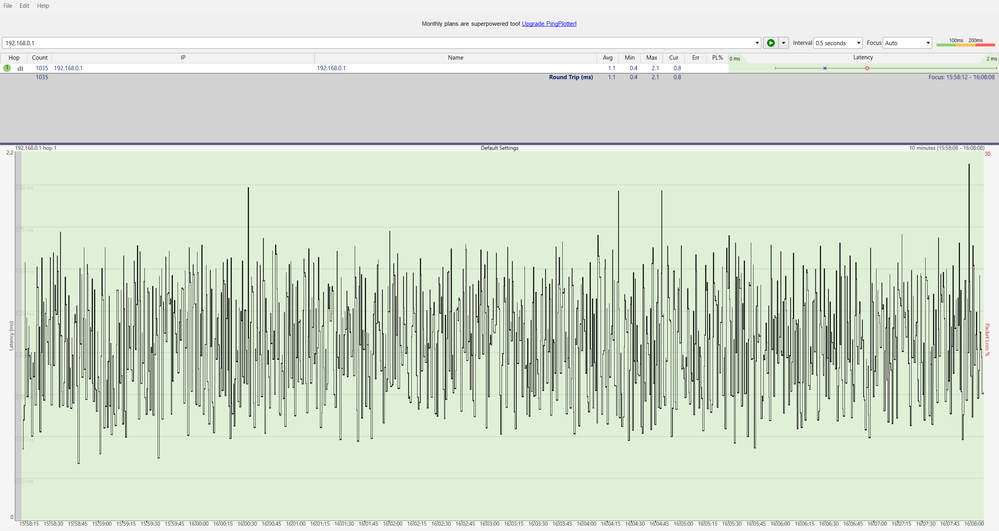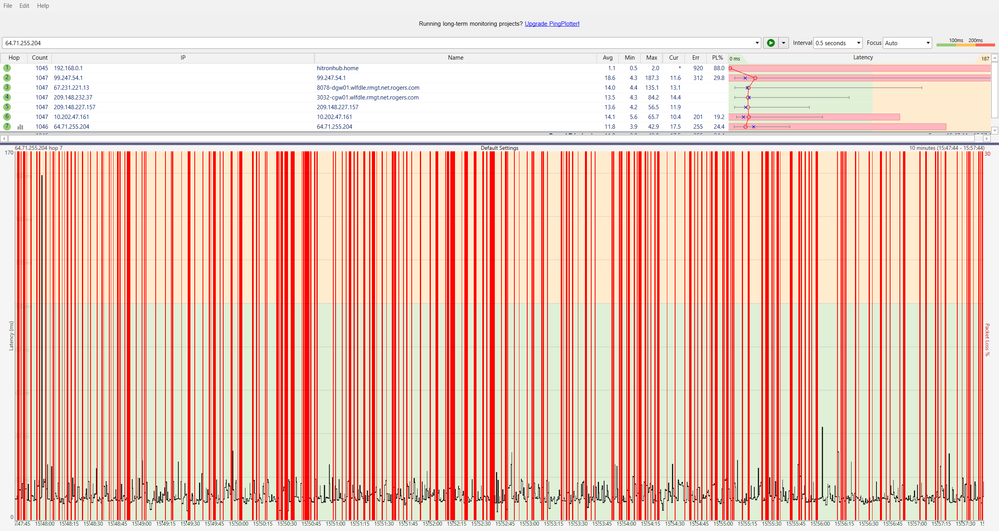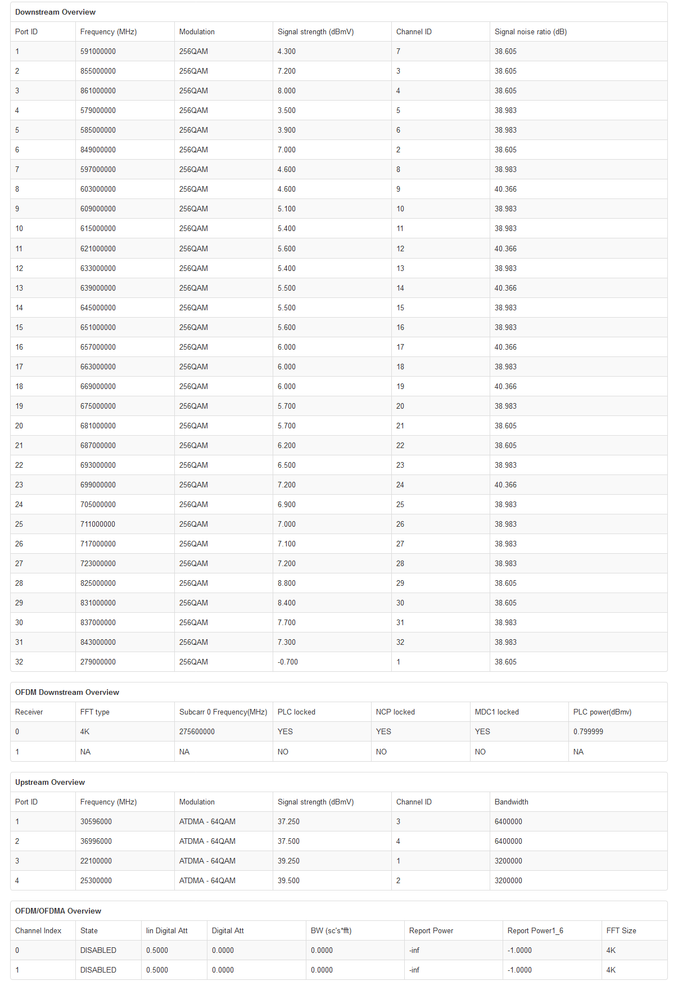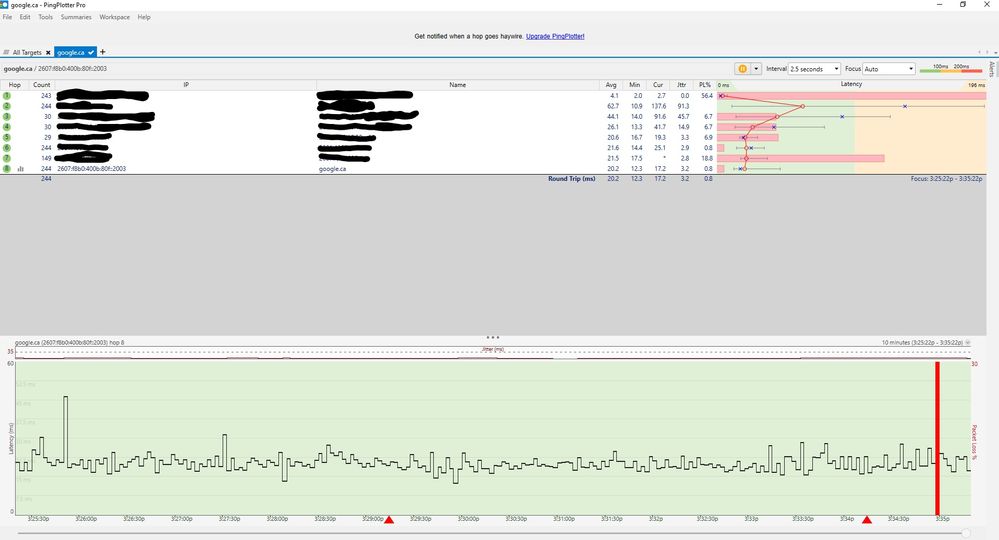- Rogers Community Forums
- Forums
- Archives
- Archived Posts
- Re: Packet Loss / Issues Playing Online Games
- Subscribe to RSS Feed
- Mark Topic as New
- Mark Topic as Read
- Float this Topic for Current User
- Subscribe
- Mute
- Printer Friendly Page
Packet Loss / Issues Playing Online Games
- Mark as New
- Subscribe
- Mute
- Subscribe to RSS Feed
- Permalink
- Report Content
12-28-2019
04:48 PM
- last edited on
12-28-2019
07:54 PM
by
![]() RogersZia
RogersZia
Hi,
Recently I've been having a lot of issues lately with bad lag trying to play multiple online games and after digging into some of @Datalink 's old posts I have tried to run a couple of 10 minute tests while trying to play a game in an attempt to isolate the issue (btw Datalink, thank you for all of your explanations, it really helped). Due to a similar packet loss issue a few months ago caused by bad SNR in my area that I was trying to investigate, I no longer have a pro trial for Pingplotter. That issue was supposed to have been resolved and hasn't bothered me for a few months now but I have pasted my modem's DOCSIS WAN page below in case someone is able to see something I'm not.
Pinging my modem:
Pinging my CMTS:
Pinging a Rogers DNS servers:
For good measure, a Command prompt ping test to the CMTS:
Ping statistics for 99.247.54.1:
Packets: Sent = 523, Received = 503, Lost = 20 (3% loss),
Approximate round trip times in milli-seconds:
Minimum = 7ms, Maximum = 96ms, Average = 15ms
DOCSIS WAN:
Unlike with my previous SNR issue, this time when I call Rogers tech support they aren't able to see any of this packet loss on their end, all of their tests come back normal. They opened a ticket with the backend team but they just closed my ticket a few hours later saying they were unable to find anything wrong. The other strange thing is sometimes if I pull the plug on my modem, wait a few seconds and plug it back in, the issue seems to go away for a few hours. I have tried to replace my modem and this still happens (CODA-4582U software ver 2.0.10.36T6). Of course this time when I tried it so I could document it with a ping test, it didn't work and I kept experiencing the same issues in game.
I'd appreciate any help anyone could give on how I could isolate this issue any further and what I need to get Rogers to do to help see this issue from their end so it can be fixed.
Thanks
***Edited Labels***
Re: Packet Loss / Issues Playing Online Games
- Mark as New
- Subscribe
- Mute
- Subscribe to RSS Feed
- Permalink
- Report Content
02-17-2020 11:43 PM - edited 02-17-2020 11:43 PM
The Rogers Tech guy came, slapped some little thing between the modem and the cord, and before he left I noted that it looked like it wasn't fixed.
The tech said, "Call me back in an hour if it's still not working", then left -- I did just that, he answered the phone, and told me he'd call me back in 15 minutes...guess who never got a phone call back.
Called him 3 times afterwards [once every half hour just in case he was busy or something] and they all went straight to voicemail; he was clearly ignoring me.
Came to find out that he had marked the job as 'resolved' and closed the case file [when I called back into Rogers about the situation], so they're sending out someone from their "recurring" department tomorrow morning to check it out since this is a "recurring" problem.
Honestly feeling like this is never going to be sorted out at this point because after 6 techs have come through my home none have figured out where the problem is stemming from, nor how to fix it, despite me giving evidence of it happening.
I am beyond frustrated at this point...this is ridiculous.
Re: Packet Loss / Issues Playing Online Games
- Mark as New
- Subscribe
- Mute
- Subscribe to RSS Feed
- Permalink
- Report Content
02-18-2020
03:35 AM
- last edited on
02-18-2020
08:12 AM
by
![]() RogersTony
RogersTony
@sywalkerlover Dude, do yourself a favor and don't give them any business. They screwed up my internet and kept me on the phone/chat for over 4-5 hours total and did not resolve my issue.
They're "sending a tech" even though it's clearly on their own end when things would work properly for 3-4 days and then go back to being horrible, while I did nothing to change anything on my end.
Going to Bell after being with Rogers for over a decade. This is just pathetic, they don't appreciate their customer base.
Re: Packet Loss / Issues Playing Online Games
- Mark as New
- Subscribe
- Mute
- Subscribe to RSS Feed
- Permalink
- Report Content
04-27-2020 03:25 AM
Disabled UPNP and Disabled Port forwading,no problem with packet lost since i have done that.
Re: Packet Loss / Issues Playing Online Games
- Mark as New
- Subscribe
- Mute
- Subscribe to RSS Feed
- Permalink
- Report Content
04-27-2020 12:15 PM
Re: Packet Loss / Issues Playing Online Games
- Mark as New
- Subscribe
- Mute
- Subscribe to RSS Feed
- Permalink
- Report Content
04-29-2020 02:32 AM - edited 04-29-2020 02:33 AM
Re: Packet Loss / Issues Playing Online Games
- Mark as New
- Subscribe
- Mute
- Subscribe to RSS Feed
- Permalink
- Report Content
04-29-2020 10:55 AM
Re: Packet Loss / Issues Playing Online Games
- Mark as New
- Subscribe
- Mute
- Subscribe to RSS Feed
- Permalink
- Report Content
05-06-2020 10:21 PM
I play Modern warfare and Sea of thieves and both game i have packet lost with upnp enabled
Re: Packet Loss / Issues Playing Online Games
- Mark as New
- Subscribe
- Mute
- Subscribe to RSS Feed
- Permalink
- Report Content
06-19-2020 10:43 AM
I just disabled UPNP and Port forwarding and my lag/warping while playing MWO is now gone.
Thanks for the info.
Re: Packet Loss / Issues Playing Online Games
- Mark as New
- Subscribe
- Mute
- Subscribe to RSS Feed
- Permalink
- Report Content
10-31-2020
03:43 PM
- last edited on
10-31-2020
03:51 PM
by
![]() RogersJo
RogersJo
Hey I've been experiencing packetloss all month with rogers. I've talked to atleast 20+ different support agents, 2 modem swaps, and one technician came by and still no fix. Everytime an agent pings my address they cannot see the packetloss I'm experiencing. Power cycling the modem fixes the issue for several minutes but then it comes back. I experience this issue on every single device in the house, wired and wireless.
Packets: Sent = 438, Received = 429, Lost = 9 (2% loss),
Approximate round trip times in milli-seconds:
Minimum = 9ms, Maximum = 36ms, Average = 18ms
My experience is currently the exact same as this guys post below.
https://communityforums.rogers.com/t5/Internet/Packet-Loss-Issues-Playing-Online-Games/m-p/453322
Re: Packet Loss / Issues Playing Online Games
- Mark as New
- Subscribe
- Mute
- Subscribe to RSS Feed
- Permalink
- Report Content
11-01-2020 03:51 PM - edited 11-04-2020 02:55 PM
Good evening @Jok9 and welcome to the Community 🙂
Sorry to hear you're experiencing an issue with online gaming. I'd be happy to help!
Just to confirm are you connecting via Wired or Wireless/Wi-Fi? The most common causes of online gaming connection issues are gaming over a wireless connection. If possible move closer to your access points or Gateway. Also, just to confirm are you connecting to a local server while gaming?
Lastly, it is always highly recommended to close any background apps/programs or tasks running.
We need some specific tests to determine if there is latency within the Rogers network. Are you familiar with how to perform a PING test and a Traceroute to www.google.com using the command prompt? If not, no worries click here for the steps: https://communityforums.rogers.com/t5/Internet-Knowledge-Base/Troubleshooting-Latency-Wired-Devices/...
Kind Regards,
RogersMike
Re: Packet Loss / Issues Playing Online Games
- Mark as New
- Subscribe
- Mute
- Subscribe to RSS Feed
- Permalink
- Report Content
11-04-2020 02:48 PM - edited 11-04-2020 05:08 PM
Thanks for the reply Mike. I've experienced the packetloss with nothing running on my computer at all. I've also experienced the packetloss on every device in my house (wired and wireless).
Ignore the high ping spikes, I was doing some speed testing during the packetloss to test some stuff. The packetloss was happening before the high spikes just to let you know.
Ping statistics for 2607:f8b0:400b:80f::2003:
Packets: Sent = 293, Received = 280, Lost = 13 (4% loss),
Approximate round trip times in milli-seconds:
Minimum = 8ms, Maximum = 232ms, Average = 25ms
Tracing route to google.ca [2607:f8b0:400b:808::2003]
over a maximum of 30 hops:
1 4 ms 3 ms 3 ms 2607:fea8:651f:4d30:200:ff:fe00:2
2 15 ms 15 ms 16 ms 2607:f798:804:34::1
3 20 ms 19 ms 16 ms 2607:f798:10:8c2a:0:690:6325:5185
4 21 ms 27 ms 24 ms 2607:f798:10:124:0:690:6325:3198
5 20 ms 20 ms 18 ms 2607:f798:10:308::1
6 23 ms 19 ms 18 ms 2001:4860:1:1::b86
7 24 ms 22 ms 18 ms 2607:f8b0:822d::1
8 23 ms 30 ms 19 ms 2001:4860:0:1::1d58
9 20 ms 19 ms 18 ms 2001:4860:0:1::9c3
10 17 ms 27 ms 17 ms yyz10s03-in-x03.1e100.net [2607:f8b0:400b:808::2003]
Trace complete.
I'm currently using a powerline adapter and no the powerline adapter isn't causing the packetloss. Every single other device in the house wired and wireless experience the packetloss even when no other devices are connected.
Edit:
This one is from October 29th
Ping statistics for 2607:f8b0:400b:80f::2003:
Packets: Sent = 10000, Received = 9875, Lost = 125 (1% loss),
Approximate round trip times in milli-seconds:
Minimum = 7ms, Maximum = 65ms, Average = 16ms
Re: Packet Loss / Issues Playing Online Games
- Mark as New
- Subscribe
- Mute
- Subscribe to RSS Feed
- Permalink
- Report Content
11-04-2020 05:09 PM - edited 11-04-2020 05:27 PM
Ping statistics for 2607:f8b0:400b:80f::2003:
Packets: Sent = 267, Received = 263, Lost = 4 (1% loss),
Approximate round trip times in milli-seconds:
Minimum = 10ms, Maximum = 29ms, Average = 17ms
Tracing route to google.ca [2607:f8b0:400b:802::2003]
over a maximum of 30 hops:
1 4 ms 4 ms 4 ms 2607:fea8:651f:4d30:200:ff:fe00:2
2 18 ms 19 ms 17 ms 2607:f798:804:34::1
3 19 ms 18 ms 18 ms 2607:f798:10:8c2a:0:690:6325:5185
4 24 ms 20 ms 22 ms 2607:f798:10:124:0:690:6325:3198
5 22 ms 21 ms 19 ms 2607:f798:10:308::1
6 27 ms 20 ms 20 ms 2001:4860:1:1::b86
7 28 ms 22 ms 19 ms 2607:f8b0:826f::1
8 20 ms 19 ms 27 ms 2001:4860:0:1::1994
9 * 25 ms * 2001:4860:0:1::1591
10 19 ms 15 ms 15 ms yyz12s06-in-x03.1e100.net [2607:f8b0:400b:802::2003]
Trace complete.
I'm currently using a wired device. The packetloss is effecting every device in the house (wired and wireless).
Re: Packet Loss / Issues Playing Online Games
- Mark as New
- Subscribe
- Mute
- Subscribe to RSS Feed
- Permalink
- Report Content
11-05-2020 03:04 PM
Hello, @Jok9
Thanks so much for posting the test results for us.
The packet loss is concerning especially if it is happening consistently. We'd like to take a closer look at this for you to see if we can detect anything on our end. We'd also like to review the notes from the support staff and technicians that worked on this matter previously to ensure we aren't repeating or missing any steps.
Please send a private message to @CommunityHelps so we can get started. Not familiar with our private messaging system? No worries, click here.
RogersTony

Re: Packet Loss / Issues Playing Online Games
- Mark as New
- Subscribe
- Mute
- Subscribe to RSS Feed
- Permalink
- Report Content
11-05-2020 03:46 PM
Okay thank you. As of right now I have a lvl 2 technician coming by tomorrow and I sent that account a private message.
Re: Packet Loss / Issues Playing Online Games
- Mark as New
- Subscribe
- Mute
- Subscribe to RSS Feed
- Permalink
- Report Content
02-02-2021 03:03 PM
Any updates on this? I think i'm not experiencing a similar problem described here.
- « Previous
-
- 1
- 2
- Next »