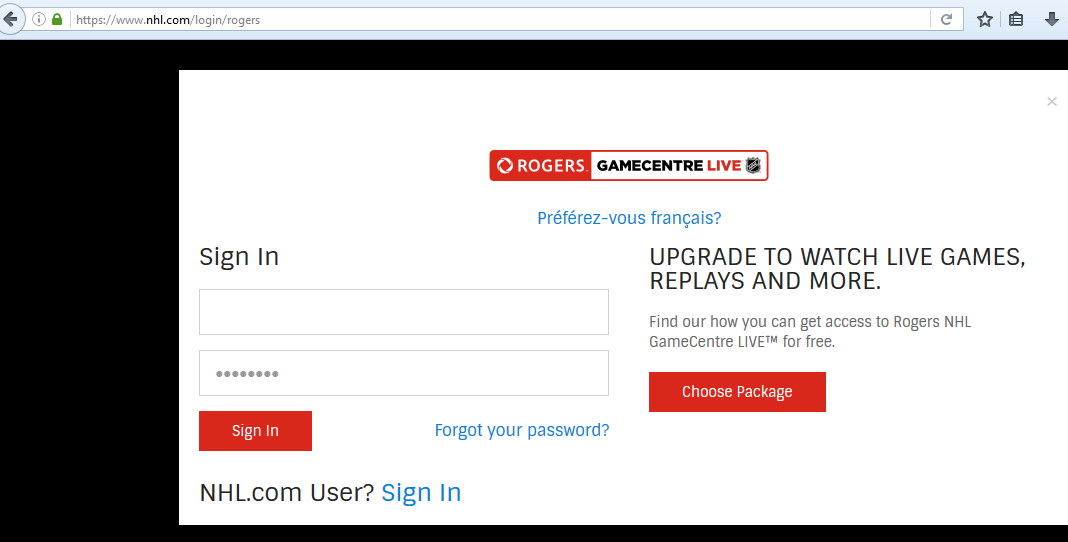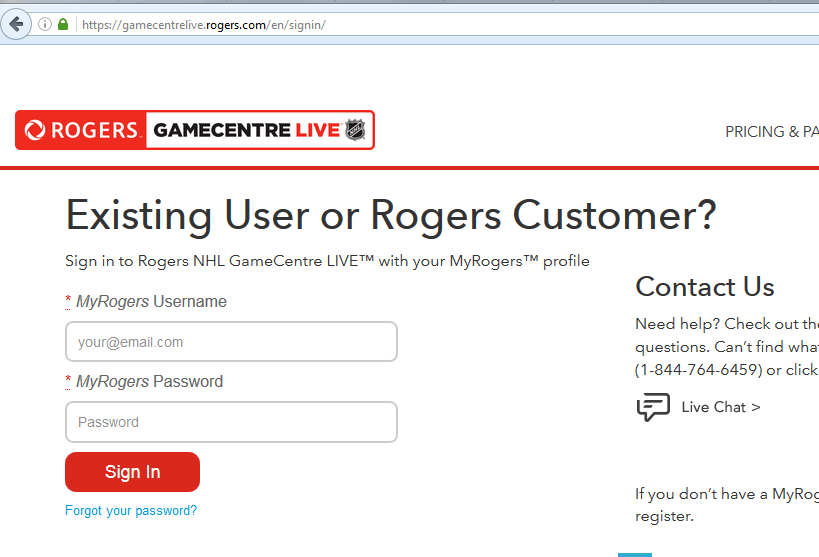- Rogers Community Forums
- Forums
- Archives
- Archived Posts
- NHL App not playing stream
- Subscribe to RSS Feed
- Mark Topic as New
- Mark Topic as Read
- Float this Topic for Current User
- Subscribe
- Mute
- Printer Friendly Page
NHL App not playing stream
- Mark as New
- Subscribe
- Mute
- Subscribe to RSS Feed
- Permalink
- Report Content
10-13-2016
02:31 PM
- last edited on
12-05-2017
08:34 PM
by
![]() RogersTony
RogersTony
Hi,
So I'm having issues with my gamecentre live subscription on my Apple TV (3rd generation). And I'm at my wits end.
I'm able to log in but there is no streaming available. Here's my log in procedure;
Settings>Buy Rogers NHL GameCentre LIVE>Existing Users-Sign in>Log In with MyRogers Account
I proceed to enter my login ID and password with no problems. But when I go to select "Today's Games/Scores" nothing happens, and I mean nothing. I click the select button once, nothing, twice, nothing, hold for awhile, nothing. I select "Video" and I get lot's of video snippets but no games. I select "Teams" and it takes me to a page that says "Team By Team" at the top but then "Error loading teams data: TypeError: undefined is not a function (evaluating 'e[o].value.split(",")')" Below that it says "ok" and I click select for it to take me back to the main menu.
I have already tried logging out and logging back in. I've tried turning the apple tv off and on. I've tried restoring my apple tv (and now my wife is mad because she can't remember the netflix password). I even tried phoning rogers technical support and the person said it was becuase of blackout restrictions but this has to be bogus because I live in Saskatchewan and I couldn't get any of the games last night (Oct 12/16). Not one. I told her I was in Sk too and that was her only suggestion.
I tried looking on apples website https://support.apple.com/en-ie/ht204153 where this info is shown for content provider support;
- Available worldwide except in Finland, Denmark, Norway, and Sweden
- Subscription required
- Billing, account, or technical support
- Or call 866-210-6349 (North America) or 407-708-1356 (outside North America
I called both numbers and they rang busy signals after many, many attempts.
As you can see I've tried many different ways to figure this out and posting on here is my last ditch effort. I'm also a little confused by how to log in through my laptop. I go to rogers.com/nhl and click Sign In at the top right corner. It takes me to https://gamecentrelive.rogers.com/en/signin/ but there is no place to actually enter my login and password. Is any body else getting this? How are people logging in? I go to NHL.com to log in and it looks like I can watch old games but I haven't tried watching live games yet. I'm able to watch live on my phone but I really don't think that's practical when I've got friends over.
To be honest I'm a little dissapointed. Maybe it's because I've been watching MLB.tv all summer and there has been no issues. But this almost feels like because I don't actually have a rogers tv subscription that my gamecentre live subscription is just an after thought. I payed $180 for this so I don't have to get cable and watch commercials but I'm almost to the point of getting a refund. I get there's kinks but I'm not getting the technical support I feel I need.
Help please!!
*Edited Labels*
Solved! Solved! Go to Solution.
- Labels:
-
Apple
-
Rogers NHL LIVE
Accepted Solutions
RE: NHL App not playing stream
- Mark as New
- Subscribe
- Mute
- Subscribe to RSS Feed
- Permalink
- Report Content
10-15-2016
07:38 PM
- last edited on
12-05-2017
08:37 PM
by
![]() RogersTony
RogersTony
So it's working now. Not sure what happened but I went to check it today and it is magically working. I'm happy now. Thanks for taking the time to look into my concerns and enjoy the season!
RE: NHL App not playing stream
- Mark as New
- Subscribe
- Mute
- Subscribe to RSS Feed
- Permalink
- Report Content
10-13-2016
03:23 PM
- last edited on
12-05-2017
08:34 PM
by
![]() RogersTony
RogersTony
Hello, @jandrew2
Thank you for posting your concern in the Community. I appreciate the details provided on the issue. We are in the process of replicating the issue. Once it's replicated and fixed, this thread will be updated. Are you able to upload the images captured along with the error messages?
As for laptop sign in - what are your laptop and browser details? Like the operating system, Chrome, Firefox etc.
When you go to NHL.com and click on sign in, you should see the drop down and link for MyRogers users and it should take you to https://www.nhl.com/login/rogers
Or the preferred website - https://gamecentrelive.rogers.com/en/signin/
Thank you for your patience and understanding.
Cheers,
RogersMoin

RE: NHL App not playing stream
- Mark as New
- Subscribe
- Mute
- Subscribe to RSS Feed
- Permalink
- Report Content
10-13-2016
03:50 PM
- last edited on
12-05-2017
08:36 PM
by
![]() RogersTony
RogersTony
Ok, thanks for the reply.
I HAD been using Safari on a mac 10.11.6 but after reading your reply I downloaded Firefox and went to sign on through rodgers.com/nhl and it worked. Basically what I had been seeing before was the 2nd image you posted but the space to input login details is just blank white space. All good though, glad that's cleared up.
As for the image of the error i'll try get that to you but I typed it out exactly as showed on the tv.
Thanks for your help, I do really appreaciate it.
RE: NHL App not playing stream
- Mark as New
- Subscribe
- Mute
- Subscribe to RSS Feed
- Permalink
- Report Content
10-13-2016
11:19 PM
- last edited on
12-05-2017
08:37 PM
by
![]() RogersTony
RogersTony
i have the exact problem ,did you get the apple tv to work ? i still cannot
RE: NHL App not playing stream
- Mark as New
- Subscribe
- Mute
- Subscribe to RSS Feed
- Permalink
- Report Content
10-14-2016
02:49 PM
- last edited on
12-05-2017
08:37 PM
by
![]() RogersTony
RogersTony
No i didn't. I even just tried logging on through the nhl.com option but it didn't recognize me at all. Logged back in through myrogers and still the same problem.
RE: NHL App not playing stream
- Mark as New
- Subscribe
- Mute
- Subscribe to RSS Feed
- Permalink
- Report Content
10-15-2016
07:38 PM
- last edited on
12-05-2017
08:37 PM
by
![]() RogersTony
RogersTony
So it's working now. Not sure what happened but I went to check it today and it is magically working. I'm happy now. Thanks for taking the time to look into my concerns and enjoy the season!
RE: NHL App not playing stream
- Mark as New
- Subscribe
- Mute
- Subscribe to RSS Feed
- Permalink
- Report Content
10-16-2016
09:19 AM
- last edited on
12-05-2017
08:37 PM
by
![]() RogersTony
RogersTony
Hello, @jandrew2
Thank you for confirming that the issue is fixed. Thank you for your contribution and for your help in keeping the community a pleasant place to be. Enjoy the season! ![]()
@clacut - Thank you for joining the Rogers Community Forums and posting your concern. Would you please confirm if the issue has resolved for you as well?
Cheers,
RogersMoin

RE: NHL App not playing stream
- Mark as New
- Subscribe
- Mute
- Subscribe to RSS Feed
- Permalink
- Report Content
05-07-2017
02:19 PM
- last edited on
12-05-2017
08:38 PM
by
![]() RogersTony
RogersTony
Can not watch a game! I called Rogers and they can not fix the problem. When it's time to choose (home or away), the only thing I can see is: No feed selection. what can I do?
RE: NHL App not playing stream
- Mark as New
- Subscribe
- Mute
- Subscribe to RSS Feed
- Permalink
- Report Content
05-08-2017
01:38 PM
- last edited on
12-05-2017
08:38 PM
by
![]() RogersTony
RogersTony
Hello, @philbeg07
Welcome to the Rogers Community Forums!
Thank you for posting your concern in the Community. I would be disappointed as well if I can't watch a game. We can definitely assist you, is the issue only happening with the games on your Apple TV?
Are you able to login to NHL/Rogers GameCentre Live on any other device and successfully watch a game? Please provide us more details so that we can find a solution for you.
Cheers,
RogersMoin

RE: NHL App not playing stream
- Mark as New
- Subscribe
- Mute
- Subscribe to RSS Feed
- Permalink
- Report Content
12-05-2017
08:25 PM
- last edited on
12-05-2017
08:38 PM
by
![]() RogersTony
RogersTony
NHL app not working, no live support available!
Hi,
Today (2017/12/05), the NHL app for Roku is not showing the feeds available for all ongoing games. Score are also empty (all on going games).
NHL.com website has the same issue... Of course no one is available for the live support (already had try to contact them in the past, it seems that PST time is not working hours for you guys). I have been very patient but I am paying 200$ for a service while I have to go to reddit to actually be able to watch a game...
RE: NHL App not playing stream
- Mark as New
- Subscribe
- Mute
- Subscribe to RSS Feed
- Permalink
- Report Content
12-05-2017
08:26 PM
- last edited on
12-05-2017
08:38 PM
by
![]() RogersTony
RogersTony
Same problem for me, tried it on Apple TV. It shows what time it's supposed to be on and doesn't let me click on any feeds.
RE: NHL App not playing stream
- Mark as New
- Subscribe
- Mute
- Subscribe to RSS Feed
- Permalink
- Report Content
12-05-2017 08:37 PM - edited 12-05-2017 08:51 PM
The problem is known and it affects multiple devices. I can't watch on iPad, iPhone or PC. It works on my PS4.
RE: NHL App not playing stream
- Mark as New
- Subscribe
- Mute
- Subscribe to RSS Feed
- Permalink
- Report Content
12-05-2017
09:19 PM
- last edited on
12-05-2017
09:24 PM
by
![]() RogersShaun
RogersShaun
Nhl app showing no feeds on all gamesides on 2 different devices
RE: NHL App not playing stream
- Mark as New
- Subscribe
- Mute
- Subscribe to RSS Feed
- Permalink
- Report Content
12-05-2017
09:21 PM
- last edited on
12-05-2017
09:25 PM
by
![]() RogersShaun
RogersShaun
The problem is known and it affects multiple devices. I can't watch on iPad, iPhone or PC. It works on my PS4.
RE: NHL App not playing stream
- Mark as New
- Subscribe
- Mute
- Subscribe to RSS Feed
- Permalink
- Report Content
12-05-2017
09:23 PM
- last edited on
12-05-2017
09:25 PM
by
![]() RogersShaun
RogersShaun
me too sucks
RE: NHL App not playing stream
- Mark as New
- Subscribe
- Mute
- Subscribe to RSS Feed
- Permalink
- Report Content
12-05-2017
09:26 PM
- last edited on
12-05-2017
09:53 PM
by
![]() RogersShaun
RogersShaun
So what is the fix
RE: NHL App not playing stream
- Mark as New
- Subscribe
- Mute
- Subscribe to RSS Feed
- Permalink
- Report Content
12-05-2017
09:27 PM
- last edited on
12-05-2017
09:54 PM
by
![]() RogersShaun
RogersShaun
Seriously this is brutal to pay this much and now I can't watch anything.......what is the fix!!!!!
RE: NHL App not playing stream
- Mark as New
- Subscribe
- Mute
- Subscribe to RSS Feed
- Permalink
- Report Content
12-05-2017
09:29 PM
- last edited on
12-05-2017
09:54 PM
by
![]() RogersShaun
RogersShaun
Patience.
RE: NHL App not playing stream
- Mark as New
- Subscribe
- Mute
- Subscribe to RSS Feed
- Permalink
- Report Content
12-05-2017
09:30 PM
- last edited on
12-05-2017
09:54 PM
by
![]() RogersShaun
RogersShaun
Pity their support, not available of course. It took me 30s to find a stream on reddit that works AND have a much better quality that the app when it works (720p/60 fps).
RE: NHL App not playing stream
- Mark as New
- Subscribe
- Mute
- Subscribe to RSS Feed
- Permalink
- Report Content
12-05-2017
09:33 PM
- last edited on
12-05-2017
09:54 PM
by
![]() RogersShaun
RogersShaun
I was able to get to support using Live Chat. Took a few minutes but I got there. Like I said, this is a known issue and there is nothing the consumer can do until Rogers fixes it.
RE: NHL App not playing stream
- Mark as New
- Subscribe
- Mute
- Subscribe to RSS Feed
- Permalink
- Report Content
12-05-2017
09:37 PM
- last edited on
12-05-2017
09:55 PM
by
![]() RogersShaun
RogersShaun
I suddenly no longer have access to game center live on any device. I have a 2-year term Rogers Ignite bundle (internet, home phone, tv). It is my understanding from other posts in this forum that the 2017-18 comes included with this contract. Why would I all of a sudden not have access to game center live?