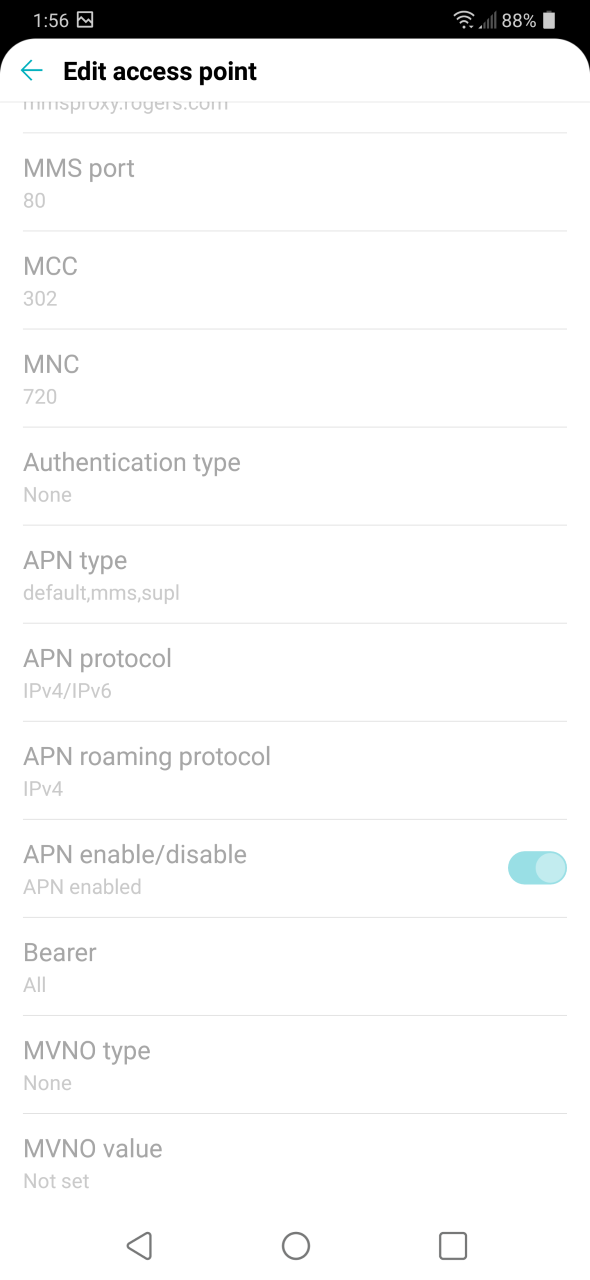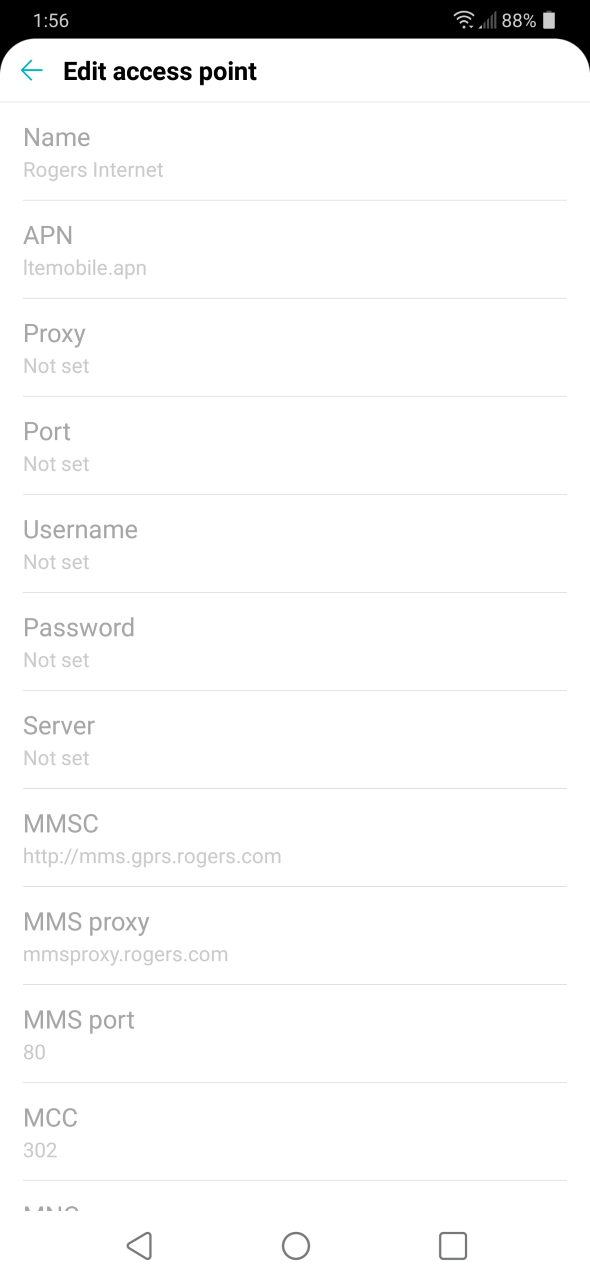- Rogers Community Forums
- Forums
- Archives
- Archived Posts
- Re: MMS not working with android
- Subscribe to RSS Feed
- Mark Topic as New
- Mark Topic as Read
- Float this Topic for Current User
- Subscribe
- Mute
- Printer Friendly Page
MMS not working with android
- Mark as New
- Subscribe
- Mute
- Subscribe to RSS Feed
- Permalink
- Report Content
05-22-2012
01:31 AM
- last edited on
04-02-2015
10:42 AM
by
![]() RogersAruliny
RogersAruliny
Just got a new plan for my htc desire hd from australia, w/ unlimited picture texting, and i cannot send or receive any pictures. How can i fix this?
***edited labels***
Solved! Solved! Go to Solution.
Accepted Solutions
Re: MMS not working with android
- Mark as New
- Subscribe
- Mute
- Subscribe to RSS Feed
- Permalink
- Report Content
05-25-2012 10:30 PM - edited 05-25-2012 10:38 PM
I fixed it by deleted all APNs but one with MMS. I went to Settings -> More... (Under Wireless & Network) -> Mobile Networks -> Access Point Names and deleted all APNs but one. This profile should look like this (you may need to edit it):
Name: Rogers
APN: rogers-core-appl1.apn
MMSC: http://mms.gprs.rogers.com
MMS proxy: 10.128.1.69
MMS port: 80
MCC: 302
MNC: 720
and everything else MUST NOT be set including APN type; it must be blank even through it may have something like mms in it.
After check and editing, this profile should look the same as above, and then delete rest of the profiles. Reboot your phone and it should work.
Re: MMS not working with android
- Mark as New
- Subscribe
- Mute
- Subscribe to RSS Feed
- Permalink
- Report Content
05-25-2012 10:30 PM - edited 05-25-2012 10:38 PM
I fixed it by deleted all APNs but one with MMS. I went to Settings -> More... (Under Wireless & Network) -> Mobile Networks -> Access Point Names and deleted all APNs but one. This profile should look like this (you may need to edit it):
Name: Rogers
APN: rogers-core-appl1.apn
MMSC: http://mms.gprs.rogers.com
MMS proxy: 10.128.1.69
MMS port: 80
MCC: 302
MNC: 720
and everything else MUST NOT be set including APN type; it must be blank even through it may have something like mms in it.
After check and editing, this profile should look the same as above, and then delete rest of the profiles. Reboot your phone and it should work.
Re: MMS not working with android
- Mark as New
- Subscribe
- Mute
- Subscribe to RSS Feed
- Permalink
- Report Content
07-24-2012 06:11 PM
Re: MMS not working with android
- Mark as New
- Subscribe
- Mute
- Subscribe to RSS Feed
- Permalink
- Report Content
02-03-2016
07:28 PM
- last edited on
02-03-2016
08:16 PM
by
![]() RogersZia
RogersZia
I recently changed my phone to an unlocked Samsung S2. I contacted Rogers and obtained the codes to imput into the phone to establish my network as Rogers. I also added on data to receive and send text message pictures but am unable to send or receive pictures. I keep getting a message displaying ....downloading when trying to receive a picture and when trying to send a picture the hour glass keeps spinning its trying to send but times out and never goes through. memory card is 250, which should be enough. only added data for this purpose. any suggestions?
Re: MMS not working with android
- Mark as New
- Subscribe
- Mute
- Subscribe to RSS Feed
- Permalink
- Report Content
02-03-2016
07:33 PM
- last edited on
02-03-2016
08:17 PM
by
![]() RogersZia
RogersZia
Is the data actually enabled on the phone? You need to have an actual data connection, not just Wi-Fi in order for the pictures to go through.

Re: MMS not working with android
- Mark as New
- Subscribe
- Mute
- Subscribe to RSS Feed
- Permalink
- Report Content
02-03-2016
07:41 PM
- last edited on
02-03-2016
08:18 PM
by
![]() RogersZia
RogersZia
mobile data checked on phone
Re: MMS not working with android
- Mark as New
- Subscribe
- Mute
- Subscribe to RSS Feed
- Permalink
- Report Content
02-03-2016
07:49 PM
- last edited on
02-03-2016
08:19 PM
by
![]() RogersZia
RogersZia
Well it should be working, technically. Although my understanding is that any unlocked non-Rogers device can experience issues when being used on the network, and not everything will work as it is supposed to.
I'm going to tag @CommunityHelps on this to see if someone better trained on this can assist you.

Re: MMS not working with android
- Mark as New
- Subscribe
- Mute
- Subscribe to RSS Feed
- Permalink
- Report Content
02-03-2016 08:15 PM
Re: MMS not working with android
- Mark as New
- Subscribe
- Mute
- Subscribe to RSS Feed
- Permalink
- Report Content
02-03-2016
08:19 PM
- last edited on
06-20-2017
09:47 AM
by
![]() RogersCorey
RogersCorey
Hey @lockdown2341
You are very much right. Grey-Market devices are not guaranteed to work on Rogers Network.
However, besides checking the settings to make sure data is working. Is the APN settings correct for MMS?
Since it is an unlocked device, always confirm APN settings. as MMS settings under APN Settings is different than APN server settings in the same screen.
There is a post HERE you can look into, for the APN settings.
RogersShakir
Edit: You should be able to delete 2 out of 3 APN and edit the last one (You can't delete all, phone must have 1 filled settings). But it doesn't matter, Just edit any of them and selec that one as the active, you can have 15 settings but only one can be active, and that's all that matters.
Another question to ask you. Mobile Data is Checked, which is good. BUT! does data work? can you go on the browser? check facebook or youtube? Does data itself work?

Re: MMS not working with android
- Mark as New
- Subscribe
- Mute
- Subscribe to RSS Feed
- Permalink
- Report Content
06-20-2017
09:31 AM
- last edited on
06-20-2017
09:47 AM
by
![]() RogersCorey
RogersCorey
I can't receive or send pictures S7
Re: MMS not working with android
- Mark as New
- Subscribe
- Mute
- Subscribe to RSS Feed
- Permalink
- Report Content
06-20-2017 06:52 PM
Re: MMS not working with android
- Mark as New
- Subscribe
- Mute
- Subscribe to RSS Feed
- Permalink
- Report Content
06-20-2017 08:23 PM
Re: MMS not working with android
- Mark as New
- Subscribe
- Mute
- Subscribe to RSS Feed
- Permalink
- Report Content
06-21-2017 05:28 PM
Have you tried these settings:
https://www.rogers.com/customer/support/article/rogers-mms-settings
Re: MMS not working with android
- Mark as New
- Subscribe
- Mute
- Subscribe to RSS Feed
- Permalink
- Report Content
06-21-2017 09:25 PM
Re: MMS not working with android
- Mark as New
- Subscribe
- Mute
- Subscribe to RSS Feed
- Permalink
- Report Content
06-22-2017 06:49 AM
Re: MMS not working with android
- Mark as New
- Subscribe
- Mute
- Subscribe to RSS Feed
- Permalink
- Report Content
06-22-2017 09:21 AM
These are the fields i have
Name
APN
Proxy
Port
Username
Password
Server
Mmsc
Mm proxy
Mmport
Mcc
Mnc
Re: MMS not working with android
- Mark as New
- Subscribe
- Mute
- Subscribe to RSS Feed
- Permalink
- Report Content
06-18-2018
05:43 PM
- last edited on
06-18-2018
08:57 PM
by
![]() RogersMoin
RogersMoin
mms sporadically not sending/receiving with the new LG G7 thing
i have changed the apn, i have mobile data on, phone works with data only.
Re: MMS not working with android
- Mark as New
- Subscribe
- Mute
- Subscribe to RSS Feed
- Permalink
- Report Content
06-18-2018 09:57 PM
i have tried all these suggestions and it does not solve the problem
@janice11 wrote:mms sporadically not sending/receiving with the new LG G7 thing
i have changed the apn, i have mobile data on, phone works with data only.
Re: MMS not working with android
- Mark as New
- Subscribe
- Mute
- Subscribe to RSS Feed
- Permalink
- Report Content
06-19-2018 12:47 PM
i would really appreciate some help with this. i am only 19 days into my new rogers contract and have had nothing but problems. my question was moved to this thread and i can assure you i have tried all these fixes, in fact the new LG G7 thinq already had the proper apn, i even added a new one with what was suggested. it does not work. when i mms myself the mms says sent and delivered but no picture. then ill try it again and it will work. its working 40 % of the time, with 3 to 4 bars signal strength.
Re: MMS not working with android
- Mark as New
- Subscribe
- Mute
- Subscribe to RSS Feed
- Permalink
- Report Content
06-19-2018 04:22 PM
Good day @janice11,
Welcome to the Rogers Community!
I appreciate you took the time to describe the situation and I can definitely imagine how frustrating it must be.
I look forward to providing you with assistance with regards to the MMS issue you're experiencing.
Are you using the Android default messaging app or any other third party application to send and receive messages?
If you're using a Rogers phone, you should not need to add or modify the APN settings.
Can you post a screenshot of the way your current APN Setting are set up at this time?
If you are able to confirm that it is successfully working at times, the APN would not be causing the problem you're experiencing.
Does it seem to happen with only one person or with different contacts?
To rule out any other device-related issues, I would recommend you to perform a factory reset.
Looking forward to your reply!
RogersMaude

Re: MMS not working with android
- Mark as New
- Subscribe
- Mute
- Subscribe to RSS Feed
- Permalink
- Report Content
06-19-2018
05:10 PM
- last edited on
06-19-2018
05:17 PM
by
![]() RogersMaude
RogersMaude
here are the 2 screenshots. i was using the app textra and the android default app. i have tested them both, its happening from everyone on my contact list.