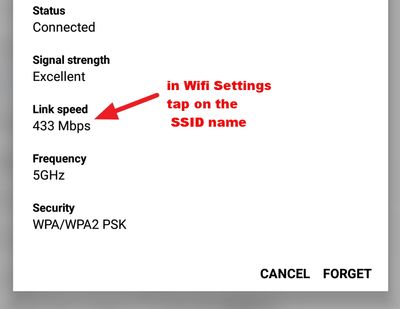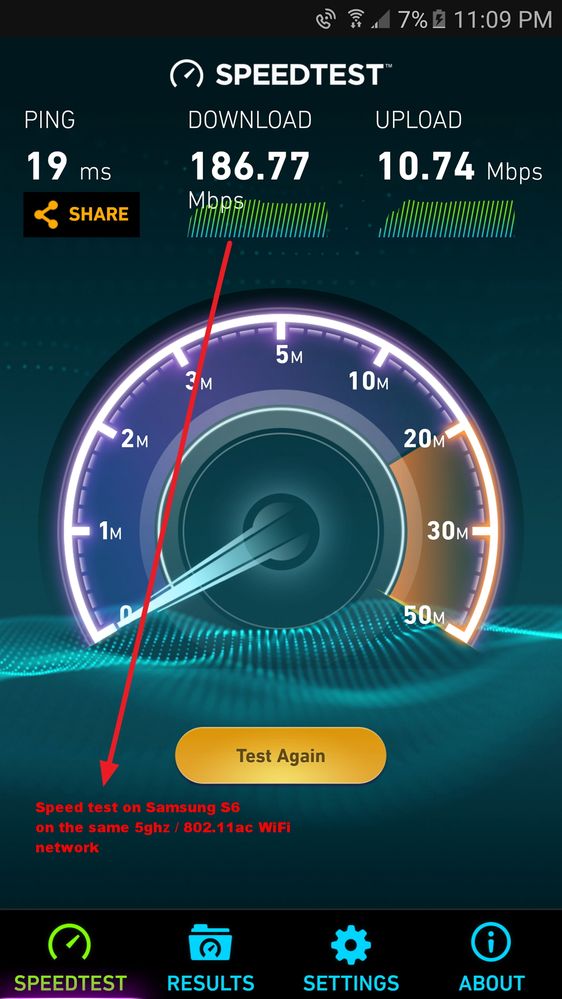LG G Pad III 8.0 Model:V522 wifi 5Ghz/802.11ac issues
- Mark as New
- Subscribe
- Mute
- Subscribe to RSS Feed
- Permalink
- Report Content
04-02-2017
06:58 PM
- last edited on
04-02-2017
07:13 PM
by
![]() RogersZia
RogersZia
Hello Rogers Community,
I purchased a LG G Pad 3 LTE Tablet( Model: V522) from Rogers in Jan 2017. It originally came with Android™ 6.0.1 Marshmallow. Fast fwd an update to Android Nougat 7.0 was released around end of Jan-1st week of Feb 2017. Everything worked ok after the update except WiFi issue on 5Ghz frequency.
Issue noted after the Android 7.0 update is more so related to the WiFi performance on 5Ghz / 802.11ac or 802.11n. I noticed Speed Test on 5Ghz caps at 30-32 Mbps download on this LG Tablet v/s other devices .
If I do the same speed test on any other 802.11ac compatible wireless device in household results of the speed test range 178-185 Mbps downloads.
When the tablet was on Android™ 6.0.1 Marshmallow speed test range 178-185 Mbps downloads. ( Screenshots attached)
Clearly this is some kind of O/S issue....Has any one else experienced the 5Ghz performance issue here since i did not see a single thread on the Rogers forums for this tablet. However there is a thread on Fido forums.
Troubleshooting done so far:
-Tested on 2 different Rogers dual band AC routers.
-Reset Router
-Factory reset the tablet using the key combination
-In tablet Wifi setting the link speed shows as 433 Mbps (screenshot attached)
-Locked the router to 5Ghz/ to 802.11 ac mode only and speed test was same.
-I called LG Support and they were hopeless . they asked me to contact my ISP why they limiting my speed "SMH"![]()
Issue remains..
Any other Lg Tablet owners/users here can confirm the above issue?
***Edited Labels***

Solved! Solved! Go to Solution.
Accepted Solutions
Re: LG G Pad III 8.0 Model:V522 wifi 5Ghz/802.11ac issues
- Mark as New
- Subscribe
- Mute
- Subscribe to RSS Feed
- Permalink
- Report Content
04-04-2017 09:26 AM
These are interesting observations and I don't have an easy answer for you but I think the problem is with the software on the LG G Pad (updated WiFi drivers) more than with the CODA.
I just repeated the tests with the following devices
Clients:
- LG G Pad III running Android 7.0
- LG G4 running Android 6.0
WiFi routers / access points:
- ASUS RT-AC3100 (1000 Mbps downlink / 50 Mbps uplink service)
- CODA-4582 (1000 Mbps downlink / 30 Mbps uplink service)
These are the tests results I got:
LG G Pad III
- ASUS RT-AC3100: 50 Mbps downlink, 46 Mbps uplink
- CODA-4582: 33 Mbps downlink, 27 Mbps uplink
LG G4 Phone
- ASUS RT-AC3100: 272 Mbps downlink, 47 Mbps uplink
- CODA-4582: 226 Mbps downlink, 33 Mbps uplink
I don't have a non CODA modem to test at the moment but the Android 7 on the G Pad III is suspicious given the bad results on both the ASUS router and the Hitron modem.
Dave

Re: LG G Pad III 8.0 Model:V522 wifi 5Ghz/802.11ac issues
- Mark as New
- Subscribe
- Mute
- Subscribe to RSS Feed
- Permalink
- Report Content
04-02-2017 10:55 PM
Hi @Toaster,
Welcome to the Community 🙂
I appreciate all the troubleshooting steps that you've tried and mentioned above. We haven't come across any known issues so far. Are you able to successfully connect to 2.4?
Is anyone else in the Community experiencing this same issue?
I'll tag our Resident Experts for further insights @Meowmix @gp-se @Datalink
RogersZia

Re: LG G Pad III 8.0 Model:V522 wifi 5Ghz/802.11ac issues
- Mark as New
- Subscribe
- Mute
- Subscribe to RSS Feed
- Permalink
- Report Content
04-02-2017 11:01 PM - edited 04-02-2017 11:19 PM
Thank you Zia,
Yes 2.4 Ghz works as normal and in fact irony of the issue is speed test on 2.4 Ghz is faster (75Mbps ish D/L) than the 5 Ghz. There a several similar reports on XDA website and US variant of this tablet model.
Its probably not a popular model by any means so most users probably on ipad or samsung tabs.Hence less likely you would hear about issues related to budget tablet.![]()
Attached below speed test on Samsung s6 on same 5Ghz /SSID

Re: LG G Pad III 8.0 Model:V522 wifi 5Ghz/802.11ac issues
- Mark as New
- Subscribe
- Mute
- Subscribe to RSS Feed
- Permalink
- Report Content
04-03-2017 10:04 AM
Hello, @Toaster
I understand Bluetooth operates on 2.4 GHz spectrum, however, I'm wondering if you have tried disabling Bluetooth and testing the 5G WiFi on the tablet?
Also, you can select three different Channel Bandwidths 20 MHz, 40 MHz and 80 MHz for 5 GHz WiFi network. I suggest trying different Channel Bandwidth to see if it makes any difference. Currently, if it's set to 80 MHz, the tablet may not be supporting it.
Cheers,
RogersMoin

Re: LG G Pad III 8.0 Model:V522 wifi 5Ghz/802.11ac issues
- Mark as New
- Subscribe
- Mute
- Subscribe to RSS Feed
- Permalink
- Report Content
04-03-2017 11:14 PM
-Tested with BT enabled /disabled = no change
-Tested with 5Ghz locked to 20 MHz, 40 MHz and 80 MHz = Similar results as above
-Tested at work on a CNG3 ACSMR modem and tab reaches full speed on 5Ghz (185-195Mbps)
-Conclusion : Something to do with latest firmware (2.0.10.24) on the Giganet modem CODA 4582. Time to speak to Rogers Dave:)

Re: LG G Pad III 8.0 Model:V522 wifi 5Ghz/802.11ac issues
- Mark as New
- Subscribe
- Mute
- Subscribe to RSS Feed
- Permalink
- Report Content
04-04-2017 09:24 AM - edited 04-04-2017 09:31 AM
Hello, @Toaster
Thank you for testing the suggested options. It's good to know that your tablet was getting full speeds on CGN3 and ACSMR modems. If you wish to try the trial firmware, 2.0.10.26T2, please follow the instructions listed in the Firmware Trial post and send us a private message.
Cheers,
RogersMoin

Re: LG G Pad III 8.0 Model:V522 wifi 5Ghz/802.11ac issues
- Mark as New
- Subscribe
- Mute
- Subscribe to RSS Feed
- Permalink
- Report Content
04-04-2017 09:26 AM
These are interesting observations and I don't have an easy answer for you but I think the problem is with the software on the LG G Pad (updated WiFi drivers) more than with the CODA.
I just repeated the tests with the following devices
Clients:
- LG G Pad III running Android 7.0
- LG G4 running Android 6.0
WiFi routers / access points:
- ASUS RT-AC3100 (1000 Mbps downlink / 50 Mbps uplink service)
- CODA-4582 (1000 Mbps downlink / 30 Mbps uplink service)
These are the tests results I got:
LG G Pad III
- ASUS RT-AC3100: 50 Mbps downlink, 46 Mbps uplink
- CODA-4582: 33 Mbps downlink, 27 Mbps uplink
LG G4 Phone
- ASUS RT-AC3100: 272 Mbps downlink, 47 Mbps uplink
- CODA-4582: 226 Mbps downlink, 33 Mbps uplink
I don't have a non CODA modem to test at the moment but the Android 7 on the G Pad III is suspicious given the bad results on both the ASUS router and the Hitron modem.
Dave

Re: LG G Pad III 8.0 Model:V522 wifi 5Ghz/802.11ac issues
- Mark as New
- Subscribe
- Mute
- Subscribe to RSS Feed
- Permalink
- Report Content
04-04-2017 11:29 AM
Thank you Dave for your input.
Just a curious question was the CODA-4582 bridged with ASUS RT-AC3100 router during the testing? Can it have anything to do with dual stack IP address not provided by CODA?
Also if LG Gpad had bad wifi drivers why would it reach the maximum speed on a non Coda modem?

Re: LG G Pad III 8.0 Model:V522 wifi 5Ghz/802.11ac issues
- Mark as New
- Subscribe
- Mute
- Subscribe to RSS Feed
- Permalink
- Report Content
04-04-2017 07:48 PM
@Toaster wrote:Thank you Dave for your input.
Just a curious question was the CODA-4582 bridged with ASUS RT-AC3100 router during the testing? Can it have anything to do with dual stack IP address not provided by CODA?
Also if LG Gpad had bad wifi drivers why would it reach the maximum speed on a non Coda modem?
My ASUS RT-AC3100 is running in Access Point mode behind a Ubiquiti EdgeRouter Lite connected to a DOCSIS 3.1 modem (not a Hitron CODA-4582).
The CODA-4582 does provide dual-stack IP addresses now. If yours doesn't (and has been rebooted in the last 3 weeks), I'll need to investigate further.
As for the non CODA modem, that's not what I observed based on the above but I didn't a CGN3ACSMR or CGNM-3552 to test.
Dave

Re: LG G Pad III 8.0 Model:V522 wifi 5Ghz/802.11ac issues
- Mark as New
- Subscribe
- Mute
- Subscribe to RSS Feed
- Permalink
- Report Content
04-20-2017
11:17 AM
- last edited on
04-21-2017
11:19 AM
by
![]() RogersCorey
RogersCorey
Another piece to the puzzle...I happend to purchase a Brand new LG Tab v522 on Kijiji that out of the box is running the Android 6.0.1. I ran speedtest on CODA modem with all defalut setting on the tablet and guess what Tablet ran at full speed with 200Mbps down and 12 Mbps up during speed test. So this leads me to belive that the issue came from updating Nougat as google search is filled with nougat and 5Ghz wifi issues.
My own observation: LG tab may or may not work properly on 5Ghz WiFi depending on the router make and model.