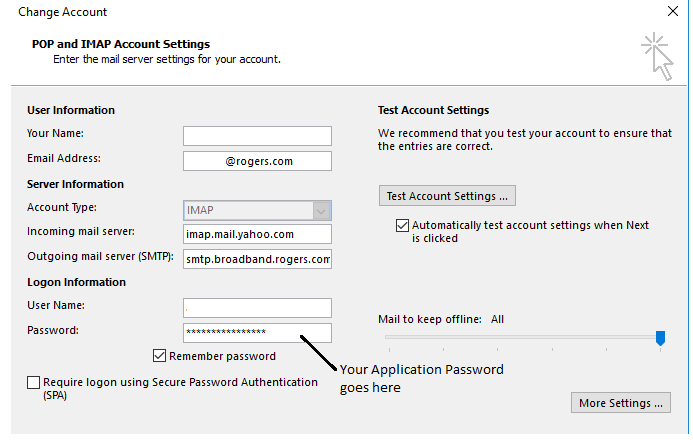- Rogers Community Forums
- Forums
- Archives
- Archived Posts
- Re: IMAP Settings.
- Subscribe to RSS Feed
- Mark Topic as New
- Mark Topic as Read
- Float this Topic for Current User
- Subscribe
- Mute
- Printer Friendly Page
IMAP Settings.
- Mark as New
- Subscribe
- Mute
- Subscribe to RSS Feed
- Permalink
- Report Content
10-10-2013
03:19 PM
- last edited on
03-27-2015
02:54 PM
by
![]() RogersAruliny
RogersAruliny
For Emails, at first I set my LG G2 up automatically with POP and it recieved emails fine. I deleted ones I did not want and it seemed to work fine, but when I checked my email on my Computer at a later date... all the emails I had deleted off the phone were still in the Yahoo/Rogers Inbox.
I previously had an iPhone (traded it in) that would allow the emails to be deleted (or sync'd) in the Yahp/Rogers Inbox when I deleted it off of the Phone.
Since I traded in the iPhone and had set that up once 3 years ago, I do not remember how I did it. I looked around and have read that IMAP is the way to set up the Emails on your phone to be able to delete from the Yahoo/Rogers Inbox when you delete off your phone, but I can not find the Server info I am to put into it.
Does anyone know the IMAP4 Server address for Rogers?
And also the SMTP Server address for Rogers?
***edited labels***
Solved! Solved! Go to Solution.
Accepted Solutions
Re: IMAP Settings.
- Mark as New
- Subscribe
- Mute
- Subscribe to RSS Feed
- Permalink
- Report Content
01-11-2014 05:32 AM - edited 01-11-2014 05:45 AM
It took me a while to figure out what was going on. I was trying to find POP settings with no luck. I found the IMAP settings and all is well. You need to set everything up using Yahoo IMAP. Settings are as follows:
- Incoming Server - imap.mail.yahoo.com
- Outgoing Server - smtp.mail.yahoo.com
- Incoming Port - 993 (requires SSL)
- Outgoing Port - 465 (requires SSL/TLS)
- Username: full email address (for example, xxxxxx@rogers.com)
- Password: the password you login to Rogers Yahoo! with
The IMAP server replicates all actions between the devices. So if you delete an email on your PC, that email will have also been deleted from the phone and vice versa.
Cheers!
Neal
Re: IMAP Settings.
- Mark as New
- Subscribe
- Mute
- Subscribe to RSS Feed
- Permalink
- Report Content
10-13-2013 01:27 AM
The default Email app usually only downloads the emails for you and isn't set to change or communicate back to Yahoo's servers.
I don't have a solution to set up the app to communicate back to the servers but I recommend you to try the official Yahoo Mail app:
https://play.google.com/store/apps/details?id=com.yahoo.mobile.client.android.mail
Read emails in the app will be seen on the web.
Re: IMAP Settings.
- Mark as New
- Subscribe
- Mute
- Subscribe to RSS Feed
- Permalink
- Report Content
01-11-2014 05:32 AM - edited 01-11-2014 05:45 AM
It took me a while to figure out what was going on. I was trying to find POP settings with no luck. I found the IMAP settings and all is well. You need to set everything up using Yahoo IMAP. Settings are as follows:
- Incoming Server - imap.mail.yahoo.com
- Outgoing Server - smtp.mail.yahoo.com
- Incoming Port - 993 (requires SSL)
- Outgoing Port - 465 (requires SSL/TLS)
- Username: full email address (for example, xxxxxx@rogers.com)
- Password: the password you login to Rogers Yahoo! with
The IMAP server replicates all actions between the devices. So if you delete an email on your PC, that email will have also been deleted from the phone and vice versa.
Cheers!
Neal
Re: IMAP Settings.
- Mark as New
- Subscribe
- Mute
- Subscribe to RSS Feed
- Permalink
- Report Content
11-19-2014 06:25 AM
Hi - I've been having the same issue with my Blackberry and trying to find the solution.
Thanks for all the information. These may seem like dumb questions but do I change the settings directly on Outlook or through Yahoo? If it is Yahoo, I could not see where to do that. On my Outlook accounts, it has POP as the option and it is greyed out meaning that I cannot select an IMAP option.
Re: IMAP Settings.
- Mark as New
- Subscribe
- Mute
- Subscribe to RSS Feed
- Permalink
- Report Content
11-19-2014 10:43 AM
@Condoleeza wrote:On my Outlook accounts, it has POP as the option and it is greyed out meaning that I cannot select an IMAP option.
Outlook does not support IMAP, but it supports Exchange Activesync, which serves a similar purpose.
This is from outlook.com's support page:
Server address: s.outlook.com
Domain: <leave empty>
User name: Your email address
Password: Your password
TLS/SSL encryption required: Yes
Re: IMAP Settings.
- Mark as New
- Subscribe
- Mute
- Subscribe to RSS Feed
- Permalink
- Report Content
10-31-2015 08:09 AM - edited 10-31-2015 08:11 AM
Thank you so very much nwolk!
I spoke to the Rogers rep and he told me that because Yahoo is a pop server, I couldn't set up iMAP. I had just spent several hours with the Apple support person transferring all the contents of my inbox account into a folder, in case I lost it all when I revised my account to be iMAP from POP. We had tried making my new account (with the same address) iMAP using iMAP.broadband.rogers and it didn't work. Then I found your post and it works! Beautifully! Having several devices, it will be great to have them synched. I will spend a lot less time deleting and organizing one box, rather than three, and better control over my unwieldy inboxes!
Re: IMAP Settings.
- Mark as New
- Subscribe
- Mute
- Subscribe to RSS Feed
- Permalink
- Report Content
02-10-2017 03:01 AM
Yahoo mail provides IMAP server on the mobile phone devices and certain email programs on the desktop. Yahoo! Mail addresses, in addition, to access the record on the web by means of a program. IMAP ensures that you can access mail in all your folders in both email program and browser. Visit here for more information- Configure Yahoo Email Account using IMAP Server
Re: IMAP Settings.
- Mark as New
- Subscribe
- Mute
- Subscribe to RSS Feed
- Permalink
- Report Content
04-27-2017
01:43 PM
- last edited on
04-27-2017
05:46 PM
by
![]() RogersMaude
RogersMaude
Adding Yahoo Email account on Mac
My Mac says it can't confirm my Yahoo / Rogers email account or password? Any suggestions?
Re: IMAP Settings.
- Mark as New
- Subscribe
- Mute
- Subscribe to RSS Feed
- Permalink
- Report Content
04-27-2017 07:34 PM
@Zamboni wrote:
Adding Yahoo Email account on Mac
My Mac says it can't confirm my Yahoo / Rogers email account or password? Any suggestions?
goto https://ca.rogers.yahoo.com
login to your mail from there, if you still cannot login you can call Rogers and ask them to reset the password.
Re: IMAP Settings.
- Mark as New
- Subscribe
- Mute
- Subscribe to RSS Feed
- Permalink
- Report Content
06-29-2017 10:02 PM
It's 2017 now. Some of you may be having problems with making the required changes in Outlook for IMAP settings so this might help.
The Rogers Member Centre let’s you generate App Passwords — application-specific passwords that are a secure way for older mail clients to check email, and are required by some applications.
App Passwords ARE needed for these common email clients that use POP or IMAP:
- MS Outlook 2016/2013/2010/2007/
We had a problem generating an Outlook App Password for Rogers email in one of our Windows 10 User Accounts. She was using IMAP not POP in Outlook. Review the info here Rogers Member Centre FAQ first. The setup instructions are not very clear. So when you get to POP setting, simply use imap.mail.yahoo.com for the incoming mail server. For Outlook when you generate the 16 letter App password, you also put it in the password field as shown below, not your email password.
Good luck.
Re: IMAP Settings.
- Mark as New
- Subscribe
- Mute
- Subscribe to RSS Feed
- Permalink
- Report Content
06-30-2017 06:04 PM
Hello @User14,
Thank you for the very informative steps you've provided to assist our users with their Email Client Settings issues.
Your contribution is greatly appreciated!
Regards,
RogersTony

Re: IMAP Settings.
- Mark as New
- Subscribe
- Mute
- Subscribe to RSS Feed
- Permalink
- Report Content
11-01-2017 03:06 AM
Microsoft outlook IMAP Settings: Incoming
Username: emailaddress@outlook.com Password: your password Server: imap-mail.outlook.com Server port: 993 Encryption: SSL
Outgoing
Username: emailaddress@outlook.com Password: your password Server: smtp-mail.outlook.com Server port: 587 Encryption: TLS
Re: IMAP Settings.
- Mark as New
- Subscribe
- Mute
- Subscribe to RSS Feed
- Permalink
- Report Content
08-04-2018 09:03 PM
Tried your solution. It didn't work. In fact, nothing I've tried has worked. Was on-line for an hour one night with Rogers Tech Support and nothing worked! I bought an unlocked Blackberry Classic a couple months ago and have tried to setup my Roger email access on it.
Re: IMAP Settings.
- Mark as New
- Subscribe
- Mute
- Subscribe to RSS Feed
- Permalink
- Report Content
08-04-2018 09:22 PM
@auggiedoggy wrote:Tried your solution. It didn't work. In fact, nothing I've tried has worked. Was on-line for an hour one night with Rogers Tech Support and nothing worked! I bought an unlocked Blackberry Classic a couple months ago and have tried to setup my Roger email access on it.
There are many things that can go wrong. There is a password and a verification password which are not well explained, plus the two-step verification.
I have had problems getting in when using my laptop when it works fine with my PC. I know it is frustrating. Try the Sign in Helper. (top right at this link: https://ca.help.yahoo.com/kb/account# ) It might give you a connection through the Yahoo process. If that fails try sending a Private Message to @CommunityHelps.
Re: IMAP Settings.
- Mark as New
- Subscribe
- Mute
- Subscribe to RSS Feed
- Permalink
- Report Content
08-04-2018 09:41 PM
My problem is not being able to setup and access email on my Blackberry Classic. I can access my Rogers and Gmail accounts on my PC. I've tried the steps provided by Rogers and their Tech support without any success. If I turn Wi-Fi on then I can setup and use my email account. once Wi-Fi is turned off I can no longer send or receive email. IOW, once I walk out my front door email access is impossible. The password I use is the 16-character APP password. Server info: imap.mail.yahoo.com and smtp.mail.yahoo.com. During setup it fails to connect unless Wi-Fi is turned on. Why can't I setup email by using the mobile network?
Re: IMAP Settings.
- Mark as New
- Subscribe
- Mute
- Subscribe to RSS Feed
- Permalink
- Report Content
08-04-2018 10:12 PM
@auggiedoggy wrote:My problem is not being able to setup and access email on my Blackberry Classic. I can access my Rogers and Gmail accounts on my PC. I've tried the steps provided by Rogers and their Tech support without any success. If I turn Wi-Fi on then I can setup and use my email account. once Wi-Fi is turned off I can no longer send or receive email. IOW, once I walk out my front door email access is impossible. The password I use is the 16-character APP password. Server info: imap.mail.yahoo.com and smtp.mail.yahoo.com. During setup it fails to connect unless Wi-Fi is turned on. Why can't I setup email by using the mobile network?
I have used a Blackberry, Samsung and iPhone. To get your email when you walk out the door you need your 4G LTE cellular connection turned on which I assume you have with Rogers.
Perhaps you haven't set up your mobile Access Point Name (APN) correctly.
https://apn.gishan.net/en/apn/us-cellular/blackberry-classic
You may have better luck getting up to date information by contacting Blackberry support for the APN settings you need. https://ca.blackberry.com/support