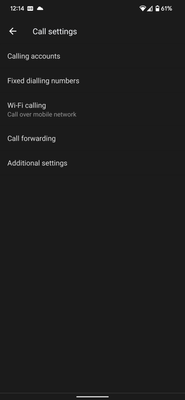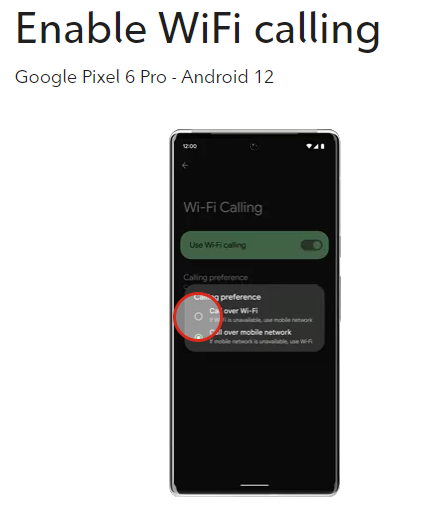- Rogers Community Forums
- Forums
- Wireless
- Android
- Re: Missing WiFi Calling "Calling Preference" Opti...
- Subscribe to RSS Feed
- Mark Topic as New
- Mark Topic as Read
- Float this Topic for Current User
- Subscribe
- Mute
- Printer Friendly Page
Missing WiFi Calling "Calling Preference" Option on Pixel 6 Pro
- Mark as New
- Subscribe
- Mute
- Subscribe to RSS Feed
- Permalink
- Report Content
06-26-2022
12:44 AM
- last edited on
06-26-2022
08:09 AM
by
![]() RogersMoin
RogersMoin
In the neighborhood where I work in Sudbury,ON I usually get under 3 Mbps data speeds outdoors and under 1 Mbps inside my workplace. It's usually just enough to make calls and send texts reliably, but I often get dropped calls through the mobile network. Bell has a tower nearby that used to provide me 500+ Mbps on LTE when I was their customer, so hopefully Rogers will collocate or build a new tower in the area to fix the service...
In the meantime, to work around this, I was finally able to use WiFi calling when I switched from a Bell-purchased Samsung Note 9 to a Rogers Pixel 6 Pro. I got the phone on release and was able to use WiFi calling flawlessly for months with excellent call quality and reliability. It allowed me to work around the poor coverage in my workplace until recently. I would still like Rogers to improve the coverage since I'm under 2km from downtown and need to use mobile data from time to time, but I totally understand that isn't a quick process.
However... A few months ago, I noticed calls dropping again and found that the "Calling Preference" menu option in the WiFi calling settings has completely disappeared from the phone. In the phone dialer settings, on the WiFi Calling menu option, it will tell you the calling preference below the "Wi-Fi Calling" menu button. On my phone it lists "Call over Mobile Network", when I want it set to "Call over Wi-Fi". When you open the Wi-Fi calling menu, the only configurable options are the toggle for "Use Wi-Fi calling" and the "Emergency Address" option.
I made a list of screenshots with the Rogers device guide first and then what's actually appearing on my phone.
(Link removed for security reasons. Please upload images using the Insert Photos (Camera icon) option from the ribbon - RogersMoin)
Rogers support had me factory reset the phone, but that didn't help. I even tried a completely empty setup without even logging into my google account or setting anything up.
From some Googling around, it seems like it's possible for the carrier to push out profiles to modify those settings... Though during one long evening support session with the Rogers live chat, the rep was able to grab a demo Pixel 6 and they had the option, which is confusing me even more.
Every time I deal with support, they "escalate" my issues and the tickets end up getting closed with a "The Rogers Wireless issue you contacted us about on (DATE) may be resolved as we were unable to pinpoint the cause of it", so I'm hoping to get more eyeballs on this since it's really quite weird and I'm wondering if anyone else has run into this. Besides my workplace right in Sudbury, I visit some rural areas in other parts Northern Ontario where I will have good WiFi but iffy cell service, and I really want to force this thing to use WiFi where available.
*Added Labels*
- Labels:
-
Calling Feature
-
Google
-
Pixel
-
WiFi Calling
Re: Missing WiFi Calling "Calling Preference" Option on Pixel 6 Pro
- Mark as New
- Subscribe
- Mute
- Subscribe to RSS Feed
- Permalink
- Report Content
06-26-2022
12:14 PM
- last edited on
06-26-2022
12:18 PM
by
![]() RogersMoin
RogersMoin
It looks like my Imgur album got removed... The screenshots are here:
Re: Missing WiFi Calling "Calling Preference" Option on Pixel 6 Pro
- Mark as New
- Subscribe
- Mute
- Subscribe to RSS Feed
- Permalink
- Report Content
06-27-2022 08:44 AM - edited 06-29-2022 12:03 PM
Good day @Metricmoose,
Thanks for posting the details of your concern to the Rogers Community!
We most definitely want to help you reach a resolution with the WiFi Calling issue you've been experiencing.
Please send us a private message @CommunityHelps so we can get started. If you're not familiar with our messaging system, click here.
Looking forward to your PM!
RogersMaude

Re: Missing WiFi Calling "Calling Preference" Option on Pixel 6 Pro
- Mark as New
- Subscribe
- Mute
- Subscribe to RSS Feed
- Permalink
- Report Content
11-08-2022 01:28 PM
In case anyone else comes across this... After getting nowhere with the normal tech support channels through Rogers, I made a CCTS case and it was eventually escalated to the right people. It has been discovered that the Pixel 6 and Pixel 7 suffers from this issue, and it only happens when the phone is connected to 5G.
The temporary workaround was to put a block on my account for 5G, which brought back the option. The product team is apparently working with Google on this issue.
Re: Missing WiFi Calling "Calling Preference" Option on Pixel 6 Pro
- Mark as New
- Subscribe
- Mute
- Subscribe to RSS Feed
- Permalink
- Report Content
04-26-2023 11:04 PM
As an update to this, blocking 5G didn't end up fixing the issue for very long. Not long after I made that last post, I had support re-enable 5G.
I recently noticed that the Calling Preference option has returned and I have been using the "Call over Wi-Fi" option for a couple days now with great results. I can now take phone calls at work and not have them drop part way through.
I'd still like if Rogers fixed the spotty, slow coverage in my office's neighbourhood, where even Eastlink mobility has better coverage and speeds. For now, working WiFi calling will hold me over.