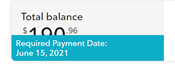- Rogers Community Forums
- Forums
- Account, MyRogers & Apps Support
- Account Support
- Please change the structure of the "Billing" Web P...
- Subscribe to RSS Feed
- Mark Topic as New
- Mark Topic as Read
- Float this Topic for Current User
- Subscribe
- Mute
- Printer Friendly Page
Please change the structure of the "Billing" Web Page.
- Mark as New
- Subscribe
- Mute
- Subscribe to RSS Feed
- Permalink
- Report Content
05-22-2021
12:52 PM
- last edited on
05-22-2021
06:47 PM
by
![]() RogersMoin
RogersMoin
When there is a "balance owing" on the account, Rogers puts up a little "payment date" banner, but it obscures the amount owing!!!
Changing the sizing "percentage" within the browser does not help as both the page and the green banner resize together. The whole thing looks as the following picture:
Please move that banner somewhere else...
PS: When I try to "insert an image", it shows up fine in my composed message, but is blank in the posted message??? So have to include the link to the pic...
*Added Labels*
- Labels:
-
Billing
-
My Account
Re: Please change the structure of the "Billing" Web Page.
- Mark as New
- Subscribe
- Mute
- Subscribe to RSS Feed
- Permalink
- Report Content
05-22-2021 02:21 PM
@ColdGranite wrote: When I try to "insert an image", it shows up fine in my composed message, but is blank in the posted message???
In order to avoid spam, all images in posts need approval by a moderator. This usually happens in a few minutes, perhaps an hour.
Re: Please change the structure of the "Billing" Web Page.
- Mark as New
- Subscribe
- Mute
- Subscribe to RSS Feed
- Permalink
- Report Content
05-23-2021 09:23 AM
Hello, @ColdGranite
Thank for you posting this issue here in the community.
I have escalated this to the teams that manage Rogers.com. They should be able to get this rectified shortly.
We appreciate you bringing this to our attention.
RogersTony