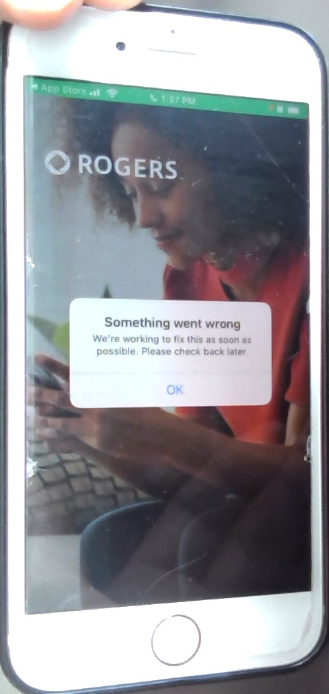- Rogers Community Forums
- Forums
- Account, MyRogers & Apps Support
- Account Support
- Re: Can’t Access MyRogers Account Details
- Subscribe to RSS Feed
- Mark Topic as New
- Mark Topic as Read
- Float this Topic for Current User
- Subscribe
- Mute
- Printer Friendly Page
Can’t Access MyRogers Account Details
- Mark as New
- Subscribe
- Mute
- Subscribe to RSS Feed
- Permalink
- Report Content
09-15-2021
12:24 PM
- last edited on
09-15-2021
01:07 PM
by
![]() RogersJermaine
RogersJermaine
Message "Sorry, we’re not able to display your info. We’re working to fix the issue." displayed
Over a months already this message was displayed every time I logged in to My rogers account. I could not view/print my bills nor viewed my payment history. The amount of payment was displayed on the screen, but it did not complete the payment process neither. I called Rogers support a few times already and each time I spent at least over an hour over the phone but they could not fix the issue. I was given a reference I case number for reference and was informed that they have to escalate the problem up to resolve it and should be done in 7 business days. Unfortunately as of today Sept 15, the issue still has not been resolved. My nest bill payment is coming up. I think I should have the right not to pay until I can see the details of the bill. But the said as long as my payment amount is the same I should pay. I think it is my right to see the bill before I pay. Any suggestion what should I take next step? Thanks.
Note: it looked like I use someone's account to post this issue. My apology. I didn't know how to register into this group or to post this issue as a guest. My name is Keith.
***Edited Labels***
Solved! Solved! Go to Solution.
- Labels:
-
Balance & Payment
-
Billing
-
Rogers.com
Accepted Solutions
Re: Can’t Access MyRogers Account Details
- Mark as New
- Subscribe
- Mute
- Subscribe to RSS Feed
- Permalink
- Report Content
09-16-2021 12:29 PM
Hi @xinless
Thank you very much for your post and welcome to the Community!
Not being able to access your account to see your billing for any reason can be very frustrating and I understand the need to see the details before making a payment.
Are you getting this error message when you sign into the MyRogers app or is this happening when you are signing in on the web browser?
If you are still experiencing the issue since you last posted please feel to send us a private message to @CommunityHelps so we can look into this further for you.
If you aren't familiar with our private messaging system please click here
RogersJermaine

Re: Can’t Access MyRogers Account Details
- Mark as New
- Subscribe
- Mute
- Subscribe to RSS Feed
- Permalink
- Report Content
09-16-2021 12:29 PM
Hi @xinless
Thank you very much for your post and welcome to the Community!
Not being able to access your account to see your billing for any reason can be very frustrating and I understand the need to see the details before making a payment.
Are you getting this error message when you sign into the MyRogers app or is this happening when you are signing in on the web browser?
If you are still experiencing the issue since you last posted please feel to send us a private message to @CommunityHelps so we can look into this further for you.
If you aren't familiar with our private messaging system please click here
RogersJermaine

Re: Can’t Access MyRogers Account Details
- Mark as New
- Subscribe
- Mute
- Subscribe to RSS Feed
- Permalink
- Report Content
09-16-2021 02:19 PM
Mine as well.
but i can check things on myRogers app on the phone, only the website. I did try to apply my EPP(referred Program) passcode earlier, so not sure that is related or not.
Re: Can’t Access MyRogers Account Details
- Mark as New
- Subscribe
- Mute
- Subscribe to RSS Feed
- Permalink
- Report Content
09-17-2021 12:37 AM
Same for me - Sorry, we’re not able to display your info. We’re working to fix the issue
It started Aug 2 2021 and have called each week for the last 7 weeks - all I want is to look over my invoice before Rogers bills my cc automatically. At one point a Tier 2 tech erroneously said my issue was "fixed 5 days ago" as I stared at the same Sorry.... screen.
I have been with Rogers since when it was Cantel (44 years) and I have NO FAITH that anyone knows what is going on much rather know how to fix this.
Fasteddie
Re: Can’t Access MyRogers Account Details
- Mark as New
- Subscribe
- Mute
- Subscribe to RSS Feed
- Permalink
- Report Content
09-17-2021 08:51 AM
Have you try the myrogers app?
Also, for the bill and invoice, you might need to call to switch to paper bill until this is fixed. I had done that 2 years ago when my phone number got ""Sim swap" scared, and my account need to put under special fraud protection mode hence not be able to view Bill online, so I called to switch to paper invoice for a year.
Re: Can’t Access MyRogers Account Details
- Mark as New
- Subscribe
- Mute
- Subscribe to RSS Feed
- Permalink
- Report Content
09-17-2021 06:20 PM
This problem is still not fixed. I got the error message when signing in on the web browser. I did not download and use the MyRogers app. Yesterday I decided to walk into the rogers store and talked to one of the stuff there. She was so helpful to try to resolve the issue. She did everything she could think of but after over an hour the issue was still not resolved. With her help we used the chat option to talk to the support stuff but at the end they still failed. I was given another I no for the case and again they said the problem will be resolved in 7 business days. This is the third time I got the I number and here I am still have this problem.
Hi Rogers_Jermaline, thank you for your reply. I didn't know how to register myself to this community form so I could not send you a private message. This xinless account was not set up by me. So if you can help me do the registration then I can send a private message to you.
Re: Can’t Access MyRogers Account Details
- Mark as New
- Subscribe
- Mute
- Subscribe to RSS Feed
- Permalink
- Report Content
09-18-2021 08:02 PM - edited 09-18-2021 08:03 PM
Hello, Community.
Thank you for sharing your account access difficulties; not being able to access account details can be inconvenient.
We can further look into it and expedite the resolution for you. Please send us a private message at @CommunityHelps. You can find details about our private messaging in this blog.
Cheers,
RogersMoin
PS: @xinless - since you can’t access your account, you may not be able to register for Community. Meanwhile, you can use this existing ID (xinless) to PM us.

Re: Can’t Access MyRogers Account Details
- Mark as New
- Subscribe
- Mute
- Subscribe to RSS Feed
- Permalink
- Report Content
09-27-2021 08:30 AM
Its been broken for me as well for last two months.
Re: Can’t Access MyRogers Account Details
- Mark as New
- Subscribe
- Mute
- Subscribe to RSS Feed
- Permalink
- Report Content
09-27-2021
02:55 PM
- last edited on
09-27-2021
03:22 PM
by
![]() RogersRahul
RogersRahul
Hi
Recently Rogers gives me a lot confusing things, i have posted other topics in different sections, and now I just saw another issue under MyRogers account, last week I found the plan detail is not providing anything, it is completely blank except the add ones , it used to list details of my plan such as total minutes , unlimited text , voice mail etc, . now there is nothing. i have called rogers they confirmed the plan is active and of course i have zero balance so there is nothing to do with billing or payment . i have tried different browsers , tried different computers , it doesn't work at all. in a word as per rogers customer service there is nothing change under my cell plan, i just can't see the plan detail under MyRogers Account.
Re: Can’t Access MyRogers Account Details
- Mark as New
- Subscribe
- Mute
- Subscribe to RSS Feed
- Permalink
- Report Content
09-28-2021 02:57 PM
Good day@gvo,
Thank you for your post!
I can certainly understand how inconvenient and frustrating it is to experience issues with your MyRogers profile.
We have responded to your PMs and will continue to assist you there.
Cheers,
RogersRahul

Re: Can’t Access MyRogers Account Details
- Mark as New
- Subscribe
- Mute
- Subscribe to RSS Feed
- Permalink
- Report Content
10-08-2021
11:25 AM
- last edited on
10-08-2021
12:09 PM
by
![]() RogersTony
RogersTony
"Sorry, something went wrong.
Some of the information on this page may be missing. Please try again later."
I can't see any details about my internet service and I can't change any services on my account online. I talked to someone on chat for an hour and NOTHING was fixed. I was told that the person could sign me up for the new service I wanted but the express setup fee couldn't be waived from their end. I have sent @CommunityHelps a PM. Waiting for response. I've been a customer for over a year and have never NOT got this message.
I've cleared cache on phone and laptop browsers, I've unlinked and relinked my account. I've tried the website and the app and always the same message.
Re: Can’t Access MyRogers Account Details
- Mark as New
- Subscribe
- Mute
- Subscribe to RSS Feed
- Permalink
- Report Content
10-31-2022 07:07 PM
Hi, I have been trying to access my Rogers account on line for the past few days. It lets me log in but as soon as I get in, it automatically signs me out. I keep going in circles logging in and getting signed out. What is the issue with this?
Re: Can’t Access MyRogers Account Details
- Mark as New
- Subscribe
- Mute
- Subscribe to RSS Feed
- Permalink
- Report Content
11-01-2022 07:08 PM
Good evening @Angela79,
Welcome to the Community!
You've definitely come to the right place :). In order to best assist you I have a couple of questions:
1) Are you experiencing these issues via the browser?
2) What browsers have you tried so far?
3) Have you tried accessing MyRogers via the app?
4) If yes, are you able to stay logged in or do you get kicked out?
5) Are you experiencing this issue on a specific device or more than one device?
If you haven't already, I recommend you to clear the browser cache and cookies and try again. Same with the app cache as well.
Please keep us posted.
RogersZia

Re: Can’t Access MyRogers Account Details
- Mark as New
- Subscribe
- Mute
- Subscribe to RSS Feed
- Permalink
- Report Content
11-04-2022 09:27 AM
I am also having this issue and have tried all the above suggestions. At this rate I won't be able to pay my bill that is due in a couple of days. This is very frustrating. I DO NOT want to use the phone app, I want to be able to see my bills online as normal.
Re: Can’t Access MyRogers Account Details
- Mark as New
- Subscribe
- Mute
- Subscribe to RSS Feed
- Permalink
- Report Content
11-05-2022 09:36 AM
Thanks for flagging this MyRogers login issue here in the Community. It sounds like you may be experiencing a similar issue as found here. If possible, please send us a PM so we may investigate this matter further for you.
@dawzee, I understand that the website may be your preferred option but is there any specific reason why you are against using our app, at least until this matter is resolved? Just curious as it is a really handy feature! I tend to use it quite often myself. 🙂
For more information on how our Private Messaging system works, please check out our blog.
Thanks very much,
RogersYasmine

Re: Can’t Access MyRogers Account Details
- Mark as New
- Subscribe
- Mute
- Subscribe to RSS Feed
- Permalink
- Report Content
10-11-2023 04:21 PM - edited 10-11-2023 04:42 PM
> is there any specific reason why you are against using our app?
1. Printing bills.
2. Accessing bills without a smart phone e.g., at the library.
3. Downloading bills/usage for import into spreadsheets.
4. Using Rogers with a non-smart phone (e.g., flip phone).
Also, for me, the neither the website nor the iPhone app work.
Re: Can’t Access MyRogers Account Details
- Mark as New
- Subscribe
- Mute
- Subscribe to RSS Feed
- Permalink
- Report Content
01-11-2024 05:36 PM
"
Account suspended
Access to this MyRogers account is suspended. Please connect with us for more details."
Re: Can’t Access MyRogers Account Details
- Mark as New
- Subscribe
- Mute
- Subscribe to RSS Feed
- Permalink
- Report Content
01-13-2024 06:30 PM
Hello, @Vambamjam.
We're grateful for participating in this discussion and highlighting your MyRogers access concern. Account suspensions can occur for various reasons related to account security. We can investigate the account suspension for you; kindly send us a private message at @CommunityHelps. You can find details about our private messaging in this blog.
Cheers,
RogersMoin