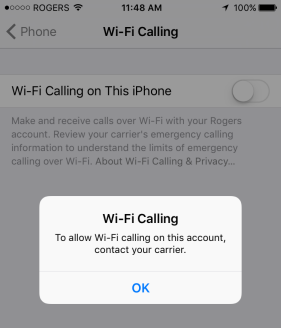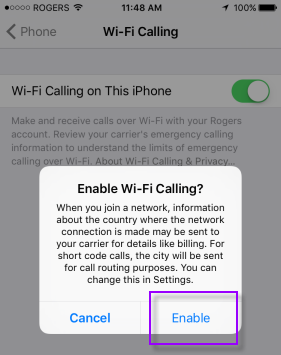on
11-20-2017
03:22 PM
- edited on
04-20-2019
03:07 PM
by
![]() RogersYasmine
RogersYasmine
Wi-Fi Calling FAQs
UPDATE: Your compatible device must have been purchased from Rogers/Fido. If you have a non-Rogers Apple device and no conflicting services, Wi-Fi Calling may work, but we can’t assure that the feature will work properly on your device.
You may experience an error message like this:
What is Wi-Fi Calling?
Wi-Fi Calling lets you call and text in more places so you can stay connected with friends and family. You can call and text wherever you have a Wi-Fi connection in places like basements, condos and tall buildings — places where you may have had trouble getting reception before.
Do I need a specific phone or plan to use Wi-Fi Calling?
Yes. To use Wi-Fi Calling, you will need the following:
- An iPhone 5c or above (must be purchased from Rogers or Fido) with iOS 9 or later installed — remember to update your carrier settings when prompted to do so at the end of the OS installation
- The Wi-Fi Calling feature enabled on your phone
- Wi-fi Calling Ready Account
- Voice and Data plan with LTE enabled
Please note that prepaid customers or customers with voice only plans can’t use Wi-Fi Calling.
What type of Wi-Fi connection do I need to use Wi-Fi Calling?
To use Wi-Fi Calling, you must have access to a public or private Wi-Fi connection.
The connection must meet the minimum required download and upload speeds to support voice calls; some Wi-Fi connections may not support Wi-Fi Calling.
Does Wi-Fi Calling use data from my wireless plan?
No, Wi-Fi Calling does not use up data from your wireless data plan. When you make a call over Wi-Fi, you will be consuming data over the Wi-Fi connection instead. Internet service charges and overage rates (if applicable) may apply in accordance with your internet service provider.
To give you a sense of how much data is used, a one-hour Wi-Fi voice call will consume approximately 75MB of data through a Wi-Fi connection.
How is Wi-Fi Calling billed when I am in Canada?
Incoming calls and text or picture messages received over Wi-Fi Calling while in Canada will be deducted from the airtime and messaging limits associated with your wireless plan.
Outgoing calls and text or picture messages sent over Wi-Fi Calling while in Canada will be billed as follows:
- Calls/texts to Canadian numbers will be deducted from the airtime and messaging limits associated with your wireless plan, and no long distance charges will apply. If you exceed your monthly plan limits, overage rates and/or current Pay-Per-Use wireless rates will apply.
- Calls/texts to non-Canadian numbers will be billed according to the rates outlined in your wireless plan or current Pay-Per-Use long distance wireless rates.
Please note: You may incur additional long distance charges and/or international text or picture message charges if your VPN, DNS or internet provider is set to a country outside Canada.
How is Wi-Fi Calling billed when I am travelling outside of Canada?
If you are using Wi-Fi Calling while outside of Canada, the following will be deducted from your wireless plan without incurring any long distance or roaming charges:
- Incoming calls and text or picture messages received from anywhere in the world
- Outgoing calls and text or picture messages made or sent to a Canadian number
Roaming and/or long distance charges will vary depending on the roaming option you have on your account.
If you have:
- Roam Like HomeTM Outgoing Wi-Fi Calling calls or text or picture messages made to a non-Canadian number will incur the Roam Like Home daily charge. If you have already incurred this charge, then all outgoing Wi-Fi Calling calls and text or picture messages made or sent within that 24-hour period will be deducted from the Roam Like Home allocation.
- If you have a Travel Pack or other roaming add-on, all outgoing Wi-Fi Calling calls, text or picture messages to a non-Canadian number will be deducted from the limit associated with your Travel Pack or roaming add-on. If you exceed your limit, overage rates outlined in your Travel Pack or roaming add-on will apply.
If you do not have Roam Like Home, or a Travel Pack or roaming add-on, your outgoing Wi-Fi Calling calls, and text or picture messages to a non-Canadian number will be billed according to roaming Pay-Per-Use rates.
What happens if I try to make an emergency Wi-Fi call to 9-1-1 while travelling within Canada and the U.S.?
If you plan on using Wi-Fi Calling while travelling throughout Canada, make sure to update the emergency address in your phone’s settings, as that’s the address that will be given to emergency services if you call 9-1-1.
While using Wi-Fi Calling in the U.S., you may be able to call 9-1-1, however, we do not support U.S. emergency addresses so you will need to verbally tell the dispatcher where the emergency is located.
We recommend making emergency calls over a mobile network.
What happens if I try to make an emergency Wi-Fi call to 9-1-1 while outside of Canada and the U.S.?
Calls made to emergency services while using Wi-Fi Calling outside of Canada and the U.S. won’t be connected. You can make emergency calls outside of Canada and the U.S. only when they’re made over a mobile network.
How do I switch from using Wi-Fi Calling to a mobile network and vice versa?
While in Canada, your phone will automatically connect to a mobile network instead of Wi-Fi Calling if both are available. However, while roaming, your phone will automatically connect to Wi-Fi Calling instead of any mobile network if both are available.
You will need to remain in your Wi-Fi or mobile network’s range in order to continue your call; if you move between the two connections, the call will be disconnected. Visit rogers.com/coverage to see where you are covered by our mobile network.
Are there any services that will not work with Wi-Fi Calling?
Customers with select features and services, including any of the following, will not have access to Wi-Fi Calling:
- Data blocking
- Ringback tunes
- Advanced Call Manager
- Teletypewriter
You’ll need to remove these features if you wish to enable Wi-Fi Calling on a compatible phone. To get access to Wi-Fi Calling or to learn more, please reach out to us here in the Community.
Do location-based calls work with Wi-Fi Calling?
Some location-based calls may not work if you’re using Wi-Fi Calling when you’re outside your phone’s local calling area. Your phone will assume that you’re making a call from your phone’s local calling area. These calls include 3-1-1 (City Services); 5-1-1 (Traffic Reporting) and 8-1-1 (Health Services).
What if I am having trouble activating the Wi-Fi Calling feature on my device?
If you have trouble activating the Wi-Fi Calling feature, try using Apple’s support page or reach out to us here in the Community.
How do I turn on Wi-Fi Calling?
Wi-Fi Calling is easy to use and simple to set up. Go into your phone settings and do the following:
- Select Settings
- Select Phone
- Turn on Wi-Fi Calling. Follow the on-screen instructions if it is your first time doing this.
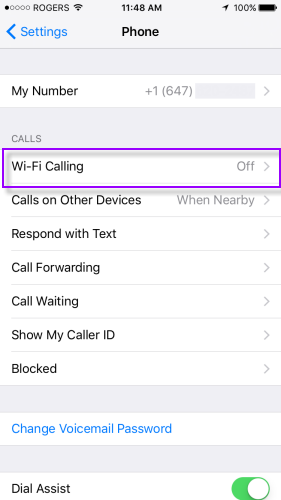
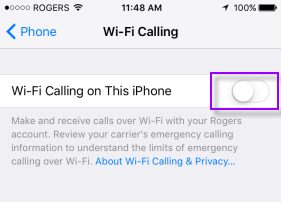
- The status bar will display “WiFi Rogers” when Wi-Fi Calling is ready to use.