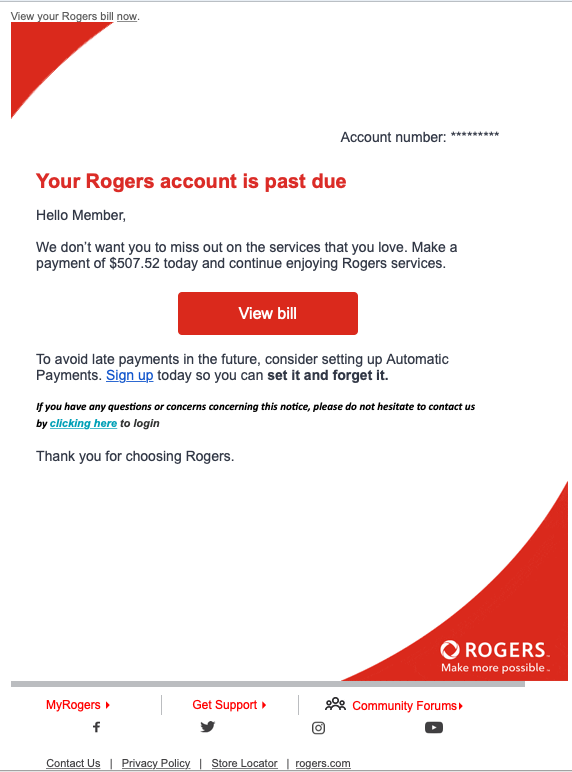- Subscribe to RSS Feed
- Mark Topic as New
- Mark Topic as Read
- Float this Topic for Current User
- Subscribe
- Mute
- Printer Friendly Page
Scam e-mail
- Mark as New
- Subscribe
- Mute
- Subscribe to RSS Feed
- Permalink
- Report Content
06-22-2022
04:32 PM
- last edited on
06-22-2022
04:45 PM
by
![]() RogersRahul
RogersRahul
Your Rogers email version is out-of-date, You will need to make some quick update so you can continue to access your
Rogers.com via preferred email application. This is to make sure you are consistent with your Rogers.com emails.
Failure to Upgrade to the newest version update now will result in a permanent account closure.
Please click and follow the link below to upgrade and accept our new terms and conditions.
(possible malicious link removed by moderator)
Thanks,
Rogers Support Team
***Edited Labels***
Please do not reply to this message. Mail sent to this address cannot be answered
Solved! Solved! Go to Solution.
Accepted Solutions
Re: Scam e-mail
- Mark as New
- Subscribe
- Mute
- Subscribe to RSS Feed
- Permalink
- Report Content
06-23-2022 04:16 PM - edited 06-23-2022 04:17 PM
Hello, @Henryh.
Welcome to Rogers Community Forums! 😃
I appreciate your alertness and thank you for posting the phishing email you received in the Community. It helps in raising awareness of such scams.
Community:For suspicious emails that appear to be sent from Rogers; please take a screenshot of the email and send it to abuse@rogers.com. You can learn more about how to identify an email that is not from Rogers in this knowledgebase article.
Let's remain vigilant!
Cheers,
RogersMoin

Re: Scam e-mail
- Mark as New
- Subscribe
- Mute
- Subscribe to RSS Feed
- Permalink
- Report Content
06-23-2022 04:16 PM - edited 06-23-2022 04:17 PM
Hello, @Henryh.
Welcome to Rogers Community Forums! 😃
I appreciate your alertness and thank you for posting the phishing email you received in the Community. It helps in raising awareness of such scams.
Community:For suspicious emails that appear to be sent from Rogers; please take a screenshot of the email and send it to abuse@rogers.com. You can learn more about how to identify an email that is not from Rogers in this knowledgebase article.
Let's remain vigilant!
Cheers,
RogersMoin

Re: Scam e-mail
- Mark as New
- Subscribe
- Mute
- Subscribe to RSS Feed
- Permalink
- Report Content
07-05-2022 09:55 AM - edited 07-05-2022 10:07 AM
I received the following Phishing e-mail today. I did not click on any links. The amount was not correct and the timing of the notice was off by a few days compared with my usual bill notice. This one certainly looks more legit than some others I've seen, but the format is quite different from my usual bill notice. I'm on auto-withdrawal, so there should never be any "past due" amounts. The sender e-mail address was not the usual Rogers e-mail address. The image below may take a short while to be approved by the mods. Since it's a screenshot the links shouldn't be active. I have forwarded to abuse@rogers.com.