- Rogers Community Forums
- Forums
- Account, MyRogers & Apps Support
- Scam, Phishing & Fraud Discussions
- Re: Rogers/Yahoo Spam Filter Calls Legit Rogers e-...
- Subscribe to RSS Feed
- Mark Topic as New
- Mark Topic as Read
- Float this Topic for Current User
- Subscribe
- Mute
- Printer Friendly Page
Rogers/Yahoo Spam Filter Calls Legit Rogers e-mail Spam
- Mark as New
- Subscribe
- Mute
- Subscribe to RSS Feed
- Permalink
- Report Content
02-06-2023
02:49 PM
- last edited on
02-06-2023
03:25 PM
by
![]() RogersMaude
RogersMaude
I got the following e-mail today from Rogers. It ended up in my Rogers/Yahoo spam folder... 😉
| Dear 57, |
| We are committed to serving Canadians and keeping you connected to what matters most. |
| Connecting with you and hearing your feedback has never been more important. Your feedback will help us understand how we are doing. |
|
If you have time, please take this short, 3-4 minute survey. The survey will be available for 5 days. |
(Survey Link Removed by 57)
|
Thank you for taking the time to give us feedback.
|
| The Customer Experience Team |
The e-mail was from noreply@myexperience.rogers.com
***Added Labels***
Re: Rogers/Yahoo Spam Filter Calls Legit Rogers e-mail Spam
- Mark as New
- Subscribe
- Mute
- Subscribe to RSS Feed
- Permalink
- Report Content
02-07-2023 03:03 PM
Hey @57 !
Thanks for your post and we hope you've been doing well!
Is there any chance you may have accidentally marked a previous email from the same address as 'spam'? If not, it is a bit unusual that your spam filter would just begin pulling in those emails out of the blue.
Regardless, we do appreciate the heads up 🙂
If anyone else in the Community is noticing this happening with their Rogers Yahoo! emails all of a sudden, please feel free to chime in.
Have a great day!!
RogersYasmine

Re: Rogers/Yahoo Spam Filter Calls Legit Rogers e-mail Spam
- Mark as New
- Subscribe
- Mute
- Subscribe to RSS Feed
- Permalink
- Report Content
02-07-2023 10:29 PM
@RogersYasmine wrote:
Hey @57 !Is there any chance you may have accidentally marked a previous email from the same address as 'spam'?
No, I doubt it. Other people have reported similar issues with Rogers/Yahoo marking legit e-mails as spam. Other e-mails (like transcripts of chats) sometimes never even make it that far, as reported in another thread on chat e-mails - see below.
Re: Rogers/Yahoo Spam Filter Calls Legit Rogers e-mail Spam
- Mark as New
- Subscribe
- Mute
- Subscribe to RSS Feed
- Permalink
- Report Content
02-18-2023 02:38 PM
I had another legit Rogers e-mail end up in my Rogers/Yahoo spam folder. The message was from:
...and contained the following text after I had forwarded some real spam to them, like I do whenever I see e-mail spam:
Re: Rogers/Yahoo Spam Filter Calls Legit Rogers e-mail Spam
- Mark as New
- Subscribe
- Mute
- Subscribe to RSS Feed
- Permalink
- Report Content
06-17-2023 12:34 PM - edited 06-17-2023 01:10 PM
I am again having issues with legitimate e-mails from Rogers ending up in the Rogers/Yahoo spam folder (in Webmail). I have not previously marked them as spam, although it is possible that other users may have done so triggering Yahoo to think these are spam?
1. The e-mails are from Community Mailer <communityforums@rci.rogers.com> and are regarding likes, mentions, solutions, etc on this forum. This started on Thursday and continues today. The text in the last e-mail was as follows:
Hello 57,
RogersJo thinks your post is awesome and just gave it a Like!
Subject: Re: Remote turns tv on but not off
Date: 2023-06-17 12:04 PM
Re: Rogers/Yahoo Spam Filter Calls Legit Rogers e-mail Spam
- Mark as New
- Subscribe
- Mute
- Subscribe to RSS Feed
- Permalink
- Report Content
06-18-2023 11:43 PM
Re: Rogers/Yahoo Spam Filter Calls Legit Rogers e-mail Spam
- Mark as New
- Subscribe
- Mute
- Subscribe to RSS Feed
- Permalink
- Report Content
06-20-2023 12:18 PM - edited 06-20-2023 12:20 PM
Re: Rogers/Yahoo Spam Filter Calls Legit Rogers e-mail Spam
- Mark as New
- Subscribe
- Mute
- Subscribe to RSS Feed
- Permalink
- Report Content
06-22-2023 04:05 PM
Hello, @57.
I appreciate your patience, and thank you for flagging the notification emails ending up in the Spam folder. I'm assuming only some of the emails from Community are ending up in the Spam folder. Please PM us the headers of those legit emails that ended in the Spam folder.
Community: Does anybody else notice emails from Community ending up in Spam/Junk folder?
Cheers,
RogersMoin

Re: Rogers/Yahoo Spam Filter Calls Legit Rogers e-mail Spam
- Mark as New
- Subscribe
- Mute
- Subscribe to RSS Feed
- Permalink
- Report Content
07-01-2023 01:38 PM
I see that other people are similarly affected:
Re: Rogers/Yahoo Spam Filter Calls Legit Rogers e-mail Spam
- Mark as New
- Subscribe
- Mute
- Subscribe to RSS Feed
- Permalink
- Report Content
07-07-2023 02:57 PM
Just as an FYI, this is still happening. Most (but not all) of my forum notifications are still ending up in my Rogers/Yahoo spam folder. I checked today and there were at least 4 notifications there and none went into my inbox.
I see that other people are also being affected (post above), but I don't see any responses in this thread...
Re: Rogers/Yahoo Spam Filter Calls Legit Rogers e-mail Spam
- Mark as New
- Subscribe
- Mute
- Subscribe to RSS Feed
- Permalink
- Report Content
07-09-2023 03:26 PM
Hello, @57
We appreciate you reporting this to us. Can you provide us with some examples of the subject lines that were marked as spam and which ones were not?
We have escalated this to our support teams but we will need a few examples.
RogersTony

Re: Rogers/Yahoo Spam Filter Calls Legit Rogers e-mail Spam
- Mark as New
- Subscribe
- Mute
- Subscribe to RSS Feed
- Permalink
- Report Content
07-10-2023 12:08 AM
@RogersTony : A couple of weeks ago I sent several "headers" from spam (and non-spam) e-mails to @RogersMoin :
Here are two very recent ones that went to spam:
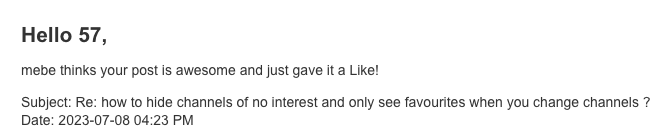
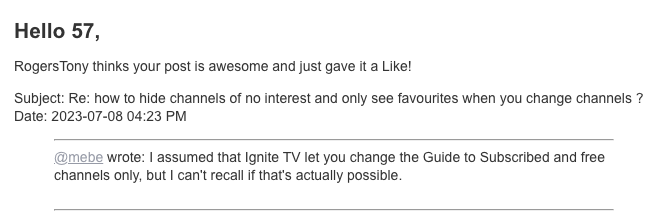
Here are two recent ones that went to my inbox. Note that the dates are when the thread was created, not the date of the notification. These four notifications were all received in the past 24 hours and are similar in that they are "likes". There seems to be no pattern. Some go to my inbox, some go to spam...
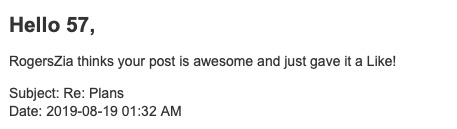
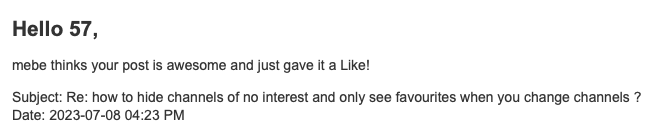
Re: Rogers/Yahoo Spam Filter Calls Legit Rogers e-mail Spam
- Mark as New
- Subscribe
- Mute
- Subscribe to RSS Feed
- Permalink
- Report Content
07-10-2023 12:25 AM
I just checked my filters and I have the following three "whitelisted," to deliver to "inbox" probably recommended when I had issues years ago:
outbound.us.khoros-mail.com
communityforums.rogers.com
communityforums@rci.rogers.com
All four of the notifications in my previous e-mail came from the last email address as I indicated in a previous post. Interesting that the filter didn't work on any of the ones that went into the spam folder, but perhaps that's the way Yahoo wants it...
Re: Rogers/Yahoo Spam Filter Calls Legit Rogers e-mail Spam
- Mark as New
- Subscribe
- Mute
- Subscribe to RSS Feed
- Permalink
- Report Content
07-15-2023 05:16 PM
Re: Rogers/Yahoo Spam Filter Calls Legit Rogers e-mail Spam
- Mark as New
- Subscribe
- Mute
- Subscribe to RSS Feed
- Permalink
- Report Content
08-02-2023 03:58 PM
Here's the latest update. Below is a screenshot of the forum notifications that ended up in my spam folder since July 9.
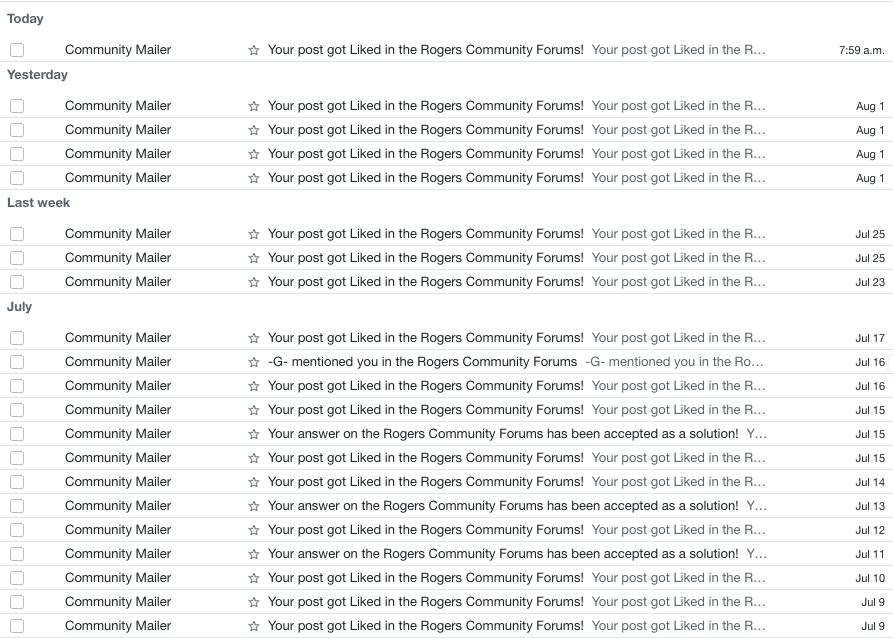
Here is a screenshot of the notifications that ended up in my inbox since July 9:
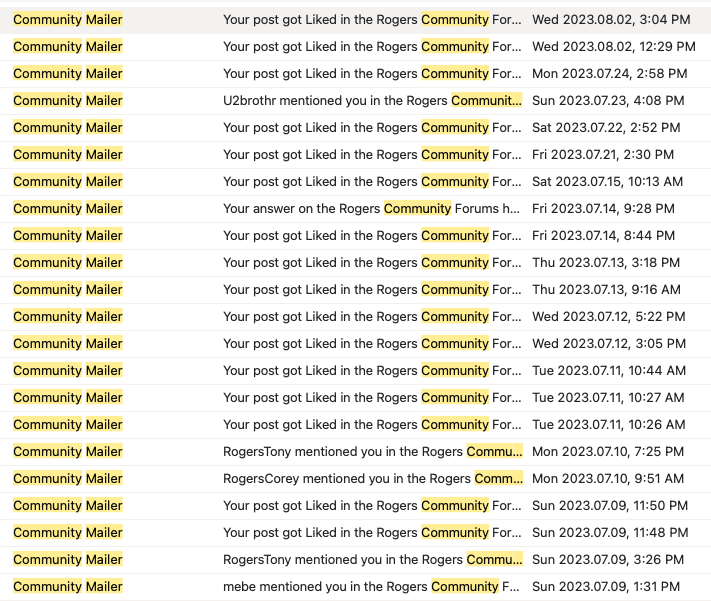
The issue has been going on longer than that, but I started keeping track by not moving the ones from the spam folder to my inbox around July 9.
Re: Rogers/Yahoo Spam Filter Calls Legit Rogers e-mail Spam
- Mark as New
- Subscribe
- Mute
- Subscribe to RSS Feed
- Permalink
- Report Content
08-25-2023 12:16 AM - edited 08-25-2023 12:17 AM
Another 3 weeks, another load of spam e-mail notifications. Split is roughly even. See spam list below:
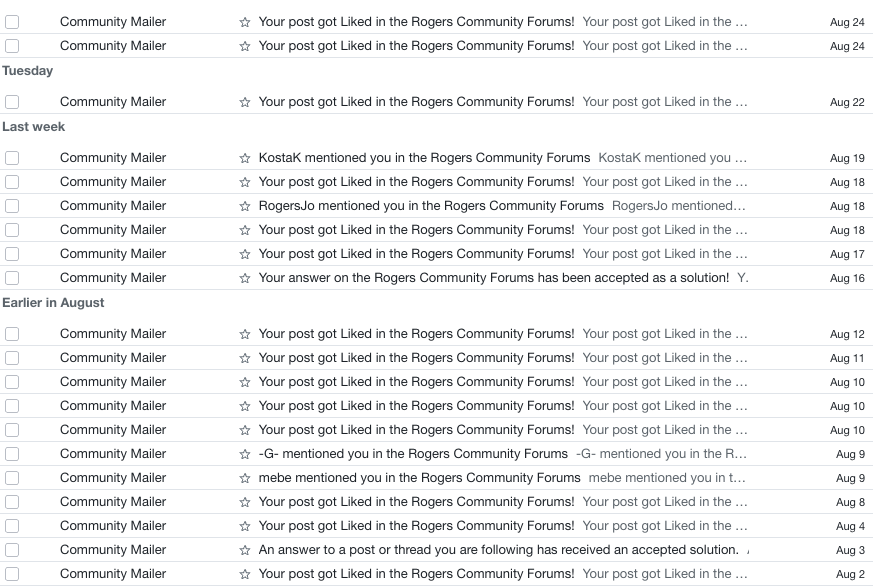
The ones below made it to my inbox. Again, I see no pattern. The most recent "likes" late Thursday occurred within a few minutes of one another. One went to my inbox, two went to spam. I get almost no other spam e-mails - perhaps 1-2 per month that is actual spam.
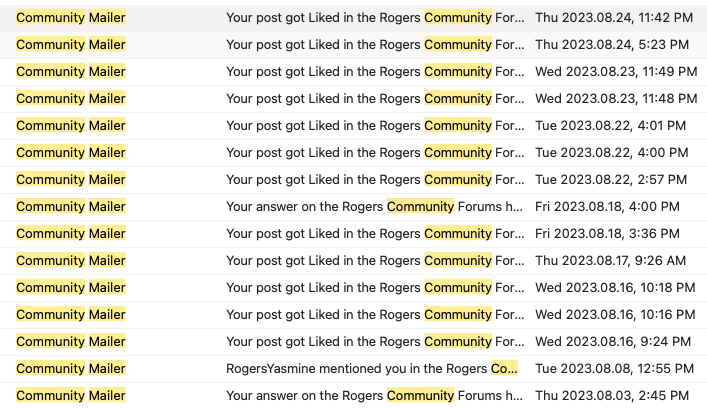
Re: Rogers/Yahoo Spam Filter Calls Legit Rogers e-mail Spam
- Mark as New
- Subscribe
- Mute
- Subscribe to RSS Feed
- Permalink
- Report Content
08-27-2023 08:11 AM - edited 08-27-2023 08:30 AM
Thank you for the update 57.
We are currently working towards a fix on this issue. We'll provide an update once it's implemented!
Regards,
RogersCorey

Re: Rogers/Yahoo Spam Filter Calls Legit Rogers e-mail Spam
- Mark as New
- Subscribe
- Mute
- Subscribe to RSS Feed
- Permalink
- Report Content
08-27-2023 08:06 PM
Re: Rogers/Yahoo Spam Filter Calls Legit Rogers e-mail Spam
- Mark as New
- Subscribe
- Mute
- Subscribe to RSS Feed
- Permalink
- Report Content
08-27-2023 11:27 PM - edited 08-27-2023 11:42 PM
@Pauly :Replies are off. You're right that turning off the likes option would lower the number of e-mails, but that's not the issue. I don't want any of the legitimate Rogers e-mails ending up in my spam folder and at this point about half end up there, even from outside the forum. I definitely want to keep the mentions active.
Before this issue started, I used to check my spam folder once a week. Now I need to check it every couple of days. As I mentioned, I only get 1 or 2 other spam messages per month and almost no legitimate messages (other than Rogers) end up in spam, so the Yahoo algorithm works pretty well for me, outside of this (recent) issue (for which I don't know the cause).
Re: Rogers/Yahoo Spam Filter Calls Legit Rogers e-mail Spam
- Mark as New
- Subscribe
- Mute
- Subscribe to RSS Feed
- Permalink
- Report Content
09-06-2023 01:47 PM
Greetings @57! 😊
We just received word that the issue has since been resolved. Are you able to kindly check to see if the issue still persists on your end?
Cheers,
RogersJo

Re: Rogers/Yahoo Spam Filter Calls Legit Rogers e-mail Spam
- Mark as New
- Subscribe
- Mute
- Subscribe to RSS Feed
- Permalink
- Report Content
09-06-2023 02:50 PM
@RogersJo : Thank you for the heads up. I will monitor the situation for a couple of days and let you know. I still got one e-mail in my spam folder this morning at 11:25AM, but that was before your post.
