Resolved! Printable channel guide
Is there a printable version of the Ignite Popular TV channels. There is about 116 of them. ***ADDED LABELS***
Is there a printable version of the Ignite Popular TV channels. There is about 116 of them. ***ADDED LABELS***
Recently made the switch from Digital Cable to Ignite TV Premier package. The channel list from my account on Rogers.com lists all my current channels including Flex. Noticed it includes the Buffalo channels (176-180) but when I try to select these o...
I just had ignite installed a few days ago and am trying to exchange flex channel. I keep getting the same error. Any ideas, chat isn't helpful at all when I called Rogers had the same issue - **Added Labels**
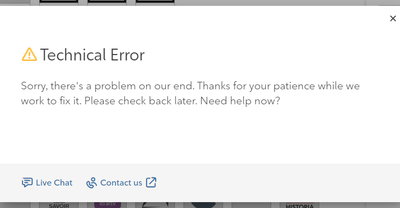
Hi all I can’t for the life of me find the XiOne box on my harmony remote list of providers/products. has anyone had any luck? many thanks **Labels Added**
Last week I was able to restart a few channels I normally watch. Today, this option is gone. What changed? ***Edited Labels***
Just got Ignite 4 days ago and so far not that happy. A) you can't make the PPV channel a favorite so you have to continually switch to "all channels" just to see what is on PPV B) With the "Next Box" on the guide it would tell you what shows are "ne...
Suddenly, an audio announcement on every change in volume control is loud and irritating Turning off audio description DOES NOT work Just started happening the last month. Every change to speaker volume increment is announced, loudly Highly irrit...
Is there intent to make Rogers available as a TV Provider selection in Apple TV settings?I get logged out of apps that I’ve logged into with my Rogers account as the TV Provider every couple of months. Having it set once in the Apple TV settings woul...
Within the past month certain, mainly U.S., channels are no longer available via Ignite TV on my desktop PC computer, iPhone or iPad, when I am using my home WiFi network. When I select CBS, NBC, ABC, PBS, FOX etc an error message appears advising me...
We currently are using four older Rogers digital boxes along with a digital modem and phone adapter, we along with our neighbors periodically experience pixelation do to low signal strength, a Rogers tech showed me how to check the strength on one of...
CR 3090 error on new ignite tv box! Have to wait for some sort of update on Roger’s end and have not had tv for4 dat ***Edited Labels***
All TV’s are showing an error message XRE 03090. I can still access Netflix and other apps, but this error is on every tv channel we try. We have rebooted the modem, reset the modem, unplugged each top-box, restarted each tv and did a system refresh…...
Hi everyone, I want to change my Rogers Ignite TV box from Wifi to ethernet connection, does anyone know how this is done? Thanks! ***Added Labels***
I'm really annoyed that when I set a channel as a favourite, it sets all of the identical versions of that channel as a favourite. Then when you want to view your favourites, by default it only shows you the lowest channel number version of that chan...
Hello, I am using the Ignite Crave app (subscribed through Rogers) and have ticked the “+” sign for several movies / shows, but I cannot seem to find my list through the app. Is there a trick to this? It would seem to me that this would be an essenti...
I have contacted Rogers twice and they can't seem to be able to fix my issue. I have Amazon Prime which worked just fine when I had cable. I now have Ignite and Prime doesn't work. In fact none of the Apps work. When I click on any of the Apps it...
Just found out that Rogers is bringing back the Popular Ignite TV package but it excludes Sportsnet Ontario....yet it includes the Rogers Super Sports pack. I would get all other sports channels but the one for the province I live in? How is this po...
My friend is afraid to switch to Rogers ignite because he has many movies saved on his own personal PVR and he is afraid he will no longer have access to them. Does anyone know if that is true? Will he be able to access his own personal PVR in any wa...
logged into the myrogers as the Flex channels disappeared. The account now shows 0 flex channels and 0 total channels. I have been on live chat and they seem unable to do anything or even see what i am seeing ***Edited Labels***
how to get it working with your remote. Are use the Xi6 T and I find my Samsung smart TV doesn’t recognize the box what you need to do is click OTA cable boxes in the option to set it up and click Comcast and there you go you can control your Rogers ...